Summary of Contents for RME Audio DIGI32/8
- Page 1 User's Guide PCI-Bus Audio Card ® 2 / 8 Channels Stereo / ADAT Interface 24 Bit / 48 kHz Digital Audio 32-48 kHz Sample Rate...
-
Page 2: Table Of Contents
Using more than one DIGI 32 .......12 Special Features of the Digital Output....13 Notes on the ADAT Interface ........14 Multiclient Operation ..........14 Hotline – Troubleshooting 14.1 General ..............15 14.2 Installation............16 DIGICheck..............17 TECH INFO ............17 Warranty ..............18 Appendix ...............18 User's Guide DIGI32/8 © RME... -
Page 3: Introduction
Plug & Play technology. The support of up to 24 bit audio resolution and direct Hi-Speed 32 bit data transfer puts DIGI32/8 at the top of the range of interface cards available to date. Drivers for Windows 95, 98, NT, 2000 and XP allow... -
Page 4: Technical Specifications
(so called 'packed byte' formats) are queued up to 32 bit data packets by special copy routines in the driver. These routines are written in Assembler, causing no measureable system load. The supported modes with other Operating Sys- tems than Windows depend on the OS and/or the corresponding drivers. User's Guide DIGI32/8 © RME... -
Page 5: Hardware Installation
The DIGITray tool will be loaded automatically each time when booting A left mouse click on the DIGI symbol starts the 'Settings' dialog. The NT driver supports any combination of up to three RME cards. The driver is installed only once for all cards in the sys- tem. -
Page 6: Windows 2000/Xp
Windows will install the DIGI32 driver, and will register the card in the system as a new audio device. The computer must be rebooted then. All cards of the DIGI32 series can be easily configured using the RME DIGI Settings dialog. The panel 'Settings' can be opened... -
Page 7: Operation And Usage
8.2 Internal Connectors The DIGI32/8 has one internal digital input and output, provided by 2-pin connectors on the board. The internal input ST3, labelled CD IN / Sync In, can be connected to an internal CD- ROM drive having a digital audio output (advantage: the built in CD-ROM drive is sufficient for digital recording and the need for external cabling does not arise). -
Page 8: Playback (Windows Mme)
Otherwise an error message appears (for example at 22 kHz and 8 bit). In the audio application being used, DIGI32/8 must be selected as the output device. This can often be found in the Options, Preferences or Settings menus under Playback Device, Audio Devices, Audio etc. -
Page 9: Recording Digital (Windows Mme)
I/O cards always need a valid input signal to start recording (this includes the correct sample frequency as well). To take this into account, RME has included three unique features in the DIGI32 series: an error LED for the active digital input in use, a comprehensive I/O signal status display (showing sample frequency, lock and format) in the Settings dialog, and the protective Check Input func- tion. -
Page 10: Configuring The Digi
Settings should not be changed during playback or record if it can be avoided, as this can cau- se unwanted noises. Also, please note that even in 'Stop' mode, several programs keep the recording and playback devices open, which means that any new settings might not be applied immediately. User's Guide DIGI32/8 © RME... -
Page 11: Force Adat
DIGI32/8 uses the Device Manager for configuration. Unfortunately accessing the DIGI32/8 inside the Device Manager is not as simple as it could be. To shorten the labori- ous way to the tab Settings a link is copied to the desktop (C:\Windows\ Desktop), its icon to C:\Windows\. -
Page 12: Clock Modes - Synchronization
In order to connect more than one DIGI32/8 to a digital mixing desk they must all get the same clock(ed input signal). This is easy to achieve: just connect at least one input of each card to one output of the mixing desk. -
Page 13: Special Features Of The Digital Output
AES/EBU equipment is possible. The necessary cable adapter is exactly the same as the one for the input (see 8.1 Connections), except that a male XLR connector has to be used. Please note that DIGI32/8 has no option to change the channel status of the outgoing sig- nal from 'Consumer' to 'Professional'. -
Page 14: Notes On The Adat Interface
8 mono tracks. Because this easy to handle 'Windows native' method is not widely used the DIGI32/8 also supports Multi-Device operation. The driver routes the 8 tracks in 4 stereo devices. These 4 stereo devi- ces can be used by nearly any software to record or playback more than 2 channels simultane- ously, making DIGI32/8 compatible to a wide range of already existing software. -
Page 15: Hotline - Troubleshooting
If you are sure that a valid signal is being sent but the LED is still red, then check the cur- rently selected input in the Settings dialogue. Check whether the DIGI32/8 has been selected as recording device in the audio appli- cation. -
Page 16: Installation
The dialog 'New hardware component found’ does not appear: Is the Error LED of the DIGI32/8 lit when no cable is connected to the optical input? If not, the card is either defect or not sitting properly in the slot. -
Page 17: Digicheck
A detailed description of all functions and the technical background is also avai- lable in HTML format (digich.htm, in the \techinfo directory on the RME Drivers CD or from our website). As DIGICheck has been developed for the DIGI96 series, only the following functions are available when using the DIGI32 series: Level Meter. -
Page 18: Warranty
Current driver version: W98: 4.96, NT 3.86, W2k/XP: 2.0 Although the contents of this User’s Guide have been thoroughly checked for errors, RME can not guarantee that it is correct throughout. RME does not accept responsibility for any misleading or incorrect information within this guide. Lending or copying any part of the guide or the RME drivers CD, or any commercial exploitation of these media without express written permission from RME Intelligent Audio Solutions is prohibited. - Page 19 Thanx All people involved in the project DIGI32/8 would like to say a big ‘Thank You’ to the follo- wing persons: Hermann Knödler for believing in us Hanspeter Widmer for debugging the 24 bit mode Margit Tischler from Xilinx Germany for her support Dirk Reile, who hasn’t seen his ADAT for a long time...
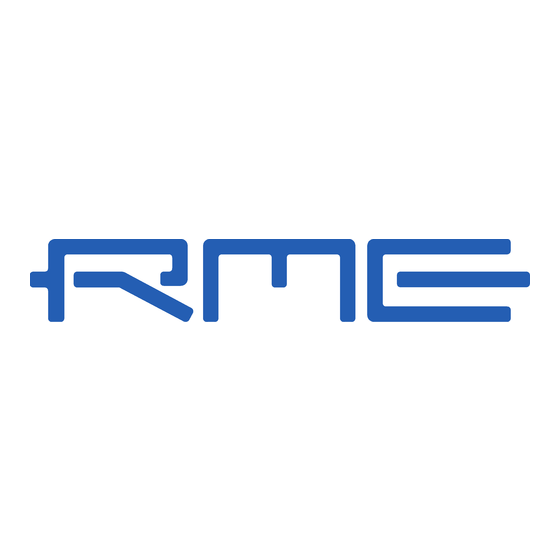



Need help?
Do you have a question about the DIGI32/8 and is the answer not in the manual?
Questions and answers