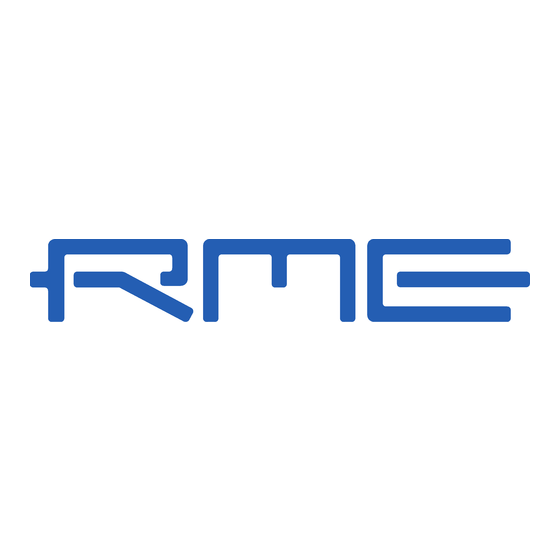
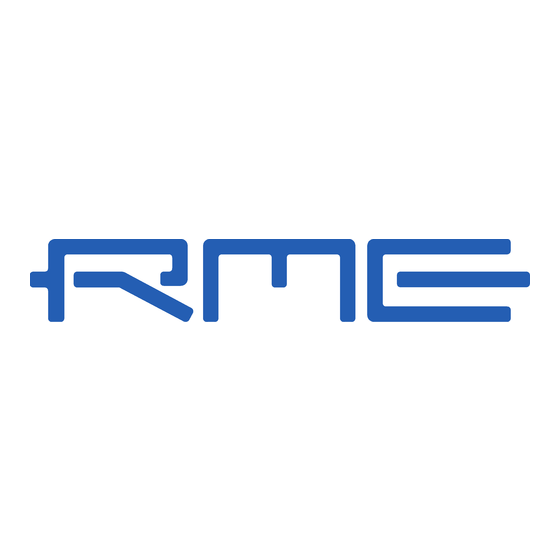
RME Audio HDSP 9632 User Manual
Word clock module
Hide thumbs
Also See for HDSP 9632:
- User manual (87 pages) ,
- User manual (45 pages) ,
- Brochure & specs (3 pages)
Table of Contents
Advertisement
Quick Links
Download this manual
See also:
User Manual
Advertisement
Table of Contents

Summary of Contents for RME Audio HDSP 9632
- Page 1 User's Guide Word Clock Module for the HDSP 9632...
-
Page 2: Table Of Contents
9.1 General ..............5 9.2 House Clock ............6 9.3 Extended Modes............ 6 9.4 Multi-card Operation..........6 Word Clock 10.1 Technical Background ......... 7 10.2 Cabling and Termination........8 Warranty ..............9 Appendix ..............9 User's Guide HDSP 9632 WCM © RME... -
Page 3: Introduction
The WCM gets its power from the HDSP 9632 via the supplied cable. 5. Brief Description and Characteristics The 9632 Word Clock Module is a small companion board to RME's HDSP 9632, and needs no slot on the motherboard. It adds word clock input and outputs to this powerful digital interface card. -
Page 4: Technical Specifications And Features
PCI- or AGP slot. 6. Replace the computer's housing and tighten the screws. 7. Reconnect the power cable and all other cables/connections. User's Guide HDSP 9632 WCM © RME... -
Page 5: First Operation
WCM (1 Vpp sensitivity instead of the usual 2.5 Vpp, dc cut, Signal Adaptation Circuit) plus SteadyClock guarantee a secure function also with most critical word clock signals. User's Guide HDSP 9632 WCM © RME... -
Page 6: House Clock
ADAT or SPDIF optical output (card 1) to input card 2 word clock output (card 1) to word clock input (card 2) In all cases the cards will operate with sample-accuracy, provided the correct setting has been chosen in the Settings dialog. User's Guide HDSP 9632 WCM © RME... -
Page 7: Word Clock
11 MHz from a slow word clock of 44.1 kHz is no problem anymore. Additionally, jitter on the input signal is highly rejected, so that even in real world usage the re-gained clock signal is of highest quality. User's Guide HDSP 9632 WCM © RME... -
Page 8: Cabling And Termination
T-adapter, but to use the WCM's two word clock outputs. Thanks to SteadyClock, the input signal will both be freed from jitter and - in case of loss or drop out – be held at the last valid frequency. User's Guide HDSP 9632 WCM © RME... -
Page 9: Warranty
RME, Matthias Carstens, 07/03. Version 1.0 Although the contents of this User’s Guide have been thoroughly checked for errors, RME can not guarantee that it is correct throughout. RME does not accept responsibility for any misleading or incorrect information within this guide. Lending or copying any part of the guide or the RME drivers CD, or any commercial exploitation of these media without express written permission from RME Intelligent Audio Solutions is prohibited. - Page 10 In order for an installation of this product to maintain compliance with the limits for a Class B device, shielded cables must be used for the connection of any devices external to this prod- uct. User's Guide HDSP 9632 WCM © RME...





Need help?
Do you have a question about the HDSP 9632 and is the answer not in the manual?
Questions and answers