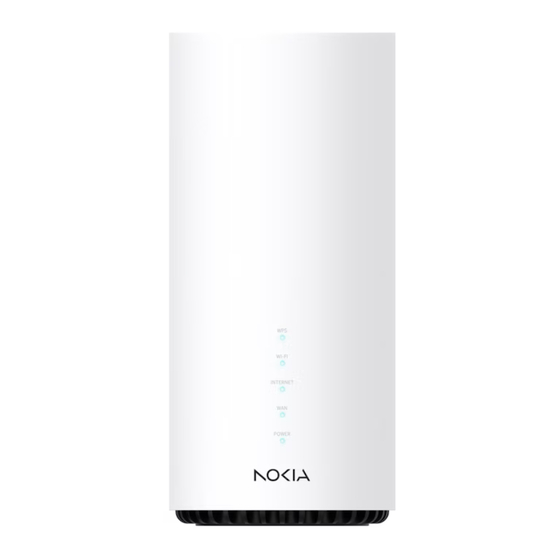
Summary of Contents for Nokia Beacon 10
- Page 1 Nokia WiFi Beacon Beacon 10 Beacon 10 Product Guide 3TN-00200-AAAA-TCZZA Issue 1 June 2023 © 2023 Nokia. Nokia Confidential Information Use subject to agreed restrictions on disclosure and use.
- Page 2 This document is intended for use by Nokia’s customers (“You”/”Your”) in connection with a product purchased or licensed from any company within Nokia Group of Companies. Use this document as agreed. You agree to notify Nokia of any errors you may find in this document;...
-
Page 3: Table Of Contents
Beacon 10 unit data sheet...........................35 Overview ............................35 Beacon 10 part numbers and identification..................35 Beacon 10 general description......................36 Beacon 10 software and installation feature support ................39 Beacon 10 interfaces and interface capacity ..................39 Beacon 10 LEDs ..........................41 Beacon 10 detailed specifications.....................42 Beacon 10 functional blocks ......................43... - Page 4 Contents WiFi Beacon 10 Install or replace a Beacon 10........................47 Overview ............................47 Prerequisites .............................47 Recommended tools .........................47 Safety information ..........................47 Install a Beacon 10..........................48 Replace a Beacon 10........................50 Wall mount an Beacon 10 .........................52 Configure Beacon 10 ...........................57 Overview ............................57 GUI overview ..............................60...
- Page 5 Managing the Device ........................138 7.46 Diagnosing WAN Connections ......................138 7.47 Viewing Log Files ..........................141 7.48 Viewing Container Management .....................142 Troubleshooting ............................144 7.49 Troubleshooting..........................144 © 2023 Nokia. Nokia Confidential Information Use subject to agreed restrictions on disclosure and use. June 2023 Issue 1 3TN-00200-AAAA-TCZZA...
- Page 6 Contents WiFi Beacon 10 © 2023 Nokia. Nokia Confidential Information Use subject to agreed restrictions on disclosure and use. June 2023 3TN-00200-AAAA-TCZZA Issue 1...
-
Page 7: List Of Tables
Table 3-1 Safety labels...........................28 Table 3-2 Safety labels...........................29 Table 5-1 Beacon 10 identification .........................35 Table 5-2 Beacon 10 power supply ordering information................36 Table 5-3 Beacon 10 function detail.......................38 Table 5-4 Beacon 10 interface connection capacity..................40 Table 5-5 Beacon 10 physical connections....................40 Table 5-6 Beacon 10 LED indications ......................42... - Page 8 Table 7-32 Diagnostics parameters .......................139 Table 7-33 Log parameters ..........................142 Table 7-34 Container management parameters ....................143 Table 7-35 Troubleshooting parameters ......................144 © 2023 Nokia. Nokia Confidential Information Use subject to agreed restrictions on disclosure and use. June 2023 3TN-00200-AAAA-TCZZA Issue 1...
- Page 9 Figure 6-3 Beacon 10 wall mounting bracket.....................52 Figure 6-4 Beacon 10 in wall mount bracket......................53 Figure 6-5 Beacon 10 wall mount bracket ......................53 Figure 6-6 Beacon 10 to wall mount connection ....................54 Figure 7-1 Login page ............................60 Figure 7-2 Overview table in WAN services page....................65 Figure 7-3 Create New Connection page ......................66...
- Page 10 Figure 7-47 Example of upgrade status messages ..................137 Figure 7-48 Device management page......................138 Figure 7-49 Diagnostics page ..........................139 Figure 7-50 Example of ping results ........................140 © 2023 Nokia. Nokia Confidential Information Use subject to agreed restrictions on disclosure and use. June 2023 3TN-00200-AAAA-TCZZA...
- Page 11 Figure 7-51 Example of traceroute results .......................141 Figure 7-52 Log page............................141 Figure 7-53 Container management page .......................143 Figure 7-54 Troubleshooting page ........................144 © 2023 Nokia. Nokia Confidential Information Use subject to agreed restrictions on disclosure and use. June 2023 Issue 1...
- Page 12 List of figures WiFi Beacon 10 © 2023 Nokia. Nokia Confidential Information Use subject to agreed restrictions on disclosure and use. June 2023 3TN-00200-AAAA-TCZZA Issue 1...
-
Page 13: About This Document
Intended audience This documentation set is intended for planners, administrators, operators, and maintenance personnel involved in installing, upgrading, or maintaining the Nokia WiFi Beacon. The reader must be familiar with general telecommunications principles. Safety information For your safety, this document contains safety statements. - Page 14 If you are a new user and require access to this service, please contact your Nokia sales representative. Select Products. Type your product name in the Find and select a product field and click the search icon.
-
Page 15: Procedures With Options Or Substeps
If you are a new user and require access to this service, please contact your Nokia sales representative. Select Products. Type your product name in the Find and select a product field and click the search icon. - Page 16 Acrobat Reader displays the search results. You can expand the entries for each document by clicking on the + symbol. ND OF STEPS © 2023 Nokia. Nokia Confidential Information Use subject to agreed restrictions on disclosure and use. June 2023...
-
Page 17: Technical Support
For details, refer to the Nokia Support portal (https://customer.nokia.com/support/s/). For ordering information, contact your Nokia sales representative. How to comment Note to reviewers: The following "How to comment" text will appear in the final document when it is published. However, the feedback method described below is for use only on final documents. - Page 18 About this document WiFi Beacon 10 © 2023 Nokia. Nokia Confidential Information Use subject to agreed restrictions on disclosure and use. June 2023 3TN-00200-AAAA-TCZZA Issue 1...
-
Page 19: What's New
The product guide is a new guide in BBD Release 23.02. In future releases, this section will provide tables of the feature and document changes applicable to this guide. © 2023 Nokia. Nokia Confidential Information Use subject to agreed restrictions on disclosure and use. - Page 20 What’s new WiFi Beacon 10 What’s new in BBD Release 23.02 © 2023 Nokia. Nokia Confidential Information Use subject to agreed restrictions on disclosure and use. June 2023 3TN-00200-AAAA-TCZZA Issue 1...
-
Page 21: Ansi Cpe Safety Guidelines
Do not proceed beyond a Danger box until the indicated conditions are fully understood and met. The following is an example of the Warning box. © 2023 Nokia. Nokia Confidential Information Use subject to agreed restrictions on disclosure and use. -
Page 22: Safety-Related Labels
Tested to comply with FCC standards for home or office use. Figure 2-1, “Sample safety label” (p. 23) shows a sample safety label located on the bottom of the Beacon 10. © 2023 Nokia. Nokia Confidential Information Use subject to agreed restrictions on disclosure and use. June 2023 3TN-00200-AAAA-TCZZA... -
Page 23: Safety Standards Compliance
The device for operation in the band 5150-5250 MHz is only for indoor use to reduce the potential for harmful interference to co-channel mobile satellite systems. © 2023 Nokia. Nokia Confidential Information Use subject to agreed restrictions on disclosure and use. -
Page 24: Emc, Emi, And Esd Standards Compliance
2.3.3 Energy-related products standby and off modes compliance Hereby, Nokia declares that the Beacon 10 devices are in compliance with the essential requirements and other relevant provisions of Directive 2009/125/EC together with Commission Regulation (EC) No 1275/2008 and Commission Regulation (EC) No 801/2013. -
Page 25: Fcc Radiation Exposure Statement
Safety standards compliance The Beacon 10 devices qualify as high network availability (HiNA) equipment. Since the main purpose of Beacon 10 devices is to provide network functionality with HiNA 7 days/24 hours, the modes Off/Standby, Power Management, and Networked Standby are inappropriate. -
Page 26: Resistibility Requirements Compliance
The use of any non-Nokia approved power supplies or power adapters is not supported or endorsed by Nokia. Such use will void any warranty or support contract with Nokia. Such use greatly increases the danger of damage to equipment or property. -
Page 27: Etsi Cpe Safety Guidelines
Do not proceed beyond a Danger box until the indicated conditions are fully understood and met. The following is an example of a Warning instruction. © 2023 Nokia. Nokia Confidential Information Use subject to agreed restrictions on disclosure and use. -
Page 28: Safety Standards Compliance
Caution: This assembly contains an electrostatic sensitive device. Safety standards compliance This section describes the WiFi Beacon compliance with the European safety standards. © 2023 Nokia. Nokia Confidential Information Use subject to agreed restrictions on disclosure and use. June 2023... -
Page 29: Emc, Emi, And Esd Compliance
• ETS 300 019-2-1 Storage Class T1.1 • ETS 300 019-2-2 Transport Class T2.3 • ETS 300 019-2-3 Stationary Class T3.2 © 2023 Nokia. Nokia Confidential Information Use subject to agreed restrictions on disclosure and use. June 2023 Issue 1... -
Page 30: Electrical Safety Guidelines
The use of any non-Nokia approved power supplies or power adapters is not supported or endorsed by Nokia. Such use will void any warranty or support contract with Nokia. Such use greatly increases the danger of damage to equipment or property. -
Page 31: Etsi Environmental And Crohs Guidelines
Concentration Limits for Certain Hazardous Substances in Electronic Information Products). Products with this label are recyclable. The label may be found in this documentation or on the product. © 2023 Nokia. Nokia Confidential Information Use subject to agreed restrictions on disclosure and use. June 2023... -
Page 32: Figure 4-2 Products Above Mcv Value Label
Environment-Friendly User Period (EFUP) value. The label may be found in this documentation or on the product. Figure 4-2 Products above MCV value label 18985 © 2023 Nokia. Nokia Confidential Information Use subject to agreed restrictions on disclosure and use. June 2023 3TN-00200-AAAA-TCZZA... -
Page 33: Hazardous Substances Table (Hst)
European Union (EU) Directive 2011/65/EU, “Restriction of the use of certain Hazardous Substances” (RoHS), restricts the use of lead, mercury, cadmium, hexavalent chromium, and certain flame retardants in electrical and electronic equipment. Nokia products shipped to the EU comply with the EU RoHS Directive. -
Page 34: End-Of-Life Collection And Treatment
There can be different requirements for collection and treatment in different member states of the European Union. In compliance with legal requirements and contractual agreements, where applicable, Nokia will offer to provide for the collection and treatment of Nokia products bearing the logo shown in Figure 4-3, “Recycling/take back/disposal of product symbol” (p. 34) at the end of their useful life, or products displaced by Nokia equipment offers. -
Page 35: Beacon 10 Unit Data Sheet
BVMLW10FRA — — LAN, 2x2+4x4+4x4 11ax Wi-Fi6E Table 5-2, “Beacon 10 power supply ordering information” (p. 36) provides power supply ordering information for the Beacon 10. © 2023 Nokia. Nokia Confidential Information Use subject to agreed restrictions on disclosure and use. -
Page 36: Beacon 10 General Description
Note: The Nokia WiFi Care Portal can be accessed by the end user and the operator. Beacon 10 can be deployed as either an Ethernet residential gateway or a WiFi beacon in the Nokia WiFi solution. The residential gateway is the central point of the mesh network providing access to the broadband network (Internet) while the beacon aids with extending the WiFi coverage to every corner of the home, providing seamless roaming to wireless connected devices. -
Page 37: Figure 5-1 Beacon 10 Wifi Gateway/Beacon
WA N PO WE 38356 The Beacon 10 provides the following functions and benefits. • Tri-band Wifi6: concurrent IEEE 802.11b/g/n/ax 2x2 2.4 GHz, 802.11 a/n/ac/ax 2x2 5.2 GHz, and 802.11 a/n/ac/ax 4x4 5.8 GHz • Automatically decide on wireless router mode and beacon mode in a mesh network •... -
Page 38: Table 5-3 Beacon 10 Function Detail
• FCC Part 15 • CB 5.3.1 TR-069 object support for WiFi parameters The Beacon 10 supports the status retrieval and configuration of the following WiFi parameters via TR-069: • Channel © 2023 Nokia. Nokia Confidential Information Use subject to agreed restrictions on disclosure and use. -
Page 39: Beacon 10 Software And Installation Feature Support
Customer Release Notes (CRN) of each release. 5.3.3 TR-157 Software Module Managements Beacon 10 can support LXC container for third party software components. Life cycle of these software components are managed by ACS with the parameters defined in TR-157. The TR-157 objects are: •... -
Page 40: Table 5-4 Beacon 10 Interface Connection Capacity
LAN 3 LAN 2 LAN 1 ON/OFF POWER 38359 The table below describes the physical connections for Beacon 10 devices. Table 5-5 Beacon 10 physical connections Connection Description On/Off button This button powers the unit on or off. LAN 1/LAN 2/LAN 3 This connection is provided through Ethernet RJ-45 connectors. -
Page 41: Beacon 10 Leds
The circular top of the Beacon 10 functions as a multi-color LED indicator. The LED color and pulse rate acts as a signal to the home user, which indicates the state of the Beacon 10 and the quality of its backhaul link. -
Page 42: Beacon 10 Detailed Specifications
LAN traffic LAN link is off or LOS Beacon 10 detailed specifications The table below lists the physical specifications for the Beacon 10. © 2023 Nokia. Nokia Confidential Information Use subject to agreed restrictions on disclosure and use. June 2023... -
Page 43: Beacon 10 Functional Blocks
Storage: --25°C to 70°C (-4°F to 185°F) Beacon 10 functional blocks Beacon 10 devices are single-residence units that support Wireless (WiFi) service. WiFi service on these devices is compliant with the IEEE 802.11 standard. In addition to the WiFi service, these devices transmit Ethernet packets to three RJ-45 Ethernet ports. -
Page 44: Beacon 10 Responsible Party
Beacon 10 unit data sheet WiFi Beacon 10 Beacon 10 responsible party Figure 5-4 Single-residence WiFi CPE with Gigabit Ethernet chain0 DDR4 x 2 2.4G QCN 2x2 11ax 2.4GHz Wifi power: 1W EIRP chain1 eMNC FLASH chain0 chain1 4x4 160M 11ax 5GHz PCIe3.0... -
Page 45: Beacon 10 Special Considerations
• Compliant for Easymesh R2 Nokia WiFi app configuration The Nokia WiFi mobile app can be used to set up the Beacon 10 and manage the network. It can be downloaded from the App Store for iOS (https://apps.apple.com/us/app/nokia-wifi/ id1345278192) and the Google Play store for Android (https://play.google.com/store/apps/ details?id=com.nokia.wifi). - Page 46 Beacon 10 unit data sheet WiFi Beacon 10 Beacon 10 special considerations © 2023 Nokia. Nokia Confidential Information Use subject to agreed restrictions on disclosure and use. June 2023 3TN-00200-AAAA-TCZZA Issue 1...
-
Page 47: Install Or Replace A Beacon 10
Install or replace a Beacon 10 WiFi Beacon 10 Overview 6 Install or replace a Beacon 10 Overview 6.1.1 Purpose This chapter provides the steps to: • Install a Beacon 10 • Replace a Beacon 10 6.1.2 Contents 6.1 Overview 6.2 Prerequisites... -
Page 48: Install A Beacon 10
Install a Beacon 10 Place the unit on a flat surface, such as a desk or shelf. Note: The Beacon 10 cannot be stacked with another or with other equipment. The installation requirements are: • Allow a minimum 100 mm clearance above the top cover •... - Page 49 Note: Units must be powered by a Listed or CE approved and marked limited power source power supply with a minimum output rate of 12 V dc, 2 A. The polarity of the power adapter plug must match the Beacon 10. Power up the unit by using the On/Off power switch.
-
Page 50: Replace A Beacon 10
ND OF STEPS Replace a Beacon 10 Power down the unit by using the on/off power switch. See Figure 6-2, “Beacon 10 connections” (p. 49) for the connections on the Beacon 10. Figure 6-2 Beacon 10 connections RESET LAN 3 LAN 2... - Page 51 10 connections” (p. 50) for the connector locations on the Beacon 10. Replace the Beacon 10 with the new device. The device can be placed on any flat surface, such as a desk or shelf. Connect the Ethernet cables directly to the RJ-45 ports; see Figure 6-2, “Beacon 10...
-
Page 52: Wall Mount An Beacon 10
PO W 38395 6.7.1 Procedure Use this procedure to mount an Beacon 10 on a wall. You can wall mount the Beacon 10 as shown in Figure 6-4, “Beacon 10 in wall mount bracket” 53). © 2023 Nokia. Nokia Confidential Information Use subject to agreed restrictions on disclosure and use. -
Page 53: Figure 6-5 Beacon 10 Wall Mount Bracket
IN TE RN ET WA N PO W 38395 Mount the Beacon 10 on a wall using the wall mount bracket as shown in Figure 6-5, “Beacon 10 wall mount bracket” (p. 53). Figure 6-5 Beacon 10 wall mount bracket... -
Page 54: Figure 6-6 Beacon 10 To Wall Mount Connection
Mount the bracket flush to the wall so that it does not warp or twist. e. Remove the wall mount bracket from the wall. f. Install the Beacon 10 into the wall mount bracket by lifting the unit above the bracket and sliding it downward onto the bottom ledge of the bracket. See Figure 6-6, “Beacon 10 to wall... - Page 55 Install or replace a Beacon 10 WiFi Beacon 10 Wall mount an Beacon 10 g. Connect the power cord and other cables to the Beacon 10. ND OF STEPS © 2023 Nokia. Nokia Confidential Information Use subject to agreed restrictions on disclosure and use.
- Page 56 Install or replace a Beacon 10 WiFi Beacon 10 Wall mount an Beacon 10 © 2023 Nokia. Nokia Confidential Information Use subject to agreed restrictions on disclosure and use. June 2023 3TN-00200-AAAA-TCZZA Issue 1...
-
Page 57: Configure Beacon 10
7.1.2 Contents 7.1 Overview GUI overview 7.2 General configuration 7.3 Logging in to the web-based GUI 7.4 Beacon 10 WebGUI Menu 7.5 Viewing overview information WAN Configuration 7.6 Overview 7.7 Configuring WAN Services 7.8 Viewing WAN Statistics 7.9 Configuring TR-069 7.10 Configuring TR-369... - Page 58 7.42 Backing Up the Configuration 7.43 Restoring the Configuration 7.44 Upgrading Firmware 7.45 Managing the Device 7.46 Diagnosing WAN Connections © 2023 Nokia. Nokia Confidential Information Use subject to agreed restrictions on disclosure and use. June 2023 3TN-00200-AAAA-TCZZA Issue 1...
- Page 59 Configure Beacon 10 WiFi Beacon 10 Overview 7.47 Viewing Log Files 7.48 Viewing Container Management Troubleshooting 7.49 Troubleshooting © 2023 Nokia. Nokia Confidential Information Use subject to agreed restrictions on disclosure and use. June 2023 Issue 1 3TN-00200-AAAA-TCZZA...
-
Page 60: Gui Overview
GUI overview This section provides an overview of the Beacon 10 WebGUI. General configuration For HTTP/ HTPPs configuration procedures, refer to the Nokia ONT Configuration, Management, and Troubleshooting Guide. Logging in to the web-based GUI Open a web browser and enter the IP address of the Beacon in the address bar. -
Page 61: Beacon 10 Webgui Menu
To increase password security, use a minimum of 10 characters, consisting of a mix of numbers and upper and lower case letters. ND OF STEPS Beacon 10 WebGUI Menu The following table lists the main menu and sub-menu options in the Beacon 10 WebGUI: Table 7-1 Beacon 10 WebGUI Menu Main Menu Sub-menu... -
Page 62: Viewing Overview Information
Configure Beacon 10 WiFi Beacon 10 GUI overview Viewing overview information Table 7-1 Beacon 10 WebGUI Menu (continued) Main Menu Sub-menu Procedure Reference Wi-Fi Guest network 7.20 “Configuring Guest Network” (p. 92) Wi-Fi Network map 7.21 “Viewing Network Map, Adding Wi-Fi Points and Removing Wi-Fi Points”... -
Page 63: Network Map
Displays the 4G, 5G or 6G signal connection status when a device is connected to an FWA receiver. Click the button to view the connection details. © 2023 Nokia. Nokia Confidential Information Use subject to agreed restrictions on disclosure and use. -
Page 64: Service Status
Shows the status of the Ethernet ports (Up/Down), the sync rate (10Mbps, 100Mbps, 1Gbps, 2.5Gbps, 5Gbps, 10Gbps) and the duplex mode (Half duplex, Full duplex). © 2023 Nokia. Nokia Confidential Information Use subject to agreed restrictions on disclosure and use. -
Page 65: Wan Configuration
Figure 7-2 Overview table in WAN services page Click Add + to create a WAN connection. The Create New Connection page displays. © 2023 Nokia. Nokia Confidential Information Use subject to agreed restrictions on disclosure and use. June 2023... -
Page 66: Table 7-2 Wan Services Parameters
Select the toggle button to enable Internet. This option is applicable only if the connection mode is Route Mode. IPTV Select the toggle button to enable IPTV. © 2023 Nokia. Nokia Confidential Information Use subject to agreed restrictions on disclosure and use. June 2023 3TN-00200-AAAA-TCZZA... - Page 67 Allowed values: 5 to 60 seconds This option is applicable only if the WAN IP mode is PPPoE. © 2023 Nokia. Nokia Confidential Information Use subject to agreed restrictions on disclosure and use. June 2023 Issue 1...
-
Page 68: Viewing Wan Statistics
Viewing WAN Statistics Click WAN WAN statistics in the left pane. The WAN Statistics page displays the following information for WAN ports. © 2023 Nokia. Nokia Confidential Information Use subject to agreed restrictions on disclosure and use. June 2023 3TN-00200-AAAA-TCZZA... -
Page 69: Figure 7-4 Wan Statistics Page
WAN Configuration Viewing WAN Statistics Figure 7-4 WAN Statistics page Click on the service name to display the WAN statistics details page. © 2023 Nokia. Nokia Confidential Information Use subject to agreed restrictions on disclosure and use. June 2023 Issue 1... -
Page 70: Figure 7-5 Wan Statistics Page Info
Configure Beacon 10 WiFi Beacon 10 WAN Configuration Viewing WAN Statistics Figure 7-5 WAN Statistics page info © 2023 Nokia. Nokia Confidential Information Use subject to agreed restrictions on disclosure and use. June 2023 3TN-00200-AAAA-TCZZA Issue 1... -
Page 71: Configuring Tr-069
Displays the Rx/Tx error packets. ND OF STEPS Configuring TR-069 Click WAN TR-069 in the left pane. The TR-069 page displays. © 2023 Nokia. Nokia Confidential Information Use subject to agreed restrictions on disclosure and use. June 2023 Issue 1... -
Page 72: Table 7-4 Tr-069 Parameters
Enter the username to log in to the auto-configuration server. Connect request password Enter the password to log in to the auto-configuration server. Click Save. ND OF STEPS © 2023 Nokia. Nokia Confidential Information Use subject to agreed restrictions on disclosure and use. June 2023 3TN-00200-AAAA-TCZZA Issue 1... -
Page 73: Configuring Tr-369
Enter the broker IP address. Broker port Enter the broker port number. Username Enter the username to authenticate with MQTT broker. © 2023 Nokia. Nokia Confidential Information Use subject to agreed restrictions on disclosure and use. June 2023 Issue 1 3TN-00200-AAAA-TCZZA... -
Page 74: Configuring Ip Routing
Select the toggle button to enable IP routing. Destination IP address Enter the destination IP address. Destination netmask Enter the destination netmask. © 2023 Nokia. Nokia Confidential Information Use subject to agreed restrictions on disclosure and use. June 2023 3TN-00200-AAAA-TCZZA Issue 1... -
Page 75: Configuring Qos
Configuring QoS Click WAN QoS config in the left pane. The QoS config page displays. Figure 7-9 QoS config page (L2 Criteria) © 2023 Nokia. Nokia Confidential Information Use subject to agreed restrictions on disclosure and use. June 2023 Issue 1... -
Page 76: Table 7-7 Qos Config Parameters
Select an application from the list or select Custom Settings and enter an application name. Source IP Enter the source IP address. Source IP mask Enter the source IP address netmask. © 2023 Nokia. Nokia Confidential Information Use subject to agreed restrictions on disclosure and use. June 2023 3TN-00200-AAAA-TCZZA Issue 1... - Page 77 Enter the number for the forwarding policy. Allowed values: 1 to 7 Click Add to add a QoS policy. ND OF STEPS © 2023 Nokia. Nokia Confidential Information Use subject to agreed restrictions on disclosure and use. June 2023 Issue 1...
-
Page 78: Lan Configuration
7.17 “Viewing LAN Statistics” (p. 84) 7.14 Configuring DHCP IPv4 Click LAN DHCP IPv4 in the left pane. The DHCP IPv4 page displays. © 2023 Nokia. Nokia Confidential Information Use subject to agreed restrictions on disclosure and use. June 2023 3TN-00200-AAAA-TCZZA... -
Page 79: Table 7-8 Dhcp Ipv4 Parameters
Configure the following LAN parameters: Table 7-8 DHCP IPv4 parameters Field Description IPv4 address Enter the IPv4 address of the Beacon. © 2023 Nokia. Nokia Confidential Information Use subject to agreed restrictions on disclosure and use. June 2023 Issue 1 3TN-00200-AAAA-TCZZA... -
Page 80: Configuring Dhcp Ipv6
ND OF STEPS 7.15 Configuring DHCP IPv6 Click LAN DHCP IPv6 in the left pane. The DHCP IPv6 page displays. © 2023 Nokia. Nokia Confidential Information Use subject to agreed restrictions on disclosure and use. June 2023 3TN-00200-AAAA-TCZZA Issue 1... -
Page 81: Table 7-10 Dhcp Ipv6 Parameters
Enter the starting range of the DHCP IP address. DHCP End IP Address Enter the ending range of the DHCP IP address. © 2023 Nokia. Nokia Confidential Information Use subject to agreed restrictions on disclosure and use. June 2023 Issue 1... -
Page 82: Configuring Dns
Allowed values: 4 to 1800 seconds Click Save. ND OF STEPS 7.16 Configuring DNS Click LAN DNS in the left pane. The DNS page displays. © 2023 Nokia. Nokia Confidential Information Use subject to agreed restrictions on disclosure and use. June 2023 3TN-00200-AAAA-TCZZA Issue 1... -
Page 83: Figure 7-13 Dns Page
2. Enter the domain IP address in the IPv4 Address field. 3. Click Add. c. Configure the following: 1. Enter the origin domain name in the Origin Domain field © 2023 Nokia. Nokia Confidential Information Use subject to agreed restrictions on disclosure and use. June 2023 Issue 1... -
Page 84: Viewing Lan Statistics
7.17 Viewing LAN Statistics Click LAN LAN statistics in the left pane. The LAN statistics page displays the following information. © 2023 Nokia. Nokia Confidential Information Use subject to agreed restrictions on disclosure and use. June 2023 3TN-00200-AAAA-TCZZA Issue 1... -
Page 85: Figure 7-14 Lan Statistics Page
Configure Beacon 10 WiFi Beacon 10 LAN Configuration Viewing LAN Statistics Figure 7-14 LAN statistics page © 2023 Nokia. Nokia Confidential Information Use subject to agreed restrictions on disclosure and use. June 2023 Issue 1 3TN-00200-AAAA-TCZZA... -
Page 86: Table 7-11 Lan Statistics Parameters
Displays the information of each such as status, duplex mode, maximum bit rate, packets received and sent, CRC errors, and so on. ND OF STEPS © 2023 Nokia. Nokia Confidential Information Use subject to agreed restrictions on disclosure and use. June 2023... -
Page 87: Wi-Fi Configuration
Click Wi-Fi Wi-Fi network in the left pane. The Wi-Fi network page displays the existing Wi-Fi networks. You can click Detail on a network to view the network details. Figure 7-15 Wi-Fi network page © 2023 Nokia. Nokia Confidential Information Use subject to agreed restrictions on disclosure and use. June 2023... -
Page 88: Figure 7-16 Add Wi-Fi Network Page
Configuring Wi-Fi Network Click Add Wi-Fi network + to create a Wi-Fi network. The Add Wi-Fi network page displays. Figure 7-16 Add Wi-Fi network page © 2023 Nokia. Nokia Confidential Information Use subject to agreed restrictions on disclosure and use. June 2023... -
Page 89: Table 7-12 Add Wi-Fi Network Parameters
Note: You can click the ellipsis icon on the card of your Wi-Fi network and select Edit to edit and save the network name and password. Click Detail to view and edit the SSID configuration for your network. © 2023 Nokia. Nokia Confidential Information Use subject to agreed restrictions on disclosure and use. June 2023... -
Page 90: Figure 7-17 Wi-Fi Network - Ssid Configuration (2.4 Ghz Band) Page
Configuring Wi-Fi Network Figure 7-17 Wi-Fi network - SSID Configuration (2.4 GHz band) page Figure 7-18 Wi-Fi network - SSID Configuration (5 GHz band) page © 2023 Nokia. Nokia Confidential Information Use subject to agreed restrictions on disclosure and use. June 2023... -
Page 91: Figure 7-19 Wi-Fi Network - Ssid Configuration (6 Ghz Band) Page
SSID can only connect to the Internet. Such devices cannot see or communicate with other LAN devices. MAX users Enter the maximum number of users. © 2023 Nokia. Nokia Confidential Information Use subject to agreed restrictions on disclosure and use. June 2023 Issue 1... -
Page 92: Configuring Guest Network
7.20 Configuring Guest Network Click Wi-Fi Guest network in the left pane. The Guest network page displays the network details. © 2023 Nokia. Nokia Confidential Information Use subject to agreed restrictions on disclosure and use. June 2023 3TN-00200-AAAA-TCZZA Issue 1... -
Page 93: Table 7-13 Guest Network Parameters
After enabling the Guest Network a new WiFi card can be seen in WiFi networks page and Overview page with Guest SSID details. Share the QR code for others to join the guest network. ND OF STEPS © 2023 Nokia. Nokia Confidential Information Use subject to agreed restrictions on disclosure and use. June 2023 Issue 1... -
Page 94: Viewing Network Map, Adding Wi-Fi Points And Removing Wi-Fi Points
Click Add Wi-Fi point at the top right corner of the Device Info page. A message displays that it is recommended to use the Nokia Wi-Fi mobile app to add a Wi-Fi point. b. To add a Wi-Fi point using the WebGUI, click Continue with WebGUI. - Page 95 Click on a Wi-Fi point to view the device details. The <Device> page displays the details of the selected device in the network, including connection status. © 2023 Nokia. Nokia Confidential Information Use subject to agreed restrictions on disclosure and use.
-
Page 96: Table 7-14
Onboarding status of the device in the Wi-Fi network (displays only for an extender device) Backhaul status Backhaul status of the device (displays only for an extender device) © 2023 Nokia. Nokia Confidential Information Use subject to agreed restrictions on disclosure and use. June 2023...Parameters - Page 97 Remove Wi-Fi points To remove Wi-Fi points, perform the following: 1. Click any extender device and the following Network map page is displayed. © 2023 Nokia. Nokia Confidential Information Use subject to agreed restrictions on disclosure and use. June 2023...
-
Page 98: Configuring Wireless 2.4 Ghz
Select the 2.4 GHz tab to configure the wireless 2.4 GHz parameters. Figure 7-23 Advanced settings - 2.4 GHz tab Configure the following parameters: © 2023 Nokia. Nokia Confidential Information Use subject to agreed restrictions on disclosure and use. June 2023... -
Page 99: Configuring Wireless 5Ghz
Click Wi-Fi Advanced settings in the left pane. The Advanced settings page displays. Select the 5 GHz tab to configure the wireless 5 GHz parameters © 2023 Nokia. Nokia Confidential Information Use subject to agreed restrictions on disclosure and use. -
Page 100: Table 7-16 Wireless 5 Ghz
• 12% • 25% • 50% • 100% Select Enable or Disable from the list to enable or disable WiFi multimedia. © 2023 Nokia. Nokia Confidential Information Use subject to agreed restrictions on disclosure and use. June 2023 3TN-00200-AAAA-TCZZA Issue 1... -
Page 101: Configuring Wireless 6Ghz
Click Wi-Fi Advanced settings in the left pane. The Advanced settings page displays. Select the 6 GHz tab to configure the wireless 6 GHz parameters Figure 7-25 Wireless 6 GHz page © 2023 Nokia. Nokia Confidential Information Use subject to agreed restrictions on disclosure and use. June 2023... -
Page 102: Viewing Wi-Fi Statistics
ND OF STEPS 7.25 Viewing Wi-Fi Statistics Click Wi-Fi Wi-Fi statistics in the left pane. The Wi-Fi statistics page displays. © 2023 Nokia. Nokia Confidential Information Use subject to agreed restrictions on disclosure and use. June 2023 3TN-00200-AAAA-TCZZA Issue 1... -
Page 103: Figure 7-26 Wi-Fi Statistics Page
Viewing Wi-Fi Statistics Figure 7-26 Wi-Fi statistics page Select the WLAN statistics tab to display WLAN statistics. ND OF STEPS © 2023 Nokia. Nokia Confidential Information Use subject to agreed restrictions on disclosure and use. June 2023 Issue 1 3TN-00200-AAAA-TCZZA... -
Page 104: Devices
Click the arrow next to a device to view the device details. The Device Info page displays the details of the selected device in the network, including connection status. © 2023 Nokia. Nokia Confidential Information Use subject to agreed restrictions on disclosure and use. -
Page 105: Figure 7-28
Configure Beacon 10 WiFi Beacon 10 Devices Viewing Device Information Figure 7-28 <Device> page ND OF STEPS © 2023 Nokia. Nokia Confidential Information Use subject to agreed restrictions on disclosure and use. June 2023 Issue 1 3TN-00200-AAAA-TCZZA...Page -
Page 106: Security Configuration
Configuring the Firewall Click Security Firewall in the left pane. The Firewall page displays. Figure 7-29 Firewall page Configure the following parameters. © 2023 Nokia. Nokia Confidential Information Use subject to agreed restrictions on disclosure and use. June 2023 3TN-00200-AAAA-TCZZA... -
Page 107: Configuring The Mac Filter
ND OF STEPS 7.30 Configuring the MAC Filter Click Security MAC filter in the left pane. The MAC filter page displays. © 2023 Nokia. Nokia Confidential Information Use subject to agreed restrictions on disclosure and use. June 2023 Issue 1... -
Page 108: Table 7-19 Mac Filter - Ethernet Interface Parameters
Select a MAC address from the list or enter the MAC address in the text field. Click Save. Configure the following parameters: © 2023 Nokia. Nokia Confidential Information Use subject to agreed restrictions on disclosure and use. June 2023 3TN-00200-AAAA-TCZZA... -
Page 109: Configuring The Ip Filter
Click Security IP filter in the left pane. Click Add Filter to add a IPv4 or IPv6 filter. The Add IP filter page displays. © 2023 Nokia. Nokia Confidential Information Use subject to agreed restrictions on disclosure and use. June 2023... -
Page 110: Table 7-21 Ip Filter Parameters
• Custom Settings: uses the IP address input below • IP: uses the connecting devices' IP to the Beacon Add IPv4 filter parameters © 2023 Nokia. Nokia Confidential Information Use subject to agreed restrictions on disclosure and use. June 2023... -
Page 111: Configuring Family Profiles
Click Security Family profiles (Parental control) from the left pane. The Family profiles (Parental control) page displays. Figure 7-32 Family profiles (Parental control) page © 2023 Nokia. Nokia Confidential Information Use subject to agreed restrictions on disclosure and use. June 2023... -
Page 112: Figure 7-33 Add A Profile Page
Save to assign the device to the profile. Note: A device can be assigned to only one profile. Unassigned devices are added to the Home profile. © 2023 Nokia. Nokia Confidential Information Use subject to agreed restrictions on disclosure and use. June 2023... -
Page 113: Figure 7-34 Assign Devices To Family Profile
Figure 7-34 Assign devices to family profile The new profile name is listed in the table in the Family profiles (Parental control) page. © 2023 Nokia. Nokia Confidential Information Use subject to agreed restrictions on disclosure and use. June 2023... -
Page 114: Figure 7-35 Family Profiles Table
Click a profile to configure parental control for the profile. A page displays the profile parameters. Figure 7-36 Family profile configuration page Select the Internet Access toggle button to enable internet access. © 2023 Nokia. Nokia Confidential Information Use subject to agreed restrictions on disclosure and use. June 2023 3TN-00200-AAAA-TCZZA... - Page 115 The Select the devices used by <profile> page displays. b. Select the check box next to the device to assign to the profile. c. Click Save. © 2023 Nokia. Nokia Confidential Information Use subject to agreed restrictions on disclosure and use. June 2023...
- Page 116 Internet should be turned off. b. Click Create Schedule. c. In the Add a schedule page, configure the following: © 2023 Nokia. Nokia Confidential Information Use subject to agreed restrictions on disclosure and use. June 2023...
- Page 117 2. Select the start time, end time, and select the days of the week on which the schedule will be in effect. 3. Click Save. The schedule is created and listed in the Schedules page. © 2023 Nokia. Nokia Confidential Information Use subject to agreed restrictions on disclosure and use. June 2023...
- Page 118 In the Schedules page, select the toggle button to enable the schedule and click Done. To add more schedules, you can click Add +. © 2023 Nokia. Nokia Confidential Information Use subject to agreed restrictions on disclosure and use. June 2023...
- Page 119 Only one bedtime can be assigned per day. b. Click Create Bedtime. c. In the Add a bedtime page, configure the following: © 2023 Nokia. Nokia Confidential Information Use subject to agreed restrictions on disclosure and use. June 2023 Issue 1...
- Page 120 Website blocking to control websites and services that devices assigned to the profile can access. b. Click Continue. c. In the Website blocking page, perform the following: © 2023 Nokia. Nokia Confidential Information Use subject to agreed restrictions on disclosure and use. June 2023 3TN-00200-AAAA-TCZZA...
- Page 121 2. Click Add + to add a website URL to be blocked. 3. Enter the URL in the Website URL field and click Save. © 2023 Nokia. Nokia Confidential Information Use subject to agreed restrictions on disclosure and use. June 2023...
-
Page 122: Configuring Dmz And Alg
Click Security DMZ and ALG in the left pane. The DMZ and ALG page displays. Figure 7-37 DMZ and ALG page Configure the following parameters: © 2023 Nokia. Nokia Confidential Information Use subject to agreed restrictions on disclosure and use. June 2023... -
Page 123: Configuring Access Control
The trusted network will be shared for all WAN connections; it is not applied individually to a WAN connection. Click Security Access control in the left pane. The Access control page displays. © 2023 Nokia. Nokia Confidential Information Use subject to agreed restrictions on disclosure and use. June 2023... -
Page 124: Figure 7-38 Access Control Page
Configure Beacon 10 WiFi Beacon 10 Security Configuration Configuring Access Control Figure 7-38 Access control page Configure the following parameters: © 2023 Nokia. Nokia Confidential Information Use subject to agreed restrictions on disclosure and use. June 2023 3TN-00200-AAAA-TCZZA Issue 1... -
Page 125: Table 7-24 Access Control Parameters
Source IP end Enter an end IP address range for the new subnet trusted network. Click Add +. ND OF STEPS © 2023 Nokia. Nokia Confidential Information Use subject to agreed restrictions on disclosure and use. June 2023 Issue 1... -
Page 126: Advanced Settings
Click Advanced settings Port forwarding in the left pane. The Port forwarding page displays. Figure 7-39 Port forwarding page Configure the following parameters: © 2023 Nokia. Nokia Confidential Information Use subject to agreed restrictions on disclosure and use. June 2023 3TN-00200-AAAA-TCZZA... -
Page 127: Configuring Port Triggering
ND OF STEPS 7.37 Configuring Port Triggering Click Advanced settings Port triggering in the left pane. The Port triggering page displays. © 2023 Nokia. Nokia Confidential Information Use subject to agreed restrictions on disclosure and use. June 2023 Issue 1... -
Page 128: Table 7-27 Port Triggering Parameters
Allowed range: 1 to 999999 seconds Open protocol Select the open port protocol from the list: • TCP • UDP • TCP/UDP © 2023 Nokia. Nokia Confidential Information Use subject to agreed restrictions on disclosure and use. June 2023 3TN-00200-AAAA-TCZZA Issue 1... -
Page 129: Configuring Ddns
ND OF STEPS 7.38 Configuring DDNS Click Advanced settings DDNS in the left pane. The DDNS page displays. Figure 7-41 DDNS page © 2023 Nokia. Nokia Confidential Information Use subject to agreed restrictions on disclosure and use. June 2023 Issue 1 3TN-00200-AAAA-TCZZA... -
Page 130: Configuring Ntp
Click Save. ND OF STEPS 7.39 Configuring NTP Click Advanced settings NTP in the left pane. The NTP page displays. © 2023 Nokia. Nokia Confidential Information Use subject to agreed restrictions on disclosure and use. June 2023 3TN-00200-AAAA-TCZZA Issue 1... -
Page 131: Table 7-29 Ntp Parameters
Enter the interval at which to get the time from the time server, in seconds. Allowed values: 0 to 259200 seconds Time zone Select the local time zone from the list. © 2023 Nokia. Nokia Confidential Information Use subject to agreed restrictions on disclosure and use. June 2023 Issue 1... - Page 132 Configure Beacon 10 WiFi Beacon 10 Advanced Settings Configuring NTP Click Save. ND OF STEPS © 2023 Nokia. Nokia Confidential Information Use subject to agreed restrictions on disclosure and use. June 2023 3TN-00200-AAAA-TCZZA Issue 1...
-
Page 133: Maintenance
• The first character cannot be a special character • There are not enough character classes Click Maintenance Change password in the left pane. The Change password page displays. © 2023 Nokia. Nokia Confidential Information Use subject to agreed restrictions on disclosure and use. June 2023... -
Page 134: Table 7-30 Change Password Parameters
Re-enter the new password (must match the password entered above exactly). Password hint Enter the password hint message. Click Save. ND OF STEPS © 2023 Nokia. Nokia Confidential Information Use subject to agreed restrictions on disclosure and use. June 2023 3TN-00200-AAAA-TCZZA Issue 1... -
Page 135: Backing Up The Configuration
Note: Ensure that you have a previously backed-up configuration file. Click Maintenance Backup and restore in the left pane. The Backup and restore page displays. © 2023 Nokia. Nokia Confidential Information Use subject to agreed restrictions on disclosure and use. June 2023... -
Page 136: Upgrading Firmware
Upgrading Firmware Click Maintenance Firmware upgrade in the left pane. The Firmware upgrade page displays. Figure 7-46 Firmware upgrade page © 2023 Nokia. Nokia Confidential Information Use subject to agreed restrictions on disclosure and use. June 2023 3TN-00200-AAAA-TCZZA Issue 1... -
Page 137: Figure 7-47 Example Of Upgrade Status Messages
Click Upgrade to upgrade the firmware. The status displays in the Upgrade status panel. The device reboots after firmware upgrade and displays the login page. Figure 7-47 Example of upgrade status messages ND OF STEPS © 2023 Nokia. Nokia Confidential Information Use subject to agreed restrictions on disclosure and use. June 2023 Issue 1... -
Page 138: Managing The Device
Click Add + to add the host. The host is added to the Device table. ND OF STEPS 7.46 Diagnosing WAN Connections Click Maintenance Diagnostics in the left pane. The Diagnostics page displays. © 2023 Nokia. Nokia Confidential Information Use subject to agreed restrictions on disclosure and use. June 2023 3TN-00200-AAAA-TCZZA Issue 1... -
Page 139: Table 7-32 Diagnostics Parameters
Enter the IP address or domain name. Ping Select this toggle button to enable ping. Traceroute Select this toggle button to enable traceroute. © 2023 Nokia. Nokia Confidential Information Use subject to agreed restrictions on disclosure and use. June 2023 Issue 1 3TN-00200-AAAA-TCZZA... -
Page 140: Figure 7-50 Example Of Ping Results
Default value: 30 Click Start test to start the test. Results are displayed at the bottom of the page. Figure 7-50 Example of ping results © 2023 Nokia. Nokia Confidential Information Use subject to agreed restrictions on disclosure and use. June 2023... -
Page 141: Viewing Log Files
Viewing Log Files Click Maintenance Log in the left pane. The Log page displays. Figure 7-52 Log page Configure the following parameters: © 2023 Nokia. Nokia Confidential Information Use subject to agreed restrictions on disclosure and use. June 2023 Issue 1... -
Page 142: Viewing Container Management
ND OF STEPS 7.48 Viewing Container Management Click Maintenance Container management in the left pane. The Container management page displays. © 2023 Nokia. Nokia Confidential Information Use subject to agreed restrictions on disclosure and use. June 2023 3TN-00200-AAAA-TCZZA Issue 1... -
Page 143: Table 7-34 Container Management Parameters
Indicates the version of the application. Status Displays the status of the application: • Active • Idle ND OF STEPS © 2023 Nokia. Nokia Confidential Information Use subject to agreed restrictions on disclosure and use. June 2023 Issue 1 3TN-00200-AAAA-TCZZA... -
Page 144: Troubleshooting
Configure the following parameters: Table 7-35 Troubleshooting parameters Field Description WAN Connection List Select a WAN connection from the list. © 2023 Nokia. Nokia Confidential Information Use subject to agreed restrictions on disclosure and use. June 2023 3TN-00200-AAAA-TCZZA Issue 1... - Page 145 • Upstream • Downstream Status Select a port mirroring status from the list: • Enable Click Save. ND OF STEPS © 2023 Nokia. Nokia Confidential Information Use subject to agreed restrictions on disclosure and use. June 2023 Issue 1 3TN-00200-AAAA-TCZZA...
- Page 146 Configure Beacon 10 WiFi Beacon 10 Troubleshooting Troubleshooting © 2023 Nokia. Nokia Confidential Information Use subject to agreed restrictions on disclosure and use. June 2023 3TN-00200-AAAA-TCZZA Issue 1...













Need help?
Do you have a question about the Beacon 10 and is the answer not in the manual?
Questions and answers