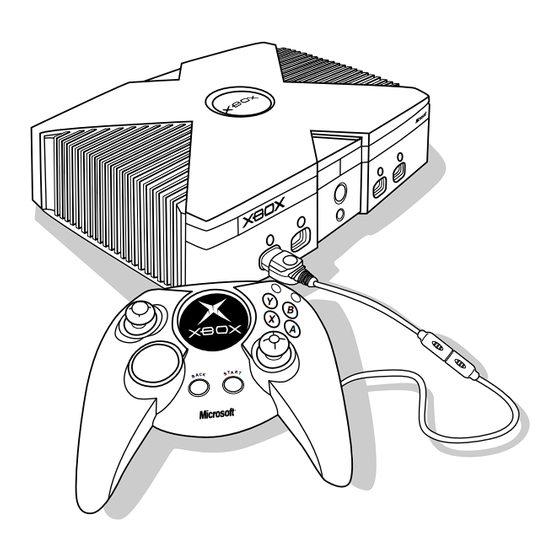
Advertisement
Quick Links
Advertisement

Summary of Contents for Microsoft F23-00097 - Game Console
- Page 2 • • • • • •...
- Page 3 The Xbox Video Game System ............................2 Xbox Peripherals .................................. 2 Important Safety Information .............................. 4 Important Health Warnings ..............................6 Selecting a Location for the Xbox Console ........................7 Connecting to a TV ................................8 Connecting Xbox Controllers .............................. 9 Using Xbox Controllers ............................... 9 Turning on the Xbox Console ............................
- Page 4 Do not push or insert anything into ventilation openings. WARNING • • • • Take Precautions to Keep the Xbox Con- sole from Falling • • Stay Away from Dangerous Voltage Inside the Xbox Console Do not take the Xbox console apart.
- Page 5 Prevent the Xbox Console from Overheating Do not overload an extension lead, wall outlet or other type of receptacle. Use the type of power source indicated on the Xbox console. Do not expose the Xbox video game system to liquids or moisture. •...
- Page 6 About Photosensitive Seizures About Musculoskeletal Disorders • • • • • • • •...
- Page 7 Select a Safe Location Avoiding Damage to Your Television or Other AV Equipment Prevent the Xbox Console from Falling • • • • • Take Precautions with Cables and Leads Prevent the Xbox Console from Overheating...
- Page 8 Connecting Using the Xbox Standard AV Connecting Using the SCART Adapter Cable...
- Page 9 Connecting and Disconnecting Xbox Controllers Using the Xbox Controller in Games Inline Release • • •...
- Page 10 Using Xbox Controller Expansion Slots...
- Page 12 Playing Games Playing Music Playing DVD Movie Discs Avoiding Damage to Discs or to the DVD Drive • • •...
- Page 14 a m e x b o x c o n R A C I N G G A M E G A M E a c i n g g a m e C R I a c e h p o w d s p o r t s a c c t h r o...
- Page 15 Cleaning the Xbox Console To clean Xbox game discs or audio CDs • • • • • • •...
- Page 16 Game Does Not Start WARNING No Picture No Power Status Indicator Light Flashes Continually Poor-Quality Picture • No Sound • • Disc Tray Does Not Open Poor-Quality Sound...
- Page 17 General Xbox Controller or Peripheral Does Not Work Inputs/Outputs Cannot Save Game Supplied Peripherals If You Need Help... Optional Peripherals • •...
- Page 18 • • • • • • • • • • • • • • • • • • • •...
- Page 19 • • • • • • • • • • • • • • •...















Need help?
Do you have a question about the F23-00097 - Game Console and is the answer not in the manual?
Questions and answers