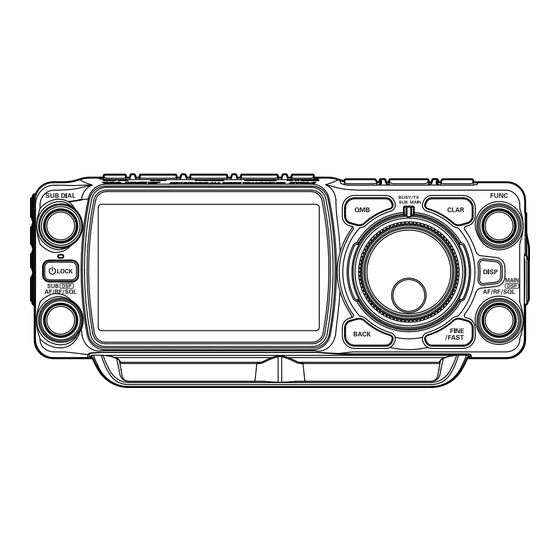
Yaesu FTX-1 Series Operation Manual
Hf/50/144/430mhz all mode transceiver
Hide thumbs
Also See for FTX-1 Series:
- Advance manual (91 pages) ,
- Instruction manual (44 pages) ,
- Manual (10 pages)
Table of Contents
Advertisement
Advertisement
Table of Contents

Summary of Contents for Yaesu FTX-1 Series
- Page 1 HF/50/144/430MHz ALL MODE TRANSCEIVER Operation Manual...
-
Page 2: Table Of Contents
Table of Contents General Description ........2 PMG (Primary Memory Group) Safety Precautions ........4 for VHF/UHF ..........31 Accessories & Options .........6 PMG Screen ..........31 Supplied Accessories ........6 Register the frequency to PMG ....31 Available options ..........6 Unregister the Channel Installation and Interconnections ....7 (Frequency) registered in PMG ....32 Installing the Battery Pack ......7 DSP interference removal functions ..34... - Page 3 General ............80 DATA (FT8 / RTTY / PSK) Operation ...52 Transmitter ..........80 Connecting to a Personal Computer ..52 Receiver............81 YAESU LIMITED WARRANTY .....82 FT8 Operation ..........52 Change the [PRESET] setting ....53 Display the Certifications of FCC ....84 RTTY Operation .........54 PSK Operation ...........54...
-
Page 4: General Description
General Description The FTX-1 can be used in a variety of ways, from field operation using batteries to mobile opera- tion. FTX-1 Field The included high-capacity lithium-ion battery “SBR-52LI” can be mounted on the back, allow- ing for long-term field operation of approximately 9 hours on the HF band in SSB with trans- mission output of 6W (5W in QRP mode). - Page 5 This is useful for QRP contests. About TFT Displays FTX-1 series utilizes a TFT liquid-crystal display. Although TFT liquid-crystal displays are made using very precise technology, they are prone to develop dead pixels (dark dot) or pixels that are always on (bright dot). Please under- stand that such phenomena do not constitute product defects or malfunctions.
-
Page 6: Safety Precautions
Be sure to read these important precautions, and use this product safely. Yaesu is not liable for any failures or problems caused by the use or misuse of this product by the purchaser or any third party. Also, Yaesu is not liable for damages caused through the use of this product by the purchaser or any third party, except in cases where ordered to pay damages under the laws. - Page 7 Never cut off the fuse holder of the DC power cord. Do not pull the cable when plugging and unplug- ging the power cord and connection cables. This may cause short-circuiting and result in ignition and fire. Please hold the plug or connector when unplugging. If not, this may result in fire, electric shock and equip- Do not allow metallic objects such as wires and ment failure.
-
Page 8: Accessories & Options
Accessories & Options Supplied Accessories Hand Microphone ...................SSM-75E DC Power Cord Spare Fuse (25A) Rechargeable Li-Ion Battery Pack ............SBR-52LI (10.8V, 6400mAh) Rubber Cap (for DC 13.8V terminal) Rubber Cap (for EXT SPKR, TUNER/LINEAR terminal) Plate Operation Manual World Map Sticker Available options •... -
Page 9: Installation And Interconnections
Installation and Interconnections Installing the Battery Pack Connect the terminal into the connector of the FTX-1 click Charging the Battery Pack The SBR-52LI can be charged in one of the following ways: Charges when attached to the FTX-1 Charging the SBR-52LI by itself USB PD 45W, 15V 2A Red: Charging... -
Page 10: Microphone, Headphone, Key And Keyer Connections
Microphone, Headphone, Key and Keyer Connections FTX-1 φ3.5mm FAST A two-contact plug cannot be used in this jack. ● Key-up voltage is +5.0 V DC, MIC GND and keydown current is 3 mA. ● DOWN (as as viewed from side panel) -
Page 11: Field Head Controls & Switches
Field Head Controls & Switches SUB DIAL It does not operate in FM/FM-N/DATA-FM Tune the frequency of the SUB-side. and D-FM-N mode. Each press key swaps the MAIN-side and SUB-side. The squelch system allows the back-ground ON/OFF (LOCK) Switch noise to be muted when no signal is being re- Press and hold this switch for one second to ceived. - Page 12 VFO mode indicator QMB Channel Recall 1. Press the [QMB] key. Shows the current operating status of the VFO The current QMB channel data will be at a glance. The indicator lights up in the fol- shown on the frequency display area. lowing colors according to the operating status The “VFO”...
- Page 13 BACK FUNC Press Easily change the menu settings. Press the this key to return to the previous The last function used is remembered, so once screen. you select a function, you can easily change the settings by simply turning the knob. Press and hold For details, see “FUNC knob operation display”...
- Page 14 (For details on the function, refer to the GM To set the DSP (digital) IF filters to Narrow Function Instruction Manual which may be bandwidth. downloaded from the Yaesu website.) Press and hold Switch the operating mode. S-DX The operation mode selection screen appears on the display, so touch the desired mode.
- Page 15 Press This key toggles frequency control between VFO and the memory system. Press and hold The memory channel list will be displayed. From the channel list, touch and select the de- sired memory channel. For details, see “Memory Operation” on page 55.
- Page 16 Yaesu website (http://www.yaesu.com). MIC jack DASH COMMON This 8-pin jack accepts input from a micro- phone utilizing the traditional YAESU HF trans- When connecting an electronic keyer paddle ceiver pinout. FAST This is the terminal for connecting the optional GPS antenna unit “FGPS-5”.
-
Page 17: (Ftx-1 Field)
Field Head (FTX-1 Field) ANT (HF/50MHz) TUNER/LINEAR This is the BNC-type coaxial connnector for the This 10-pin output jack is used to connect to HF band to 50MHz antennas (50 ohms). the External Automatic Antenna Tuner or a Lin- ear Amplifier. ANT (144/430MHz) TX GND +13.8V OUT... -
Page 18: Rear Panel Of The Main Body (Ftx-1 Optima)
Rear Panel of the Main Body (FTX-1 optima) ANT (144/430MHz) EXT SPKR This is the M-type coaxial connector for the This 3.5-mm, 2-contact, jack provides audio 144 MHz band and 430 MHz band antennas (50 output for a external loudspeaker. The imped- ohms). -
Page 19: Display Indications
Display Indications Each time you press the [DISP] key, the screen display will change as follows. You can also press and hold the [DISP] key to temporarily turn off the screen display. The screen will reappear when you perform any FTX-1 operation, such as touching the screen. Dual band screen (Left/Right) Single band screen Dual band screen (Up/Down) -
Page 20: Dual Band Screen (Up/Down)
Dual band screen (Up/Down) This is the screen for dual band operation, where MAIN and SUB frequencies are displayed above and below. Important Receiver Settings for MAIN side MAIN side SUB side Important Receiver Settings for SUB side Single band screen This is the screen for single band operation where only the MAIN or SUB frequency is displayed. -
Page 21: Ptt Switch
SSM-75G Microphone Switches PTT Switch Switches Transmit/Receive. Press to transmit and release to receive. MUTE DWN/UP The [UP]/[DWN] keys may also be used to manually scan the frequency upward or down- ward. MUTE While pressing the MUTE key, the receiver au- dio from the speaker will be muted. -
Page 22: Display Details
Display Details Frequency Display Meter Display Displays the transmit and receive frequencies. S-Meter Depending on the installation and loca- tion of some antennas, it may not be pos- sible to tune to a low SWR. • Keyboard Frequency Entry 1. Touch the “Hz” area of the frequency dis- RF power Output play. -
Page 23: Filter Function Display
Filter Function Display Displays the passband status of the Digital filter. The operation of WIDTH, SHIFT, NOTCH, CON- TOUR etc. can be observed. Passband status of DSP filter (SHIFT, WIDTH) State of NOTCH State of CONTOUR SSB Mode CW Mode RTTY Mode PSK/DATA Mode DSP filter bandwidth... -
Page 24: Operation Of The Display [Func] Knob
Operation of the display [FUNC] knob Displays the multiple functions that may be op- erated when the [FUNC] knob is pressed. Normally, it is recommended to adjust the lev- el of the spectrum scope with the [D-LEVEL] knob. The last used function is recalled when the [FUNC] knob is pressed. - Page 25 PAGE 1/3 D-LEVEL Adjust the LEVEL of the scope for the best image on the screen. Adjust the color density with respect to the signal level on the scope screen in 5 steps (LV1to D-PEAK LV5). ON/OFF Marker indicates the transmit and receive frequency position within the Scope D-MARKER Display image.
-
Page 26: Important Receiver Settings
Important Receiver Settings The status of various operations that are important during receive, are shown at the bottom of the display. To change a setting, touch the appropriate location on the display. Important setting items when receiving • ATT (Attenuator) •... -
Page 27: Information Displayed On The Scope Screen
Information displayed on the scope screen M-ALL : Recalls all memory channels regard- The battery condition is displayed in less of frequency band. 3 steps. M-HF : Recalls only memory channels in the Charging HF band. Appears when the lock function is en- 50MHz : Recalls only memory channels in the 50MHz band. -
Page 28: Scope Display Setting
Scope Display Setting In addition to the conventional two-dimensional waterfall spectrum display, Yaesu has added the 3-Dimension Spectrum Stream (3DSS) color display. The constantly changing band conditions and signals are depicted in real time and color. The frequency span is shown on the horizontal X axis, the vertical Y axis depicts the signals and their strengths, and the time is represented on the reced- ing Z axis. -
Page 29: Fix
• FIX • 3DSS To use Fixed Mode, enter the start frequency of Switch between the 3DSS display and the wa- the scope. terfall display. The display will change each time it is touched: 3DSS type Display area start frequency Marker* (Reception Frequency) Marker* (Transmit Frequency) Current display mode (FIX) -
Page 30: Span
• SPAN • SPEED Set the frequency span (display range) of the Sets the Scope Display sweep speed. After scope screen. After touching, select the desired touching, select the desired speed. span. SLOW1 : sweep speed Slow The display level changes when SPAN is SLOW2 : sweep speed ↑... -
Page 31: Set With The Func Knob
• Set with the FUNC knob Operate the [FUNC] knob to make the following settings related to the display. D-LEVEL : Adjust the LEVEL of the scope for the best image on the screen. : Adjust the color density with respect to the signal level on the scope screen in 5 D-PEAK steps (LV1 to LV5). -
Page 32: Marker
• MARKER • Adjust contrast Displays markers that indicates the position of Adjust the contrast of the TFT display. the current receive and the transmit frequen- Press and hold the [FUNC] knob then touch cies in the spectrum. [CONTRAST], and then turn the [FUNC] knob Press and hold the [FUNC] knob then touch to adjust the contrast. -
Page 33: Pmg (Primary Memory Group) For Vhf/Uhf
PMG (Primary Memory Group) for VHF/UHF The PMG function scans up to 5 channels registered to the PMG. The receive status of each chan- nel is simultaneously displayed in real time with a bar graph. In addition, two channels with signals are simultaneously received, allowing convenient standby. -
Page 34: Unregister The Channel (Frequency) Registered In Pmg
Unregister the Channel (Frequency) registered in PMG 1. Select the channel (frequency) to be unregistered by rotating the MAIN DIAL knob. 2. Press and hold the [PMG ] key to cancel the registration. Press and the [ Press and hold the [FUNC] knob Switch between “Manual Mode”... -
Page 35: Auto Mode
Auto Mode • When a signal is received on the channels being scanned, the radio will automatically switch to that channel. If a signal is received on another channel, it can be received at the same time. • When a signal disappears, scanning resumes. •... -
Page 36: Dsp Interference Removal Functions
● Setting method DSP interference removal functions Pressing the [MAIN ]/[SUB ] knob The following explanation describes how momentarily, exchanges the SHIFT, WIDTH, to set up the “MAIN” side. NOTCH, CONTOUR and APF. To set up the “SUB” side, perform the same operation using the [SUB T h e “... - Page 37 1. SHIFT 2. WIDTH 1. Press and hold the [MAIN ] knob. 1. Press and hold the [MAIN ] knob. Rotate the [MAIN ] knob to select 2. Rotate the [MAIN ] knob to select “WIDTH”, then press the [MAIN ] knob.
-
Page 38: Adjusting The Gain Of The
3. NOTCH 4. CONTOUR 1. Press and hold the [MAIN ] knob “CONTOUR” function does not work in 2. Rotate the [MAIN ] knob to select CW-L and CW-U modes. “NOTCH”, then press the [MAIN knob. 1. Press and hold the [MAIN ] knob (The function may also be selected by 2. -
Page 39: Sets The Bandwidth ("Q") Of The
• Sets the Bandwidth (“Q”) of the Split CONTOUR Circuit A powerful capability of the FTX-1 is its flexibili- ty in Split Frequency operation using the MAIN- 1. Press and hold the [FUNC] knob. side and SUB-side frequency registers. This 2. -
Page 40: Voice Communications (Ssb And Am)
Voice Communications (SSB and AM) When transmitting in SSB or AM mode The FTX-1 transmit audio circuit can be set to the optimum operating level by individually adjusting the input and output gains of the microphone amplifier. The AMC (Automatic Microphone Gain Control) regulates the microphone audio so that dis- tortion does not occur, even if excessive audio is input. -
Page 41: Speech Processor
Speech Processor RF Power output control The FTX-1 Speech Processor is designed to Turn the [FUNC] knob to adjust the RF power increase “talk power” by increasing the average output. power output of the transmitted SSB signal. 1. Press and hold the [FUNC] knob. 2. -
Page 42: Clar (Clarifier)
CLAR (Clarifier) • Adjust transmit frequency to the offset frequency The clarifier is used to adjust the transceiver After changing the receiver frequency with RX receive frequency to match the other station Clarifier, the transmitter frequency can be set transmit frequency and improve the audio; or to to the same frequency as the receiver. -
Page 43: Qrp Mode
QRP Mode DNR (Digital Noise Reduction) Equipped with a QRP mode that allows you to The Digital Noise Reduction (DNR) system is set the maximum transmission output to “5W” designed to reduce the level of ambient noise . on all bands. This is useful for QRP contests. The (DNR) system is especially effective during SSB operation. -
Page 44: Voice Memory
Voice Memory The Voice Memory capability of the FTX-1 may be used to store and replay often repeated mes- sages. The Voice Memory includes five memories. When performing Voice memory, a commercially available microSD card is necessary. • Recording Your Own Voice in Memory •... -
Page 45: Record The Received Audio
Record the received audio You can record and play the received audio on the microSD memory card. Record and play of the received audio may be operated from the Display Panel. • When performing record and play of the received audio, a commercially available microSD card is necessary. -
Page 46: Using The Automatic Antenna Tuner
Using the Automatic Antenna Tuner (FTX-1 optima only) The Automatic Antenna Tuner (ATU) is built into each FTX-1 optima. The ATU is designed to ensure that a 50-Ohm antenna impedance load is presented to the final amplifier stage of the transmitter. •... -
Page 47: Parametric Microphone Equalizer
For additional details on the following Functions, refer to the Advanced Manual which may be downloaded from the Yaesu website. Tone squelch feature The tone squelch opens the speaker audio only when a signal containing the specified CTCSS tone is received. By matching the CTCSS tone frequency with the partner stations, quiet standby monitoring is possible. -
Page 48: Cw Mode Operation
CW Mode Operation The impressive CW operating capabilities of the FTX-1 permit operating with an Electronic Keyer Paddle, a “Straight Key”, or a computer based keying device. Adjusting the Sidetone Audio level 1. Before starting, connect the key cable to the left side panel KEY jack. -
Page 49: Cw Delay Time Setting
CW Delay Time Setting • Selecting the Keyer Operating Mode The configuration of the Electronic Keyer may During semi-break-in (not QSK) operation, the be customized for the FTX-1. This permits utili- hang time of TX, after the transmitting ends zation of Automatic Character Spacing (ACS), may be adjusted to a comfortable value corre- if desired. -
Page 50: Contest Memory Keyer
Contest Memory Keyer The CW message capability of the FTX-1 may be controlled either from the Transceiver Front Panel. • Message Memory Five CW memory channels capable of retaining 50 characters each are available (using the PARIS standard for characters and word length). Example: CQ CQ CQ DE W6DXC K (19 characters) -- •... -
Page 51: Text Memory
Text Memory The five channels of CW message memory (up to 50 characters each) may also be programmed using a text-entry technique. This technique is somewhat slower than sending the message directly from the keyer paddle, but accuracy of character spacing is ensured. Be sure to enter the character “}” at the end of the text message. -
Page 52: Contest Number Programming
Contest Number If “#” is entered in the CW message, the contest number will automatically increment (count up) each time the message is sent. See below to set the contest number. Contest Number Programming 1. Press and hold the [FUNC] knob. 2. -
Page 53: Fm / C4Fm Mode Operation
FM / C4FM Mode Operation Selecting the Communication Mode Repeater Operation 1. Set the operating mode to FM. • Using AMS (Automatic Mode Select) 2. Set to the desired repeater output frequency function for VHF/UHF (downlink from the repeater). The FTX-1 transceiver is equipped with the 3. -
Page 54: Data (Ft8 / Rtty / Psk) Operation
Connecting to a Personal Computer To connect to a PC using a USB cable, a Virtual COM port driver must be installed on the PC. Visit the Yaesu website http://www.yaesu.com/ to download the Virtual COM port driver and Installation Manual. -
Page 55: Change The [Preset] Setting
• Change the [PRESET] setting Five channels of the 15 listed in the table below are registered in [PRESET]. These settings may be changed as needed. Function Available Settings (Default: Bold) 4800bps / 9600bps / 19200bps / 38400bps / 115200bps CAT-1 RATE CAT-1 TIME OUT TIMER 10msec / 100msec / 1000msec / 3000msec... -
Page 56: Rtty Operation
RTTY Operation 1. Before operating with RTTY, set the Menu items in the chart to the below. Setting Menu Available Values (Bold is the default) Not available RADIO SETTING → MODE RTTY Controls the RTTY transmit signal from the USB virtual COM/ RTS/DTR →... -
Page 57: Memory Operation
Memory Operation Recall a Memory Channel other than the last used VFO frequency Rotate the MAIN DIAL/SUB DIAL knob to select a memory 1. Press the [V/M ] key. 2. Rotate the MAIN DIAL/SUB DIAL knob, to select the desired memory channel. Touch the display to select a memory This key toggles frequency control between 1. -
Page 58: Transfer Last Used Memory To Vfo
• Transfer last used memory to VFO When in VFO mode, the last used VFO memo- ry may be copied to VFO. Press the [M ] key, copy to the VFO. ► The memory last used by MAIN-side is copied to MAIN-side VFO, and the memory last used by SUB-side is copied to SUB-side VFO. -
Page 59: Recall Only Memories In The Same Frequency Band (Band) Using The
Recall only memories in the same frequency band (Band) using the MAG (Memory Auto Grouping) function With the MAG (Memory Auto Grouping) function, only memory channels in the same frequency band (Band) can be called. In the memory mode, each time the key is pressed, only memory channels of the specified frequency band are automatically recalled as a group, as shown below:... -
Page 60: Registering Frequently Used Memory Channels In M-Grp (Memory Group)
• Registering frequently used memory channels in M-GRP (Memory Group) 1. Press the [V/M ] key. The memory channel list will be displayed. 2. Rotate the [FUNC] knob to select the mem- ory channel to be registered in the M-GRP, then press the [FUNC] knob. -
Page 61: Edit Memory
Edit memory • Erasing Memory Channel Data • Labeling Memories The contents written to the memory channel Alphanumeric labels (“Tags”) may be append- may be erased. ed to memory channels, to aid in recollection of the channel’s use (such as a club name, a 1. -
Page 62: Scan Skip Setting
• Scan Skip Setting 60-Meter (5 MHz) Band (U.S. Version only) Each memory channel can be set to be skipped Memory channels “5-01” through “5-15” are during memory scan. pre-programmed, at the factory, with the per- mitted frequencies in the 5 MHz band, and the 1. -
Page 63: Split Memory
For additional details on the following Functions, refer to the Advanced Manual which may be downloaded from the Yaesu website. PMS (Programmable Memory scan) This function scans only the range of frequencies between the lower and upper limits registered in a pair of PMS (Programmable Memory channel). -
Page 64: Vfo And Memory Scanning
VFO and Memory Scanning Either the VFO or the memory channels of the FTX-1 may be scanned, and the receiver will halt scanning on any frequency with a signal strong enough to open the receiver squelch. In the SSB/CW and SSB-based Data modes, the decimal points in the frequency display area will blink and the scanner will slow down (but does not stop). -
Page 65: Other Functions
Other Functions Band Stack Operation TOT (Time Out Timer) The FTX-1 employs a triple band-stack VFO The “Time-Out Timer” (TOT) shuts the trans- selection technique that permits storing up to mitter OFF after continuously transmitting for three favorite frequencies and modes onto the programmed time. -
Page 66: Using The Microsd Card
2. Select [EXTENSION SETTING] → [SD longer be written or erased. CARD]. • Note that Yaesu shall not be liable for 3. Touch “DONE” on the “FORMAT” item. any damages suffered as a result of The format confirmation screen will be dis- data loss or corruption in use of the mi- played. -
Page 67: Saving Memory Data And Setting Menu Data
Saving Memory data and Setting Menu data The Memory Channel data, and the Setting Menu data can be saved to the microSD Card: 1. Press and hold the [FUNC] knob. 6. Touch “ENT” to start saving data, or touch 2. Select [EXTENSION SETTING] → [SD “BACK”... -
Page 68: Reading Memory And Set Menu Data
For additional details on the following Functions, refer to the Advanced Manual which may be downloaded from the Yaesu website. Screen capture The display on the TFT screen may be saved on the microSD card. -
Page 69: Setting Menu
Setting Menu The Menu system of the FTX-1 provides extensive customization capability. The transceiver func- tions can be tailored for the most demanding operators. The Setting Menus are grouped into five specific utilization categories. Comprehensive settings such as: Transmit & Receive, Interference Reduction, Memory, Scan, etc. -
Page 70: Tables Of Menu List Operations
Tables of Menu list Operations Note: For details, refer to the Advanced Manual (download from the Yaesu website). Menu Function Available Settings (Default: Bold) RADIO SETTING MODE SSB AF TREBLE GAIN -20 - 0 - 10 AF MIDDLE TONE GAIN... - Page 71 Menu Function Available Settings (Default: Bold) USB OUT LEVEL 0 - 50 - 100 MOD SOURCE MIC / USB / Bluetooth / AUTO USB MOD GAIN 0 - 50 - 100 RPTT SELECT OFF / RTS / DTR RPT SHIFT –...
- Page 72 Menu Function Available Settings (Default: Bold) RPTT SELECT OFF / RTS / DTR 50/100/150/200/250/300/350/400/450/500/600/800/ NAR WIDTH 1200/1400/1700/2000/2400/3000/3200/3500/4000 (Hz) MARK FREQUENCY 1275/2125 (Hz) 170/200/425/850 (Hz) SHIFT FREQUENCY POLARITY TX NOR/REV DIGITAL DIGITAL POPUP OFF/2 - 10 - 60/CONTINUE LOCATION SERVICE OFF/ON STANDBY BEEP OFF/ON DP-ID LIST...
- Page 73 Menu Function Available Settings (Default: Bold) CAT-2 RATE 4800 / 9600 / 19200 / 38400 / 115200 (bps) CAT-2 TIME OUT TIMER 10 / 100 / 1000 / 3000 (msec) CAT-3 RATE 4800 / 9600 / 19200 / 38400 / 115200 (bps) CAT-3 TIME OUT TIMER 10 / 100 / 1000 / 3000 (msec) TX TIME OUT TIMER...
- Page 74 Menu Function Available Settings (Default: Bold) AM V/U MAX POWER 0.5 - 2.5 (W) VOX SELECT MIC / USB / BLUETOOTH EMERGENCY FREQ TX OFF / ON TX INHIBIT OFF / ON METER DETECTOR AVERAGE / PEAK KEY/DIAL SSB/CW DIAL STEP 5 / 10 / 20 (Hz) RTTY/PSK DIAL STEP 5 / 10 / 20 (Hz)
- Page 75 Menu Function Available Settings (Default: Bold) UNIT POSITION UNIT MM.MM / MM.ss DISTANCE UNIT km / mile SPEED UNIT km/h / knot / mph ALTITUDE UNIT m / ft TEMP UNIT c / f RAIN UNIT mm / INCH WIND UNIT m/s / mph SCOPE HIGH / MID / LOW...
-
Page 76: Optional Accessories
Optional Accessories FC-40 External Automatic Antenna Tuner (for Wire Antenna) The FC-40 makes use of the control circuitry built into the transceiver, which allows the operator to control and monitor automatic operation of the FC-40, which mounts near the antenna feedpoint. The FC-40 uses specially selected, thermally stable components, and is housed in a waterproof case to withstand severe environmental conditions with high reliability. -
Page 77: Setup The Transceiver
• Setup the transceiver FC-80 Automatic Antenna Tuner The optional FC-40 Automatic Antenna Tuner The FC-80 Automatic Antenna Tuner responds provides automatic tuning of a coaxial line to to control commands from the FTX-1 Field present nominal 50-ohm impedance to the Transceiver, providing microprocessor-based FTX-1 optima’s ANT jack. -
Page 78: Interconnections To Ftx-1
Active-Tuning Antenna System (ATAS-120A) ATAS-120A is a multi-band auto-tuning antenna that can be used in the amateur bands from the HF band to the UHF band (7/14/21/28(29) /50/144/430). Using the active tuning mechanism, tuning can be carried out automatically by the control signal from FTX-1. Please refer to the ATAS-120A Operating Manual for the assembly and installation of ATAS-120A. -
Page 79: Setup The Transceiver
• Setup the transceiver • Manual Tuning Before tuning can begin, the FTX-1 must be The tuning of the ATAS-120A may be carried configured to recognize that the ATAS-120A is out manually. being used. Press the PTT switch on the microphone to Configuration is done using the Setting Menu transmit and then press the UP/DWN button on Mode:... -
Page 80: Bluetooth Unit Bu-6
The BU-6 consists of a BU-5 and cover exclusively for the FTX-1. For additional details on the Bluetooth Functions, refer to the Advanced Manual which may be downloaded from the Yaesu website. 1. Turn the transceiver OFF. 2. Remove the Bluetooth unit cover from the transceiver. -
Page 81: Resetting The Microprocessor
Resetting the Microprocessor Memory channels, setting menus, and various settings can be initialized and returned to their factory defaults. FUNC knob EXTENSION SETTING RESET DONE 1. Display the reset item selection screen. Press and hold the [FUNC] knob → touch [EXTENSION SETTING] → touch [RESET] 2. -
Page 82: Specifications
Specifications General Tx Frequency Range: 1.8MHz - 450MHz (Specified performance, Amateur bands only) 70MHz - 70.5MHz (Specified performance, UK Amateur bands only) Rx Frequency Range: 30kHz - 174MHz, 400MHz - 470MHz (operating) 1.8MHz band - 430MHz band (specified performance, Amateur bands only) Emission Modes: A1A (CW), A3E (AM), J3E (LSB, USB), F3E (FM), F7W (C4FM), F1D, F2D... -
Page 83: Receiver
Receiver Circuit Type: Direct Sampling Superheterodyne (below 48MHz) Single Conversion IF Sampling (48MHz and above) Intermediate Frequencies: MAIN: 44.5 - 49.5MHz, SUB: 41.3 - 44.3MHz (48MHz and above) Sensitivity (typ): SSB/CW (BW: 2.4kHz, 10dB S+N/N) 1.8MHz - 30MHz 0.16µV (IPO: AMP2) 50MHz - 54MHz 0.125µV (IPO: AMP2) 70MHz - 70.5MHz... -
Page 84: Yaesu Limited Warranty
D. The Limited Warranty is valid only in the country/region where this product was originally purchased. E. During the Warranty Period, YAESU MUSEN will, at its sole option, repair or replace (using new or re- furbished replacement parts) any defective parts within a reasonable period of time and free of charge. - Page 85 YAESU Model Number: FTX-1 Manufacturer: YAESU MUSEN CO., LTD. Address of Manufacturer: Omori Bell port D building 3F, 6-26-3 Minamioi, Shinagawa-ku, Tokyo 140-0013 JAPAN This device complies with part 15 of the FCC Rules. Operation is subject to the following two condi- tions;...
-
Page 86: Display The Certifications Of Fcc
Display the Certifications of FCC 1. Turn the transceiver OFF. 2. While holding the [DISP] key in, press and hold in the Power switch to turn the transceiver ON. The Certifications of FCC is displayed. 3. Touch [BACK] to return to normal opera- tion. - Page 88 Copyright 2025 YAESU MUSEN CO., LTD. All rights reserved. No portion of this manual may be reproduced without the permission of YAESU MUSEN CO., LTD. YAESU MUSEN CO., LTD. Omori Bellport Building D-3F 6-26-3 Minami-Oi, Shinagawa-ku, Tokyo, 140-0013, Japan YAESU USA...













Need help?
Do you have a question about the FTX-1 Series and is the answer not in the manual?
Questions and answers