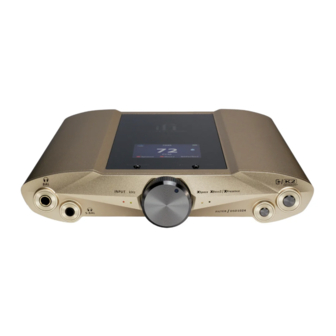
Advertisement
Advertisement
Table of Contents

Summary of Contents for ifi iDSD Valkyrie
- Page 1 User Manual 1 / 60...
- Page 2 Thank you for purchasing the Valkyrie from the Valkyrie series. The iDSD Valkyrie is a balanced USB and Bluetooth Ultra-Res DAC + headphone amplifier. FEATURES Digital Quad-stack DAC – 4x DACs in interleaved configuration enables exceptional resolution ● Studio grade Crysopeia FPGA Remastering Engine to up convert PCM and DSD files to DSD512 or DSD1024 ●...
- Page 3 Powered by battery or mains – iPower power supply with Active Noise Cancellation included ● High-capacity 21700 lithium-ion battery configuration provides up to 18 hours of playtime despite extreme amp power ● iFi Nexis compatible for wireless OTA firmware updates ● Supplied with custom-made travel case and Nordic engraved presentation box ●...
- Page 4 4 / 60...
- Page 5 5 / 60...
- Page 6 6 / 60...
- Page 7 7 / 60...
- Page 8 8 / 60...
- Page 9 Contents 1. Balanced 4.4mm and xMEMS headphone output I) Balanced 4.4mm II) xMEMS mode 9 / 60...
- Page 10 2. S-Balanced 3.5mm headphone output 3. Input mode LED 4. Audio Format LED (kHz) 5. Volume LED 6. Multi-function Dial I) Power On/Off II) Analogue volume control III) Mute/Unmute IV) Volume Lock (Double Tap) V) Forced Shutdown 7. XSpace Matrix LED 8.
- Page 11 I) Input selector (Short press ≤ 1s) II) 'K2HD Technology' 11. Battery Status LED 12. USB-C battery charge input 13. USB-C audio and power input 14. S/PDIF (Optical/Coaxial) input 15. RCA line output 16. Single-Ended 3.5mm line output 17. Single-Ended 3.5mm line input/output 18.
- Page 12 V) BT Pairing VI) BT Voice Prompt VII) Dual Port Charging VIII) Active Outputs IX) Auto Power-Off X) Factory Reset XI) Info 22. iEMatch switch Set up your iDSD Valkyrie using our iFi Nexis App Cautions Prolonged Heat Exposure 12 / 60...
- Page 13 Specifications 1. Balanced 4.4mm and xMEMS headphone output I) Balanced 4.4mm 13 / 60...
- Page 14 Connection 4.4mm balanced headphones. Tip: If possible, use balanced headphones to take full advantage of the true balanced nature of the iDSD Valkyrie circuitry. II) xMEMS mode The xMEMS mode is designed for xMEMS headphones. To use xMEMS headphones, switch on the dedicated xMEMS mode;...
- Page 15 Connect 3.5mm headphones (compatible with standard TRS configuration). 3. Input mode LED The LED colour scheme shows the current input mode of the iDSD Valkyrie (see (10) for input channel switching options). The display screen (20) simultaneously displays the current input mode icon.
- Page 16 4. Audio Format LED (kHz) The LED colour scheme indicates the audio format and sampling frequency received by the iDSD Valkyrie from the music source. The display screen (20) simultaneously displays the current audio format and sampling frequency. Mode Yellow PCM 48/44.1kHz...
- Page 17 The LED colour scheme indicates the current volume level of iDSD Valkyrie. The display screen (20) simultaneously displays the volume. Volume Mute Blue Mute to 21 Magenta 22 to 41 Cyan 42 to 61 Green 62 to 79 Yellow 80 to 97...
-
Page 18: Power On/Off
Short press dial for 2s to switch on, long press dial for 3s to switch off. II) Analogue volume control Turn the dial to control the volume. The analogue volume control in the iDSD Valkyrie is audibly superior to any digital volume control. -
Page 19: Forced Shutdown
Warning: Due to the high power of iDSD Valkyrie, always start off at a low volume level so that there is no risk of damage to your headphones and your hearing. iFi audio is not responsible for any hearing or equipment damage from misuse. - Page 20 If the device becomes unresponsive (no feedback for any operation), long press the dial for ≥10s; the iDSD Valkyrie will force a shutdown. The device needs to be manually rebooted after this shutdown. 7. XSpace Matrix LED Switch the XSpace Matrix on/off by short press (19). The XSpace LED lights up to indicate that the iDSD Valkyrie has enabled the XSpace holographic sound field (See 19).
- Page 21 The Valkyrie has a comprehensive suite of digital filters. With certain filters engaged, PCM content may be up-converted to a maximum of 16x the original rate, to 705.6/768kHz. Short press the button to cycle through the following 6 digital filters. The display will show the corresponding digital filter information (20), users can freely select different digital filter modes: Filters Features...
- Page 22 II) DSD1024 (DSD - Remastering) Long press the button to select between the following options. You can also enable DSD Remastering through the menu: Off > DSD512 > DSD1024 When enabled, incoming audio (excluding DSD512) is converted to either DSD512 or DSD1024, based on the user's selection, along with their chosen digital filter.
- Page 23 10. Input selector/K2HD Technology I) Input selector (Short press ≤ 1s) Use the buttons to select between the following input options. The display (20) will show the corresponding signal input mode icon, and the INPUT LED (5) will show the corresponding colour: >...
- Page 24 Long press the button to select between the following options: > > K2 Mode Features Collective term for JVCKENWOOD's K2 technology, used here to denote K2 processing without up-sampling. 'K2HD' mode is effective only with audio files in PCM format and a sampling frequency of 176.4kHz below.
- Page 25 Tip: When K2HD mode is enabled, it will automatically switch to K2 mode when the audio sample rate played is >176.4kHz; when the audio sample rate played is ≤ 176.4kHz, it will automatically resume 'K2HD' mode. Tip: When both K2HD mode and GTO filter are enabled, the sampling frequency of GTO is 176.4/192kHz. When K2HD mode is not enabled, the sampling frequency of GTO is 352.8/384kHz.
-
Page 26: Battery Status Led
11. Battery Status LED Status Green* 80%-100% Orange 26%-79% ≤25% 26 / 60... - Page 27 Tip: When the iDSD Valkyrie is off and a USB power supply is detected, the LED (11) will change colour to show the various states of charge. Tip: We recommend charging the iDSD Valkyrie when it is switched off. It will take longer to charge the Valkyrie when in use (listening to music), depending on the headphones used and the volume level.
- Page 28 Note: When in dual charge mode, more than 5.7V input to this input will automatically engage overvoltage protection, and it will not charge. Note: For use with PC it is necessary to download iFi's Windows drivers. Tip: For all latest firmware updates please refer to our website here: https://downloads.ifi-audio.com/support/download-hub/ 14.
- Page 29 Connect a S/PDIF source such as Apple TV, Google Chromecast, PS5, Xbox, a high-end CD transport, etc. Note: To connect to the Valkyrie via a S/PDIF coaxial connection, use a 3.5mm TS jack (Tip - Signal; Sleeve - GND). 15. RCA line output This is a variable-level analogue output via RCA >...
- Page 30 Tip: In 'Headphones + Line Out' mode, both the line and headphone outputs stat active simultaneously To disable the headphone outputs, change the Active Outputs to 'Headphones or Line Out', and unplug your headphones. 17. Single-Ended 3.5mm line input/output This is a fixed-level, Single-Ended 3.5mm connection. Input and output are supported: Mode Status Output...
- Page 31 Warning: The volume level is fixed from this 3.5mm port. The volume control and headphone amp settings have no influence on it. Do not insert 3.5mm headphones to this source as the full volume is likely to damage your headphones or your hearing. 18.
- Page 32 Warning: The volume level is fixed from this 4.4mm port. The volume control and headphone amp settings have no influence on it. Do not insert 4.4mm headphones to this source as the full volume is likely to damage your headphones or your hearing. 32 / 60...
- Page 33 33 / 60...
- Page 34 19. XSpace Matrix On/Off and Power mode selection I) XSpace Matrix On/Off (short press ≤ 1s) A short press of the button (≤ 1s) switches the XSpace Matrix on/off and reproduces a holographic sound field. The display (20) will show the corresponding icon and the XSpace LED (7) will light up. 34 / 60...
- Page 35 It is a purely analogue signal processing circuit designed for listening to headphones as if one was listening to speakers. This addresses the 'music inside the head' sensation, which can make for uneasy listening. II) Power mode (long press ≤ 3s) There are 3 different types of power output levels to drive different headphones - from ultra-sensitive in-ear monitors to the most demanding over-ear headphones.
- Page 36 General mode (Battery life with typical headphones) Input Mode Power Mode Headphone Type Listening Time Normal High-Sensitivity IEMs Max. 18 hours Digital Turbo Medium-Sensitivity Max. 14 hours Nitro Most Demanding Max. 8 hours Analogue Normal High-Sensitivity IEMs Max. 32 hours 36 / 60...
- Page 37 Turbo Medium-Sensitivity Max. 24 hours Nitro Most Demanding Max. 13 hours xMEMS mode (Battery life with xMEMS headphones) Input Mode Power Mode DC Bias Level Listening Time Digital Normal Max. 13 hours Turbo Max. 11 hours 37 / 60...
- Page 38 Turbo Max. 17 hours Analogue Nitro Max. 15 hours Warning: At the outset do not use excessive gain, otherwise damage to hearing or connected headphones may ensue. AMR/iFi audio is not responsible for any damage/injury from misuse. 38 / 60...
-
Page 39: Tft Display
20. TFT Display The TFT display shows the current input channel, sample rate, battery level, volume level, audio format, gain mode, XSpace, XBass, XPresence, 'K2' mode and digital filter. XBass XPresence and Menu settings XBass XPresence settings (short press ≤1s) Short press the button (≤... - Page 40 However, it was also shown that a certain amount of upper midrange boost is needed to give many headphones a more 'natural' sound. This upper midrange region is usually called the 'presence' region; we have used this term to indicate the upper midrange correction. In the iDSD Valkyrie, there is the option to select only Bass correction, only Presence correction, or both Bass and Presence correction.
- Page 41 Brightness - Volume Sync - BT Pairing - BT Voice Prompt - Dual Port Charging Active Outputs - Auto Power-Off - Factory Reset - Info Note: Rotate the Multi-function Dial to select the function, and short press it to confirm selection or toggle on/off mode. If there is no operation within 10 seconds, the display will return to the home screen.
- Page 42 For DSD Remastering instructions, see (9) FILTER (PCM - Upsampling) section. II) xMEMS Short press the dial to turn the xMEMS mode on / off. This mode is designed for xMEMS headphones. To use xMEMS headphones, switch on the xMEMS mode. It is off by default (See 1-II). III) Brightness Short press the dial to select...
- Page 43 To pair, find the ‘iFi Lossless Audio’ Bluetooth device on the source device (e.g. mobile phone). The iDSD Valkyrie can store up to 8 paired Bluetooth devices. To delete all previously stored devices, please perform a factory reset.
-
Page 44: Active Outputs
The iDSD Valkyrie receives Bluetooth signals via aptX Lossless, aptX Adaptive, aptX, LDAC, LHDC/HWA, AAC and SBC. VI) BT Voice Prompt Short press the dial to turn the Bluetooth voice announcement on/off. It is on by default. VII) Dual Port Charging Short press the dial to turn the dual charge on/off. -
Page 45: Auto Power Off
Tip: In 'Headphones + Line Out' mode, the multi-function dial, or active speaker/amplifier with volume control controls the headphone (1) (2) or line out port (15) (16) volume. IX) Auto Power-Off Short press the dial to turn the Auto Power-Off on/off. It is off by default. The iDSD Valkyrie remains turned on until the battery runs out, then it automatically shuts down. 45 / 60... - Page 46 The iDSD Valkyrie will automatically shut down after 20 minutes of being idle (no output signal, or paused/stopped playback). X) Factory Reset Select "Reset" to perform a factory reset. The "RESET..." option will appear on the screen and the device will reboot after a successful operation.
- Page 47 47 / 60...
- Page 48 48 / 60...
- Page 49 22. iEMatch switch iEMatch transparently reduces the output level by -12dB, so that even the most sensitive In-Ear-Monitors (IEMs) can be used with the iDSD Valkyrie. iEMatch can effectively increase the dynamic range of sensitive IEMs by reducing background amplifier hiss.
- Page 50 Tip: It is recommended to use the 4.4mm setting for 4.4mm headphones and the 3.5mm setting for 3.5mm headphones. Otherwise, the iEMatch function will not work as effectively. Set up your iDSD Valkyrie using our iFi Nexis App 50 / 60...
- Page 51 Please search for "iDSD Valkyrie" within the iFi Nexis app. The iFi Nexis app helps you to use all the features and settings of the iDSD Valkyrie, such as OTA upgrades*, remote control** and more. *OTA (Over-the-Air) technology enables automatic firmware updates via the network.
- Page 52 **Provides users with a convenient and easy-to-use way to control their device as an alternative to the traditional remote control, for adjusting all the functions and settings of the iDSD Valkyrie more easily, conveniently and freely. The iFi Nexis app connects to it via Wi-Fi or Bluetooth (selectable in the app).
-
Page 53: Prolonged Heat Exposure
Valkyrie and bring the volume down to the lowest setting. Prolonged Heat Exposure Your iDSD Valkyrie may become very warm during normal use. It is important to keep it on a hard, stable, and well-ventilated work surface when in use. - Page 54 Line stage Line output Level Balanced 4.4mm (fixed) 4.1V (200kΩ) Single-Ended 3.5mm (fixed) 2.05V (100kΩ) Single-Ended RCA (variable) 2.0V (100kΩ) Single-Ended 3.5mm (variable) 2.0V (100kΩ) Balanced 4.4mm (fixed) ≥116dB(A) @ 0dBFS Single-Ended 3.5mm (fixed) ≥114dB(A) @ 0dBFS Single-Ended RCA (variable) ≥113dB(A) @ 0dBFS Single-Ended 3.5mm (variable) ≥113dB(A) @ 0dBFS...
- Page 55 Balanced 4.4mm (fixed) ≥116dB(A) @ -60dBFS Single-Ended 3.5mm (fixed) ≥114dB(A) @ -60dBFS Single-Ended RCA (variable) ≥113dB(A) @ -60dBFS Single-Ended 3.5mm (variable) ≥113dB(A) @ -60dBFS THD+N Balanced 4.4mm (fixed) ≤0.002% (20-20kHz) Single-Ended 3.5mm (fixed) ≤0.002% (20-20kHz) Single-Ended RCA (variable) ≤0.003% (20-20kHz) Single-Ended 3.5mm (variable) ≤0.003% (20-20kHz) Output impedance...
- Page 56 Balanced 4.4mm (fixed) ≤205Ω Single-Ended 3.5mm (fixed) ≤105Ω Single-Ended RCA (variable) ≤100Ω Single-Ended 3.5mm (variable) ≤100Ω Headphone stage Headphone Outputs: Balanced 4.4mm / S-Balanced* 3.5mm Max.^ Output Power Balanced >19.6V/640mW (@ 600Ω); >13.5V/5,700mW (@ 32Ω) S-Balanced* >9.8V/160mW (@ 600Ω); >8.9V/2,,475mW (@ 32Ω) RMS Output Power Balanced >12.0V/2,250mW (@ 64Ω)
- Page 57 S-Balanced* >8.5V/2,258mW (@ 32Ω) xMEMS 28Vpp (Balanced 4.4mm), 22Ω, 10-14V DC bias Output impedance Balanced ≤0.3Ω, Enable iEMatch ≤2.2Ω S-Balanced* ≤0.2Ω, Enable iEMatch ≤2.1Ω Digital Input ≥114dB(A) (Balanced 4.4mm/S-Balanced* 3.5mm) Analogue 4.4mm Line Input ≥120dB(A) (Balanced 4.4mm/S-Balanced* 3.5mm) Analogue 3.5mm Line Input ≥119dB(A) (Balanced 4.4mm/S-Balanced* 3.5mm) Digital Input ≥115dB(A) (Balanced 4.4mm/S-Balanced* 3.5mm)
- Page 58 THD+N Balanced ≤0.004% (Balanced 2.4V 16Ω) @ (20-20kHz) S-Balanced* ≤0.004% (S-Balanced* 1.27V 16Ω) @ (20-20kHz) Channel separation Balanced ≤-88dB (4V 1kHz @ 600Ω) S-Balanced* ≤-88dB (2V 1kHz @ 600Ω) General Gain: 0dB, 8dB and 16dB Frequency Response (-3dB): Wireless 20Hz-41kHz (LDAC @ 990kbps) Wired (Digital) 20Hz-90kHz @ USB and S/PDIF (Coaxial/Optical) 58 / 60...
- Page 59 Wired (Analogue) 20Hz-46kHz (Balanced 4.4mm/SE 3.5mm) Power consumption: Nitro Turbo 6.5W Normal 3.5W xMEMS Nitro 6.1W Turbo 5.3W Normal 4.6W Battery: Lithium-polymer 20,000mAh Via USB-C charging compliant PD/QC3.0 20V, Power System QC2.0 5V-12V fast charge protocol, power up to 24W compliant Charging Time 8h (5V/2A) or 5h (9V/2A) or 4h (12V/2A) or 2.5h (20V/2A) 59 / 60...
- Page 60 Specifications are subject to change without notice. "K2 Technology" and "K2HD" are trademarks or registered trademarks of JVCKENWOOD Corporation. See FAQ at ifi-audio.com for more information. LDAC and LDAC logo are trademarks of Sony Corporation. Qualcomm aptX and Snapdragon Sound are products of Qualcomm Technologies, Inc. and/or its subsidiaries.















Need help?
Do you have a question about the iDSD Valkyrie and is the answer not in the manual?
Questions and answers