Table of Contents
Advertisement
FX 65 Training guide
Tools
Handouts
Other materials
Overview
Key Points/
Content
Probability
Memory
Trigonometry
Statistics
References the Casio FX-65 User's Guide
FX 65 Fraction Calculator
Overhead OH 65
Applicable activities
Activities for the Classroom FX-65 Fraction Calculator
Quick Reference Guide (inside the calculator cover)
True fraction display
Fraction and decimal conversions
Integer division (quotient and remainder)
Ability to fix decimal places
Basic scientific functions
Single variable statistics
Super solar power- operates even in low light
1
Casio FX-65 Fraction calculator
Advertisement
Table of Contents

Summary of Contents for Casio FX 65
- Page 1 FX 65 Training guide Tools FX 65 Fraction Calculator Overhead OH 65 Handouts Applicable activities Activities for the Classroom FX-65 Fraction Calculator Other materials Quick Reference Guide (inside the calculator cover) Overview Key Points/ True fraction display Fraction and decimal conversions...
- Page 2 FX 65 Training guide Display Indicators The display window has many indicators that will be displayed when a certain function is performed. Alternatively, it may also show the status of a setting. The following is a list of the display indicators along with a description:...
- Page 3 FX 65 Training guide Display Set Up The FX-65 allows you to change the display format for the following: Fixed number decimal places Number of significant digits in scientific notation Engineering notation mode Function [FIX] n Sets the number of decimal places according to the value you input for n (0 –...
- Page 4 Clears the displayed input value. [SHIFT] Shifts the keyboard and accesses functions marked above the keys. Note: There is no power off key. The calculator automatically turns off about six minutes after you finish using it. Basic Calculations Be sure to press [AC] when beginning a new calculation.
- Page 5 FX 65 Training guide Fraction calculations and simplification • You can perform addition, subtraction, multiplication, and division. • The result of a calculation that mixes fractions and decimal values is displayed as a decimal value. • Using the [b/c] key, you can enter a fraction with up to 4 digits in both the numerator and denominator.
- Page 6 Internal Rounding Calculates internal rounding based on the number of decimal places you have on the display. For example, set the calculator to 3 fixed decimal places. Press [200] [÷] [7] [=] Press [SHIFT] [RND]. This will truncate the number at 3 decimal places.
- Page 7 FX 65 Training guide Probability Random number generation [SHIFT] [RAN#] Generates a random number between 0 and 0.999. Permutations and combinations [SHIFT] [nPr] A permutation is a selection of objects in which the order matters. Example: To determine the number of possible different arrangements using 4 items selected from 10 items.
- Page 8 FX 65 Training guide Memory Memory Calculations The memory function is convenient for calculating cumulative totals. [M+] Adds displayed value to memory. [MR] Recalls the value stored in memory. [SHIFT] [MC] Clears memory. [SHIFT] [M-] Subtracts the displayed value from memory.
- Page 9 FX 65 Training guide Trigonometry Be sure to select the angle unit (D, R, G) you want to use before beginning a calculation. Trigonometric/Inverse Trigonometric Functions To calculate the sine, cosine, or tangent of the displayed angle. Example (in degree mode): [30] [sin] To calculate the arcsine, arccosine, or arctangent.
- Page 10 FX 65 Training guide Statistics Entering and analyzing statistical data [SHIFT] [STAT] Enters the statistics mode. [COMP] Exits the statistics mode. Note that all input data is deleted. [SHIFT] [SAC] Clears statistical memory. Be sure to perform this operation before inputting new data.
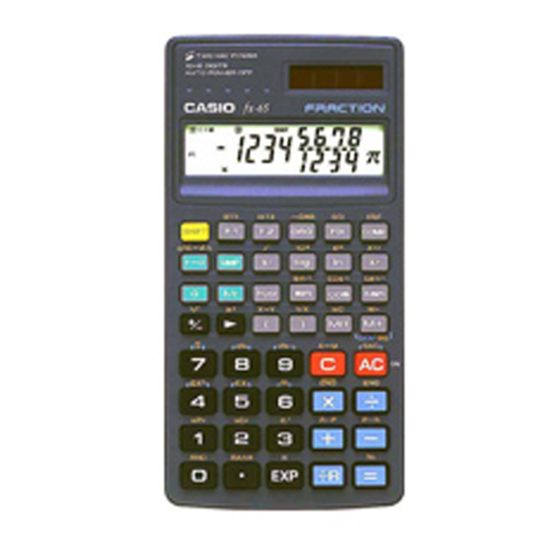










Need help?
Do you have a question about the FX 65 and is the answer not in the manual?
Questions and answers