Advertisement
Quick Links
Advertisement

Summary of Contents for Casio FX-602P
- Page 1 INSTRUCTION MANUAL MANUAL DE INSTRUCCIONES FC @@...
- Page 2 Congratulatio ns on your purchase of this programmabl e scientific calculator. The extra-thin, pock etbo ok-si z ed electronic calculator with an alphanumeric display is capable of perform ing ordinary step-by-step and programmed calculations, computing values of 50 different functions. This unit has a variable range of the input capacity from 32 program steps with 88 independent memories to steps with 22 memori es.
- Page 4 ..ON • Register Structure Power Switch POWER }• X-register isp lay) Used for arithmetic operations and functional calcu lation. (Symbols Slide the power switch to the left to tu rn on the power. The information stored in the M-registers is )-register and al phanumeric characters are effective only in the X- register.
- Page 5 @Yl: Inverse Function Key §: Exponent/pi Entry Key To execute a function command or a function mar ked by a brown sy m bo l on the keyboard, or to d i sp l ay the lower case a l p h abet ical cha racte rs o r sy m bo l s enclosed on th ree sides with a brown m a r k "U", the exponent of 1 0.
- Page 6 Ern: �: Parenthesis/ Fraction Key Engineering Key • Press this key to close parenthesis ( n esta b l e u p to 33 parentheses at e l even l evel s ) . This key is u sed for convertin g a l l n u m bers to be shown with exponents of 1 0 that are m u l tip l es of •...
- Page 7 • Overflow or Error If error is detected duri n g opera t i o n , "Error" or " ( ) Error" will appear in the display a n d the cal cula· tor will halt operation. Turn on the power switch before starti n g operation. Error will be detected i n the fol l ow i n g cases.
- Page 9 • • Memory Calculations Constant Calculations • • The ca l c u l a tor has a capacity of 22 to 88 data storage reg isters, which are ava i la b l e for sel ection in Press an ari thmetic operation key twice ( or even times) in succession. The nu m ber in the disp lay will a dvance.
- Page 10 ex, x Y , xVY) • Logarithmic Functions (log, In) and Exponential Functions (1OX, • To o bta i n t h e va l u e of a f u ncti o n, i n p u t a n argument a n d then press the f u n ctio n key. •...
- Page 12 • • Coordinate Transformation (Rectangular/Polar Coordinate Conversions) Ratio of Increase or Decrease 1 ) What is t h e percentage of total in rela • • R ecta n g u l a r X, Pol a r coordi nates ( ma g n i t u d e and a n g l e) tion to 500g, to w h i c h 300g had been coordi n ates added ?
- Page 13 an � What are a nd of the data given b e l ow? 110. �§] 11013 1 0 (;0 130. 1301331 (;0 Value Frequency • Before starting calcu lation of standard deviation, clear registers M and M by pressing 1 5 01324[IJ 1 5 0.
- Page 14 " "#" ". • Examples for Using and" AR" _ For displaying "ABC" and "abc" in succession (with calculations being performed intermediately). (1�)[Il), -With the calculator set in the "RUN" mode press � � and "ALPHA" will be indicated ������� 14a43a��m! in the display, readying the calculator for the ALPHA mode operation (Alphabetical character inputting function).
- Page 15 � � � ) Program N u m ber Keys ( Re p resentative Sym bol : Press one, a l o n e o r fol l o w i n g to sel ect a program n u m ber out of programs PO t h rough P9. �...
- Page 16 PAUSE ffiil l : Halt/Pause Key Forward Step/Standard Deviation All Clear Key • • ffiil l : H a l t : Program step fo rward D u r i n g " W R T " mode: Use this command to stop a running program for inputting data or displayi ng Use this command to execute a program step by step during checking.
- Page 17 The basi c procedure for carryi n g out the programmed calculati o n i s as follows. • Thi s calculator i s capabl e of setti n g at arbitrary number of steps wi t h a unit of steps over a range of to 51 2 steps (see page and of wri t i n g (stori n g)
- Page 18 (3) Program writing M R F 3 0 1 9 M R F 0 2 0 H L T 0 2 1 N o w , t h e p r o g r a m h a s been w r i tten i n t h e ca l cu l a to r . A s y o u p ress k e y s i n t h e W R T m o d e , c o r respo n d i n g com m a n d s a re "...
- Page 19 � 2 003 M in F H L T M in F 002 ( P rev i o u s c o m m a n d comes back after H L T "2" ( D e l e t i o n of " 2 " ) i s d e l eted .
- Page 20 E x a m p l e : D e b u g t h e " regu l a r tetrahed r o n " p r ogram wh i c h i s p rev i o u s l y m e n t i o n ed. OP E R AT I O N D I S P L A Y R U N...
- Page 21 • Some variations of p rogra m m i n g : OP E R AT I O N P R OG RAM • Program Clearing � 4, HLT , MODE ST E P r � X , HLT , Min 0 1 , = , HLT , B �...
- Page 22 • U ser's f u n ct i o n type E r rors ( " E r r o r " d i sp l a y ed ) poss i b l y d etected d u r i ng e x ec u t i o n of p rog r a m m ed operat i o n w i l l be .
- Page 23 Exam p l e : � � t o b e d i s p l a yed , w h i c h i s w r i tten i n to M O l ; t h e n , t o b e d i s p l a yed , Example 2 : Y, Z,...
- Page 24 ( Reference) : Pa rt hav i n g a waved u n der l i ne ca n be cha nged by u se of A R c o m ma n d , as fo l l ows. I N V "...
- Page 25 ( 3 ) Co rrection and release d u r i n g pass-word w rite- i n - I n case of f i rst 3-d i g i t of a pass w o r d a re a l ready i n p u t , the c o r rect i o n o r rel ease c a n sti l l b e poss i b l e to b e made , as fo l l ows.
- Page 26 • Use of Conditional Jump e F o r the c o nd i t i o n a l j u m p , if a c o m p a r i s o n betwe e n X -re g i ste r (d i sp l ay ed va l u e ) a n d " n u me r a l 0 "...
- Page 28 • Coriditional J ump (Count Jump) Progra m m i ng examples, using the cond itional and u nconditional jumps Example: To o b ta i n t h e roots of q u ad ra t i c eq u a t i o n i n d i fferent ways f o r rea l a n d i m a g i nary roots. _ T h e re a re I S Z o f p os i t ive c o u n t a n d DSZ of negative c o u n t in t h e c o m m a n d s of th is type , a n d b o t h u se M OO-reg i ster ( M e m o ry N o _ 0 0 1 - "- 1 "...
- Page 29 Program incorporating subroutines • Use of Subroutine (GS B) Example: Let's m a k e the c o m m o n part o f t h e " reg u l a r octahed ro n " and " reg u l a r tetrahed ro n " p ro g ra m s ( e x a m p led o n pages 30 a n d 3 3 ) i nt o the s u b r o u t i nes.
- Page 30 • I nd i rect J u m p • I N V I N O G OT O i s t h e c o m m a n d of j u m p i n g to a L B L i d e n t i c a l w i t h t h e c o n t e n t o f t h e 'm e m o ry I N O is t h e c o m m a n d of i n d i rect add ress i n g.
- Page 31 Example To input the classification codes and data, and to sum m ari.ze d ata per code: ( l N D, DSZ } Example To obtai n the su m and d ifference between the la rgest and the smal l est n u m bers out of •...
- Page 32 Example To input d ata i nto nine through M-registers sequentially and d isplay the data . Example Decima l-hexadecimal conversion • • Program Program • F low chart INV lO x , INV P9 GSB INV P8 , Min 06 , ( , 1 , 6 , Min 09, 2 , 1 0 steps Min 08 , Min OO ,...
- Page 33 • F low chart D ec i m a l to S u b r o u t i n e F u nct i o n a l operat i o n H e x ad ec i m a l P ower: R oot A r i t h m et i c operat i o n...
- Page 35 T h e programs deve l o ped by t h e F X - 5 0 1 P/502P c a n be l oaded on t h e F X -6 0 1 P/602P as l o ng as t h e program s i z e i s eq u a l to o r l ess t h a n t h e p r o g r a m a rea o f t h e m e m o r y .
- Page 36 I X I < 1 0 ' 0 l I x G U IDELINES LA ID DOWN BY FCC R U LES FOR U S E OF TH E U N I T IN T H E U .S .A . X * O (not applicable to other areas).
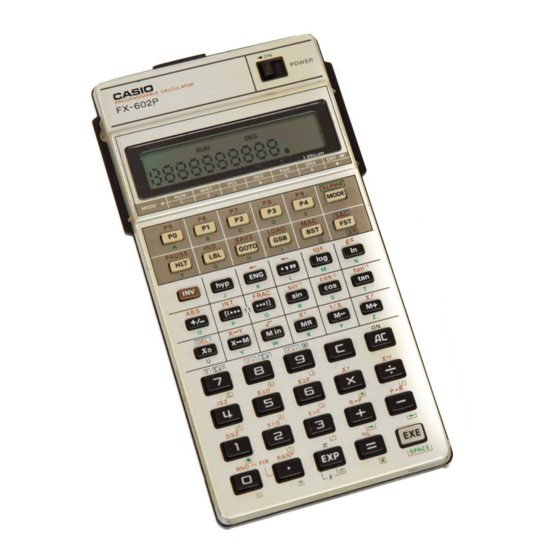










Need help?
Do you have a question about the FX-602P and is the answer not in the manual?
Questions and answers