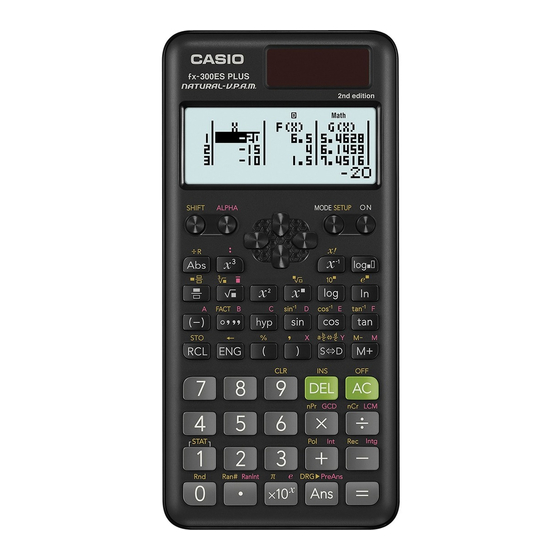
Casio fx-300ES PLUS Quick Start Manual
Hide thumbs
Also See for fx-300ES PLUS:
- User manual (32 pages) ,
- User manual (65 pages) ,
- Quick start manual
Advertisement
Quick Links
www.casioeducation.com
QUICK START GUIDE
fx-300ES PLUS
W
Use the
key to turn the calculator on, and press
qC(OFF) to power the unit down.
w
The
key allows you to choose between
Computation, Statistics, or Table Mode.
(SETUP) allows you to make changes to the calculator
settings.
To enter a fraction, press
numerator and denominator. The
calculation results between Standard and Decimal
forms.
z
Press
to input a negative value or variable.
C
Press
to clear out anything typed or the entire
screen.
nd
2
qw
a
and enter your
n
key toggles your
EDITION
Advertisement

Summary of Contents for Casio fx-300ES PLUS
- Page 1 QUICK START GUIDE fx-300ES PLUS EDITION Use the key to turn the calculator on, and press qC(OFF) to power the unit down. key allows you to choose between Computation, Statistics, or Table Mode. (SETUP) allows you to make changes to the calculator settings.
- Page 2 The following explains the meaning of each mode on the fx-300ES Plus 2nd Edition: MENU NAME DESCRIPTION COMP This mode performs general calculations. STAT This mode performs statistical and regression calculations. TABLE This mode generates a numerical table based on one or two functions.
- Page 3 Pressing once more will display the fraction solution again. To Find the Remainder of a Division Problem: 1. To find the remainder of 7 divided by 5, press 7qe5=. Absolute Value: 1. To find the absolute value of -4, press ez4=. Exponents: , press 3^4=. 1. To evaluate 3 fx-300ES PLUS 2nd Edition Quick Start Guide...
- Page 4 Storing Variables: To store a value for any variable, press followed by a variable, A – F. In this example, we will store a value of 1 for the variable A. 1. Press 1qJz. fx-300ES PLUS 2nd Edition Quick Start Guide...
-
Page 5: Stat Mode
1. From the initial Stat screen, press 2(A+BX) for a linear regression. 2. Enter the x-values into the table by pressing 2=3=7=. 3. Use the arrow keys to move to the top of the y-column and enter the y-values by pressing 5=8=20=. fx-300ES PLUS 2nd Edition Quick Start Guide... - Page 6 2. Press q1(STAT) to display the Statistics Menu. 3. Press 5(Reg) to find the coefficients for the linear regression equation. 4. Press 1(A)= to find the value of A. 5. To find the value of B, repeat the process. Press q152(B)=. 6. The values of the correlation coefficient (r), the estimated value of X , and the estimated value of Y can also be found. fx-300ES PLUS 2nd Edition Quick Start Guide...
- Page 7 3. Set a starting x-value for the table. The default value is 1. To change the value, enter the new value and press =. To keep the existing value, press =. 4. Next, set an ending x-value for the table. The default value is 5. To change the value, enter the new value and press =. To keep the existing value, press =. fx-300ES PLUS 2nd Edition Quick Start Guide...
- Page 8 TABLE MODE 5. Set a step value for the table. The default value is 1. To change the value, enter the new value and press =. To keep the existing value, press =. 6. Use the arrows to scroll through the entire table. fx-300ES PLUS 2nd Edition Quick Start Guide...
- Page 9 NOTES fx-300ES PLUS 2nd Edition Quick Start Guide...
- Page 10 NOTES fx-300ES PLUS 2nd Edition Quick Start Guide...
- Page 11 NOTES fx-300ES PLUS 2nd Edition Quick Start Guide...
- Page 12 See the complete line of Casio calculators www.casioeducation.com fx-300ES PLUS 2nd Edition Quick Start Guide...













Need help?
Do you have a question about the fx-300ES PLUS and is the answer not in the manual?
Questions and answers