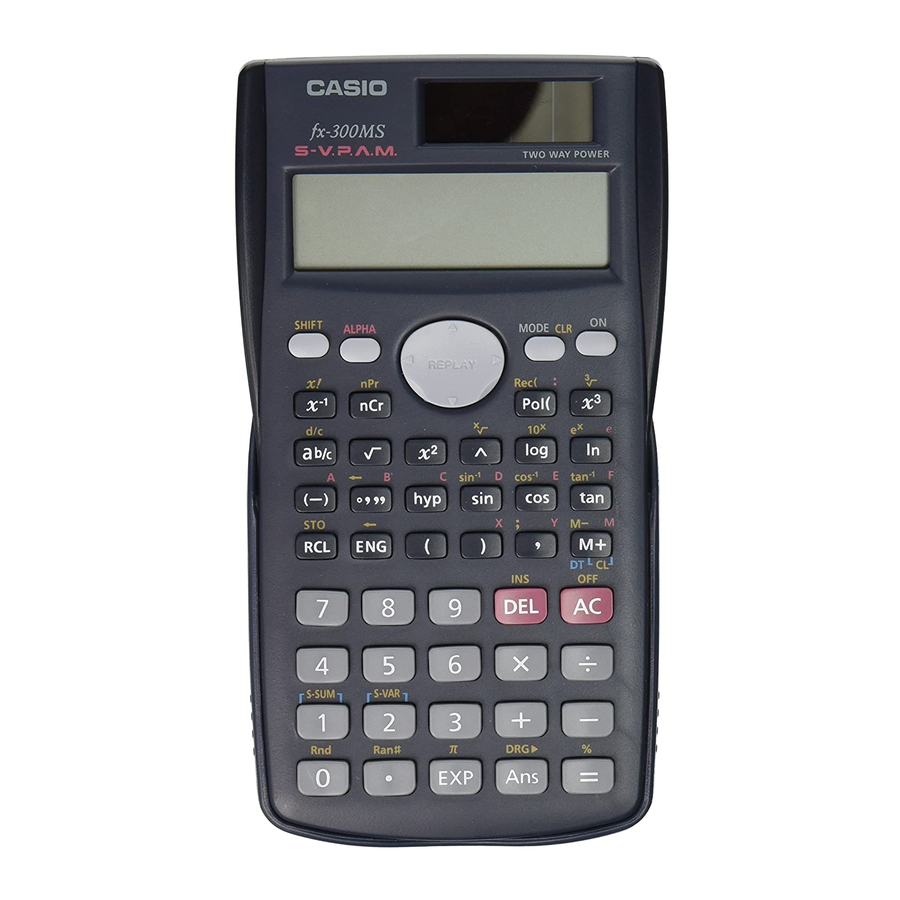
Table of Contents
Advertisement
FX 300 MS Training guide
Tools
Handouts
Other materials
Overview
Key Points/
Content
Initial Defaults
Percentage Calculations
Powers/Square Roots/Cube Root, nth roots
Probability Calculations/Random Number/Factorials
STATISTICAL CALCULATIONS
Regression
References the Casio FX-300 MS User's Guide
FX 300 MS Calculator
Overhead OH 300 MS
Applicable activities
Activities for the Classroom FX-300 Scientific Calculator
Quick Reference Guide (inside the calculator cover)
Two line display
VPAM to show formulas as in textbooks
(Visually Perfect Algebraic Method)
Fraction key; Mixed number vs. improper fractions
Recall and edit function
Statistics mode including standard deviation and regression
Mode 1 (Comp) Computation
Mode 2 (SD) Standard Deviation
Mode 3 (Reg) Regression
1
Casio FX-300MS Scientific calculator
Advertisement
Table of Contents

Summary of Contents for Casio FX 300
-
Page 1: Table Of Contents
FX 300 MS Training guide Tools FX 300 MS Calculator Overhead OH 300 MS Handouts Applicable activities Activities for the Classroom FX-300 Scientific Calculator Other materials Quick Reference Guide (inside the calculator cover) Overview Key Points/ Two line display VPAM to show formulas as in textbooks (Visually Perfect Algebraic Method) Fraction key;... -
Page 2: Basic Arithmetic Calculations
FX 300 MS Training guide Basic Arithmetic Calculations Making Corrections During Input • Use the left and right arrows on the REPLAY function to move the cursor to the location you want to correct. • Press [DEL] to delete at the current cursor position •... -
Page 3: Fraction Display
FX 300 MS Training guide Fraction Display You can use the display set up screen to specify the display format when a fraction calculation result is greater than one. To set the fraction display, press the [MODE] key 4 times and press “1” for Display (DISP). -
Page 4: Degrees/Minutes/Seconds
FX 300 MS Training guide To add a percentage. 15% to 1000 To discount a percentage. 85 by 10% % change, when a value is increased. From 30 to 36 Degrees/Minutes/Seconds You can perform calculations using degrees, minutes, and seconds, and convert between sexagesimal and decimal values. - Page 5 FX 300 MS Training guide Powers/Square Roots/Cube Root, nth roots To square a number: To cube a number: To raise a number to a power (other than 2 or 3): To find a square root: To find a cube root:...
-
Page 6: Trigonometry
FX 300 MS Training guide Trigonometry Trigonometric/Inverse Trigonometric Functions You can use sin, cos and tan to calculate and solve trigonometric equations. Examples (in degree mode): Keystrokes [sin] [30] [=] [SHIFT] [sin] [.5] [=] Hyperbolic/Inverse Hyperbolic Functions Examples (in degree mode): Keystrokes [hyp] [sin] [3.6] [=]... -
Page 7: Logarithms/Natural Logarithms
FX 300 MS Training guide Logarithms/Natural Logarithms You can find logarithms, natural logarithms, and antilogarithms. Examples: Keystrokes [log] [100] [=] [ln] [90] [=] [ln] [ALPHA] [e] [SHIFT] [e ] [1] [=] [SHIFT] [10 ] [2] [=] References the Casio FX-300 MS User’s Guide Display 4.49980967... -
Page 8: Standard Deviation
FX 300 MS Training guide Standard Deviation Use the [MODE] key to enter the Standard Deviation (SD) mode when you want to perform statistical calculations using standard deviation. [MODE] [2] • To clear statistical memory, press [SHIFT] [CLR] [1] [=]. - Page 9 FX 300 MS Training guide Regression Use the [MODE] key to enter the Regression (REG) mode when you want to perform statistical calculations using regression. [MODE] [3] When you enter Regression mode, you can select from 6 types of regression:...












Need help?
Do you have a question about the FX 300 and is the answer not in the manual?
Questions and answers