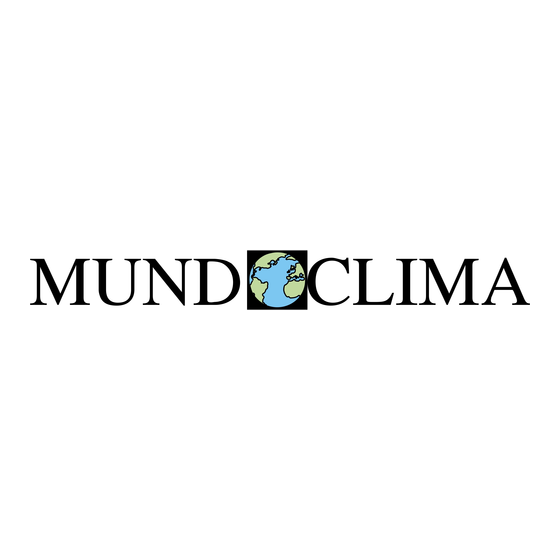
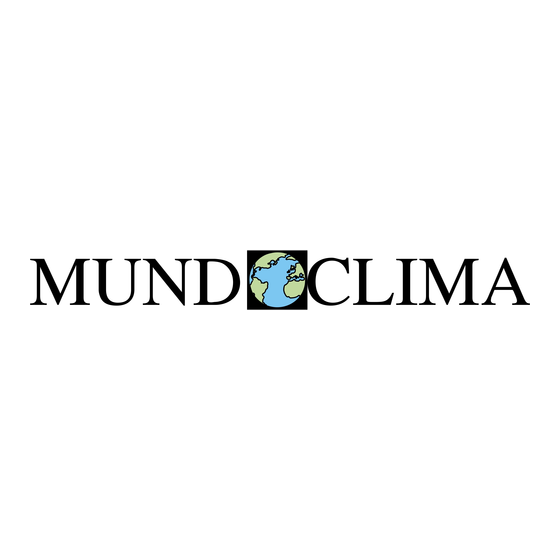
mundoclima MUPO-12-H9 Service Manual
Local air conditioner
Hide thumbs
Also See for MUPO-12-H9:
- Installation and owner's manual (128 pages) ,
- Installation and owner's manual (116 pages)
Table of Contents
Advertisement
Quick Links
Advertisement
Table of Contents

Subscribe to Our Youtube Channel
Summary of Contents for mundoclima MUPO-12-H9
- Page 1 MUPO-12-H9 LOCAL AIR CONDITIONER Service manual CL20014 www.mundoclima.com...
-
Page 2: Table Of Contents
CONTENTS ◼ 1. Precaution ............................. 1 ◼ 1.1 Safety Precaution..........................1 1.2 Warning ............................... 1 ◼ ◼ 2. Model Lists ............................6 ◼ 3.Function and control panel ........................7 ◼ 3.1 Function .............................. 7 ◼ 3.2 Control panel ............................8 ◼... -
Page 3: Precaution
1. Precaution ◼ 1.1 Safety Precaution. ◼ ⚫ To prevent injury to the user or other people and property damage, the following instructions must be followed. ⚫ Incorrect operation due to ignoring instruction will cause harm or damage. Before service unit, be sure to read this service manual at first. 1.2 Warning ◼... - Page 4 ⚫ Do not install the product on a defective installation stand. It may cause injury, accident, or damage to the product. ⚫ Be sure the installation area does not deteriorate with age. If the base collapses, the air conditioner could fall with it, causing property damage, product failure, and personal injury.
- Page 5 ⚫ Do not open the inlet grill of the product during operation. (Do not touch the electrostatic filter, if the unit is so equipped.) There is risk of physical injury, electric shock, or product failure. ⚫ When the product is soaked (flooded or submerged), contact an Authorized service center. There is risk of fire or electric shock.
- Page 6 Operational ⚫ Do not expose the skin directly to cool air for long periods of time. (Do not sit in the draft). This could harm to your health. ⚫ Do not use the product for special purposes, such as preserving foods, works of art, etc. It is a consumer air conditioner, not a precision refrigerant system There is risk of damage or loss of property.
- Page 7 Warning -Do not use means to accelerate the defrosting process or to clean, other than those recommended by the manufacturer. -The appliance shall be stored in a room without continuously operating ignition sources (for example: open flames, an operating gas appliance or an operating electric heater). -Do not pierce or burn.
-
Page 8: Model Lists
2. Model Lists ◼ Capacity units ON/OFF MUPO-12-H9... -
Page 9: Function And Control Panel
3.Function and control panel ◼ 3.1 Function ◼ ※ Operation mode: Cooling, Heating, Dry, Fan and Auto. ※ ION (optional) ※ Auto swing function. ※ Timer function. ※ Flexible installation kit. ※ No bucket design. ※ LED display. ※ Sleep mode. ※... -
Page 10: Control Panel
3.2 Control panel ◼ MUPO-12-H9 (1) POWER button Power switch on/off (2) SLEEP button Used to initiate the SLEEP operation. (3) FAN/ION button (ION is optional) Control the fan speed. Press to select the fan speed in four steps-LOW, MED, HI and AUTO. - Page 11 (+)&(-) buttons. The timer on/off indicator light illuminates under the timer on/off settings. (7) SWING button (Applicable to the models with auto swing feature only) Use to initiate the Auto swing feature when the operation is ON, press the SWING button can stop the louver at the desired angle.
-
Page 12: Dimension
4. Dimension ◼ Unit Dimension W(mm) H(mm) D(mm) small body big body... -
Page 13: Refrigerant Cycle Diagram
5. Refrigerant Cycle Diagram ◼ The figure below is a brief description of the important components and their function in what is called the refrigeration system. (1) This will help to understand the refrigeration cycle and the flow of the refrigerant in the cooling cycle. (2).This figure below is fit for Heat Pump Unit. -
Page 14: Wiring Diagram
6. Wiring Diagram ◼ MUPO-12-H9... -
Page 15: Electronic Function
7 Electronic function ◼ 7.1 Terms and definitions ◼ TC: Temperature of evaporator (T2). TA: Temperature of indoor ambient (T1). TS: The set temperature. TE: Temperature of condenser (T3) 7.2 Electric Control working environment ◼ Input voltage: 187~264V for 50Hz models 7.3 Protection function ◼... -
Page 16: Drying Mode
7.5.2.1 If TA﹥TS+1℃, the outdoor fan operates. After 15 seconds, the compressor operates. 7.5.2.2 The compressor is on, if TA≤TS, this compressor will stop. If the outdoor fan operates for 3 minutes at least, it will stop after delaying for 5 seconds. 7.5.3. -
Page 17: Heating Mode (Heater)
7.7 Heating mode (heater) ◼ 7.7.1. The speed of indoor fan can be optionally chosen as High/Mid/Low. The compressor and outdoor fan keep on stop (except P1 protection) 7.7.2. In heating mode, the heater will operate according to the difference between TA and TS. Electric heater operates as below. -
Page 18: Sensor Malfunction
at high speed until defrosting is over. 7.8.4 When meeting one of conditions as below, unit finishes defrosting motion. 1) The time of defrosting is up to 10 minutes. 2) TE(TC)≥50℃ 7.8.5 Finishing defrosting motion: Outdoor motor is on, and compressor is off. 7.8.6 Compressor delay protection is invalid when unit entering into or finishing defrosting motion. - Page 19 7.10.2. Sleep function Press this button, the selected temperature will increase (cooling) or decrease (heating) by 1℃/2 ℉ 30 minutes. The temperature will then increase (cooling) or decrease (heating) by another 1℃/2℉ after an additional 30 minutes. This new temperature will be maintained for 7 hours before it returns to the originally seting temperature.
-
Page 20: Installation Details
8 Installation details ◼ 8.1 Installation instructions ◼ Location The air conditioner should be placed on a firm foundation to minimize noise and vibration. For safe and secure positioning, place the unit on a smooth, level floor strong enough to support the unit. The unit has casters to aid placement, but it should only be rolled on smooth, flat surfaces. - Page 21 Window Installation Kit(Optional) Step 1: Preparing the Exhaust Hose assembly Press the exhaust hose into the window slider adaptor (into wall window slider adaptor for wall installation) and unit adaptor, clamp automatically by elastic buckles of the adaptors. Step 2: Install the Exhaust hose assembly to the unit Insert unit adaptor of the Exhaust hose assembly into the lower groove of the air outlet of the unit while the hook of the adaptor is aligned with the hole seat of the air outlet and slide down the Exhaust hose assembly along the arrow direction for installation.
- Page 22 Note: Once the Exhaust Hose assembly and Adjustable Window Slider are prepared, choose from one of the following three installation methods. Type 1: Hung Window Installation(optional)
- Page 23 Type 2: Sliding Window Installation(optional)
- Page 24 Type 3: Wall Installation(optional) -Cut a 125mm (4.9inch) hole into the wall for the Wall Exhaust Adaptor B. -Secure the Wall Exhaust Adaptor B to the wall using the four Anchors and Screws provided in the kit. -Connect Exhaust Hose Assembly(with Wall Exhaust Adaptor A) to the Wall Exhaust Adaptor B.
- Page 25 Water drainage -During dehumidifying modes, remove the drain plug from the back of the unit, install the drain connector(5/8〞universal female mender) with 3 /4〞hose(locally purchased). For the models without drain connector, just attach the drain hose to the hole. Place the open end of the hose directly over the drain area in your basement floor.
-
Page 26: Care And Maintenance
-When the water level of the bottom tray reaches a predetermined level, the unit beeps 8 times, the digital display area shows "P1". At this time the air conditioning/dehumidification process will immediately stop. However, the fan motor will continue to operate (this is normal). Carefully move the unit to a drain location. - Page 27 take the filter down. Remove the lower filter by loosening the screw, taking down the air filter as shown in Fig.22 (see below). Cleaning Wash the air filter by immersing it gently in warm water (about 40℃/104℉) with a neutral detergent. Rinse the filter and dry it in a shady place.
-
Page 28: Basic Test Procedure
from the remote controller. ※Clean the air filter and reinstall it. ※Disconnect the exhaust hose, keep it safety, and cover the window(wall) hole with the adaptor cap 9 Basic test procedure ◼ 9.1 Defective compressor ◼ Compressors are single phase, depending on the model unit. All compressor motors are permanent split capacitor type using only a running capacitor across the start and run terminal. - Page 29 - Open winding - replace compressor. Terminal "C" and "R" - no continuity - Open winding - replace compressor. Terminal "R" and "S" - no continuity - Open winding - replace compressor. 9.1.2 Ground test Use an ohmmeter to set on its highest scale. Touch one lead to the compressor body (clean point of contact as a good connection is a must) and the other probe in turn to each compressor terminal (see Figure 2.) If a reading is obtained, the compressor is grounded and must be replaced.
-
Page 30: Sealed Refrigeration System Repairs
Heat generated within the compressor shell is usually due to: 1. High amperage. 2. Low refrigerant charge. 3. Frequent recycling. 4. Dirty condenser. 9.1.5 Terminal overload – Test (compressor external type) 1. Remove overload. 2. Allow time for overload to reset before attempting to test. 3. - Page 31 6. Acetylene Welder 7. Electronic Halogen Leak Detector (G.E. Type H-6 or equivalent.) 8. Accurate refrigerant charge measuring device such as: a. Balance Scales - 1/2 oz. accuracy b. Charging Board - 1/2 oz. accuracy 9. High Pressure Gauge - (0 - 400 lbs.) 10.
- Page 32 8. Reduce the system to zero gauge pressure. 9. Connect vacuum pump to high side and low side of system with deep vacuum hoses or copper tubing. (Do not use regular hoses.) 10. Evacuate system to maximum absolute holding pressure of 200 microns or less. NOTE: This process can be speeded up by use of heat lamps, or by breaking the vacuum with refrigerant or dry nitrogen at 5,000 microns.
-
Page 33: Fan Motor
9.2.6 Refrigerant charge 1. The refrigerant charge is extremely critical. It must be measured charge carefully - as exact as possible to the nameplate charge. 2. The correct method for charging the rotary is to introduce liquid refrigerant into the high side of the system with the unit off. - Page 34 wired to the line side of the circuit Capacitor test: 1. Remove capacitor from unit. 2. Check for visual damage such as bulges, cracks, or leaks 3. For dual rated, apply an ohmmeter lead to common (C) terminal and the other probe to the compressor (HERM) terminal.
-
Page 35: Characteristic Of Temperature Sensor
10 Characteristic of temperature sensor ◼ Resistance Resistance Resistance Temp.℃ Temp.℃ Temp.℃ KΩ KΩ KΩ 62.2756 14.6181 4.3874 58.7079 13.918 4.2126 56.3694 13.2631 4.0459 52.2438 12.6431 3.8867 49.3161 12.0561 3.7348 46.5725 11.5 3.5896 10.9731 3.451 41.5878 10.4736 3.3185 39.8239 3.1918 37.1988 9.5507 3.0707... -
Page 36: Troubleshooting
11 Troubleshooting ◼ In general, possible trouble is classified in three kinds. One is called Starting Failure which is caused from an electrical defect, another is ineffective Air Conditioning caused by a defect in the refrigeration circuit and improper application, and the other is called the Structure Damage. TROUBLES POSSIBLE CAUSES SUGGEST REMEDIES... - Page 37 C/ ROSELLÓN 430-432 08025 BARCELONA SPAIN (+34) 93 446 27 80 SAT: (+34) 93 652 53 57 www.mundoclima.com...










Need help?
Do you have a question about the MUPO-12-H9 and is the answer not in the manual?
Questions and answers