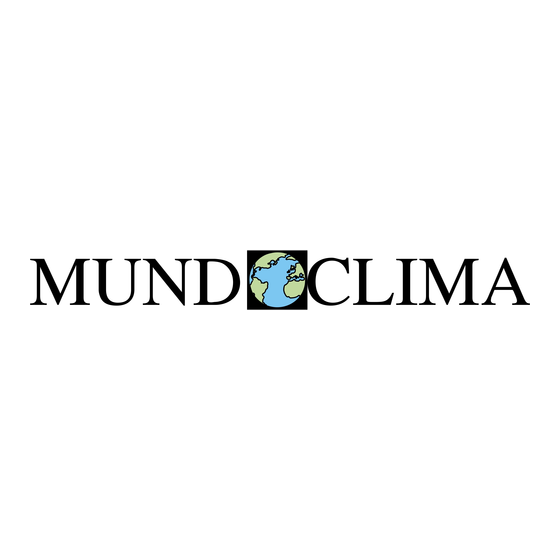
Summary of Contents for mundoclima MUPO-07-C4 COOL ONLY
- Page 1 MUPO-07-C4 COOL ONLY User and installation manual CL20080 This unit must be installed by a professional according CE 795/2010. English...
- Page 2 CONTENT USER AND INSTALLATION MANUAL ................3 REMOTE CONTROLLER .....................19 IMPORTANT: Thank you for selectiong super quality Air Conditiones. To ensure satisfactory operation for many ears to come, this manual should be read carefully before the installation and before using the air conditioner. After reading, store it a safe place.
- Page 3 USER AND INSTALLATION MANUAL Read This Manual Inside you will find many helpful hints on how to use and maintain your air conditioner properly.Justalittlepreventivecareonyourpartcansaveyouagreatdealoftime and money over the life of your air conditioner. You'll find many answers to common problems in the chart of troubleshooting tips. If you review our chart of Troubleshooting Tips first, you may not need to call for service at all.
-
Page 4: Table Of Contents
CONTENTS MUPO-07-C4 CONTENTS SOCIABLE REMARK Sociable remark..........................SAFETY PRECAUTIONS Safety rules............................Operating condition..........................Electrical information........................... IDENTIFICATION OF PARTS Accessories............................Names of parts............................ AIR CONDITIONER FEATURES Electronic control operating instructions..................... OPERATING INSTRUCTIONS Operating instructions........................INSTALLATION INSTRUCTIONS Location.............................. Window kit installation........................Exhaust hose installation........................Water drainage............................ -
Page 5: Sociable Remark
SOCIABLE REMARK MUPO-07-C4 When using this air conditioner in the European countries, the following informa- tion must be followed: DISPOSAL: Do not dispose this product as unsorted municipal waste. Collection of such waste separately for special treatment is necessary. It is prohibited to dispose of this appliance in domestic household waste. For disposal, there are several possibilities: A) The municipality has established collection systems, where electronic waste can be disposed of at least free of charge to the user. -
Page 6: Safety Precautions
SAFETY PRECAUTIONS MUPO-07-C4 To prevent injury to the user or other people and property damage, the following instructions must be followed. Incorrect operation due to ignoring of instructions may cause harm or damage. Always do this Never do this Do not operate your air conditioner in a wet room such as a bathroom or laundry room. -
Page 7: Electrical Information
IDENTIFICATION OF PARTS MUPO-07-C4 WARNING For your safety Do not store or use gasoline or other flammable vapors and liquids in the vicinity of this or any other appliance. Avoid fire hazard or electric shock. Do not use an extension cord or an adaptor plug. Do not remove any prong from the power cord. -
Page 8: Names Of Parts
IDENTIFICATION OF PARTS MUPO-07-C4 NAMES OF PARTS Front Operation Panel Horizontal Louver Control Lever (adjust manually) Carrying Handle (both sides) Remote signal receptor Fig.1 Panel Rear Upper Air Filter (Behind the grille) Air Outlet Wheel Air intake Drain Outlet Air intake Lower Air Filter (Behindthegrille) Bottom tray drain outlet... -
Page 9: Air Conditioner Features
AIR CONDITIONER FEATURES MUPO-07-C4 ELECTRONIC CONTROL OPERATING INSTRUCTIONS Before you begin, thoroughly familiarize yourself with the control panel and remote controller and all its functions, then follow the symbol for the functions you desire. The unit can be controlled by the unit control panel alone or with the remote controller . NOTE: This manual does not include Remote Controller Operations, see the <<Remote Controller Instruction>>... -
Page 10: Operating Instructions Operating Instructions
OPERATING INSTRUCTIONS MUPO-07-C4 Error codes: TIMER operation E1- Room temperature sensor error- Unplug the unit and plug it back in. When the unit is on, first press the If error repeats, call for service. Timer button, the TIMER OFF Evaporator temperature sensor error- indicator light illuminates. - Page 11 OPERATING INSTRUCTIONS MUPO-07-C4 SLEEP operation Press this button, the set temperature will increase (cooling) or decrease(heating) by 1 C/2 F in 30 minutes.The set temperature will then increase (cooling) or decrease (heating) by another 1 C/2 F after an additional 30 minutes. This new temper- ature will be maintained for 7 hours before it returns to the originally selected temperature.
-
Page 12: Installation Instructions Location
INSTALLATION INSTRUCTIONS MUPO-07-C4 INSTALLATION INSTRUCTIONS Location The air conditioner should be placed on a firm foundation to minimize noise and virbration. For safe and secure positioning, place the unit on a smooth, level floor strong enough to support the unit. The unit has casters to aid placement, but it should only be rolled on smooth, flat surfaces. - Page 13 INSTALLATION INSTRUCTIONS MUPO-07-C4 Installation in a double-hung sash window Foam seal A (adhesive type) 1. Cut the foam seal(adhesive type) to the proper length and attach it to the window stool. Fig.8 2. Attach the window slider kit to the window stool. Adjust the Fig.8 length of the window slider kit according to the width of window, shorten the adjustable window kit if the width of...
- Page 14 INSTALLATION INSTRUCTIONS MUPO-07-C4 Installation in a sliding sash window 1. Cut the foam seal(adhesive type) to the proper length and Foam seal A (adhesive type) attach it to the window frame. See Fig.12. 2. Attach the window slider kit to the window stool. Adjust the length of the window slider kit according to the width of window, shorten the adjustable window kit if the width of Fig.12...
-
Page 15: Exhaust Hose Installation
INSTALLATION INSTRUCTIONS MUPO-07-C4 Exhaust hose installation: The exhaust hose and adaptor must be installed or removed in accordance with the usage mode. Fig.16 Fig.17 COOL, AUTO mode Install FAN,DEHUMIDIIFY mode Remove 1. Install the window Exhaust adaptor B onto the exhaust hose as shown in Fig.16. -
Page 16: Water Drainage
INSTALLATION INSTRUCTIONS MUPO-07-C4 Water drainage: Remove the During dehumidifying modes, remove the drain drain plug plug from the back of the unit, install the drain connector(5/8 universal female mender) with 3 4 hose(locally purchased). For the models without drain connector, just attach the drain hose to the hole. -
Page 17: Care And Maintenance
CARE AND MAINTENANCE MUPO-07-C4 CARE AND MAINTENANCE IMPORTANT: Upper filter 1) Be sure to unplug the unit before cleaning or servicing. (take out) 2) Do not use gasoline, thinner or other chemicals to clean the unit. 3) Do not wash the unit directly under a tap or using a hose. It may cause electrical danger. -
Page 18: Troubleshooting
TROUBLESHOOTING MUPO-07-C4 TROUBLESHOOTING TROUBLES POSSIBLE CAUSES SUGGEST REMEDIES 1. Unit does not - P1 appears in the display window Drain the water in the bottom tray. Start when Pressing on/off - Room temperature is lower than Reset the temperature. Button the set temperature.(Cooling mode) - The windows or doors in the room Make sure all the windows and... -
Page 19: Remote Controller
REMOTE CONTROLLER Please read this Owner's Manual carefully before operation. Save this manual in a safe place for future reference. - Page 20 REMOTE CONTROLLER MUPO-07-C4 Remote Controller Specification Model R51M/(C)E, R51M/BG(C)E, RG51M2/(C)E, RG51A/(C)E, RG51M3/(C)E, RG51M3/BG(C)E, RG51M8/(C)E,RG51M9/(C)E. Rated Voltage 3.0V(Alkaline dry batteries LR03 2) Lowest Voltage of CPU 2.0V Emitting Signal 8m (when using 3.0 voltage, Transmission Distance it Gets 11m) Environment -5 C 60 C Performance Features 1.
- Page 21 REMOTE CONTROLLER MUPO-07-C4 TEMP Button Push this button to decrease the indoor temperature setting. TEMP Button Push this button to increase the indoor temperature setting . MODE Selection Button: Each time the button is pressed, the operation mode is shifted in the direction of the arrow: COOL AUTO HEAT...
- Page 22 REMOTE CONTROLLER MUPO-07-C4 TIMER OFF Button: Press this button to initiate the auto-off time sequence. Each press will increase the auto-timed setting in 30 minutes increments. When the setting time displays 10, each press will increase the auto-timed setting 60 minutes increments. To cancel the auto-timed program, simply adjust the auto-off time to 0.0.
- Page 23 REMOTE CONTROLLER MUPO-07-C4 ON/OFF Indicator: This symbol appears when the unit is turned on by the remote controller, and disappear when the unit is turned off. OPERATION MODE Indicator: When press the MODE button, it shows the current operating mode -- AUTO COOL HEAT (Cooling only model without) mode.
- Page 24 REMOTE CONTROLLER MUPO-07-C4 AUTOMATIC OPERATION 1. Use the MODE button to select AUTO. 2. Push the TEMP button to set the desired room temperature . The most comfortable temperature settings are between 21 C to 28 C. 3. Push the ON/OFF button to start the air conditioner. The OPE- RATION lamp on the display panel of the indoor unit lights.
- Page 25 REMOTE CONTROLLER MUPO-07-C4 DRY Operation 1. Push the MODE button to select DRY. 2. Push the TEMP button to set the desired temperature from 17 C to 30 C. 3. Push the ON/OFF button, the OPERATION lamp lights and the air conditioner starts to operate in DRY mode at LOW fan speed.
- Page 26 REMOTE CONTROLLER MUPO-07-C4 3. Set the starting & stopping time 3.1 Push the TIMER ON button, the remote controller will show TIMER ON, the last set time for START operation and the signal "h" will be shown on the DIGITAL display area. You are now ready to readjust the TIMER ON to start the operation.
- Page 27 REMOTE CONTROLLER MUPO-07-C4 Warning 1. Be sure there are no obstacles between the remote controller and the receiver of indoor unit otherwise the air conditioner will not work. 2. Keep the Remote Controller away from any liquids. 3. Protect the remote controller from the high temperatures and exposure to radiation.
- Page 28 ASK FOR MORE INFORMATION: TION: Phone: (+34) 93 446 27 80 - Fax: (+34) 93 456 90 32 eMail: mundoclima@salvadorescoda.com TECHNICAL ASSISTANCE: Phone: (+34) 93 652 53 57 - Fax: (+34) 93 635 45 08...












Need help?
Do you have a question about the MUPO-07-C4 COOL ONLY and is the answer not in the manual?
Questions and answers