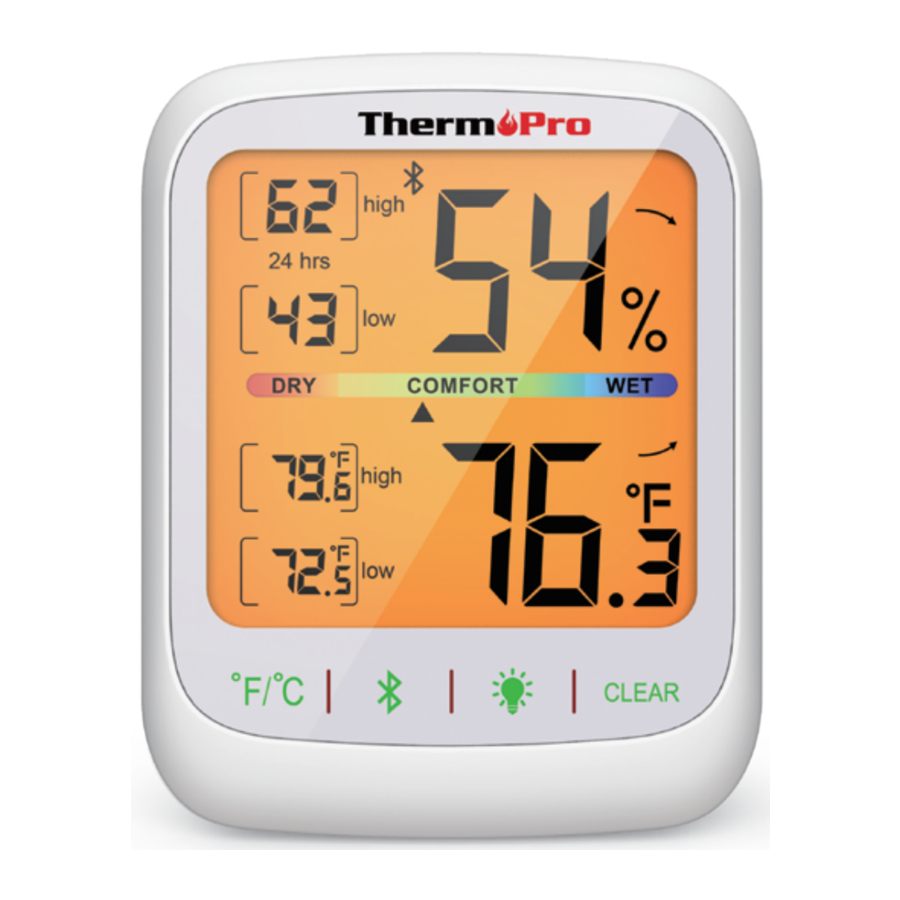
Advertisement
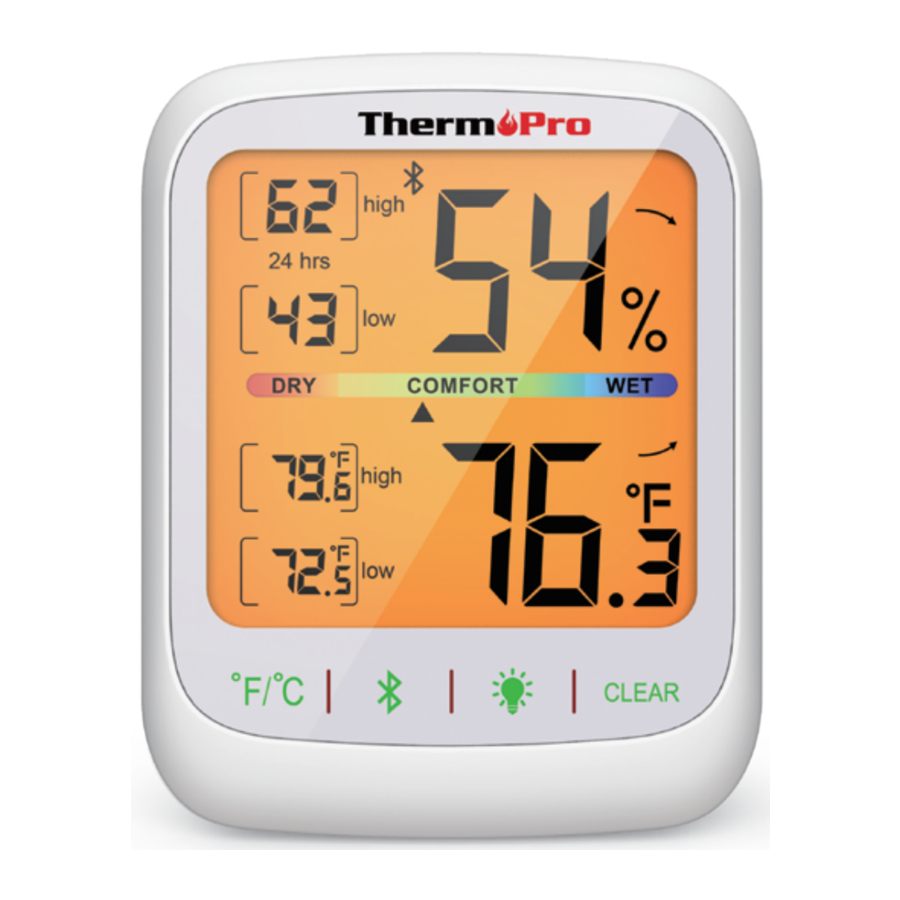
ThermoPro Installation
According to the operating system of your smartphone, scan the following QR code to download and install.
Android

Features

Buttons
- °F/°C Button: Touch to switch temp unit to °F/°C on LCD screen
![]() Button: Press and hold for 2 seconds to enter pairing status
Button: Press and hold for 2 seconds to enter pairing status![]() Button: Touch to turn on/off backlight
Button: Touch to turn on/off backlight- CLEAR Button: Touch and hold 2s to clear High and Low records in the past 24H
Comfort level
| DRY | 10%~30% |
| COMFORT | 31%~60% |
| WET | 61%~99% |
Components
| Bluetooth Hygrometer | 1 |
| AAA Battery | 2 |
| User Manual | 1 |
Specifications
| Wireless Bluetooth Range | 260Ft/80m |
| Temperature Range | -4°F~140°F (-20°C~60°C) |
| Temperature Accuracy | ±0.9°F (±0.5°C) |
| Humidity Range | 10%~99% |
| Humidity Accuracy | ±2%~3%RH |
| High and Low Records | 24H |
| Comfort Display | DRY, COMFORT, WET. |
| Units | °F/°C Selector |
| Trend Arrow |  |
Installing batteries
Open the battery compartment of the sensor and insert 2 x AAA batteries with correct polarity.

Mount on the wall using the hanging hole or magnetize to a metal surface.

Stand upright using the tabletop stand.

Download the ThermoPro Sensor app
Download the ThermoPro Sensor APP

from the App Store(iOS devices)
or Google Play (Android devices).
Connect to bluetooth
- The thermometer and hygrometer Bluetooth function are enabled by default. The Bluetooth icon flashes for 2 minutes when Bluetooth is disconnected. If the thermometer and hygrometer are not connected within 2 minutes, the bluetooth icon will disappear, press and hold for 2 seconds to enter pairing status again.
- Enable Bluetooth on your phone and get close to the Indoor Thermometer & Hygrometer. (Location Services/GPS should be turned on for Android users).
- Open ThermoPro Sensor, tap the "Add Device" button in the top right corner and select "TP359S (X)"
- Press the sensor name, the pairing should be successful now.
Using ThermoPro Sensor app
To enter the main settings menu, press the " ![]() " icon in the top left corner.
" icon in the top left corner.

To adjust device settings, press the edit button in the top right corner of the device.

Press Device Name to rename your device's name.
Press Alarms to enable/disable temperature or humidity alarms. Further, set your desired MAX/MIN temperature or humidity range.

Customer service
Call or Text:
1-877-515-7797 (USA & Canada only)
44-808-164-1683(UK)
Email: service@buythermopro.com
Hours:
Weekdays 8:00AM-8:00PM EST(USA & Canada only)
1:00PM-12:00PM CET(UK)
Documents / Resources
References
Download manual
Here you can download full pdf version of manual, it may contain additional safety instructions, warranty information, FCC rules, etc.
Advertisement









Need help?
Do you have a question about the TP359 and is the answer not in the manual?
Questions and answers