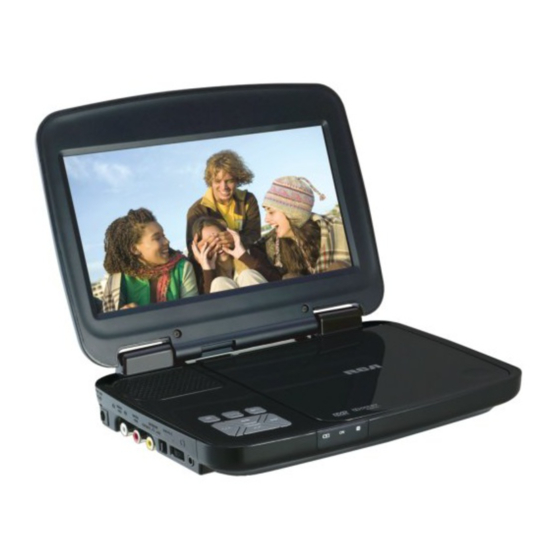
Table of Contents
Advertisement
Available languages
Available languages
Quick Links
Advertisement
Table of Contents

Summary of Contents for RCA DRC99382
-
Page 1: User Manual
DRC99382 Read these instructions before using your new product for the first time. Es importante leer este manual antes de usar por vez primera su equipo. RCA DRC99382_Eng IB_MTK A5_14-3-2011.indd 1 3/17/2011 4:32:54 PM... -
Page 2: Important Safety Instructions
7. Do not block the ventilation openings. Install in accordance with • When you are not going to use the unit for a long period of time, the manufacturer's instructions. disconnect the AC power adapter. RCA DRC99382_Eng IB_MTK A5_14-3-2011.indd 2 3/17/2011 4:32:54 PM... -
Page 3: Disc Formats
• DVDs are divided into “titles” and “chapters”. If the disc has more cell batteries within reach of children. than one movie on it, each movie would be a separate “title”. “Chapters” are sections of titles. RCA DRC99382_Eng IB_MTK A5_14-3-2011.indd 3 3/17/2011 4:32:55 PM... -
Page 4: Control Reference Guide
CD. 15. SUBTITLE button Select one of the subtitle languages programmed on a DVD (if available). RETURN button Return to normal operation after using the SETUP menu of a DVD. RCA DRC99382_Eng IB_MTK A5_14-3-2011.indd 4 3/17/2011 4:32:55 PM... -
Page 5: Power Supply
4-5 hours. The charging light will go out White Red Yellow when the built-in battery becomes fully charged. To AUDIO / Audio / Video cable VIDEO OUT (not included) jacks RCA DRC99382_Eng IB_MTK A5_14-3-2011.indd 5 3/17/2011 4:32:56 PM... - Page 6 Each time you press the SEARCH SEARCH button, the 2. Press the ANGLE button repeatedly to change the scene to the next playback speed changes in the following sequence: recorded angle. • After approx. two seconds, playback will continue from the new angle selected. RCA DRC99382_Eng IB_MTK A5_14-3-2011.indd 6 3/17/2011 4:32:56 PM...
-
Page 7: Repeat Playback
1. While the disc is playing, press the REPEAT A-B button at the Start: Start memory playback. beginning of the section (“ ” is displayed) you want to play Next / Prev: Move to the next / previous setup page. repeatedly. RCA DRC99382_Eng IB_MTK A5_14-3-2011.indd 7 3/17/2011 4:32:56 PM... -
Page 8: Viewing Jpeg Files
(TV Display or Default), PLAY button button to highlight a JPEG file to play. Press the then press the button. on the remote control or button on the unit to start playback. RCA DRC99382_Eng IB_MTK A5_14-3-2011.indd 8 3/17/2011 4:32:57 PM... -
Page 9: Maintenance
• Adjust the LCD's brightness and contrast using the VIDEO MODE button on the remote control. Severe hum or noise is heard. • The plugs and jacks are dirty. Wipe them with a cloth slightly moistened with alcohol. • Clean the disc. RCA DRC99382_Eng IB_MTK A5_14-3-2011.indd 9 3/18/2011 2:05:08 PM... -
Page 10: Limited Warranty
AVC, or to products or parts thereof which have had the serial number removed or changed. AVC Multimedia, Markham, Ontario L3R 1E3 http://www.RCAav.com Printed in China RCA DRC99382_Eng IB_MTK A5_14-3-2011.indd 10 3/17/2011 4:32:57 PM... -
Page 11: Precauciones De Seguridad
Macrovision lo autorice de otra manera. Queda prohibido desarmar o adaptador de CA/CC ni sobre el aparato. llevar a cabo procedimientos de ingeniería inversa en este aparato". RCA DRC99382_Eng IB_MTK A5_14-3-2011.indd 2 3/17/2011 4:32:57 PM... -
Page 12: Instrucciones De Seguridad Importantes
• El control remoto que se incluye con este producto contiene una Nota: batería de botón que podría ingerirla un niño. No deje baterías de Cuando se reproduce un disco CD-G (Gráficos) o CD EXTRA, la porción botón al alcance de los niños. RCA DRC99382_Eng IB_MTK A5_14-3-2011.indd 3 3/17/2011 4:32:58 PM... - Page 13 4-5 horas. La luz de carga se apagará cuando la batería se haya Selecciona uno de los idiomas de subtítulos programado en el disco terminado de cargar. de DVD (en caso que ésta característica se encuentre disponible). Botón RETURN Regresa al funcionamiento normal, luego de usar el menú de programación de un disco de DVD. RCA DRC99382_Eng IB_MTK A5_14-3-2011.indd 4 3/17/2011 4:32:58 PM...
-
Page 14: Fuente De Energía
4-5 horas. Blanco Rojo Amarillo La luz de carga se apagará cuando la batería integrada esté comple- Al enchufe AUDIO tamente cargada. / VIDEO OUT Cable audio/vídeo (no includío) RCA DRC99382_Eng IB_MTK A5_14-3-2011.indd 5 3/17/2011 4:32:58 PM... -
Page 15: Para Hacer Una Pausa En La Reproducción (Modalidad Sin Movimiento)
PLAY del control remoto o el botón borrará y al oprimir el botón • Esta función sólo puede usarse en discos en los cuales se han de la unidad reconfigurará el DVD según su configuración inicial. grabado subtítulos en múltiples idiomas. RCA DRC99382_Eng IB_MTK A5_14-3-2011.indd 6 3/17/2011 4:32:59 PM... - Page 16 ” aparezca en la pantalla. Repeat Off Repeat Off 1. Presione el botón GOTO dos veces. Usted puede reproducir reiteradamente una sola pista de un CD o el Title 01/03 Time Title 01/03 Time disco completo. RCA DRC99382_Eng IB_MTK A5_14-3-2011.indd 7 3/17/2011 4:32:59 PM...
- Page 17 • Si Ud selecciona repetir durante playback memoria, el DVD repetira • Es posible que algunos discos de video de DVD estén programados el actual playback memoria. para desplegar subtítulos en un idioma diferente al que usted ha • Si Ud presiona el botón MEMORY mientras aparece el display en la seleccionado. Es posible programar en el disco un idioma de subtítulo pantalla de TV, el display desaparece. anterior. RCA DRC99382_Eng IB_MTK A5_14-3-2011.indd 8 3/17/2011 4:32:59 PM...
-
Page 18: Adaptando La Programación De Las Funciones
Nota importante videos para pantalla ancha en una pantalla • Cada vez que vaya a mover el equipo, retire antes los discos que ancha. Pantalla ancha haya en la bandeja para CDs. RCA DRC99382_Eng IB_MTK A5_14-3-2011.indd 9 3/17/2011 4:33:00 PM... -
Page 19: Guía Para Resolver Problemas
6873 o www.RCAav.com Hora: Lunes–Jueves: 9am–7pm, Viernes: 9am–5pm, Sábado: http://www.RCAav.com 9am–MEDIODÍA Tiempo del Este. Importante: Usted se hace responsable de cualesquier gastos por razones de transporte, envío o seguro relacionados con la devolución del producto al Centro de Devoluciones de Productos. RCA DRC99382_Eng IB_MTK A5_14-3-2011.indd 10 3/17/2011 4:33:00 PM... - Page 20 PARA SERVICIO y REPARACIÓN, POR FAVOR VISTITA www. RCAav.com Estas especificaciones y la apariencia externa de este aparato están sujetas a cambio sin previo aviso. © 2011 AVC MULTIMEDIA AVC Multimedia, Markham, Ontario L3R 1E3 http://www.RCAav.com Impreso en China 811-938291W010 RCA DRC99382_Eng IB_MTK A5_14-3-2011.indd 11 3/17/2011 4:33:00 PM...





Need help?
Do you have a question about the DRC99382 and is the answer not in the manual?
Questions and answers