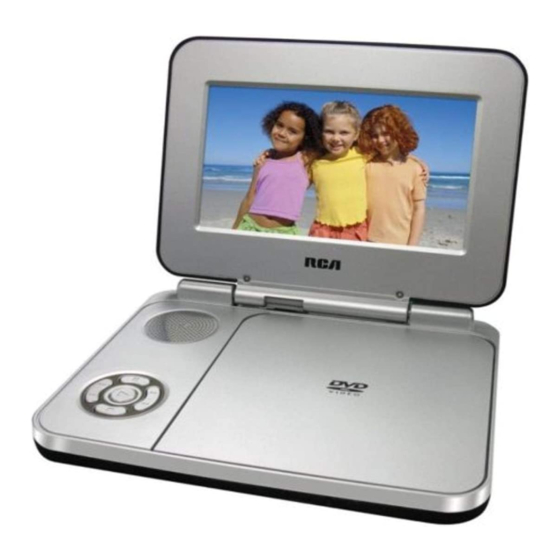
Table of Contents
Advertisement
Quick Links
This unit can play
DVDs
Audio CDs
[8cm/12cm disc]
[8cm/12cm disc]
Region management information
Region Management Information: This unit is designed and manufactured to respond to the Region
Management Information that is encoded on DVDs. If the region number printed on the DVD does not
correspond to the region number of this unit, it cannot play that disc.
The region number of this unit is 1.
Disc function or operation that is not available
When the
symbol appears on the screen, it indicates the function or operation attempted is not available at that
time. This occurs because the DVD manufacturer determines the specifi c functions of DVDs. Certain functions may
not be available on some DVDs. Be sure to read the documentation provided with the DVD.
Icons used on DVDs
Language selections for audio
Sample lcons
Language selections for subtitles
Screen aspect ratio
When playing back a CD-G (Graphics) or CD
EXTRA disc, the audio portion will be played,
Multiple camera angles
but the graphic images will not be shown.
1
Region code indicator
Title, chapter and tracks
•
DVDs are divided into
and
. If the disc
has more than one movie on it, each movie would be a
separate
.
are sections of titles.
•
Audio CDs are divided into
. A
is usually
one song on an Audio CD.
Numbers identify each title, chapter, and track on a disc. Most discs have these numbers recorded on
them, but some do not.
Notes on unauthorized discs
You may not be able to play some DVDs on this unit, particularly if they were purchased from outside your
geographic area or made for business purposes.
Please check and identify the supplied accessories.
Compatible
Remote Control (with battery) ...............................................................................................................................................x 1
AC Power Adapter.......................................................................................................................................................................x 1
Car Power Adapter......................................................................................................................................................................x 1
To change remote battery
1. Open the battery door.
2. Insert one CR2025 (3V )
size battery.
If the remote control is not going to be used for a long time, remove the battery.
Do not dispose of the battery in a fi re. It may leak and/or explode.
Batteries should not be exposed to excessive heat such as sunshine, fi re or the like.
Danger of explosion if battery is incorrectly replaced. Replace only with the same or equivalent type.
Unit
Remove the
1. LCD screen
PLASTIC sheet
2.
jack
before USING the
3.
jacks
Remote Control.
4.
switch
5.
control
6. Headphone jack
Battery replacement
7.
NEXT button
When the batter y becomes weak ,
Advances chapters / tracks.
the operating distance of the remote
PREV button
control will be greatly reduced and you
Goes back to the previous chapters / tracks.
will need to replace the battery.
PAUSE button
Pauses playback of a disc. Each time you press
the
PAUSE button the picture advances one
frame on a DVD.
PLAY button
Starts or resumes playback of a disc.
STOP button
Stops playing a disc.
•
The built-in battery can only be recharged when the unit is in CHARGE mode while using the AC power
adapter.
•
The built-in battery cannot be recharged when the unit is in ON mode.
•
Do NOT recharge the built-in battery in a vehicle using the car power adapter.
•
Batteries should not be exposed to excessive heat such as sunshine, fi re or the like.
•
When the built-in battery power is low, "Battery Low" will display on the screen and the unit will stop playing.
•
Recharge the built-in battery when you are ready to use it again.
•
While using the built-in battery, the environmental temperature should be 41°F (5°C) to 95°F (35°C).
•
To get the longest service life of the built-in battery, charge at indoor-temperature.
•
The built-in battery in this device may present a risk of fire or chemical burn if mistreated. Do not
o
o
disassemble, heat above 212
F (100
C), or incinerate.
•
The unit should not be exposed to excessive heat such as sunshine, fi re or the like.
•
When discarding the unit, environmental problems must be considered and local rules or laws governing
the disposal of such products must be strictly followed.
Turning on the unit
1. Slide the
switch on the left side of the unit to the ON
position.
2. The start-up picture will appear on the screen.
3. After use, slide the
position.
switch to the STANDBY (power off )
Advertisement
Table of Contents

Summary of Contents for RCA DRC6307E
-
Page 1: Region Management Information
This unit can play DVDs Audio CDs Unit Please check and identify the supplied accessories. [8cm/12cm disc] [8cm/12cm disc] Compatible Remote Control (with battery) ...............................x 1 Region management information AC Power Adapter..................................x 1 Region Management Information: This unit is designed and manufactured to respond to the Region Car Power Adapter..................................x 1 Management Information that is encoded on DVDs. - Page 2 Playing a disc (basic playback) Repeat playback Skip (forward / reverse) Subtitle selection Angle selection You can play a specific title or chapter repeatedly. Repeating a specifi c section (Title repeat, chapter repeat, A-B repeat) • Press the button to advance chapters/ 1.









Need help?
Do you have a question about the DRC6307E and is the answer not in the manual?
Questions and answers