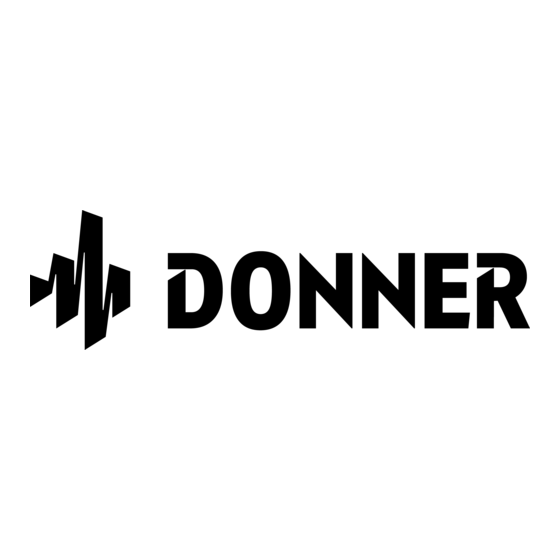
Summary of Contents for Donner DDP-60
- Page 1 DIGITAL PIANO DDP-60 Thank You for Choosing DONNER! Please Read This Manual Carefully Before Use.
-
Page 3: Table Of Contents
CONTENTS English 01-06 Français 07-12 Deutsch 12-18 Italiano 19-24 Español 25-30 31-36 日本語 Demo Songs Demonstration Demonstration Canzone demo Demostración デモ曲 Voice Timbres Tontabelle Tono Timbres トーンテーブル Rhythm Rythmes Rhythm Ritmo Ritmos リズムテーブル... -
Page 4: Product List
M6*14mm Screws 20 PCS Triple-Pedal 1 PC Power Adapter 1 PC Manual 1 PC PRODUCT SPECIFICATIONS Product Name Donner 88 Key Portable Digital Piano Product Size 132*30*73.5cm (52*11.8*28.9in) Product Weight 18.5kg (40.8pound) Size/Weight Package Size 141*38.5*25cm (55.5*15.2*9.8in) Package Weight 22kg (48.5pound) - Page 5 INSTALLATION GUIDE Ensure that all parts are complete during installation. The owner and/or operator must read this installation contents before using the instrument. 1. Piano stand installation 2. Music Stand Installation 3. Pedal socket installation At the bottom of the piano body Pedal Socket PIANO SOCKET Back of piano...
-
Page 6: Function Introduction
Memory Rhythm ⑧ Accompaniment Volume Recording Track Dual Keyboard/Dual Piano Soft Tone ⑨ DDP-60 VOLUME METRONOME TONE/ DEMO/ RHYTHM START/STOP FUNCTION NEXT Tone Selection 1. No. 0 Acoustic Grand Piano is the default tone after power on. 2. Long press the "TONE/DEMO/RHYTHM" button and simultaneously press a corresponding key in the tone area "white key c4-c5”... - Page 7 Intro/Ending 1. Long press the "FUNCTION" button and simultaneously press the "#D1Intro/Ending" button on the keyboard, and then press the "START/STOP" button to start the intro playing, 2. During the rhythm playing, long press the "FUNCTION" button and simultaneously press the "#D1Intro/Ending" button on the keyboard to start the ending playing.
-
Page 8: Security Consideration
Speed 1. Long press the "FUNCTION" button and press “#d4 Speed Up" on the keyboard to increase the BPM value. 2. Long press the "FUNCTION" button and press “#f4 Speed Down" on the keyboard to reduce the BPM value. 3. BPM Range: 30-280 Strength 1. -
Page 9: Troubleshooting
● Interface - The interface of this product can only be connected to the specified equipment and devices. The connection of non-designated equipment or devices has the risk of fire and electric shock. ● Plastic Bag - Keep the plastic bag away from children to avoid suffocation. ●... -
Page 10: Spécifications Du Produit
1 PC Adaptateur Secteur 1 PC Manuel 1 PC SPÉCIFICATIONS DU PRODUIT Nom du produit Donner Piano numérique portable avec un clavier de 88 touches Taille du produit 132*30*73.5cm (52*11.8*28.9in) Poids du produit 18.5kg (40.8pound) Taille/Poids Taille de l’emballage 141*38.5*25cm (55.5*15.2*9.8in) Poids de l’emballage... -
Page 11: Instructions D'installation
INSTRUCTIONS D’INSTALLATION Assurez-vous que toutes les pièces sont complètes durant l'installation. Le propriétaire et/ou l'opérateur doit lire le contenu de l’installation avant d'utiliser l’instrument de musique. 1. Installation de la planche de piano 2. Installation de la planche Pupitre 3. Installation de la douille de pédale Au bas du corps du piano Prise De Pédale DIAGRAMME DE PRISE... - Page 12 Léger Timbre ⑨ VOLUME Métronome Timbre / Rythme / Démonstration DDP-60 Lecture / Pause Fonction Morceau suivant Sélection de timbre 1. Le timbre préréglé est Acoustic Grand Piano No. 0 après la mise sous tension. 2. Appuyez longuement sur le bouton «TONE/DEMO/RHYTHM» tout en appuyant sur une touche blanche correspondan te de sélection directe «c4-c5»...
- Page 13 Prélude / Postlude 1. Appuyez longuement sur le bouton «FUNCTION» tout en appuyant sur le bouton «#D1 Prélude / Postlude» sur le clavier, et puis appuyez sur le bouton «START/STOP» pour commencer à jouer le prélude. 2. Pendant la lecture du rythme, appuyez longuement sur le bouton «FUNCTION» tout en appuyant sur le bouton «#D1 Prélude / Postlude» sur le clavier pour commencer à...
-
Page 14: Considérations De Sécurité
Métronome 1. Appuyez longuement sur le bouton Métronome de la boîte de fonction, l'indicateur s'allume pour jouer le métronome. 2. Appuyez longuement sur le bouton «FUNCTION» tout en appuyant sur la touche «g3-b3 Battement 1-6» sur le clavier pour sélectionner le nombre de battement. Tempo 1. -
Page 15: Dépannage
● Interface - L'interface de ce produit ne peut être connectée qu'aux équipements et appareils spécifiés. La connexion d'équipements ou d'appareils non désignés présente un risque d'incendie et d'électrocution. Sac en Plastique ● - Gardez le sac en plastique hors de portée des enfants pour éviter l'étouffement. Volume ●... -
Page 16: Deutsch
20 Stk. Dreifach-Pedal 1 Stk. Netzadapter 1 Stk. Bedienungsanleitung 1 Stk. PRODUKTSPEZIFIKATION Produktname Donner 88 Tasten Halbgewichtetes Digitales Klavier Produktgröße 132*30*73,5cm (52*11,8*28,9in) Das Gewicht des Produkts 18,5kg (40,8pound) Paketgröße 141*38,5*25cm (55,5*15,2*9,8in) Größe / Gewicht Das Gewicht der Verpackung 22kg (48,5pound) -
Page 17: Installation
INSTALLATION Stellen Sie sicher, dass alle Teile bei der Installation vollständig sind. Der Eigentümer und/oder Betreiber muss vor der Verwendung des Geräts diese Installationsanleitung sorgfältig lesen. 1. Installation des Piano-Ständer 2. Installation des Notenpults 3. Installation der Pedalbuchse An der Unterseite des Pedalbuchse Klaviergehäuses ABBILDUNG DES SOCKELS... - Page 18 Rhythmus ⑧ Begleitlautstärke Aufnahmespur Dual-Tastatur / Doppelklavier Aus Licht ⑨ Panel de control DDP-60 Lautstärke Metronom Ton / Demonstration / Rhythmus Wiedergabe / Stopp Funktion Nächste Tonauswahl 1. Der voreingestellte Sound ist Acoustic Grand Piano Nr. 0 nach dem Einschalten.
- Page 19 Vorspiel / Ende 1. Halten Sie die "FUNCTION" -Taste gedrückt und drücken Sie gleichzeitig die "# D1Intro / Ending" -Taste auf der Tastatur. Drücken Sie dann die “START / STOP” -Taste, um das Intro abzuspielen. 2. Halten Sie während des Spielens des Rhythmus die Taste "FUNCTION" gedrückt und drücken Sie gleichzeitig die Taste "# D1 Prelude / Ending" auf der Tastatur, um mit dem Spielen des Endes zu beginnen.
- Page 20 2. drücken und halten Sie die Effekt-Taste, drücken Sie die "Geschwindigkeit - #f4" auf der Tastatur, um den BPM-Wert zu verlangsamen. 3. BPM-Bereich: 30-280. Stärke 1. Drücken und halten Sie die Effekt-Taste, drücken Sie die Taste "d4-g4 Force" auf der Tastatur, um die Festigkeitskurve der Tastatur auszuwählen. 2.
-
Page 21: Problembehandlung
Platzierung ● - Stellen Sie das Gerät nicht auf eine unebene Oberfläche oder eine andere instabile Stelle, um Schäden durch Herunterfallen zu vermeiden. Schnittstelle ● - Die Schnittstelle dieses Produkts darf nur an die angegebenen Geräte und Anlagen angeschlossen werden. Der Anschluss von nicht spezifizierten Geräten und Anlagen birgt die Gefahr von Bränden und Stromschlägen. -
Page 22: Contenuto Della Confezione
Triplo Pedale 1 PZ Alimentatore 1 PZ Manuale di Istruzioni 1 PZ SPECIFICHE DI PRODOTTO Nome del prodotto Donner Pianoforte Digitale 88 Tasti Semi-Pesati Dimensioni prodotto 132*30*73.5cm (52*11.8*28.9in) Dimensione Peso del prodotto 18.5kg (40.8pound) Dimensione del pacchetto 141*38.5*25cm (55.5*15.2*9.8in) /Peso Peso del pacchetto 22kg (48.5pound) -
Page 23: Installazione
INSTALLAZIONE Controllare che tutte le parti siano complete e intatte prima di effettuare l'installazione. Il proprietario e/o l'operatore devono leggere le istruzioni per l'installazione prima di usare lo strumento. 1. Installazione delle Gambe di Sostegno per Pianoforte 2. Installazione del Leggio 3. -
Page 24: Guida Operativa
Leggero Tono ⑨ Volume Metronomo Tono / Demo / Ritmo DDP-60 START / STOP Funzione IL PROSSIMO Selezione del tono 1. Il tono preimpostato è il tono Acoustic Grand Piano #0 dopo l'accensione. 2. Tenere premuto il pulsante "TONE/ DEMO/ RHYTHM", e allo stesso tempo premere una delle selezioni dirette di tono corrispondenti nell'area di tono "White key c4-c5", quindi entrare nella modalità... - Page 25 a suonare l'intro. 2. Durante il ritmo, tieni premuto il pulsante "FUNCTION", mentre premi il pulsante "#D1 Prelude/Ending" sulla tastiera per iniziare a suonare i finali. Volume di accompagnamento Tiene premuto il pulsante "FUNCTION", mentre premi il pulsante "C1 Accompaniment Volume Up" o "D1 Accompaniment Volume Down" sulla tastiera per aumentare o diminuire il volume dell'accompagnamento.
-
Page 26: Istruzioni Di Sicurezza
2. Ci sono 5 tipi di curve d'intensità: "off, light, standard, heavy" e l'accensione di default. Percussione a tastiera 1. Tenere premuto il pulsante "FUNCTION", premere il pulsante "a4 percussion on" sulla tastiera per entrare nella modalità percussione della tastiera in questo momento la tastiera diventa percussione. -
Page 27: Risoluzione Dei Guasti
● Puerto - Los puertos del producto solo se pueden conectar el equipo y los dispositivos especificados. La conexión del equipo o los dispositivos no designa dos tiene el riesgo de incendio y choque eléctrico. Bolsa de Plástico ● - Mantenga la bolsa de plástico alejada del niño para evitar la asfixia. Volumen ●... -
Page 28: Especificaciones Del Producto
Pedal Triple 1 PC Adaptador de Corriente 1 PC Manual 1 PC ESPECIFICACIONES DEL PRODUCTO Nombre del producto Donner Piano digital semicontrapesado de 88 teclas Tamaño del producto 132*30*73.5cm (52*11.8*28.9in) Peso del producto 18.5kg (40.8pound) Tamaño del paquete 141*38.5*25cm (55.5*15.2*9.8in) Talla/Peso Peso del paquete 22kg (48.5pound) -
Page 29: Instalación
INSTALACIÓN Asegúrese de que todos los componentes sean completos al instalar. El propietario y/o el operario debe leer los contenidos de instalación antes de utilizar el instrumento. 1. Instalación de las patas de piano 2. Instalación de puesto de música 3. -
Page 30: Operación
Timbre ⑨ Panel de control Volumen Metrónomo Timbre / Ritmo / Demostración DDP-60 Reproducir / Parar Funciones Siguiente Selección de timbre 1. Después de encender el piano, el sonido predeterminado del producto es Acoustic Grand Piano No. 0. 2. Mantenga presionado el botón "TONE/RHYTHM/DEMO" y, al mismo tiempo, presione el timbre correspondiente en el área de timbre para seleccionar directamente la "tecla blanca c4-c5", y el producto ingresará... - Page 31 2. Presione de nuevo el botón "# C1Sync" para desactivar el inicio de la sincronización. Preludio / Final 1. Mientras mantiene presionado el botón "FUNCTION", presione el botón "# D1 preludio / final" en el teclado, y luego presione el botón "Reproducir / Parar"...
-
Page 32: Consideraciones De Seguridad
Velocidad 1. Mientras mantiene presionado el botón "FUNCTION", presione "# d4 velocidad +" en el teclado para aumentar el valor de BPM de velocidad. 2. Mientras mantiene presionado el botón "FUNCTION", presione "# f4 velocidad -" en el teclado para reducir el valor de BPM de velocidad. 3. -
Page 33: Soluciones De Problemas
● Puerto - Los puertos del producto solo se pueden conectar el equipo y los dispositivos especificados. La conexión del equipo o los dispositi vos no designa dos tiene el riesgo de incendio y choque eléctrico. ● Bolsa de Plástico - Mantenga la bolsa de plástico alejada del niño para evitar la asfixia. - Page 34 ピアノスタンド 1 PC ピアノ本体 1 PC 譜面台 20 PCS M6*14mmネジ 1 PC トリプルペダル 1 PC 電源アダプタ 1 PC 取扱説明書 製品仕様書 商品名 Donner 88キーセミウ ェイ トデジタルピア ノベンチ付き サイズ 132*30*73.5cm (52*11.8*28.9in) 重量 18.5kg (40.8pound) パッケージングサイズ 141*38.5*25cm (55.5*15.2*9.8in) サイズ/重量 パッケージング重量 22kg (48.5pound) キーの数 キーボード 演奏制御 ベロシティ反応 オフ/ライト/スタンダード/ヘビー/デフォルト 同時発音数...
- Page 35 取付説明 届いた製品の全ての部品が揃ったかご確認ください。 ご使用前に、 この取扱説明書をよくお読みください。 1. ピア ノボードの取付 2. 譜面台の取付 3. ペダルソケッ トの取り付け ピア ノ本体の下部にある ペダル用ソケッ ト ピア ノソケッ ト 本体の裏面 イヤホン挿入口 ヘッ ドセッ ト イヤホンと接続すると電子ピア ノの内製スピーカーの出 力が切られ、 弾く時に周りの人に迷惑をかけません。 音声出力プラグ 音声出力プラグが外付けの大型オーディオ設備と接続で 音楽プレーヤー きます。 電源ケーブル接続 1. 使う時に図のように電源ケーブルを挿入し、 片方がピア ノの底部の操作パネルの電源挿入口に挿入し、 片方が 100V−200V家庭用電源コンセントに差し込みます。 2. 長期間本商品を使わない場合、 電源プラグを抜いてし 100V-220V っかり保管してください。 サステ ィ ンペダル 本商品はサスティンペダル機能を備え、...
- Page 36 ⑧ 録音ルート スプリッ ト/ツーピア ノ ソフト トーン 伴奏ボリューム ⑨ コントロールパネル DDP-60 ボリ ューム メ トロノーム ト ーン / デモ曲 / リズム 再生 / 停止 機能 次の曲 トーンの選択 1. 立ち上げた後トーンのデフォルト設定が0号、 Acoustic Grand Pianoです。 2. 「TONE/ DEMO/ RHYTHM」 ボタンを押したまま、 同時にトーンエリアのトーンに該当する 「ホワイトキーc4-c5」 を押すと、 トーンモードに入ります。 3. または 「NEXT」 ボタン若しくは 「FUNCTION」 ボタンを押したまま、 同時に 「#A2数字-」 キーを押してトーンを変え 、 若しくは 「FUNCTION」 ボタンを押したまま、 キーボードで該当する 「B-d1数字キー」 を押してトーンを選択す...
- Page 37 前奏/後奏 1. 「FUNCTION」 ボタンを押したまま、 同時にキーボードの 「#D1前奏/後奏」 ボタンを押したら、 「 START/STOP」 ボタンを押すと、 前奏が再生します。 2. 再生中、 「 FUNCTION」 ボタンを押したまま、 同時にキーボードの 「#D1前奏/後奏」 ボタンを押すと、 後奏が再生します。 伴奏ボリ ューム 「FUNCTION」 ボタンを押したまま、 同時にキーボードの 「C1伴奏ボリューム+」 ボタン若しくは 「D1伴奏ボリューム‐」 を押して伴奏ボリュームを調整できます。 オクターブ 「FUNCTION」 ボタンを押したまま、 そしてキーボードの 「E1オクターブ+」 若しくは 「F1オクターブ‐」 を押してオクターブを上下に調整できます。 ピッチ 「FUNCTION」 ボタンを押したまま、 そしてキーボードの 「G1ピッチ+」 若しくは 「A1ピッチ‐」 を押して±12半音階で調整できます。 明るさ...
- Page 38 ベロシティ 1. 「FUNCTION」 ボタンを押したまま、 キーボードの 「d4-g4ベロシティ」 キーを押してキーボードのベロシティ曲線を選択できます。 2. 「オフ/ライト/スタンダード/ヘビー/デフォルト」 という五つの曲線があります。 打楽器 1. 「FUNCTION」 ボタンを押したまま、 キーボードの 「a4打楽器オン」 キーを押して打楽器モードに入ります。 この時、 キーボードが打楽器になります。 2. 「FUNCTION」 ボタンを押したまま、 隣の 「b4打楽器オフ」 キーを押すと打楽器がオフになります。 安全上のご注意 警告/注意 電源アダプタ - この製品は、標準の屋内壁コンセントに使用できます。 - 本製品で指定されている電源コードのみを使用してください。 - 長期間使用しない場合は、電源を切り、電源コードを抜いてください。 電源ソケット 電源アダ プタ 煙、 臭い、 過熱 - 喫煙、臭気、過熱時の火災・感電の危険を避けるため、直ちに以下の操作を行ってください。 1. 電源をオフにします。 2. 電源コンセントからプラグを抜きます。 3. 地元の代理店に連絡してください。...
- Page 39 ビニール袋 -ビニール袋を子供から遠ざけてください。窒息の原因になります。 音量 - 大きい音量で長時間使用しないでください。音量が大きいと、聴力を損なう可能性があります。 お手入れ - 本製品を掃除する前に、壁のコンセントから電源コードを抜いてください。火災や感電の原因になります。 トラブルシ ューテ ィ ング 問題 原因 解決 キーを押しても音が出ない 1. ボリュームをミニマム 「‐」 に設定して 1. ボリューム 「+」 を回してボリュームを上げる。 いる。 2. 挿入口に挿入しているものを抜く。 2. イヤホン、 若しくはプラグ変換ケーブル 3. 電源を入れ、 パワーボタンを押す。 を挿入口に挿入している。 3. 電源を入れていない若しくはピア ノが パワーオフの状態。 ペダルが効かない 1. ペダルの接続ケーブルが本体と繋がっ 1. ペダルケーブルのプラグを本体の挿入口に挿入してください。 ていない。 2. 3本ペダルと接続するペダル接続ケーブル側のプラグを確認し、 しっかり 2. ペダルの片側のプラグがぐらついている。 挿し込んでください。 電源を入れる、 若しくは切る時に 正常な現象...
-
Page 40: Demo Songs Demonstration
Demo Songs Demonstration Demonstration Canzone demo Demostración デモ曲 Etude 21 Mariage Dreamour Etude 05 Etude 22 ChopinFi Etude 06 Etude 23 Turkish March Etude 07 Etude 24 Carman Orerture Etude 08 Etude 25 The River of Etude 09 Etude 26 Nobody Etude 10 Etude 27... -
Page 41: Rhythm Rythmes Rhythm
Synth Effects Ethnic Percussive Sound Effects Tinkle Bell Guitar Fret Noise FX 1 (rain) Sitar Agogo Breath Noise FX 2 (soundtrack) Banjo Steel Drums Seashore FX 3 (crystal) Shamisen Woodblock Bird Tweet FX4 (atmosphere) Koto Taiko Drum Telephone Ring FX 5 (brightness) Kalimba Melodic Tom Helicopter... -
Page 42: Fcc Statement
FCC STATEMENT Changes or modifications not expressly approved by the party responsible for compliance could void the user's authority to operate the equipment. This equipment has been tested and found to comply with the limits for a Class B digital device, pursuant to Part 15 of the FCC Rules. These limits are designed to provide reasonable protection against harmful interference in a residential installation. - Page 44 Tel: 001 571 3705977 Tel: 0044 2080 895 663 Tel: 001 613 4168166 Tel: 0061 384004871 SERVICE LANGUAGE ENGLISH Get in touch with our customer service at local time (hotline hours are listed on the Donner official website) Rev_1.0 Made in China...















Need help?
Do you have a question about the DDP-60 and is the answer not in the manual?
Questions and answers