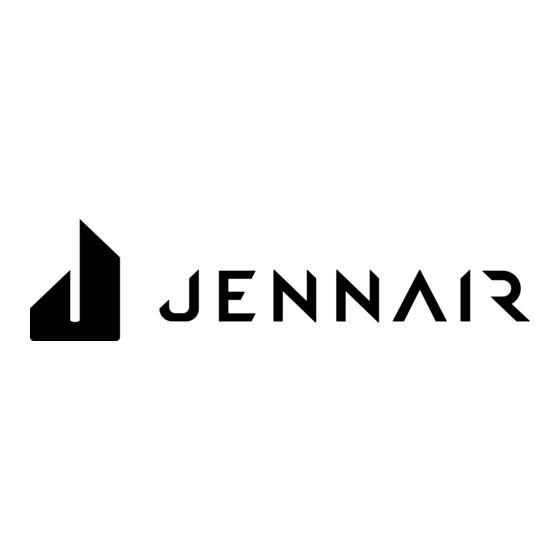
Advertisement
Quick Links
Changing the Clock - Wall Oven
Setting the Clock/Time
Below are the directions for setting the clock for WOS52EM4AS. For other models, please reference the Owner's
Manual.
1. To change the time, turn the Oven Control knob to the Settings symbol. "CLOCK" will appear on the display.
2. Turn the Browse knob until the correct hour is displayed then press the Confirmation button to select.
3. Turn the Browse knob until the correct minutes are displayed then press the Confirmation button to select.
Change the Time Format
To change the way the time is displayed from 12 hour to 24 hour format follow the below steps:
1. Turn the Oven Control knob to the Settings symbol
2. Turn the Browse knob and select "Preferences"
3. Select "Time and Date"
4. Press "Time Format"
Still need help? Contact us or schedule service.
Please contact us or click below to make an appointment from our preferred list of service providers for service on your
appliances.
United States
Schedule Service
Contact Us
Interested in purchasing an Extended Service Plan?
Please click below to learn more on how you can save up to 25% on New Appliance Extended Service Plans within 30
days of your appliance purchase.
https://producthelp.jennair.com/Cooking/Wall_Ovens_and_Ranges/Wall_Ovens_new/Other/Language%2F%2FSettings/Chan...
Canada
Schedule Service
Contact Us
Updated: Mon, 17 Feb 2025 02:36:30 GMT
Powered by
1
Advertisement

Summary of Contents for Jenn-Air WOS52EM4AS
- Page 1 Changing the Clock - Wall Oven Setting the Clock/Time Below are the directions for setting the clock for WOS52EM4AS. For other models, please reference the Owner's Manual. 1. To change the time, turn the Oven Control knob to the Settings symbol. “CLOCK” will appear on the display.
- Page 2 United States Canada Extended Service Plans Extended Service Plans https://producthelp.jennair.com/Cooking/Wall_Ovens_and_Ranges/Wall_Ovens_new/Other/Language%2F%2FSettings/Chan… Updated: Mon, 17 Feb 2025 02:36:30 GMT Powered by...






Need help?
Do you have a question about the WOS52EM4AS and is the answer not in the manual?
Questions and answers