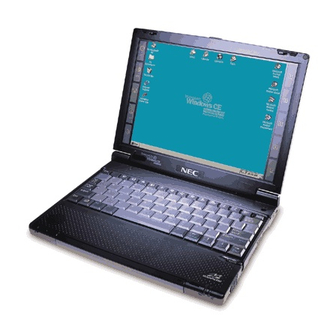
NEC MOBILEPRO 800 Important Information
Professional pc companion
Hide thumbs
Also See for MOBILEPRO 800:
- Brochure (2 pages) ,
- Quick manual (2 pages) ,
- User manual (133 pages)
Advertisement
®
NEC
MobilePro™ 800
Important Information
Congratulations on purchasing the NEC MobilePro
Professional PC Companion powered by the Microsoft
®
Windows
CE, Handheld PC Professional Edition software.
This document contains important information and helpful
tips for maximizing the use of your MobilePro system. Be
sure to read the contents of this document before using your
MobilePro.
Windows CE Services 2.2
For additional information and tips about using Windows CE
Services 2.2, be sure to review the readme.doc file on the
Windows CE Services CD that ships with your NEC
MobilePro.
NEC Bonus Software CD
Your NEC MobilePro ships with a Bonus Software CD
containing a variety of third-party software applications. This
section contains useful information about the installation and
support of some of the Bonus Software CD applications.
ImageExpert™ CE
When installing ImageExpert CE to your NEC MobilePro, be
sure to launch the application on your MobilePro device to
complete the installation process and to establish the correct
file associations. If you do not launch the application
immediately after installation, you may be unable to access
your pre-existing graphic files.
NEC MobilePro 800 Important Information 1
®
Advertisement
Table of Contents

Summary of Contents for NEC MOBILEPRO 800
- Page 1 Windows CE Services 2.2 For additional information and tips about using Windows CE Services 2.2, be sure to review the readme.doc file on the Windows CE Services CD that ships with your NEC MobilePro. NEC Bonus Software CD Your NEC MobilePro ships with a Bonus Software CD containing a variety of third-party software applications.
- Page 2 64K setting to 256 colors. JETCET™ PowerPoint Companion When installing JETCET PowerPoint from the NEC Bonus Software CD you may observe a message similar to the following: “Confirm File Replace — Would you like to replace the existing file \windows\???.htp modified on 10/12/98 10:09 with this one...
- Page 3 Modem on COM4. 4. Use the dropdown box in the Maximum Rate field and set to 14400. 5. Tap OK and you are ready to use BSQUARE bFAX to send a fax transmission. NEC MobilePro 800 Important Information 3...
- Page 4 MobilePro 800 Important Information 819-200578-000 2/99 4 NEC MobilePro 800 Important Information...










Need help?
Do you have a question about the MOBILEPRO 800 and is the answer not in the manual?
Questions and answers