Table of Contents
Advertisement
Quick Links
Advertisement
Table of Contents

Subscribe to Our Youtube Channel
Summary of Contents for SMC Networks 1255TX-2
- Page 2 Information furnished by SMC Networks, Inc. (SMC) is believed to be accurate and reliable. However, no responsibility is assumed by SMC for its use, nor for any infringements of patents or other rights of third parties which may result from its use.
- Page 3 Trademarks: SMC is a registered trademark; and EZ Card™ 10/100 is a trademark of SMC Networks, Inc. Other product and company names are trademarks or registered trademarks of their respective holders.
-
Page 4: Product Registration
Warranty and Product Registration To register SMC products and to review the detailed warranty statement, please check www.smc.com for the warranty terms in your country/region. SMC Networks, Inc. 20 Mason Irvine, CA 92618... -
Page 5: Fcc Statement
CE-Mark Warning Countries of Operation & Conditions of Use in the European Community SMC contact for these products in Europe is: SMC Networks Spain, S.L. Edificio Conata II, Group CTSG... -
Page 6: System Requirements
1. Introduction Thanks for choosing the SMC 10/100 Fast-Ethernet PCI Card, the SMC1255TX-2. This document describes the Installation of SMC1255TX-2. This adapter supports 10BASE-T/100BASE-TX Fast Ethernet and complies with the electrical and protocol requirements of the PCI Local Bus Specification, revision 2.2. -
Page 7: Unpack And Inspect
2.1 Unpack and Inspect Caution: Under ordinary circumstances, this adapter card will not be affected by static charge as may be received through your body during handling of the unit. In special circumstances where you may carry an extraordinarily high static charge, it’s recommended to reduce the charge by touching a ground before handling the adapter card. - Page 8 2.3 Fast Ethernet Connection (100Mbps) Category 5 UTP cable is required for Fast Ethernet (100Mbps) operation. The maximum cable run between the adapter and the supporting hub, switch or router is 300ft (100m). Make the network connection by plugging one end of the cable into the RJ-45 receptacle of the adapter, and the other end into one port in the hub, switch or router.
-
Page 9: Drivers And Utilities Cd
2.5 Drivers and Utilities CD The [Divers/Manual] CD contains drivers for all popular operating systems: Novell NetWare(client /server) Windows NT3.5/NT4.0/2000 Windows 95/98/ME/XP/Vista/Win7 Microsoft Client (NDIS 2.0 DOS/OS2) Windows For Workgroup 3.11 MacOS 10.1 Linux Kernel 2.4 or later 2.6 Test Program Note: The test program can not be used in Windows 95/98 DOS mode. - Page 10 Pass Count Fail Count A. I/O Register B. 100Mbps Loopback C. 10Mbps Loopback D. Cable Connection <Cable Connection> test shows you that the connection link might fail because either the cable is not connected or the cable link fails. For the <Run Diagnostics on Network> test, it is necessary to connect your computer with a supporting hub, switch, router or another computer.
- Page 11 Test The Wake-up Frame Step1: Target Machine: Select <Target Machine> then the system will setup a wake-up event and wait a magic packet to do the system wake-up Step2: Master Machine: Select<WakeUp Frame> to send a wake-up frame. Step3: Target Machine: ACPI Testing events will be show Device State 1: PASS...
-
Page 12: Windows Nt
Quick Installation Guide Please take the following steps for driver installation. Please note that the drive “E:\” represents your CD-ROM drive. Microsoft Windows 95/Windows 98/Windows ME 1. Turn off the computer. 2. Insert the adapter into an available PCI slot. 3. -
Page 13: Microsoft Windows Xp
Microsoft Windows XP 1. Turn off the computer. 2. Insert the adapter into an available PCI slot. 3. Restart the computer. 4. After Microsoft Windows rebooted, the PCI Adapter will be found and the system will assign the default network driver to the adapter. 5. - Page 14 For Netware Server LOAD RTSSRV BIND IPX TO RTSSRV The help file in the CD will describe the detail driver installation information for all popular operating systems.
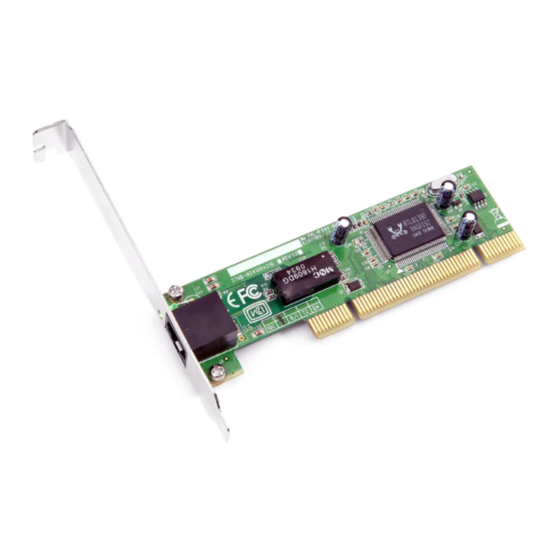









Need help?
Do you have a question about the 1255TX-2 and is the answer not in the manual?
Questions and answers