
Philips AJ3115 Manual
- User manual (19 pages) ,
- Specifications (3 pages) ,
- User manual (2 pages)
Advertisement

Your clock radio
To fully benefit from the support that Philips offers, register your product at www.philips.com/support.
What's in the box (Fig. 1)
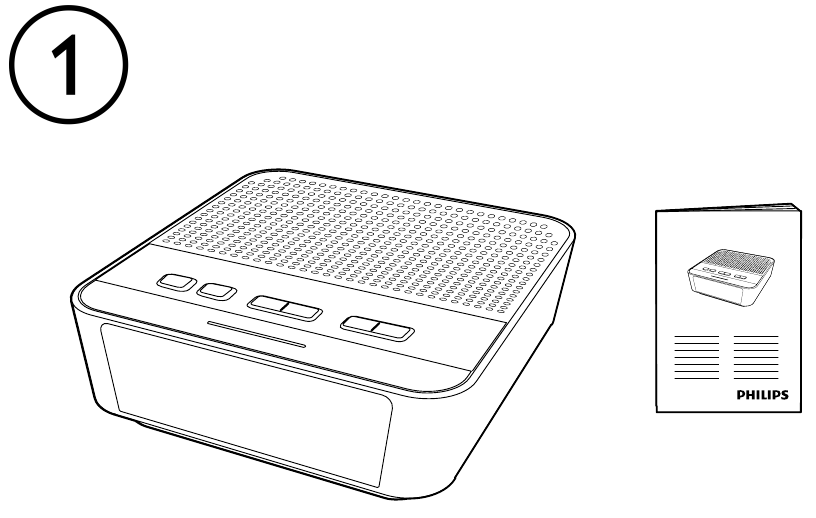
Get started
Always follow the instructions in this chapter in sequence.
Install battery
The battery can only back up clock and alarm settings.
- Risk of explosion! Keep the battery away from heat, sunshine or fire. Never discard battery in fire.
- The battery contains chemical substances, so it should be disposed of properly.
Insert 2 AAA batteries (not supplied) with correct polarity (+/-).
(Fig. 3 )
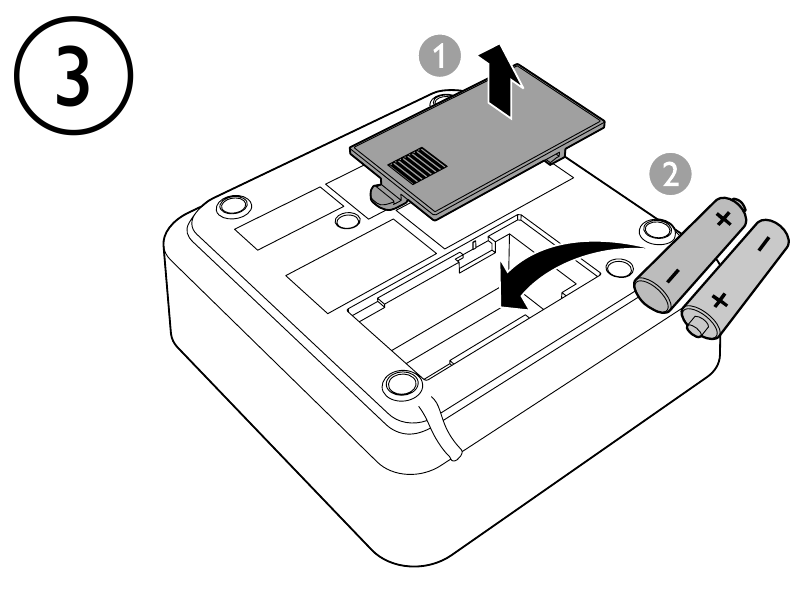

- The display backlight is off when AC power is disconnected.
Connect power (Fig. 2)

- Risk of product damage! Make sure that the power voltage corresponds to the voltage printed on the back or underside of the clock radio.
- Risk of electric shock! When you unplug the power adapter, always pull the plug from the socket. Never pull the cord.

- The type plate is located at the bottom of the clock radio.
Set time (Fig. 5)
Note
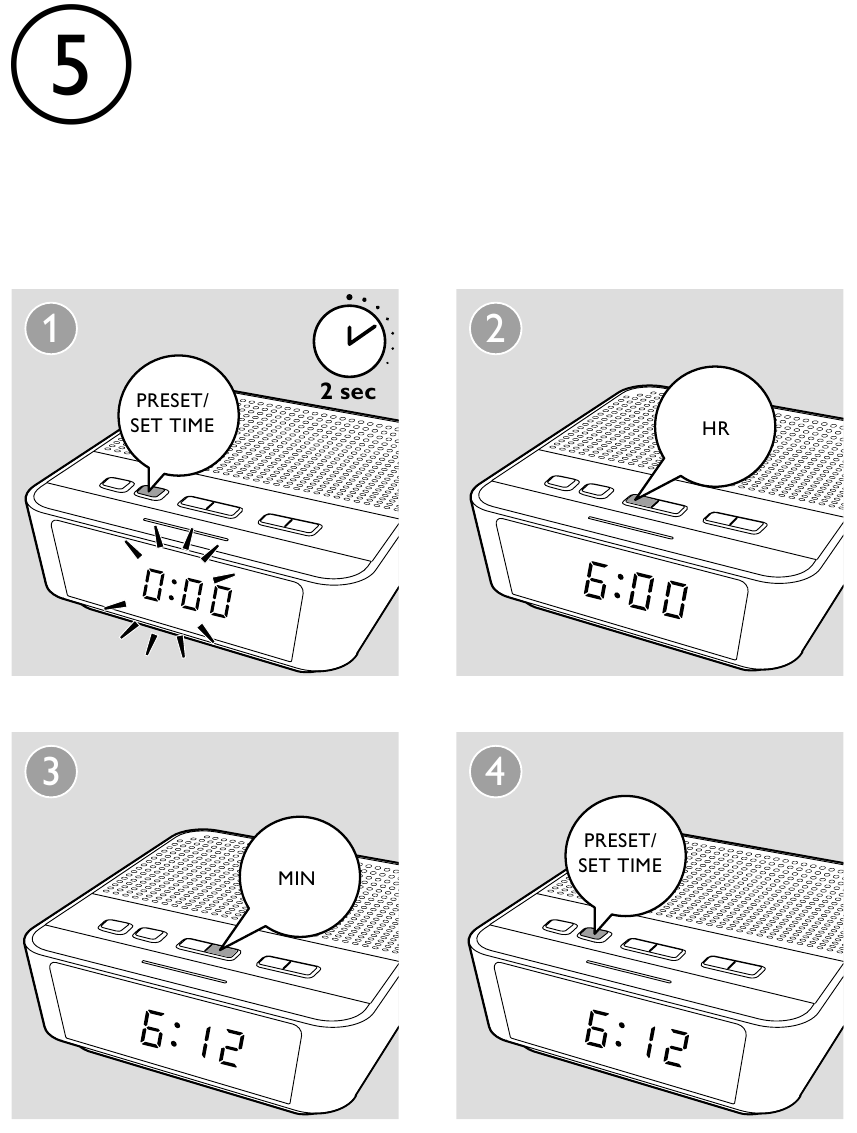
- You can only set time in standby mode.
Listen to FM radio

- Keep the clock radio away from other electronic devices to avoid radio interference.
- For better reception, fully extend and adjust the position of the FM antenna.
Tune to FM radio stations (Fig. 6)

Store FM radio stations manually
You can store up to 10 FM radio stations.
- Tune to an FM radio station.
- Press and hold PRESET for two seconds.
![]() The preset number begins to blink.
The preset number begins to blink. - Press
![]() TUNING
TUNING ![]() repeatedly to select a number.
repeatedly to select a number. - Press PRESET again to confirm.
- Repeat steps 1 to 4 to store other stations.

- To remove a pre-stored station, store another station in its place.
Select a preset radio station
In tuner mode, press PRESET repeatedly to select a preset number.
Adjust volume
While listening, press - VOLUME + to adjust volume.
Other features
Set alarm timer
Set alarm

- You can only set the alarm in standby mode.
- Make sure that you have set the clock correctly.
Follow the illustration to set the first alarm. (Fig. 7 )
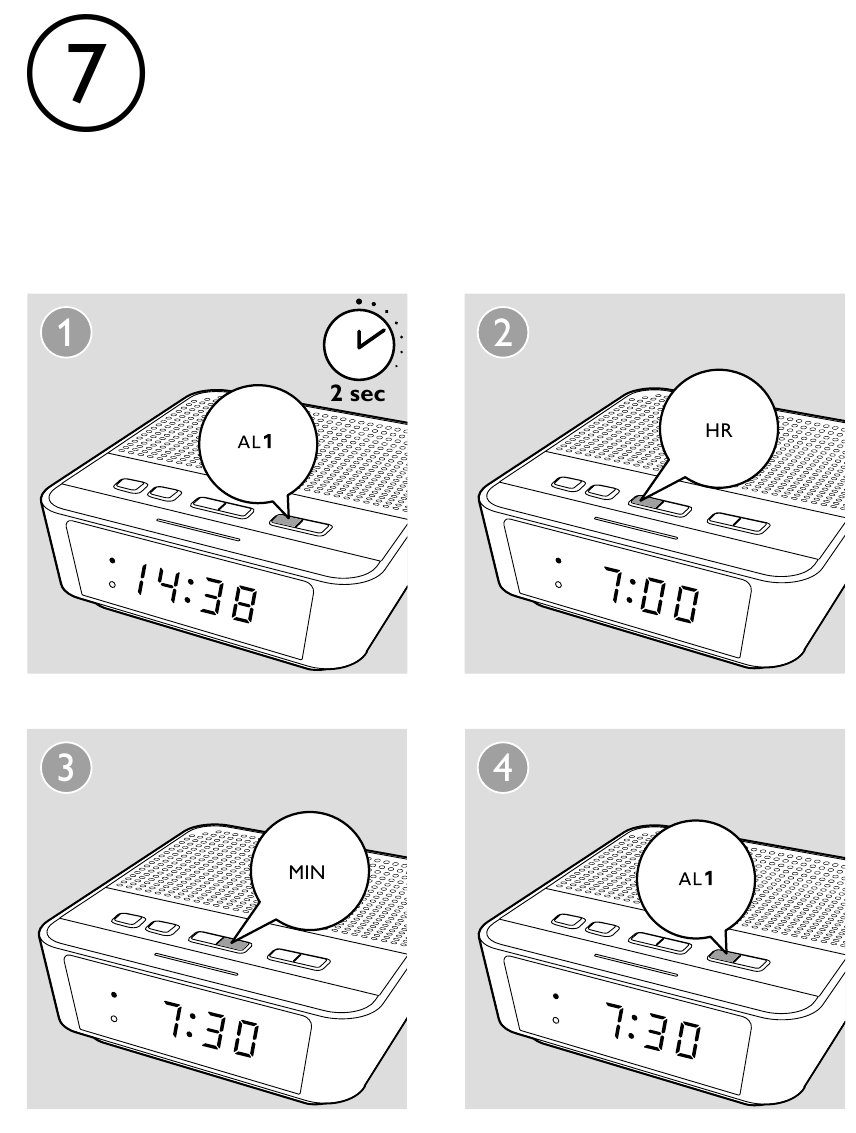
- AL1: set the first alarm.
- AL2: set the second alarm.

- The clock radio exits alarm setting mode when being idle for 10 seconds.
Select alarm source
You can select FM radio or buzzer as the alarm source. (Fig. 8 )
 The corresponding alarm icon lights up.
The corresponding alarm icon lights up.
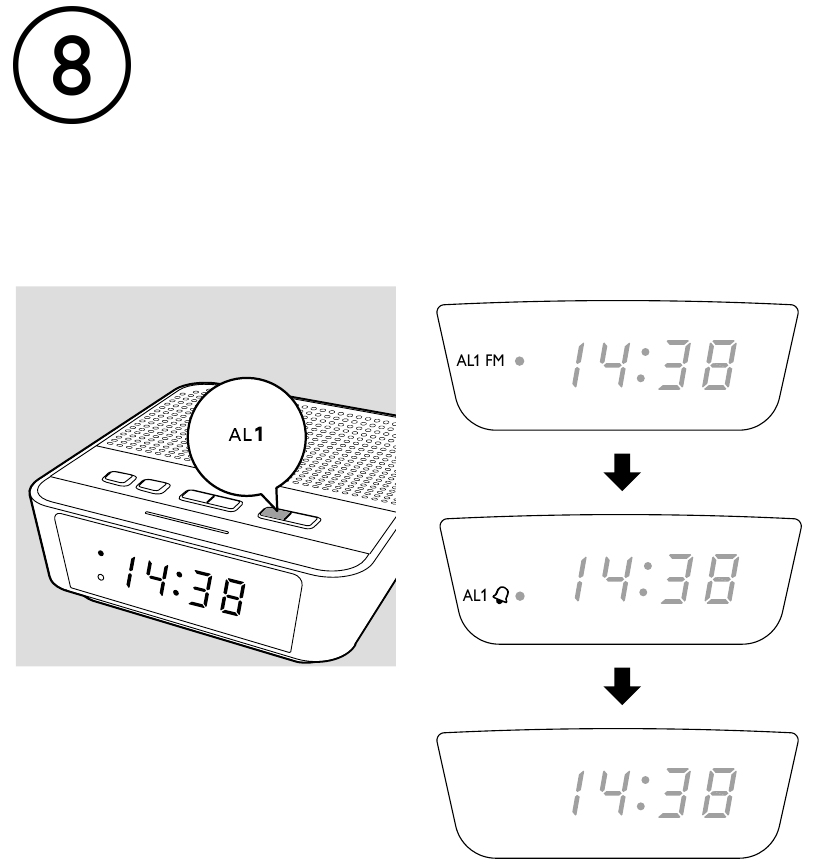

- If FM radio is selected as alarm source, when alarm sounds, volume rises gradually. You cannot adjust the alarm volume manually.
- If Buzzer is selected as alarm source, the alarm volume will be at default level and cannot be adjusted.
Activate/deactivate the alarm timer
Press AL1 or AL2 repeatedly to activate or deactivate the alarm timer. (Fig. 8 )
 If the alarm timer is deactivated, the alarm indicator turns off.
If the alarm timer is deactivated, the alarm indicator turns off.
 The alarm repeats ringing for the next day.
The alarm repeats ringing for the next day.
Snooze the alarm
When alarm sounds, press SNOOZE.
 The alarm snoozes and repeats ringing nine minutes later.
The alarm snoozes and repeats ringing nine minutes later.
Set sleep timer
This clock radio can switch to standby mode automatically after a preset period. (Fig. 4 )
To deactivate the sleep timer:
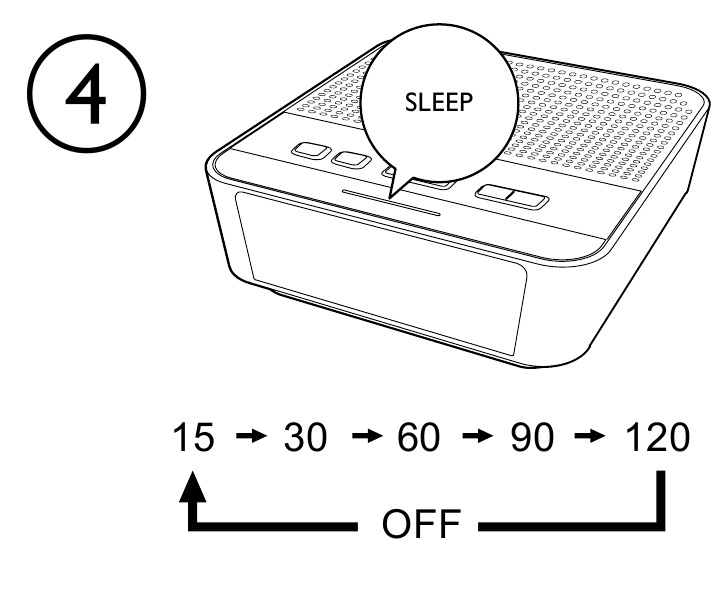
- Press SLEEP repeatedly until [OFF] (off) appears.
Product information

- Product information is subject to change without prior notice.
Specifications
| Amplifier | |
| Total Output Power | 200 mW RMS |
| Tuner (FM) | |
| Tuning range | 87.5-108 MHz |
| Tuning grid | 100 KHz |
Sensitivity
| <22 dBf <51.5 dBf |
| Total Harmonic Distortion | <3% |
| Signal to Noise Ratio | >50 dBA |
| General information | |
| AC power | 220-240 V~, 50-60 Hz |
| Operation Power Consumption | 5 W |
| Standby Power Consumption | <2 W |
| Dimensions: Main Unit (W x H x D) | 130 x 46 x 130 mm |
Weight:
| 0.36 kg |
Troubleshooting
- Never remove the casing of this apparatus.
To keep the warranty valid, never try to repair the system yourself. If you encounter problems when using this apparatus, check the following points before requesting service. If the problem remains unsolved, go to the Philips web site (www.philips.com/support). When you contact Philips, ensure that the apparatus is nearby and the model number and serial number are available.
No power
- Ensure that the AC power plug of the unit is connected properly.
- Ensure that there is power at the AC outlet.
No sound
- Adjust the volume.
No response from the unit
- Disconnect and reconnect the AC power plug, then turn on the unit again.
Poor radio reception
- Increase the distance between the unit and your TV etc.
- Fully extend the FM antenna.
Alarm does not work
- Set the clock/alarm correctly.
Clock/alarm setting erased
- Power has been interrupted or the power plug has been disconnected.
- Reset the clock/alarm.
Important
- Read these instructions.
- Heed all warnings.
- Follow all instructions.
- Do not block any ventilation openings. Install in accordance with the manufacturer's instructions.
- Do not install near any heat sources such as radiators, heat registers, stoves, or other apparatus (including amplifiers) that produce heat.
- Protect the power cord from being walked on or pinched, particularly at plugs, convenience receptacles, and the point where they exit from the clock radio.
- Only use attachments/accessories specified by the manufacturer.
![]() Unplug this clock radio during lightning storms or when unused for long periods of time.
Unplug this clock radio during lightning storms or when unused for long periods of time.- Refer all servicing to qualified service personnel. Servicing is required when the clock radio has been damaged in any way, such as power-supply cord or plug is damaged, liquid has been spilled or objects have fallen into the clock radio, the clock radio has been exposed to rain or moisture, does not operate normally, or has been dropped.
- Battery usage
To prevent battery leakage which may result in bodily injury, property damage, or damage to the clock radio: - Install the battery correctly, + and - as marked on the clock radio.
- Remove the battery when the clock radio is not used for a long time.
- The battery shall not be exposed to excessive heat such as sunshine, fire or the like.
- This clock radio shall not be exposed to dripping or splashing.
- Do not place any sources of danger on the clock radio (e.g. liquid filled objects, lighted candles).
- Where the plug of the Direct Plug-in Adapter is used as the disconnect device, the disconnect device shall remain readily operable.
Documents / Resources
References
Download manual
Here you can download full pdf version of manual, it may contain additional safety instructions, warranty information, FCC rules, etc.
Advertisement
















Need help?
Do you have a question about the AJ3115 and is the answer not in the manual?
Questions and answers