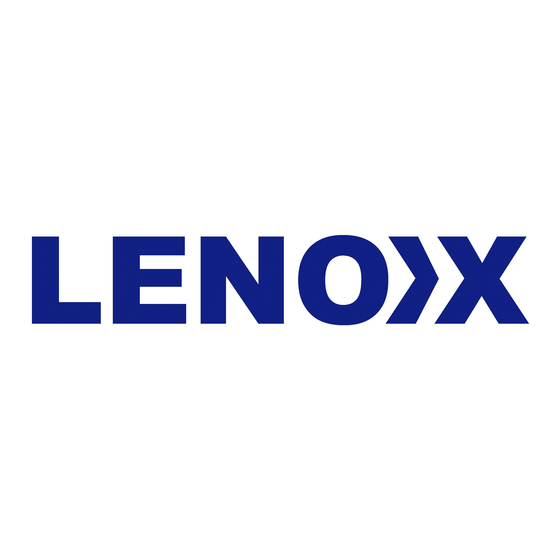
Summary of Contents for Lenoxx Healthy Choice PIZZAMORE PO19
- Page 1 PIZZAMORE Pro 8-in-1 Oven Model: PO19 | Batch: PR5023 HOUSEHOLD USE ONLY Carefully read all instructions before use and save for future reference.
- Page 2 The illustrations used in this manual are to illustrate the operation method and product structure of the product. Where there is a small difference between the physical item and the illustrations, please take the physical as the standard.
- Page 3 1 1. Do not operate this appliance with a damaged cord or plug or when the appliance malfunctions, or is dropped or damaged in any way. Contact Lenoxx customer service for information on examination or...
- Page 4 repair. 12. DO NOT cover the air intake vents or air outlet vents while the unit is operating. Doing so will prevent even cooking and may damage the unit or cause it to overheat. 13. DO NOT insert anything in the ventilation slots and do not obstruct them.
- Page 5 completely before cleaning, moving, and storing. 33. Unplug from the power outlet when not in use. To unplug, grasp the plug by the body and pull it from the outlet. Never unplug by grasping and pulling the cord. 34. DO NOT clean with metal scouring pads. Pieces can break off the pad and touch electrical parts, causing a risk of electrical shock.
- Page 6 BEFORE FIRST USE • Unpack the unit and remove any packaging materials, promotional labels, and tape. Check inside the oven for any remaining cardboard. • Take out all accessories from the package and carefully read this manual. Pay close attention to operational instructions, warnings, and important safety measures to prevent injury or property damage.
- Page 7 PRODUCT OVERVIEW Main Unit Crumb Tray • Place in the “below heating element” position. • The raised edge must face the front when inserted into the oven. • Clean it after every use. Oven Rack • Place in the “bottom rack” position . •...
- Page 8 Air Fry Basket • Place it in the “top rack” position . • Clean it after every use. Pizza Peel Use to slide pizzas in and out of the oven. Made from heat-resistant material to ensure safe handling of hot pizzas. Fetch Tool Heat-resistant tool designed for safely handling hot oven accessories.
- Page 9 TIME SETTING MEMORY Time Setting Memory allows for easy repetition of the same cooking process, such as baking the same type of pizza repeatedly. • When the program ends or is canceled, the CONTROL PANEL retains the initial time setting as memory. Note that any changes made after starting the operation will not be saved.
- Page 10 A: DISPLAY Time Display Shows time information Temperature Display Shows temperature information Pause Lit up when the unit is paused Cook Lit up when the unit is cooking Shows the time in minutes Shows the time in hours B: SETTINGS Dial The dial allows you to select a cooking function or adjust the time, temperature, number of slices, and...
- Page 11 Light Press to turn the oven interior light on and off. Note that the light will automatically turn off after 30 seconds of being on. Reset Press to cancel the current function and put the unit into standby mode, the display will show “00:00”. With another press of the button, the product will reset to the original default program function list.
- Page 12 C: DAILY PROGRAMS The following programs come with preset default time and temperature settings as reference information. You can customize these settings based on your specific cooking needs. For more detailed instructions, refer to the “USING DAILY PROGRAMS” section. Set the cooking time and temperature manually. The temperature Manual range can be adjusted from 40°C to 400°C.
- Page 13 For other foods, manually adjust the settings as follows. These settings are provided as reference information only and can be changed based on the user preferences or food being cooked. Food Temperature Function Time Vegetables 200°C-230°C Air Fry 20-25min Fish Broil 10-15min 200°C-230°C...
- Page 14 USING DAILY PROGRAMS Step 1 Place ingredients on the trays and insert them into the product unit (exclud- ing the “Pizza Stone” accessory). Tips: • For even baking, preheat the oven to 160°C for 5 minutes without accessories before adding food. •...
- Page 15 HIGH-TEMPERATURE PROGRAMS High-temperature programs come with preset default time and fixed temperature settings. Time can be adjusted, but the temperature remains fixed in these preset programs. IMPORTANT NOTES: • High-temperature programs operate in two periods: 1. The first period is preheating for accessories. Place only the accessory in the oven for preheating, do not add food.
- Page 16 Preheating is finished. Open the door, pull the accessory out, place food on the accessory then push the accessory back inside the oven. Close the door, and the program will start to cook auto- matically. Both “Add in (or Fill in)” and “Open” words will disappear.
- Page 17 BEEF/GRILL “Beef/ Grill” is tailored for 2cm thick steaks to quickly achieve a juicy grilled texture. • Around 50 seconds into cooking, you will hear a beep. When this happens, use oven mitts to pull out the oven rack, and quickly flip the food using kitchen tongs.
- Page 18 PIZZA DOUGH RECIPE Here’s a recipe for dough balls suitable for “FRESH” and “WOOD FIRED PIZZA” in a 10-inch size, in case you can’t find pre-made dough: Ingredients: • 100g bread flour • 5g sugar • 5g salt • 2g yeast •...
- Page 19 PREHEATING AND COOKING TIME • The preheating time mentioned in the table is just a guideline and may vary based on the room temperature and the actual temperature inside the oven. If the room is warmer or cooler than usual, the oven program will automatically adjust the preheating time accordingly.
- Page 20 USING HIGH-TEMPERATURE PROGRAMS Step 1 Plug in the unit, and the section D buttons will light up. Note that the “PREHEAT” button will not light up at this stage; it’s programmed to start automatically. Step 2 Insert an accessory into the oven. Do not place any food on the accessory yet. Step 3 Touch the desired program button.
- Page 21 Step 8 Remove the accessory with the food, and close the door. The screen will revert to the last setting. Step 9 Press the “Reset” button to enter standby mode (“00:00”). Press it again to reset the unit to its original default programs. CLEANING &...
- Page 22 • The door is too hot, wait for it to cool down • If the oven still does not work, contact Lenoxx customer service. When should I add my C: Daily programs • Preheat the oven to 160°C for 5 minutes ingredients? before selecting a program.
- Page 23 • If the appliance continues to emit smoke after proper cleaning, discontinue use and contact Lenoxx customer service. • When air-frying greasy foods, oil may drip into the pan, leading to white smoke. This is normal and does not affect the appliance or the cooking outcome.
- Page 24 • After cooling, check if anything is obstructing the sensor. If clear, resume using the machine. • If the E1 error persists, contact Lenoxx customer service. For errors E2, E4, and E5 related to PCB issues: • Turn off the machine and let it cool down.
- Page 26 1300 666 848 LenoxxElectronics LenoxxElectronics...









Need help?
Do you have a question about the Healthy Choice PIZZAMORE PO19 and is the answer not in the manual?
Questions and answers