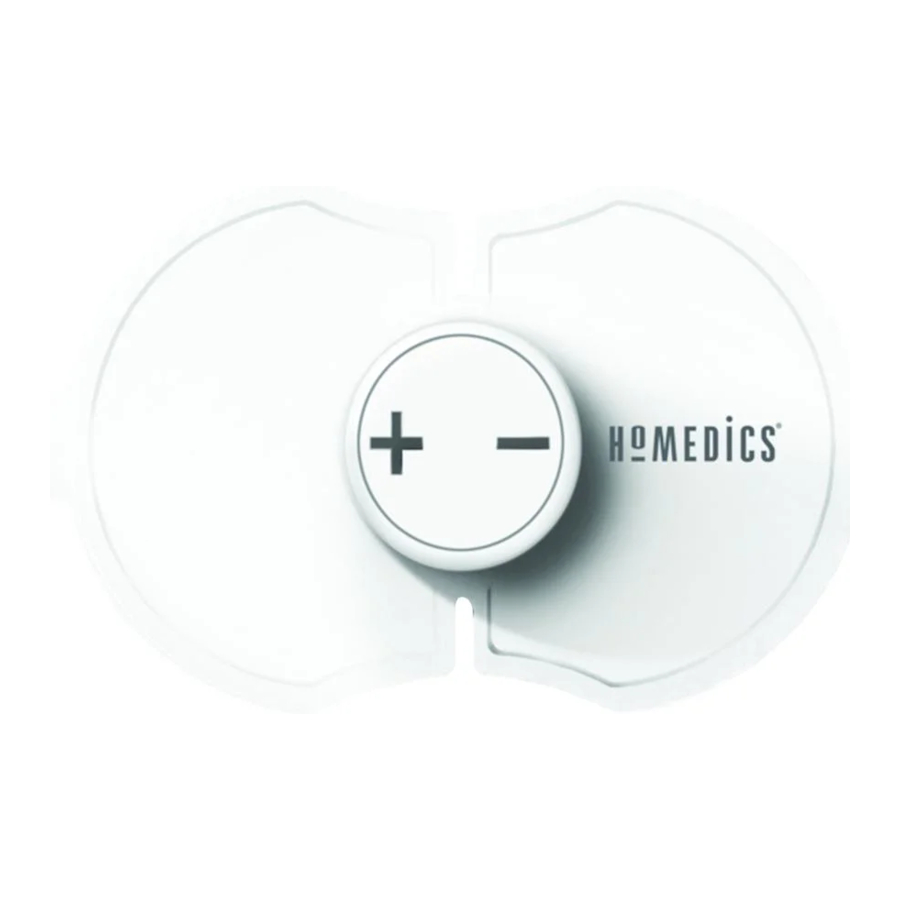
Advertisement
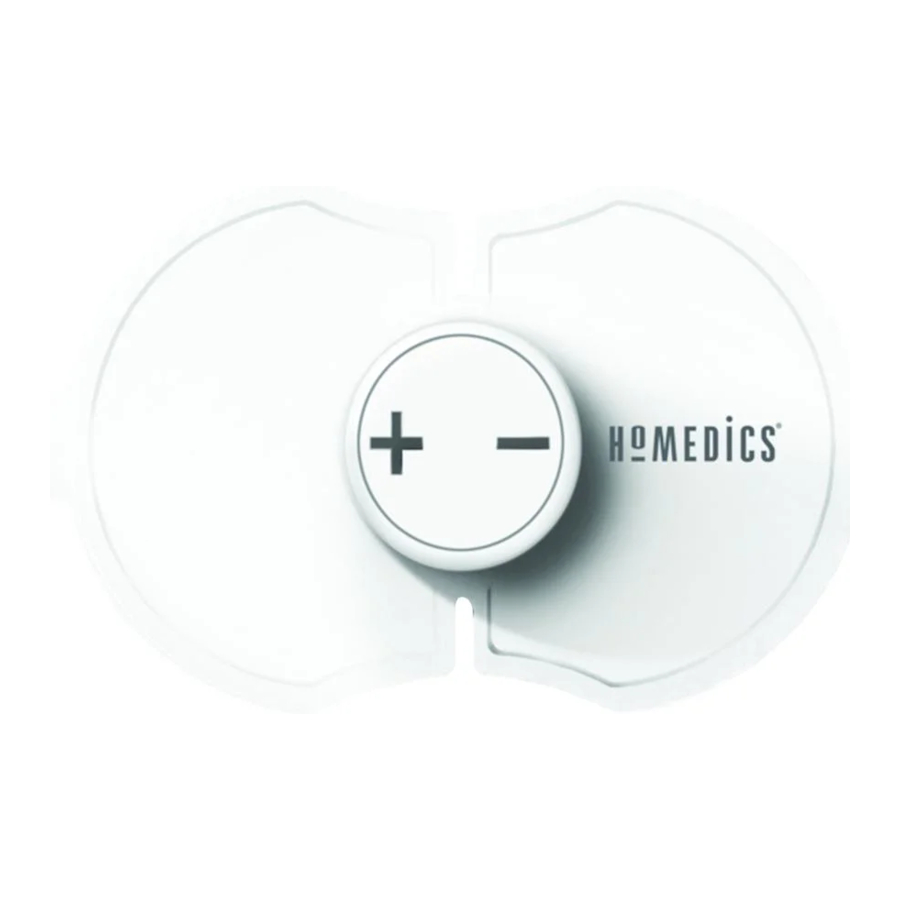
OTHER ACCESSORIES INCLUDED
- 1 CR2032 Lithium Battery
![]()
- Carry Case
- Gel Pads
READ BEFORE YOU USE


DO NOT USE IF YOU
- Have pacemaker, metal implant, insulin pump or any other implant in the body.
- For patients with known myocardial disease or arrhythmia, the device should be used only with consultation and evaluation by a specialized physician.
- Do not apply any electrode placement that causes current to flow through the head.
- Do not use device on the eyelids. Do not place electrodes directly over the carotid sinus nerves or arteries, and laryngeal or pharyngeal muscles.
- Do not apply device for undiagnosed pain syndromes until etiology is established.
- Have seizure disorder, unless consulting with a physician, example: epilepsy.
- Are pregnant or menstruating.
- Have cancer.
- Had arm or leg operations before, and the pain is caused from past surgery or accident.
- Are suffering from a metabolic arthritis.
- Device should not be applied over swollen, infected, inflamed areas, or skin eruptions, ex. phlebitis, thrombophlebitis, varicose vein, etc.
- Device should not be applied over, or in proximity to, cancerous lesions.
- Have arm and/or leg skin conditions of:
- Acutely or chronically diseased (injured or irritated) skin
- Hypersensitive skin
- Allergy with the gel pad
- Scars
- Healing wounds
- Rashes
- Inflamed skin
- Bruises
- Swelling
- Hemorrhage following acute trauma or fracture after use
The proper use of this device is important to obtain temporary pain relief. Please take the next few minutes to read this manual carefully and learn the correct operation of this easy-to-use equipment.
This Rapid Relief device is indicated for temporary relief of pain associated with sore and aching muscles in the arms and/or legs as a result of strain from exercises or normal household and work activities.
INTRODUCTION
Rapid Relief is a TENS device - TENS stands for Transcutaneous Electrical Nerve Stimulation. The device emits controlled micro-electric currents called impulses through skin to interact with nerves for temporary pain relief.
The pain relieving effect comes from blocking the nerve pathway transmitting pain signals.
INDICATIONS FOR USE

Arm & Leg Pain
Place this device where you appear to have pain. For optimum result, move device to the other spot indicated on the image on the left, after finishing 20 minute cycle.
BATTERY AND GEL PAD ASSEMBLY
- Use a coin or small device to turn the battery door to the OPEN position.
![]()
- Flip open battery cover with a pin.
![]()
- Insert battery provided "+" side up (CR2032 Lithium battery only).
![]()
- Close and lock battery cover.
![]()
- Remove blue film from the gel pads.
![]()
- Place exposed side onto the unit and press firmly with fingertips to adhere.
![]()
- Remove clear film from the back of the gel, pulling slowly to ensure the gel stays in place.
![]()
- Your unit is now ready to place where it hurts.
Note: Clean skin area before applying.
![]()
HOW TO OPERATE

- Press and hold + button for 3 seconds to power the unit ON and listen for the beep.
Note: The unit will not operate if it is not in contact with your skin. - Press + button again to activate device. Continue to press the + button until you feel the sensation of the impulses.
- Use +/- button to adjust intensity level, note there are 15 levels.
- The device automatically powers off after 20 minutes, or press and hold - button for 3 seconds to power OFF.
Note:
- Battery will need to be replaced if the device no longer makes a beep sound or sends any electric impulses. Please check the troubleshooting section for additional issues with beeping.
- Device only works when in contact with the skin. When the device is not in contact with the skin, the device will not activate the impulses.
- After use, always place the device into the provided carry case protecting the gel pad after use.
- Smart Contact Detection automatically sends audible alerts when the gel pads are not securely fixed to the skin.
- When power is on, intensity level is set to 0 for safety purposes. Press the + button again to activate and increase intensity.
MAINTENANCE
Storage of the device
- Keep the device away from children.
- Remove the battery if the unit will not be used for more than 10 days.
- Place the device into the protective carry case to protect the adhesive gel pads and device.
- Do not store the unit under high temperature, high humidity, direct sunlight, exposed environment or where there is a lot of dust or corrosive gas.
Care for Device
- To avoid damage to the device:
- When removing the device from the carry case pull out gentle and slow.
- Do NOT twist the device.
- Do NOT pull on the device pads strongly, or pull outward from the device center.
- Do NOT push or pull on the device center, this can deform the device causing operation issues.
- Do NOT disassemble any part of the device.
Care for gel pads
- If the adhesive gel pads get dirty or less sticky you can prolong the life for additional uses by cleaning it. With a drop of water on your finger, rub the water over the surface of the gel and allow it to dry.
- Always store the gel pads in the protective case after use. Do not store it in other areas, or adhere the gel to a surface other than your skin or the inside of the protective case as this can damage the gel and reduce the life of it.
- Be sure the skin is clean before the gel pads are placed on the body.
- Always store in a cool, airy area away from direct sun light.
Replacing the gel pads
- To remove the gel pad carefully roll the gel upwards with your fingers until the entire pad has lifted off. Note: Do not use fingernails or tools as they can damage the unit.
- Repeat on other side.
- Clean the device with a drop of water on your finger to remove left over residue. Allow to dry.
- Place new pads onto the unit following steps 5-8 in the Battery and Gel Pad Assembly section.
- If the unit is not functioning properly or causes discomfort, stop using it immediately.
- Press and hold the - button for 3 seconds to turn the device OFF before removing the device from the skin.
Note: If removed from skin before turning unit off, you may receive a small zap on your fingers that may be uncomfortable. - If the gel pads are dirty, dry or sticking to hair, it might cause skin discomfort.
Please replace it immediately.
TROUBLESHOOTING
| SYMPTOMS | CORRECTION | ||
Unit fails to turn on | Press and hold the + button again for 3 seconds. | ||
| Check if the battery is properly placed, the "+" side facing up and in connection with the contact points, try again. | |||
| Battery may no longer be good. Replace the battery and try again. | |||
Gel pads are no longer sticking to the body | Clean the gel pad with a drop of water on your finger. | ||
| Replace gel pad. | |||
Unit beeps abnormally during treatment | Press and hold the - button for 3 seconds to turn this unit OFF, and Press and hold the + button for 3 seconds to turn it back ON. | ||
| Battery can be running low on power and needs to be replaced. | |||
| Device is not securely fixed to skin. Re-apply pad and press the + button to increase intensity. Refer to Beep Signal Description chart for additional troubleshooting. | |||
Cannot feel the device working | Press and hold the + button for 3 seconds to try again. | ||
| Make sure the gel pads do not overlap and try again. | |||
| Increase the intensity gradually. | |||
The skin on the treated area has turned red | Stop treating that area immediately; wait until the skin restores to its healthy state. If irritation persists, consult with a dermatologist. | ||
Intensity suddenly begins to drop | Replace the battery and try again. | ||
| Make sure the device is in contact with your arms and legs and try again. | |||
How to replace the batteries | Open the battery cover at the back of the device. | ||
| Remove the used batteries from the battery compartment. Refer to the Battery Precautions & Disposal for proper disposal of the battery. | |||
| Beep Signal Description Chart | |||
| Power Mode | Operation | Types of Beep Signal | Signal Description |
| Unit is turned off | hold the + button 3 seconds | Single long beep | The unit has turned on. |
| Unit is turned on but cannot feel impulses | Short press of the + or - buttons | Two short beeps | The intensity adjustment feature is disable because the gel pad is not in full contact with the skin. Reapply the gel pad and try again. |
| No Action | Slow consecutive, intermittent beeps | The gel pad is not in contact with the skin, reapply the gel pad and try again. | |
| No Action | Fast consecutive, intermittent beeps | The battery power is low, replace the battery. | |
| No Action | Single long beep | The auto-off program is engaged and the unit is powering off. | |
| In Use | Short press of the + button | Single short beep | The adjustable intensity feature has increased 1 level. |
| Short press of the - button | Single short beep | The adjustable intensity feature has decreased 1 level. | |
| Multiple presses of the + button | Two short beeps | The adjustable intensity feature has reached 15, the maximum level. | |
| Multiple presses of the - button | Two short beeps | The adjustable intensity feature has reached 0, the minimum level. | |
| hold the - button 3 seconds | Single long beep | The unit has been turned off manually. | |
| No Action | Single long beep | The auto-off program is engaged and the unit is powering off. | |
| No Action | Fast consecutive, intermittent beeps | The battery power is low, replace the battery. | |
PRODUCT SPECIFICATIONS
| Power | CR2032 Lithium battery 3V |
| Pulse Rate | 2-40Hz (Fixed) |
| Pulse Width | 200µs (Fixed) |
| Output Voltage | Max.68.8 Vpp, based on 500 Ω load ± 10% |
| Treatment Time | 20 minutes; auto-off |
| Pulse Strength | 0 ~ 15 stages adjustable |
| Operation Environment | -10 ~ 40°C, 30 ~ 85% Relative Humidity |
| Storage Environment | -10 ~ 50°C, 10 ~ 95% Relative Humidity |
| Transportation Environment | -10 ~ 50°C, 35 ~ 85% Relative Humidity |
| Size | 4.5˝ x 2.8˝ x.4˝ |
WARNINGS
- Never use this device near the heart, around the mouth, or on diseased skin.
- Do not use this device in places with high humidity such as the bathroom.
- May need to use under the supervision of a physical therapist.
- For external use only.
- Long-term stimulation and use at the same site may cause skin discomfort. Consult a dermatologist if skin discomfort persists.
- Consult a doctor before you use this device if you receive other medical treatments.
- Do not disassemble this device.
- Do not use the device while sleeping, driving, bathing, operating machinery, or during any activity in which involuntary muscle contractions which may cause undue risk of injury.
- Do not let the device come in contact with any metal object, such as belt buckle or jewelry.
- Do not use the device over twice a day on the same place of your arms and/or legs.
- Caution should be used with the following conditions:
- Have had a recent surgical procedure where muscle contraction may disrupt the healing process.
- Over areas of the skin that lack normal sensation.
- Gel pad placement and stimulation settings should be based on the guidance of the Instruction Manual.
- The long-term effects of electrical stimulation are currently unknown but is rapidly advancing.
- The device may cause lethal rhythm disturbances to the heart in susceptible individuals.
- Device is ineffective for pain of central origin, including headaches.
- This device has no curative value; it is a symptomatic treatment and as such suppresses the sensation for pain which would otherwise serve as a protective mechanism on the outcome of clinical process.
- Electronic equipment such as EKG monitors and ECG alarms may not operate properly when device is in use.
- The user must keep the device out of the reach of children.
Stimulus delivered by this device may be sufficient to cause electrocution or burn and it may cause a cardiac arrhythmia.- Possible allergic reaction to tape or gel may exist. Possible skin irritation and electrode burns are potential adverse reactions. If skin irritation persists, discontinue use and consult your physician.
- Apply stimulation only to normal, intact, clean, healthy skin.
- If your pain does not improve, becomes more than mild, or continues for more than five days, stop using the device and consult with your physician.
- Not for use by or on persons under the age of 18 years old.
- Stop using this device if you experience a tingling or numbing sensation, or other discomfort on the skin.
LIMITED ONE YEAR WARRANTY
To obtain warranty service on your HoMedics product, contact a Consumer Relations Representative by telephone at 1-800-466-3342 for assistance. Please make sure to have the model number of the product available.
For service or repair, do not return this unit to the retailer. Contact HoMedics Consumer Relations at:
Email:
cservice@homedics.com
Phone:
1-800-466-3342
Business Hours:
8:30am-7pm ET
Monday-Friday
Distributed by
HoMedics USA, LLC
3000 Pontiac Trail
Commerce
Township, MI
48390
Printed in Taiwan
Register Your Product At: www.homedics.com/register
For more information, please visit www.rapidreliefpad.com
Documents / Resources
References
Download manual
Here you can download full pdf version of manual, it may contain additional safety instructions, warranty information, FCC rules, etc.
Advertisement
































Need help?
Do you have a question about the Rapid Relief HW-P100 and is the answer not in the manual?
Questions and answers