Advertisement
Quick Links
12/09/2024, 14:10
ViewSonic
User Guide
Database
PA700W
Package Contents
Number
1
2
3
4
5
6
NOTE: The power cord and remote control included in your package may vary
depending on your country. Please contact your local reseller for more information.
Projector Overview
https://manuals.viewsonic.com/PA700W_Full_Guide
PA700W - ViewSonic Projectors
Description
Projector
Remote Control
Batteries
Quick Start Guide
Power Cord
VGA Cable
1/62
Advertisement

Summary of Contents for ViewSonic PA700W
- Page 1 12/09/2024, 14:10 PA700W - ViewSonic Projectors ViewSonic User Guide Database PA700W Package Contents Number Description Projector Remote Control Batteries Quick Start Guide Power Cord VGA Cable NOTE: The power cord and remote control included in your package may vary depending on your country. Please contact your local reseller for more information.
- Page 2 12/09/2024, 14:10 PA700W - ViewSonic Projectors Number Description Vent (outlet) IR Receiver Keypad Focus Ring Vent (inlet) Projection Lens Adjuster Foot Zoom Ring I/O Ports AC IN Security Lock NOTE: Do not block projector intake and exhaust vents. I/O Ports https://manuals.viewsonic.com/PA700W_Full_Guide...
- Page 3 12/09/2024, 14:10 PA700W - ViewSonic Projectors Number Port Description HDMI 1 HDMI port. HDMI 2 HDMI port. RS-232 RS-232 control port. USB (5V/1.5A USB Type A port for power and Out) service. (Service) COMPUTER RGB (PC) signal input socket. MONITOR OUT RGB (PC) signal output socket.
- Page 4 12/09/2024, 14:10 PA700W - ViewSonic Projectors Icon Button Description Toggles the projector between standby mode Power and Power On. Manually corrects distorted images resulting Keystone from an angled projection when the On- Screen Display (OSD) Menu is activated. Selects the desired menu items and makes...
- Page 5 12/09/2024, 14:10 PA700W - ViewSonic Projectors Number Button Description Hide and recover the screen picture and AV Mute volume mute. Power Turns the projector On or Off. Automatically synchronize the projector Auto Sync to the input source. Source Toggle to the next input source.
- Page 6 12/09/2024, 14:10 PA700W - ViewSonic Projectors page down commands (like Microsoft PowerPoint). NOTE: Only available when a PC input source is selected and the PC and projector are connected via USB. Display Displays the display mode selection bar. Mode Mouse Enable/disable the mouse function.
- Page 7 12/09/2024, 14:10 PA700W - ViewSonic Projectors NOTE: Avoid leaving the remote control and batteries in excessive heat or a humid environment. Replace only with the same or equivalent type recommended by the battery manufacturer. If the battery is drained or if you will not be using the remote control for an extended period of time, remove the battery to avoid damage to the remote control.
- Page 8 12/09/2024, 14:10 PA700W - ViewSonic Projectors Location Description The projector is placed near the floor in front of the Front screen. Front The projector is suspended upside-down from the Ceiling ceiling in front of the screen. The projector is placed near the floor behind the Rear screen.
- Page 9 12/09/2024, 14:10 PA700W - ViewSonic Projectors (b) Projection Distance (a) Screen (c) Image (d) Vertical Size Height Offset Minimum Maximum 39.20 43.80 1111 15.90 1.90 1524 78.36 1990 87.51 2223 31.80 3.94 2032 104.47 2654 116.68 2964 42.40 1077 5.26 2286 117.53...
- Page 10 1. To ensure the most secure installation, please use a ViewSonic® wall or ceiling mount. 2. Ensure the screws used to attach the mount to the projector meet the following specifications:...
- Page 11 12/09/2024, 14:10 PA700W - ViewSonic Projectors CAUTION Avoid installing the projector near a heat source or air conditioner. Keep at least a 10 cm (3.9 in.) gap between the ceiling and the bottom of the projector. Using the Security Bar To help prevent the projector from being stolen, use a security slot locking device to secure the projector to a fixed object.
- Page 12 12/09/2024, 14:10 PA700W - ViewSonic Projectors NOTE: When installing the projector, incorporate a readily accessible disconnect device in the fixed wiring, or connect the power plug to an easily accessible outlet near the unit. If a fault should occur during operation of the projector, use the disconnect device to switch off the power supply, or disconnect the power plug.
- Page 13 12/09/2024, 14:10 PA700W - ViewSonic Projectors Audio Connection You can connect to various external sound delivery devices via the AUDIO OUT port. https://manuals.viewsonic.com/PA700W_Full_Guide 13/62...
- Page 14 12/09/2024, 14:10 PA700W - ViewSonic Projectors Additionally, you can connect to the AUDIO IN port with your device to use the projector’s audio output. https://manuals.viewsonic.com/PA700W_Full_Guide 14/62...
- Page 15 12/09/2024, 14:10 PA700W - ViewSonic Projectors USB Type A Connection The USB port is for: Service and HDMI devices. https://manuals.viewsonic.com/PA700W_Full_Guide 15/62...
- Page 16 12/09/2024, 14:10 PA700W - ViewSonic Projectors NOTE: The PA700W's USB Type A supports 5V/1.5A power output for HDMI dongle charging. RS-232 Connection When you use a RS-232 serial port cable to connect the projector to an external computer certain functions can be controlled remotely by the PC, including Power On/Off, Volume adjustment, Input select, and more.
- Page 17 12/09/2024, 14:10 PA700W - ViewSonic Projectors PC/Notebook and Monitor Connection Connecting a PC/Notebook Connect one end of a VGA cable to the VGA port of the PC/Notebook. Then connect the other end of the cable to the COMPUTER port of the projector.
- Page 18 12/09/2024, 14:10 PA700W - ViewSonic Projectors Monitor Connection To view the projected content up close on a monitor as well as project it, a monitor can be connected to the MONITOR OUT port of the projector. Connect one end of a VGA cable to the VGA port of the monitor.
- Page 19 12/09/2024, 14:10 PA700W - ViewSonic Projectors Starting Up the Projector 1. Ensure the projector’s power cord is properly connected to a power outlet. 2. Press the Power button on the projector or remote control to turn on the projector. NOTE: The Power Indicator Light will be flashing blue during startup.
- Page 20 12/09/2024, 14:10 PA700W - ViewSonic Projectors The projector will automatically search for input sources. If multiple sources are connected, press the Source button on the projector or remote control to select the desired input. NOTE: Ensure the connected sources are also turned on.
- Page 21 12/09/2024, 14:10 PA700W - ViewSonic Projectors If an input source is detected, the below “Help Menu” will be displayed. https://manuals.viewsonic.com/PA700W_Full_Guide 21/62...
- Page 22 12/09/2024, 14:10 PA700W - ViewSonic Projectors https://manuals.viewsonic.com/PA700W_Full_Guide 22/62...
- Page 23 12/09/2024, 14:10 PA700W - ViewSonic Projectors Adjusting the Projected Image Adjusting the Projector’s Height and Projection Angle The projector is equipped with two (2) adjustment feet. Adjusting the feet will change the projector’s height and the vertical projection angle. Adjusting the Focus, Keystone, and Zoom...
- Page 24 12/09/2024, 14:10 PA700W - ViewSonic Projectors Shutting Down the Projector 1. Press the Power button on the projector or remote control and a “power off message” will appear. NOTE: The projector cannot be turned off within one minute after starting.
- Page 25 12/09/2024, 14:10 PA700W - ViewSonic Projectors Menu Description Adjust the Display Mode, Brightness, Contrast, and Image other image related settings. Adjust the aspect ratio, Zoom, Keystone, and 3D Display settings. Adjust Language, Projection, Screen Type, Security, Setup Audio Settings, and HDMI CEC settings.
- Page 26 12/09/2024, 14:10 PA700W - ViewSonic Projectors The projector has multilingual on-screen display menus that allow for image and settings adjustment. 1. To open the On-Screen Display (OSD) Menu, press the Menu/Exit button on the projector or the remote control. 2. When the OSD is displayed, use the Navigation buttons to select any item in the main menu.
- Page 27 12/09/2024, 14:10 PA700W - ViewSonic Projectors Sub-menu Menu Option Standard Bright Movie Display Mode Presentation Blackboard User Brightness (-/+, -50~50) Contrast (-/+, -50~50) Sharpness (-/+, 1~15) Color (-/+, -50~50) Tint (-/+, -50~50) Film Video Gamma Graphics Standard BrilliantColor™ (-/+, 1~10)
- Page 28 12/09/2024, 14:10 PA700W - ViewSonic Projectors Image Menu https://manuals.viewsonic.com/PA700W_Full_Guide 28/62...
- Page 29 12/09/2024, 14:10 PA700W - ViewSonic Projectors Menu Description There are several predefined display modes that you can choose from to suit your viewing preference. Mode Description Suitable for daily circumstances Standard in a daylight environment. Suitable for bright, well-lit Bright environments.
- Page 30 12/09/2024, 14:10 PA700W - ViewSonic Projectors Color Temperature Select from Warm, Medium, or Cold. Color Setting Only in permanent installations with controlled lighting levels such as boardrooms, lecture theaters, or home theaters, should color management be considered. Color management provides fine color control adjustment to allow for more accurate color reproduction.
- Page 31 12/09/2024, 14:10 PA700W - ViewSonic Projectors https://manuals.viewsonic.com/PA700W_Full_Guide 31/62...
- Page 32 12/09/2024, 14:10 PA700W - ViewSonic Projectors Menu Description Select the aspect ratio of the projected image. Aspect Description Ratio Scales an image so that it is displayed in the center of the screen with a 4:3 aspect ratio. This is most suitable for...
- Page 33 12/09/2024, 14:10 PA700W - ViewSonic Projectors 3D-2D Select how the 3D content should appear on screen. Option Description Display the 3D signal. Display the left frame of the 3D L (Left) content. Display the right frame of the 3D (Right) content.
- Page 34 12/09/2024, 14:10 PA700W - ViewSonic Projectors https://manuals.viewsonic.com/PA700W_Full_Guide 34/62...
- Page 35 12/09/2024, 14:10 PA700W - ViewSonic Projectors Menu Description Language Select the On-Screen Display (OSD) Menu language. Projection Select the preferred projection position. Menu Select the location for the On-Screen Display (OSD) Location Menu. Screen Select between a 16:10 or 16:9 aspect ratio.
- Page 36 12/09/2024, 14:10 PA700W - ViewSonic Projectors power on or power off via HDMI CEC in a typical configuration. NOTE: In order for the CEC function to work properly, make sure that the device is correctly connected to the HDMI input of the projector via an HDMI cable, and its CEC function is turned on.
- Page 37 12/09/2024, 14:10 PA700W - ViewSonic Projectors Menu Description Input Source Use this option to enable / disable input sources. The projector will only search the current input selection. Source Lock The projector will search for other signals if the current input signal is lost.
- Page 38 12/09/2024, 14:10 PA700W - ViewSonic Projectors Signal Power On Automatically power on the projector when a signal is detected from the input source, without pressing the Power button on the projector or on the remote control. NOTE: The projector will not power on automatically by HDMI if there is only one HDMI cable connected.
- Page 39 12/09/2024, 14:10 PA700W - ViewSonic Projectors Filter Reset Reset the dust filter counter after replacing or cleaning the dust filter. Exit Exit the Optional Filter Settings menu. Return the settings to default. NOTE: When resetting, the following settings will still remain: Auto Keystone,...
- Page 40 1. For HDMI signal, select Auto, RGB (0~255), RGB (16~235), and YUV color space. For VGA signal, select Auto, RGB, and YUV color space. 2. Please use the power adapter from ViewSonic or an authorized source only. 3. The test condition follows EEI standards.
- Page 41 12/09/2024, 14:10 PA700W - ViewSonic Projectors 309 mm (W) x 115 mm (H) x 234 mm (D) https://manuals.viewsonic.com/PA700W_Full_Guide 41/62...
- Page 42 12/09/2024, 14:10 PA700W - ViewSonic Projectors Timing Chart Analog RGB Signal Resolution Refresh Rate (Hz) 640 x 480 60/67/72/75 SVGA 800 x 600 56/60/72/75 1024 x 768 60/70/75 1152 x 864 WXGA 1280 x 800 Quad-VGA 1280 x 960 SXGA...
- Page 43 12/09/2024, 14:10 PA700W - ViewSonic Projectors MAC 21" 1152 x 870 HDTV (1080p) 1920 x 1080 HDMI PC Timing Signal Resolution Refresh Rate (Hz) 640 x 480 60/67/72/75 SVGA 800 x 600 56/60/72/75 1024 x 768 60/70/75 1152 x 864...
- Page 44 12/09/2024, 14:10 PA700W - ViewSonic Projectors Top and Bottom 1080p 1920 x 1080 720p 1280 x 720 50/60 NOTE: 1080i@25hz and 720p@50hz will run in 100 Hz; other 3D timing will run in 120 Hz. 1080P@24hz will run 144Hz (XGA, WXGA, 1080p)/96Hz (WUXGA).
- Page 45 12/09/2024, 14:10 PA700W - ViewSonic Projectors Light Temperature Power Indicator Source Indicator Status and Light Indicator Light Description Light Blue Standby Steady State (Power Light cord input) Flashing Power On (0.5 sec (Warming) off/0.5 sec on) Power On Steady and Lamp...
- Page 46 12/09/2024, 14:10 PA700W - ViewSonic Projectors These limits are designed to provide reasonable protection against harmful interference in a residential installation. This equipment generates, uses, and can radiate radio frequency energy, and if not installed and used in accordance with the instructions, may cause harmful interference to radio communications.
- Page 47 12/09/2024, 14:10 PA700W - ViewSonic Projectors Proposed Actual Substance Maximum Concentration Concentration Lead (Pb) 0.1% < 0.1% Mercury (Hg) 0.1% < 0.1% Cadmium (Cd) 0.01% < 0.01% Hexavalent 0.1% < 0.1% Chromium (Cr6⁺) Polybrominated 0.1% < 0.1% biphenyls (PBB) Polybrominated diphenyl ethers 0.1%...
- Page 48 Product Disposal at End of Product Life ViewSonic® respects the environment and is committed to working and living green. Thank you for being part of Smarter, Greener Computing. Please visit the ViewSonic® website to learn more. USA & Canada https://www.viewsonic.com/us/go-green-with-viewsonic <...
- Page 49 12/09/2024, 14:10 PA700W - ViewSonic Projectors In the interest of continuing product improvement, ViewSonic® Corporation reserves the right to change product specifications without notice. Information in this document may change without notice. No part of this document may be copied, reproduced, or transmitted by any means, for any purpose without prior written permission from ViewSonic®...
- Page 50 12/09/2024, 14:10 PA700W - ViewSonic Projectors For technical support or product service, see the table below or contact your reseller. You will need the product's serial number Asia Pacific & Africa Country / Region Website https://viewsonic.com/au/ < Australia https://viewsonic.com/au/> https://www.viewsonic.com/bd/ <...
- Page 51 12/09/2024, 14:10 PA700W - ViewSonic Projectors https://www.viewsonic.com/tw/ < 臺灣 (Taiwan) https://www.viewsonic.com/tw/> ประเทศไทย https://www.viewsonic.com/th/ < (Thailand) https://www.viewsonic.com/th/> https://www.viewsonic.com/vn/ < Việt Nam https://www.viewsonic.com/vn/> South Africa & https://www.viewsonic.com/za/ < Mauritius https://www.viewsonic.com/za/> Americas Country / Website Region https://www.viewsonic.com/us/ < United States https://www.viewsonic.com/us/> https://www.viewsonic.com/us/ <...
- Page 52 (3) years warranty for all parts excluding the lamp, three (3) years for labor, and one (1) year for the original lamp from the date of the first consumer purchase. Other regions or countries: Please check with your local dealer or local ViewSonic® office for the warranty information.
- Page 53 (b) your name, (c) your address, (d) a description of the problem, and (e) the serial number of the product. 3. Take or ship the product, freight prepaid, in the original container to an authorized ViewSonic® service center or ViewSonic®.
- Page 54 12/09/2024, 14:10 PA700W - ViewSonic Projectors ViewSonic’s liability is limited to the cost of repair or replacement of the product. ViewSonic® shall not be liable for: 1. Damage to other property caused by any defects in the product, damages based upon...
- Page 55 (c) your address, (d) a description of the problem, and (e) the serial number of the product. Take or ship the product, freight prepaid, in the original container to an authorized ViewSonic® service center. Round trip transportation costs for in-warranty products will be paid by ViewSonic®.
- Page 56 12/09/2024, 14:10 PA700W - ViewSonic Projectors ViewSonic®’s liability is limited to the cost of repair or replacement of the product. ViewSonic® shall not be liable for: Damage to other property caused by any defects in the product, damages based upon...
- Page 57 12/09/2024, 14:10 PA700W - ViewSonic Projectors Contact Information for Sales & Authorized Service (Centro Autorizado de Servicio) within Mexico: Name, address, of manufacturer and importers: México, Av. de la Palma #8 Piso 2 Despacho 203, Corporativo Interpalmas, Col. San Fernando Huixquilucan, Estado de México Tel: (55) 3605-1099 http://www.viewsonic.com/la/soporte/index.htm <...
- Page 58 12/09/2024, 14:10 PA700W - ViewSonic Projectors Col. Del Valle 03100, México, Col. Arcos Sur, Sector Juárez D.F. 44170, Guadalajara, Jalisco Tel: 01(52)55-50-00-27-35 Tel: 01(52)33-36-15-15-43 E-Mail E-Mail: mmiranda@servicrece.com (mai gacosta@qplus.com.mx (mailt lto:mmiranda@servicrece.com) o:gacosta@qplus.com.mx) Monterrey: Global Product Services Guerrero Acapulco: Mar Caribe # 1987, Esquina con Golfo Computación...
- Page 59 12/09/2024, 14:10 PA700W - ViewSonic Projectors Please read the following Safety Precautions before you start using the projector. Keep this user guide in a safe place for Do not place liquids near or on the later reference. projector. Liquids spilled into the projector may cause it to fail.
- Page 60 Do not attempt to disassemble the switch the projector off and call your projector. There are dangerous high dealer or ViewSonic®. It is dangerous voltages inside which may cause death to continue using the projector. if you should come into contact with live parts.
- Page 61 General Precautions Make sure the projector is turned off and the power cable is unplugged from the power outlet. Never remove any parts from the projector. Contact ViewSonic® or a reseller when any part of the projector needs replacing. Never spray or pour any liquid directly onto the case.
- Page 62 12/09/2024, 14:10 PA700W - ViewSonic Projectors ViewSonic® will not be liable for damage resulting from use of any ammonia or alcohol-based cleaners. Retrieved from ‘https://manuals.viewsonic.com/index.php?title=PA700W_Full_Guide&oldid=27878 < https://manuals.viewsonic.com/index.php?title=PA700W_Full_Guide&oldid=27878> ’ https://manuals.viewsonic.com/PA700W_Full_Guide 62/62...
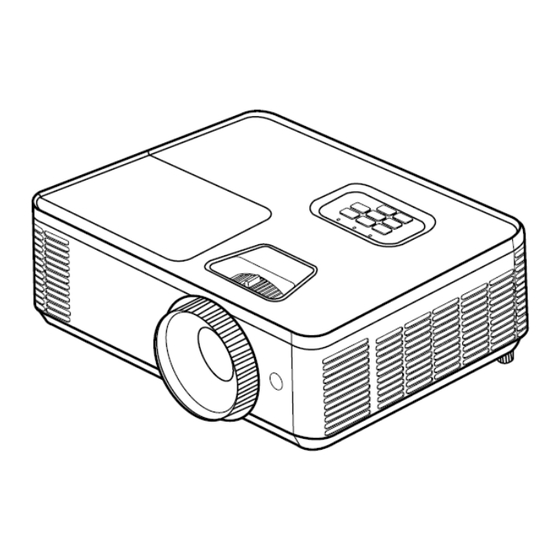











Need help?
Do you have a question about the PA700W and is the answer not in the manual?
Questions and answers