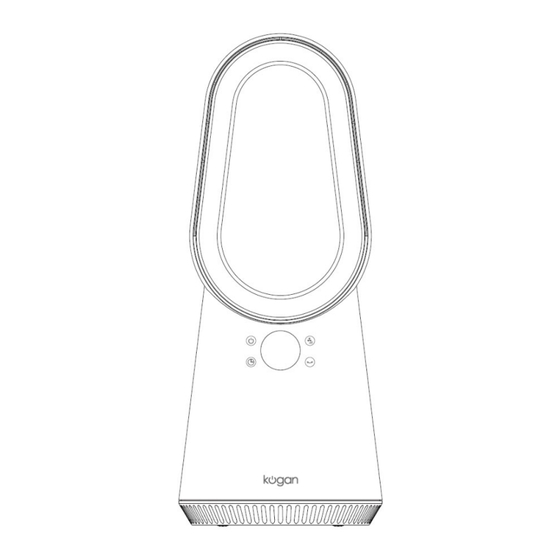
Advertisement
Quick Links
Advertisement

Summary of Contents for Kogan SMARTERHOME KABLFAN2CCA
- Page 1 KOGAN SMARTERHOME™ BLADELESS FAN KABLFAN2CCA...
- Page 2 Safety & Warnings Components Overview Installation Operation Connect to SmarterHome Google Home Control Amazon Alexa Control Cleaning & Care Specifications Notes...
- Page 3 SAFETY & WARNINGS WARNING: To prevent fire, electric shock and personal injury. Be sure to comply with the following requirements. Follow the relevant national and local electrical regulations. Safety & Warnings When using electrical appliances, basic safety precautions should always be followed to reduce the risk of fire, electric shock, and injury: •...
- Page 4 Warning: • Do not place the appliance near any power board or socket outlet. • If the supply power cord is damaged, it must be replaced by Kogan.com, its service agent, or similarly qualified persons to avoid a hazard. • This product has not been designed for any uses other than those specified in this...
- Page 5 COMPONENTS Power adapter Remote control User guide...
- Page 6 OVERVIEW Power Fan speed Timer Oscillation Display Power input Remote control Hi-speed mode Power Oscillation Timer Sleep mode Increase Fan speed Decrease Fan speed...
- Page 7 INSTALLATION Remove all packaging material from the device. Choose an installation location with the following requirements: • The floor should be firm, flat, and horizontal. • Do not place the unit in a hot, wet, or very humid environment. • The outlet must be easily accessible for easy disconnection if necessary. •...
- Page 8 OPERATION Power Connection: Insert the plug into an electrical outlet. Ensure the voltage matches the specifications plate. The fan will beep once, indicating standby mode. Using the Fan: Power button • In the standby state, press the power button to start the fan. The default speed is 3.
- Page 9 Using the Remote Control: Power button • In the standby state, press the power button to start the fan. The default speed is 3. • Press it again to turn the fan off. Hi-speed mode • The airflow speed is set to the highest level. The display will show HH. •...
- Page 10 Operating instructions of remote control This remote control requires x2 1.5V alkaline AAA batteries to operate. Remove the battery cover Noting the battery polarities (+/-), insert x2 AAA batteries into the remote control. Ensuring the locking tabs click into place. secure the battery cover onto the remote control.
- Page 11 Remote Control Interference This fan may respond to the remote control of other devices. If you use the remote control of this fan, other devices may respond. This is due to the overlapping frequencies of the remote control. There is no quality problem with the product itself.
- Page 12 CONNECT TO SMARTERHOME™ APP Install App Download the “Kogan SmarterHome” app from the Play Store (Android) or App Store (iOS). Play Store (Android) App Store (iOS) To register: If you already have a SmarterHome account, select ‘Log In’. To register a new account, select ‘Sign Up’.
- Page 13 Set device in pairing mode Set the device in pairing mode by pressing and holding the display for 5 seconds until you hear three beeps and the display shows ‘FF’ flashing rapidly. Add device through network Once registered, tap ‘Add Device’ on the app’s home page, or the ‘+’ in the upper right corner, to add a new device through the network.
- Page 14 Ensure that the device is in pairing mode, with ‘FF’ flashing rapidly on the display, and tap ‘Confirm light is rapidly flashing’ and press “Next”. The device will commence the pairing process and connect to the app. Ensure your Wi-Fi router, mobile phone, and the SmarterHome™ device are kept close until connection is complete.
- Page 15 Having trouble connecting? The prior steps detail the process for ‘EZ Mode’ connection. If that does not work for your connection, we suggest trying it again, and if still no success, attempting the following method for AP Mode connection. Set device in AP pairing mode Set the device in pairing mode pressing and holding the oscillation button/display for 5 seconds again until the fan emits 3 beeps the display shows ‘F’...
- Page 16 Follow the in-app prompts to continue AP Mode connection, which will pair your mobile phone to the device’s Wi-Fi hotspot to ensure a connection. This may be named ‘SL-KoganSmart’, ‘SmartLife-XXXX’, or another similar name. Note: If the Wi-Fi hotspot does not appear on your phone in the list of available networks, your device may not be set in AP Pairing Mode correctly.
- Page 17 Note: You will need to have set up a Google Home account prior to linking your Kogan SmarterHome™ device. Adding ‘SmarterHome’ to the Google Home app From the home page of the Google Home app, select the ‘+’ icon (top left corner, see arrow in the below screenshot) to access the ‘Add and manage’...
- Page 18 Select the search bar and type ‘Smarter Home’ to locate the Kogan SmarterHome™ service. From here, you will be prompted to sign into your SmarterHome™ account using either your email or mobile phone number, depending on which method you used to register your account.
- Page 19 Tap on any of the devices to view a list of available commands. Note: Please note that Google Home can only control the base/core functions of any compatible SmarterHome™ devices. To make full use of this product’s smart functionality, please use the Kogan SmarterHome™ app.
- Page 20 AMAZON ALEXA CONTROL Note: You will need to have set up an Alexa account prior to linking your Kogan SmarterHome™ device. Adding ‘SmarterHome’ to the Alexa app From the home page of the Alexa app, select the ‘ ’ icon in the bottom-right and select ‘Skills &...
- Page 21 Tap ‘Enable to Use’ to add the Kogan SmarterHome™ skill to Alexa. From here, you will be prompted to sign into your SmarterHome™ account using either your email or mobile phone number, depending on which method you used to register your account.
- Page 22 Once connected, the app will perform a search and display the devices linked to your SmarterHome™ account. When your devices have successfully connected to the Alexa app, you will be able to control your Kogan SmarterHome™ devices via Alexa’s voice commands.
- Page 23 CLEANING & CARE When performing maintenance, be sure to unplug the power supply first. • Do not soak or splash water on the fan, as it may cause water damage. • Avoid using banana water, gasoline, alcohol, bleach, or metal objects to wipe the fan surface, as these may cause discoloration and deterioration.
- Page 24 SPECIFICATIONS Input voltage Power consumption Input voltage 100-240V ~ Rated frequency 50/60Hz Output power Protection class Power cable length 1.5m Disposal This marking indicates that this appliance should not be disposed with other household wastes. To prevent possible harm to the environment or human health from uncontrolled waste disposal, recycle it responsibly to promote the sustainable reuse of material resources.
- Page 25 NOTES...
- Page 28 Need more information? We hope that this user guide has given you the assistance needed for a simple set-up. For the most up-to-date guide for your product, as well as any additional assistance you may require, head online to help.kogan.com...







Need help?
Do you have a question about the SMARTERHOME KABLFAN2CCA and is the answer not in the manual?
Questions and answers