Table of Contents
Advertisement
Quick Links
Advertisement
Table of Contents
Troubleshooting

Summary of Contents for Sensei SAC-12SKWN/I
- Page 1 MODEL SAC-09SKWN/I SAC-12SKWN/I (RefrigerantR32)
-
Page 2: Table Of Contents
CONTENT 1. Summary and Features ................2. Safety Precautions ..................2 3. Specifications....................3.1 Unit Specifications..................... 3.2 Operation Characteristic Curve ................3.3 Capacity Variation Ratio According to Temperature ..........3.4 Cooling and Heating Data Sheet in Rated Frequency ........... 3.5 Noise Curve ....................... 4. - Page 3 9. Troubleshooting ..................50 9.1 Error Code List ......................50 9.2 Procedure of Troubleshooting ................53 10. Removal Procedure ................70 10.1 Removal Procedure of Indoor Unit ............... 70 10.2 Removal Procedure of Outdoor Unit ..............74...
-
Page 4: Summary And Features
1. Summary and Features Model Product Code Indoor unit Outdoor unit Power Supply Power Supply Intake SAC-09SKWN/I Q5AA0Z00209 SAC-09SKWN/I SAC-U09SWKN/I 220-240V~, Outdoor Unit SAC-12SKWN/I Q5AA0Z00208 SAC-12SKWN/I SAC-U12SKWN/I 50Hz,1Ph Indoor Unit SAC-09SKWN/I SAC-12SKWN/I Outdoor Unit SAC-U09SWKN/I Remote Controller Outdoor Unit RA1A1... -
Page 5: Safety Precautions
Safety Precautions 2. Safety Precautions Installing, starting up, and servicing air conditioner can be hazardous due to system pressure, electrical components, and equipment.Untrained personnel can perform basic maintenance functions such as cleaning coils. All other operations should be performed by trained service personnel.When handling the equipment, observe precautions in the manual and on tags, stickers, and labels attached to the equipment. - Page 6 Safety Precautions Please read this operating manual carefully before operating the unit. The Refrigerant To realize the function of the air conditioner unit, a special refrigerant circulates in the system.The used refrigerant is the fluoride R32,which is specially cleaned.The refrigerant is flammable and inodorous. Furthermore,it can leads to explosion under certain Compared to common refrigerants, R32 is a nonpolluting refrigerant with no harm to the ozonosphere.The influence upon the WARNING: Do not use means to accelerate the defrosting process or to clean, other than those recommended by the manufacture.Should repair...
-
Page 7: Specifications
Safety Precautions 3. Specifications 3.1 Unit Specifications Parameter Unit Value Value Model SAC-09SKWN/I SAC-12SKWN/I ~ Product Code Q5AA0Z00209 Q5AA0Z00208 Rated Voltage 220-240 220-240 Rated Frequency Power Supply Phases Power Supply Mode outdoor outdoor Capadty Btu/h 9000 12000 Cooling(Standard Input conditions) - Page 8 Safety Precautions ℉ Set Temperature Range Sound Pressure Level dB (A) 43/39/30/25 43/39/30/25 Sound Power Level dB (A) Dimension (W×H×D) 896X295X192 896X295X192 Dimension (W×H×D) inch Dimension of Carton Box 971X368X269 971X368X269 (W×H×D) Dimension of Carton Box inch (W×H×D) Dimension of 977x374x278 977x374x278 Package(W×H×D)
- Page 9 Safety Precautions Defrosting Method Intelligent Intelligent Climate Type Climate Zone Temperate Zone Temperate Zone Isolation Moisture Protection IPX4 IPX4 Sound Pressure Level dB (A) Sound Power Level dB (A) Dimension (W×H×D) 830x540x325 890x598x372 Dimension (W×H×D) inch Dimension of Carton Box 876x585x363 938x647x409 (W×H×D)
- Page 10 Safety Precautions Auto Fan Quiet I Feel Anion Cold Plasma Optional Optional Intelligent Preheating Fresh Air Dry Anti-Mildew Design Several Optional Filters (eg: Optional Optional Active Carbon) Auto Clean Timer Auto Restart Turbo Clock Temperature Soft Start Function Self Diagnosis Lock CO Detection Detection...
-
Page 11: Operation Characteristic Curve
Safety Precautions 3.2 Operation Characteristic Curve Cooling Heating Condition Condition Indoor:DB 20°C Indoor:DB 27°C WB19°C Indoor air flow: Super High Indoor air flow: Super High Pipe length:5m Pipe length:5m Voltage:230V Voltage:230V Compressor Speed(rps) Compressor Speed(rps) 3.3 Capacity Variation Ratio According to Temperature Heating operation ambient temperature range is -20ºC~24ºC Cooling Heating... -
Page 12: Cooling And Heating Data Sheet In Rated Frequency
Safety Precautions 3.4 Cooling and Heating Data Sheet in Rated Frequency Pressure of gas pipe Inlet and outlet pipe Rated cooling Fan speed of Model condition(°C) (DB/WB) connecting indoor and temperature of heat indoor unit Outdoor fan outdoor unit exchanger mode (rpm) Indoor Outdoor... -
Page 13: Function And Control
Safety Precautions 4. Function and Control 4.1 Remote Controller Operations Set fan speed ● I feel ● Wi-Fi signal ● Turbo mode Quiet mode Auto mode Clean mode ● ● ● Dual-8 nixietube ● Cooling mode Health function ● ● Dry mode ECO mode ●... -
Page 14: On/Off Button
Safety Precautions ON/OFF button Press this button can turn on or turn off the air conditioner. MODE button Press this button to select your required operation mode. Auto Cool Heat ● When selecting auto mode, air conditioner will operate automatically according to ex-factory setting. Set temperature can’t be adjusted and will not be displayed as well. - Page 15 Safety Precautions ● When selecting " " with remote controller, it’s auto swing. left&right swing louver of air conditioner will swing left&right automatically at the maximum angle. ● When selecting " Left&right swing louver of air conditioner will stop at that position as shown by the icon to swing. ●...
-
Page 16: Function Introduction For Combination Buttons
Safety Precautions TIMER ON button This button can set the time for timer on. After pressing this button, " " icon disappears, "ON" and " " icon on remote controller blinks. Press "+" or "- "button within 5s to set "TIMER ON" time. Each pressing of "+" or "-" button, the time will increase or decrease 1 hour. - Page 17 Safety Precautions Timing defrost In the heating mode, press "SLEEP" and "TURBO" buttons together for 3s would start or cancel the Timing defrost. The minimum cooling temperature setting In the off mode,pressing "TEMP"and "-" button at the same time,the LCD will display the minimum cooling temperature.The default temperature is 16°C and you can adjust the temperature with "+"...
-
Page 18: Description Of Each Control Operation
Safety Precautions 4.3 Description of Each Control Operation 4.3.1 The mainboard design with below function (1) Auto (2) Cooling (3) Dehumidifying (4) Air fan (5) Heating 4.3.2 Control Indoor fan(Quiet、speed 1、speed 2、speed 3、speed 4、speed 5、Turbo), left and right louver, up and down louver, buzzer, display, outdoor electric heater(option), outdoor power, healthy(option). -
Page 19: Other Function
Safety Precautions 4.3.6 Other Function (1) Auto button when you press this button,it will enter auto mode,indoor motor in auto fan speed,Indoor fan run and louver motor stop. Press the auto button,unit will be off. (2) Filter cleaning (3) Health Indoor healthy function start when push healthy button. -
Page 20: Installation Manual
Safety Precautions 5. Installation Manual All the work men who are engaging in the refrigeration system should bear thevalid certification awarded by the authoritative refrigerant.It can only be repaired by the method suggested by the equipment’s manufacturer. 5.1.2 Installation notes 1.The air conditioner is not allowed to use in a room that has g heater). -
Page 21: Installation Prepare
Safety Precautions 5.1.6 Installation prepare To ensure safety, please be mindful of the following precautions. WARNING 1. When installing or relocating the unit, be sure to keep the refrigerant circuit free from air or substances other than the specified refrigerant. —... - Page 22 Safety Precautions 5.1.1 Installation Site Instructions Installing the unit in the following places maycause malfunction. If it is unavoidable, please consult the local dealer: 2.The place with high-frequency devices (such as welding machine,medical equipment). 3.The place near coast area. 4.The place with oil or fumes in the air. 5.The place with sulfureted gas.
-
Page 23: Installation Dimension Diagram
Safety Precautions 5.3 Installation Dimension Diagram Space to the wall At least 15cm At least 15cm Space to the wall obstruction 300cm least Space obstruction 15cm Space least At least 30cm Space to the wall At least 50cm Space to the obstruction 200cm least... -
Page 24: Installation Indoor Unit
Safety Precautions 5.4 Installation Indoor Unit Step 1: Choosing installation location Step 2: Install wall-mounting frame holes on the wall . 3. Fix the wall-mounting frame on the wall with tapping screws (ST4.2X25T Step 3: Open piping hole 1. Choose the position of piping hole according to the direction of outlet pipe. The position of piping hole should be a little lower than the wall-mounted frame, shown as below. - Page 25 Safety Precautions Step 5: Connect the pipe of indoor unit 1. Aim the pipe joint at the corresponding bellmouth. pipe joint union nut pipe 2. Pretightening the union nut with hand. 3. Adjust the torque force by referring to the following sheet. Place the open-end wrench on the pipe joint and place the torque wrench on the open-end union nut.
- Page 26 Safety Precautions Step 7: Connect wire of indoor unit 1. Open the panel, remove the screw on the wiring cover and then take down the cover. panel N(1) blue black brown yellow- green Outdoor unit connection screw wiring cover 2. Make the power connection wire go through the cable-cross hole at the back of indoor unit and then pull it out from the front side.
-
Page 27: Installation Outdoor Unit
Safety Precautions 5.5 Installation Outdoor Unit Step 1: Fix the support of outdoor Select it according to the actual installation situation 1. Select installation location according to the house structure. 2. Fix the support of outdoor unit on the selected location with expansion screws. Note: ●... - Page 28 Safety Precautions Step 5: Connect indoor and outdoor pipe 1. Remove the wire clip; connect the power connection wire and signal control wire (only for cooling and heating unit) to the 2. Fix the power connection wire and signal control wire with wire clip (only for cooling and heating unit). N(1) yellow- yellow-...
-
Page 29: Step 7: Vacuum Pumping
Safety Precautions Step 7: Vacuum pumping Use vacuum pump 1. Remove the valve caps on the liquid valve and gas valve and liquid valve piezometer Lo Hi the nut of refrigerant charging vent. gas valve 2. Connect the charging hose of piezometer to the refrigerant refrigerant charging valve cap charging vent of gas valve and then connect the other... -
Page 30: Check After Installation
Safety Precautions 5.6 Check after installation Check according to the following requirement after finishing installation. Items to be checked Possible malfunction The unit may drop, shake or emit noise Have you done the refrigerant leakage test? capacity. It may cause condensation and water dripping. Is water drained well? It may cause condensation and water dripping. -
Page 31: Configuration Of Connection Pipe
Safety Precautions 5.8 Configuration of connection pipe 1. Standard length of connection pipe ● 5m, 7.5m, 8m. 2. Min. length of connection pipe is 3m. 3. Max. length of connection pipe and max. high difference. Max length Max height Max length Max height Cooling capacity Cooling capacity... -
Page 32: Pipe Expanding Method
Safety Precautions 5.9 Pipe expanding method Improper pipe expanding is the main cause of refrigerant leakage. Please expand the pipe according to the following steps: A: Cut the pipe pipe pipe cutter leaning uneven burr B: Remove the burrs Remove the burrs with shaper and prevent the burrs from getting into the pipe. pipe downwards shaper... -
Page 33: Construction Views
Safety Precautions 6. Construction Views 6.1 Indoor Unit Unit:mm Model W(mm) H(mm) D(mm) ● 9K/12K... -
Page 34: Outdoor Unit
Construction Views 6.2 Outdoor Unit Model: SAC-U09SWKN/I Model: SAC-U12SKWN/I... -
Page 35: Exploded Views And Parts List
Safety Precautions 7. Exploded Views and Parts List 7.1 Indoor Unit Model:SAC-09SKWN/I、SAC-12SKWN/I 7 8 9 29 28 26 25 22 21... - Page 36 Safety Precautions Part Code Description SAC-09SKWN/I SAC-12SKWN/I panel N031131-000008-001 filter subassembly N041104-000038-001 panel body N031132-000198-001 axile bush N041102-000003-001 air louver N041104-001070-001 left axile bush N041102-000002-001 drain pipe N041113-000005-000 chassis subassembly N031131-000014-001 cross-flow fan N041101-000004-001 bearing rubber ring subassembly N031132-000678-000 evaporator angular carriage...
-
Page 37: Outdoor Unit
Safety Precautions 7.2 Outdoor Unit Model: SAC-U09SWKN/I... - Page 38 Safety Precautions Part Code Description SAC-U09SWKN/I grill N041104-000863-001 (apricot grey) axial flow fan N041101-000013-001 (original color) motor N021101-000005-001 front panel N041105-000535-001 (apricot grey) left side panel N041104-000307-001 motor support N041105-000631-001 top cover N041105-000120-001 (apricot grey) Partition board subassembly N031132-000170-001 condenser assembly N031111-000201-009 4-way-valve assembly N031112-000742-101...
- Page 39 Safety Precautions Model: SAC-U12SKWN/I...
- Page 40 Safety Precautions Part Code Description SAC-U12SKWN/I grill(apricot grey) N041104-000867-001 axial flow fan N041101-000018-001 fan motor N021101-000012-001 front panel N041105-000544-001 chassis subassembly N031132-000444-100 small handle N041104-000938-002 left side panel N041105-000195-001 motor support subassembly N041105-000623-001 top cover N041105-000147-001 Partition board subassembly N031132-000166-001 condenser subassembly N031111-000129-001 capillary subassembly...
-
Page 41: Schematic Diagram
Safety Precautions 8. Schematic Diagram 8.1 Electrical Wiring Meaning of marks Symbol YEGN Color symbol ORANGE WHITE YELLOW RED YELLOW GREEN BROWN BLUE BLACK VIOLET Symbol COMP. 4WAY Name COMPRESSOR 4-WAY VALVE ELECTRONIC EXPANSION VALVE PROTECTIVE EARTH Indoor Unit warning OUTTU OUTRO EXHAU... - Page 42 These circuit diagrams are subject to change without notice, please refer to the one supplied with the unit.
- Page 43 Safety Precautions Outdoor Unit Model: SAC-U09SWKN/I , SAC-U12SKWN/I RO0M TEMP. TUBE E-HEATER TEMP. SENS either or SENSOR SMART DISPLAY SMART MODULE MODULE θ θ HEAT-L HEAT- SWITC DISP 485/WIFI N(1) MAIN BOARD YEGN CONNECTI WING- WING- CABLE PGF DC-FAN EARTH- HEALTH PLATE HEALTH...
-
Page 45: Pcb Printed Diagram
Safety Precautions 8.2 PCB Printed Diagram 8.2.1 Indoor Unit TOP VIEW... - Page 46 Schematic Diagram BOTTOM VIEW 8.2.2 Outdoor Unit Model:SAC-U09SWKN/I, SAC-U12SKWN/I ● Top View...
- Page 47 Schematic Diagram...
- Page 48 Schematic Diagram ● Bottom View...
-
Page 49: Troubleshooting
Troubleshooting 9. Troubleshooting 9.1 Error Code List Way of display By remote control Error Name of malfunction and By remote Error procedure within Possible Causes Solution Code status Display conrol Type compressor stop directly procedure 200s or direcly only after compressor stop 200s Filter cleaning reminder √... - Page 50 Troubleshooting Compressor phase √ Outdoor See Diagram 6 See Diagram 6 current peak protection Compressor phase √ Outdoor See Diagram 7 See Diagram 7 current RMS protection IPM protection √ Outdoor See Diagram 8 See Diagram 8 1. Check the radiator 1.
- Page 51 Troubleshooting 1. Check the outdoor unit 1. The outdoor unit valve is valve is open. close. 2. The refrigerant connecting 2. The refrigerant connecting pipe installation errors. pipe installation errors. 3. Check the inside and 3. The inside and outside Indoor and outdoor mismatch √...
-
Page 52: Procedure Of Troubleshooting
Troubleshooting 9.2 Procedure of Troubleshooting Diagram 1: E0 Start Abnormal System System Problem (Such: Stop etc) problem solved Solutions Outdoor motor Resolve rotate abnormal speed Problem (Under Cooling mode) speed problem solved Outdoor abnormal intake Resolve air Problem (Under Cooling mode) inlet problem solved The system is normal,... - Page 53 Troubleshooting Diagram 2: Main test points: ● Is the temperature of Indoor and Outdoor Unit too high? ● Is the fan of Indoor and Outdoor Unit operating normal? ● Is the radiating of Indoor and Outdoor Unit well(Including the fan speed is lower or not )? ●...
- Page 54 Troubleshooting Diagram 3: Main test points: ● Check the electronic expansion valve is connected. ● Check the electronic expansion valve is in good condition. ● Check the refrigerant leakage or not. ● Check the overload protector is in good condition. ●...
- Page 55 Troubleshooting Diagram 4: Main test points: ● Check the system pressure is high. ● Check the voltage is low. Step out during the Step out problem happen operation after power on Check the Check the fan terminals Change fan motor Check the outside fan compressor stop capacity C1...
- Page 56 Troubleshooting Diagram 5: Main test points: ● Whether the compressor wiring is connected correct? ● Is compressor broken? ● Is time for compressor stopping enough? ● Whether refrigerant was charged too much? Power on the unit Is stop time of the Restart it up after 3 minutes compressor longer than 3 minutes?
- Page 57 Troubleshooting Diagram 6 , 7, 8: Main check points: ●Is the connection between control panel AP1 and compressor COMP secure? Loose? Is the connection in correct order? ●Is the voltage input of the machine within normal range? (Use AC voltmeter to measure the voltage between terminal L and N on the wiring board XT) ●Is the compressor coil resistance normal? Is the insulation of compressor coil against the copper tube in good condition? ●Is the working load of the machine too high? Is the radiation good? ●Is the charge volume of refrigerant correct?
- Page 58 Troubleshooting Diagram 9: Main detection points: Is there jumper cap on the main board? Is the jumper cap inserted correctly and tightly? The jumper is broken? The motor is broken? Malfunction diagnosis process: Start Is there jumper cap on the mainboard? Assemble the jumper cap with the same model Is malfunction...
- Page 59 Troubleshooting Diagram 10: Malfunction of Blocked Protection of IDU Fan Motor L2 Main detection points: ● SmoothlyIs the control terminal of PG motor connected tightly? ● SmoothlyIs the feedback interface of PG motor connected tightly? ● The fan motor can't operate? ●...
- Page 60 Troubleshooting Diagram 11: Main check points: ● Test the indoor and outdoor unit connection wire and internal wiring is connected or in good condition. ● Check the indoor unit main board communication circuit and outdoor unit main board communication circuit (AP1)are in good condition. Start The unit operating normal before the fault been found...
- Page 61 Troubleshooting Diagram 12: Outdoor unit communication circuit detection process as follows ( outdoor unit key test points) Start Use the Tesr 10 position to test voltage values by voltmeter Numerical change Use the Tesr 13 position to test voltage values by voltmeter Numerical change Outdoor unit error...
- Page 62 Troubleshooting Diagram 13: P7 Troubleshooting Start The power supply voltage The normal nameplate voltage is not stable with volatility. rated wiithin 10% range Error declared The power supply voltage Adjust the power supply voltage, ensure Error declared is low and overload. that the voltage keep in normal range Make sure indoor and Clean the...
- Page 63 Troubleshooting Diagram 14: Power factor correct (PFC) fault P9 (a fault of outdoor unit) (AP1 here in after refers to the control board of the outdoor unit) Mainly detect: ● Check if the reactor (L) of the outdoor unit and the PFC capacitor are broken.
- Page 64 Troubleshooting 9.3 Troubleshooting for Normal Malfunction 1. Air Conditioner Can't be Started Up Possible Causes Discriminating Method (Air conditioner Status) Troubleshooting No power supply, or poor After energization, operation indicator isn’t bright yes,wait for power recovery. If not, check power connection for power plug and the buzzer can't give out sound supply circuit and make sure the power plug is...
- Page 65 Troubleshooting 4. ODU Fan Motor Can't Operate Possible Causes Discriminating Method (Air conditioner Status) Troubleshooting Connect wires according to wiring diagram to Wrong wire connection, or poor Check the wiring status according to circuit make sure all wiring terminals are connected connection diagram Measure the capacity of fan capacitor with an...
- Page 66 Troubleshooting Appendix1:Resistance Table for Indoor and Outdoor Ambient Temperature Sensors (15K) Temp.(℃ ) Temp.(℃ ) Temp.(℃ ) Temp.(℃ ) Resistance(kΩ) Resistance(kΩ) Resistance(kΩ) Resistance(kΩ) 22.53 4.986 1.451 138.1 21.51 4.802 1.408 128.6 20.54 4.625 1.363 121.6 19.63 4.456 1.322 18.75 4.294 1.282 108.7 17.93...
- Page 67 Troubleshooting Appendix2:ResistanceTable for Indoor and Outdoor Ambient Temperature Sensors (20K) Temp.(℃ ) Resistance(kΩ) Temp.(℃ ) Resistance(kΩ) Temp.(℃ ) Resistance(kΩ) Temp.(℃ ) Resistance(kΩ) 361.8 48.42 9.803 2.663 339.8 46.11 9.42 2.577 319.2 43.92 9.054 2.495 41.84 8.705 2.415 282.2 39.87 8.37 2.339 265.5 38.01...
- Page 68 Troubleshooting Appendix 3: Resistance Table for Indoor and Outdoor Ambient Temperature Sensors (50K) Temp. Resistance Temp. Resistance Temp. Resistance Temp. Resistance (kΩ) (kΩ) (kΩ) (kΩ) 894.497 121.073 24.544 6.565 841.108 115.255 23.584 6.350 791.159 109.752 22.667 6.143 744.415 104.544 21.790 5.944 700.663 99.615...
-
Page 69: Removal Procedure
Removal Procedure 10. Removal Procedure 10.1 Removal Procedure of Indoor Unit Warning Be sure to wait for a minimum of 10 minutes after turning off all power supplies before disassembly. Procedure Note 1. Before disassembly 2. Remove panel and Display Board A: Open the front panel. - Page 70 Removal Procedure Procedure Note 4. Remove electric box cove Electric box cover Loosen the screws of the electric box cover with screw driver. 5. Remove the filter remove it. Filter 6. Remove the front case A: Open the screw cap on the front case. B: Remove the front case to seperate it with bottom assembly.
- Page 71 Removal Procedure Procedure Note 7. Remove electric box A: Disconnect the indoor tube temperature sensor. Electric box B: Remove the screws at the joint of the earthing wire and evaporator. C: Loosen the clasp at the joint of the electric box. 8.
- Page 72 Removal Procedure Procedure Note B: Remove the screws at the joint of the cross Take down the motor. Motor...
-
Page 73: Removal Procedure Of Outdoor Unit
Removal Procedure 10.2 Removal Procedure of Outdoor Unit Warning Be sure to wait for a minimum of 10 minutes after turning off all power supplies before disassembly. NOTE: Take SAC-U09SWKN/I,SAC-U12SKWN/I for example. Procedure Note 1.Before disassembly Screw 2. Remove top cover Top cover Remove connection screws connecting the top cover plate with the front panel and the right side plate, and... - Page 74 Removal Procedure Procedure Note 4.Remove grille and panel A: Remove connection screws between the front grille and the front panel. Then remove the front grille. B: Remove connection screws connecting the front panel with the chassis and the motor support, and then remove the front panel. Grille Front panel Screw...
- Page 75 Removal Procedure Procedure Note 6. Remove left side plate Remove connection screws connecting the left side plate with the condenser assy. Then remove the left side plate. Left side plate 7. Remove right side plate Right side plate Remove connection screws connecting the right side plate with the valve support and the electric box.
- Page 76 Removal Procedure Procedure Note 9. Remove Reactor Reactor the reactor. Screw 10. Remove motor and motor support Motor support disconnect the leading wire insert of the motor. Motor Then remove the motor. Remove tapping support to remove it. Screw 11. Remove acoustic cotton Split the acoustic cotton lock,and take out 2 pcs slowly.
- Page 77 Removal Procedure Procedure Note 12. Remove 4-way valve assy Unsolder the spot weld of 4-way valve assy, compressor and condenser, and then remove the 4-way valve assy. Warning 4-way valve assy Discharge the refrigerant completely before unsoldering,when unsoldering, wrap the gas valve with awet cloth completely to avoid damage to the valve caused by high temperature.
- Page 78 Removal Procedure Procedure Note 14. Remove Expansion valve Assy Unsolder the spot weld of expansion valve Expansion valve Assy assy, liquid valve and condenser, and then remove the expansion valve assy . 14. Remove the compressor and unsolder the welding joint between the gas valve and the air-return pipe to remove the gas valve.
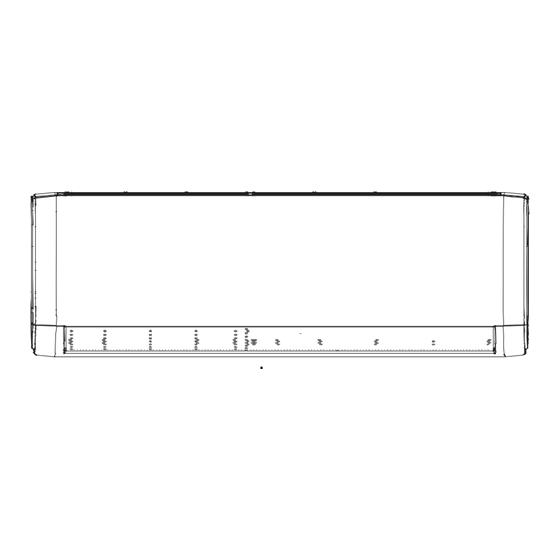





Need help?
Do you have a question about the SAC-12SKWN/I and is the answer not in the manual?
Questions and answers