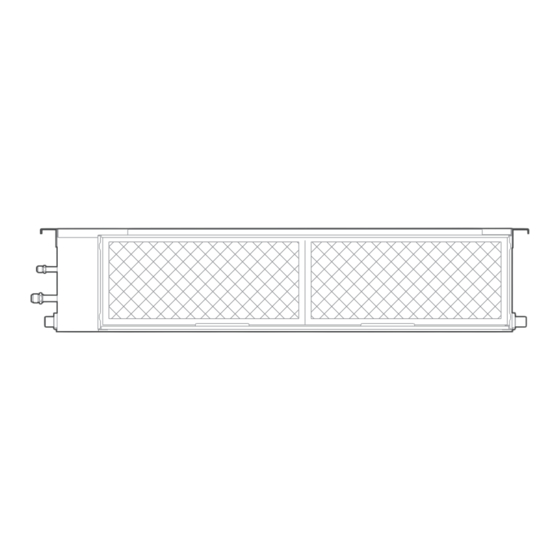
Advertisement
Quick Links
Warning notices: Before using this product, please read this manual carefully and keep it for future reference.
The design and specifications are subject to change without prior notice for product improvement.
Consult with your dealer or manufacturer for details.
The diagram above is just for reference. Please take the appearance of the actual product as the standard.
MIDDLE STATIC PRESSURE DUCT TYPE
MTIU-09HWFNX(GA)
MTIU-12HWFNX(GA)
MTIU-18HWFNX(GA)
MTI-24HWFNX(GA)
MTI-30HWFNX(GA)
MTI-36HWFNX(GA)
MTI-42HWFNX(GA)
MTI-48HWFNX(GA)
MTI-55HWFNX(GA)
AIR CONDITIONER
USER MANUAL
MODEL NUMBER:
MTIU-09HWFNX(GA) VERTICAL
MTIU-12HWFNX(GA) VERTICAL
MTIU-18HWFNX(GA) VERTICAL
MTI-24HWFNX(GA) VERTICAL
MTI-30HWFNX(GA) VERTICAL
MTI-36HWFNX(GA) VERTICAL
MTI-42HWFNX(GA) VERTICAL
MTI-48HWFNX(GA) VERTICAL
MTI-55HWFNX(GA) VERTICAL
Advertisement

Summary of Contents for Midea MTIU-09HWFNX
- Page 1 MIDDLE STATIC PRESSURE DUCT TYPE AIR CONDITIONER USER MANUAL MODEL NUMBER: MTIU-09HWFNX(GA) MTIU-09HWFNX(GA) VERTICAL MTIU-12HWFNX(GA) MTIU-12HWFNX(GA) VERTICAL MTIU-18HWFNX(GA) MTIU-18HWFNX(GA) VERTICAL MTI-24HWFNX(GA) MTI-24HWFNX(GA) VERTICAL MTI-30HWFNX(GA) MTI-30HWFNX(GA) VERTICAL MTI-36HWFNX(GA) MTI-36HWFNX(GA) VERTICAL MTI-42HWFNX(GA) MTI-42HWFNX(GA) VERTICAL MTI-48HWFNX(GA) MTI-48HWFNX(GA) VERTICAL MTI-55HWFNX(GA) MTI-55HWFNX(GA) VERTICAL Warning notices: Before using this product, please read this manual carefully and keep it for future reference.
- Page 3 THANK YOU LETTER Thank you for choosing Midea! Before using your new Midea product, please read this manual thoroughly to ensure that you know how to operate the CONTENTS THANK YOU LETTER SAFETY PRECAUTIONS SPECIFICATIONS PRODUCT OVERVIEW PRODUCT INSTALLATION Install Your Indoor Unit...
- Page 4 SAFETY PRECAUTIONS It’s really important you read Safety Precautions Before Operation and Installation Incorrect installation due to ignoring instructions can cause serious damage or injury. The seriousness of potential damage or injuries is classified as either a WARNING or CAUTION. Explanation of Symbols Warning of electrical voltage This symbol indicates that there is a danger to life and health of...
- Page 5 WARNING FOR PRODUCT USE If an abnormal situation arises (like a burning smell), immediately turn o the unit ● and disconnect the power. Call your dealer for instructions to avoid electric shock, fire or injury. Do not insert fingers, rods or other objects into the air inlet or outlet. This may ●...
- Page 6 TAKE NOTE OF FUSE SPECIFICATIONS The air conditioner’s circuit board (PCB) is designed with a fuse to provide overcurrent protection. The specifications of the fuse are printed on the circuit board ,such as : T5A/250VAC, T10A/250VAC, etc. T20A/250VAC(<=24000Btu/h units), T30A/250VAC(>24000Btu/h units) NOTE: For the units with R32 or R290 refrigerant , only the blast-proof ceramic fuse can be used.
- Page 7 CLEANING AND MAINTENANCE WARNINGS Turn o the device and disconnect the power before cleaning. Failure to do so ● can cause electrical shock. Do not clean the air conditioner with excessive amounts of water. ● Do not clean the air conditioner with combustible cleaning agents. Combustible ●...
- Page 8 SPECIFICATIONS MTIU-12HWFNX(GA) MTIU-18HWFNX(GA) MTIU-09HWFNX(GA) Product Model MTIU-12HWFNX(GA) VERTICAL MTIU-18HWFNX(GA) VERTICAL MTIU-09HWFNX(GA) VERTICAL MOX230-12HFN8-Q(GA) MOX330U-18HFN8-Q(GA) 220-240V~ 50Hz, 1Ph Power source 9000Btu/h 12000Btu/h 18000Btu/h Cooling capacity 10000Btu/h 13000Btu/h 19000Btu/h Heating capacity 9.0A 13.5A Rated current 1850W 2950W Rated power input Outdoor unit...
- Page 9 PRODUCT OVERVIEW NOTE ON ILLUSTRATIONS: Illustrations in this manual are for explanatory purposes. The actual shape of your indoor unit may be slightly di erent. The actual shape shall prevail. The installation must be performed in accordance with the requirement of local and national standards.
- Page 10 PRODUCT INSTALLATION ACCESSORIES The air conditioning system comes with the following accessories. Use all of the installation parts and accessories to install the air conditioner. Improper installation may result in water leakage, electrical shock and re, or cause the equipment to fail. The items are not included with the air conditioner must be purchased separately.
- Page 11 INSTALLATION SUMMARY - INDOOR UNIT Install the indoor unit Install the drainpipe Install the outdoor unit L(L1) N(L2) Evacuate the Connect the wires Connect the refrigerant refrigeration system pipes Perform a test run...
- Page 12 Install Your Indoor Unit Select installation location NOTE Before installing the indoor unit, you must choose an appropriate location. The following are standards that will help you choose an appropriate location for the unit. Proper installation locations meet the following standards: Enough room exists for the There is no direct radiation Enough room exists for...
- Page 13 Confirm sizes installation Installation place The distance between the mounted indoor unit should meet the specifications illlustrated in the following diagram. >11.8in(30cm) Strong and durable ceiling >0.8in(2cm) Indoor unit Left Right side side >0.8in(2cm) Service access Ceiling >7.9in(20cm) >11.8in(30cm) Floor Maintenance space Air outlet ≥11.8in(30cm)
- Page 14 Hang indoor unit 1. Please refer to the following diagrams to locate the four positioning screw bolt holes on the ceiling. Be sure to mark the paces where you will drill ceiling hook holes. Air outlet dimensions Air inlet dimensions Air filter Descending ventilation opening and mounted hook Air filter...
- Page 15 Wood 2. Install and fit pipes and wires after you have finished installing the main body.When The mounting holes for upper foam are used for choosing where to start, determine the auxiliary positioning bolts (if the foam is damaged direction of the pipes to be drawn out. or damaged, the spacing between the actual lifting Especially in cases where there is a ceiling lugs shall be the standard).
- Page 16 Step 3: Duct and accessories installation Step 4: Adjust the air inlet direction (From rear side to under-side) 1. Install the filter (optional) according to the size of the air inlet. 1. Take o the ventilation panel and flange. 2. Install the canvas tie-in between the body and Air return flange duct.
- Page 17 Step 5: Fresh air duct installation Pump maintainance: Remove four screws from the drain pump. Dimension : Duct joint for fresh air Unplug the pump power supply and water level switch cable. Detach the pump. MODLE 9-12 Ø92mm(3.62”) Ø113mm(4.45”) Pump Step 7: Drill wall hole for connective piping 1.
- Page 18 Step 8: Connect drain hose NOTE ON DRAINPIPE INSTALLATION The drainpipe is used to drain water away from • When using an extended drainpipe, the unit. Improper installation may cause unit tightenthe indoor connection with an and property damage. additionalprotection tube. This prevents it from pulling loose.
- Page 19 Units with a pump. 3. Pass the drain hose through the wall hole. Make sure the water drains to a safe location 1. Remove the test cover. where it will not cause water damage or a Fill the water pan with 2 liters of water. slipping hazard.
- Page 20 Install Your Outdoor Unit Select installation location : PRIOR TO INSTALLATION NOTE Before installing the outdoor unit, you must choose an appropriate location. The following are standards that will help you choose an appropriate location for the unit. Proper installation locations meet the following standards: 60cm(24")...
- Page 21 Install drain joint(Heat pump unit only) Base pan hole of outdoor unit Step 1: Find out the base pan hole of outdoor unit. Seal Step 2: Fit the rubber seal on the end of the drain joint that will connect to the ●...
- Page 22 Anchor Outdoor Unit WARNING WHEN DRILLING INTO CONCRETE, EYE PROTECTION IS RECOMMENDED AT ALL TIME. The outdoor unit can be anchored to the ground or to a wall-mounted bracket with bolt(M10). Prepare ● the installation base of the unit according to the dimensions below. The following is a list of di erent outdoor unit sizes and the distance between their mounting feet.
- Page 23 Refrigerant Piping Connection When connecting refrigerant piping, DO NOT let substances or gases other than the specified refrigerant enter the unit. The presence of other gases or substances will lower the unit’s capacity, and can cause abnormally high pressure in the refrigeration cycle. This can cause explosion and injury.
- Page 24 Connection Instructions—Refrigerant Piping CAUTION • The branching pipe must be installed horizontally. An angle of more than 10° may cause malfunction. DO NOT install the connecting pipe until both indoor and outdoor units have been installed. • • Insulate both the gas and liquid piping to prevent condensation. Step 1: Cut pipes Step 2: Remove burrs When preparing refrigerant pipes, take...
- Page 25 Outdoor unit Liquid side piping (Smaller diameter) • Clamp flare from on the end of the pipe. The end of the pipe must extend beyond the flare form. (Bigger Flare form Pipe • Place flaring tool onto the form. Torque wrench •...
- Page 26 Wiring precautions WARNING BEFORE PERFORMING ANY ELECTRICAL WORK, READ THESE WARNINGS. All wiring must comply with local and national Do not let wires touch or rest against ● ● electrical codes, regulations and must be installed refrigerant tubing, the compressor, or any by a licensed electrician.
- Page 27 NOTE ON AIR SWITCH When the maximum current of the air conditioner is more than 16A, an air switch or leakage protection switch with protective device shall be used(purchased seperately). When the maximum current of the air conditioner is less than 16A, the power cord of air conditioner shall be equipped with plug (purchased seperately).
- Page 28 Minimum Cross-Sectional Area of 4. Clamp down the cable with the cable clamp. Power and Signal Cables (For reference) 5. Insulate unused wires with electrical tape. Keep them away from any electrical or metal Rated Current of Nominal Cross-Sectional parts. Area (mm ) Appliance (A) 6.
- Page 29 INDOOR UNIT WIRING 1. Prepare the cable for connection. CAUTION a. Using wire strippers, strip the rubber jacket from both ends of the signal cable to reveal While connecting the wires, please strictly • about 15cm (5.9”) of the wire. follow the wiring diagram.
- Page 30 Power Specifications(Not applicable for North America) NOTE Electric auxiliary heating type circuit breaker/fuse need to add more than 10 A. The circuit breaker/fuse specification shall be subject to the unit nameplate. (applicable for Australian model) Indoor Power Supply Specifications MODEL(Btu/h) ≤18K 19K~24K 25K~36K...
- Page 31 Independent Power Supply Specifications MODEL(Btu/h) 19K~24K 25K~36K 37K~48K 49K~60K ≤18K PHASE 1 Phase 1 Phase 1 Phase 1 Phase 1 Phase POWER (indoor) 208-240V 208-240V 208-240V 208-240V 208-240V VOLT CIRCUIT BREAKER/ 15/10 15/10 15/10 15/10 15/10 FUSE(A) PHASE 1 Phase 1 Phase 1 Phase 1 Phase...
- Page 32 AIR EVACUATION NOTE When opening valve stems, turn the hexagonal wrench until it hits against the stopper. Do not try to force the valve to open further. Close the Low Pressure side of the manifold Preparations and precautions gauge, and turn o the vacuum pump. Wait for 5 minutes, then check that there Air and foreign matter in the refrigerant circuit has been no change in system pressure.
- Page 33 Electrical And Gas Leak Checks CAUTION DO NOT mix refrigerant types. Some systems require additional charging depending on pipe lengths. The standard pipe length varies according to local regulations. For example, in North America, the standard pipe length is 7.5m (25’). In other areas, the standard pipe length is 5m (16‘).
- Page 34 TEST RUN CAUTION Failure to perform the test run may result in unit damage, property damage, or personal injury. f. Check to see that the drainage system is Before test run unimpeded and draining smoothly. g. Ensure there is no vibration or abnormal A test run must be performed after the entire noise during operation.
- Page 35 SPECIFICATIONS AND FEATURES Indoor unit NOTE: Di erent models have di erent display panel. Not all the indicators describing below are available for the air conditioner you purchased. Please check the indoor display panel of the unit you purchased. Illustrations in this manual are for explanatory purposes. The actual shape of your indoor unit may be slightly di erent.
- Page 36 Display panel Timer Infrared indicator receiver Manual LED display button Operation Alarm indicator indicator PRE-DEF (pre-heating/defrost) indicator • MANUAL button : This button selects the mode in the following order: AUTO, FORCED COOL, OFF. FORCED COOL mode : In FORCED COOL mode, the Operation light flashes. The system will then turn to AUTO after it has cooled with a high wind speed for 30 minutes.
- Page 37 Fixed-speed Type HEAT mode DRY mode COOL mode 0°C-30°C Room 17°C-32°C (62°F-90°F) 10°C-32°C (50°F-90°F) Temperature (32°F-86°F) 18°C-43°C (64°F-109°F) 11°C-43°C (52°F-109°F) -7°C-43°C (19°F-109°F) -7°C-24°C Outdoor 18°C-43°C (64°F-109°F) (For models with low-temp cooling systems) Temperature (19°F-75°F) 18°C-52°C (64°F-126°F) 18°C-52°C (64°F-126°F) (For special tropical models) (For special tropical models) NOTE: Room relative humidity less than 80%.
- Page 38 Remote Control Operation RG10A(B2S)/BGEF, RG10A(B2S)/BGEFU1, RG10A1(B2S)/BGEF,RG10A2(B2S)/BGEFU1, Model RG10A2(B2S)/BGCEFU1, RG10A2(B2S)/BGCEF, RG10A10(B2S)/BGEF Rated Voltage 3.0V( Dry batteries R03/LR03×2) Signal Receiving Range Environment -5°C~60°C(23°F~140°F) Quick Start Guide SELECT MODE FIT BATTERIES SELECT TEMPERATURE AUTO COOL HEAT PRESS POWER BUTTON POINT REMOTE TOWARD UNIT SELECT FAN SPEED AU-100% NOT SURE WHAT A FUNCTION DOES?
- Page 39 Handling the Remote Controller Inserting and Replacing Batteries Battery Performance Your air conditioning unit may come with two For optimal product performance: batteries(some units). Put the batteries in the Do not mix old and new batteries, or batteries remote control before use. Slide the back cover from the remote control Do not leave batteries in the remote control downward, exposing the battery compartment.
- Page 40 Buttons and Functions Description ON/OFF No.1 Turn the unit on or o . MODE No.2 Auto > Cool > Dry > Heat > Fan NOTE: HEAT mode is not supported by the cooling only appliance. ECO/GEAR No.3 ECO > GEAR(75%) > GEAR(50%) > Previous setting mode >...
- Page 41 Buttons and Functions Description ON/OFF No.1 Turn the unit on or o . MODE No.2 Auto > Cool > Dry > Heat > Fan NOTE: HEAT mode is not supported by the cooling only appliance. ECO/GEAR No.3 ECO > GEAR(75%) > GEAR(50%) > Previous setting mode >...
- Page 42 Remote Screen Indicators Information are displayed when the remote controller is power up. Breeze Active Air magic/ Sleep Follow Wireless Low battery Away clean UV lamp mode control (If flashes) mode MODE display Displays the current mode AUTO COOL HEAT Transmission GEAR Timer...
- Page 43 How to Use Basic Functions NOTE Before operation, please ensure the unit is plugged in and power is available. AUTO Mode Select AUTO mode Set your desired temperature Turn on the air conditioner MODE NOTE: 1. In AUTO mode, the unit will automatically select the COOL, FAN, or HEAT function based on the set temperature.
- Page 44 Setting the TIMER TIMER ON/OFF - Set the amount of time after which the unit will automatically turn on/o . TIMER ON setting Press Temp. up or down button for Point remote to unit and wait 1sec, Press TIMER button to initiate for multiple times to set the desired the TIMER ON will be activated.
- Page 45 How to Use Advanced Functions Swing function Press Swing button Swing Swing The horizontal louver will swing up and down Keep pressing this button more than 2 seconds, automatically when pressing Swing button. the vertical louver swing function is activated. Press again to make it stop.
- Page 46 ECO/GEAR function Press this button to enter the energy e cient mode in a sequence of following: GEAR(75%) GEAR(50%) Previous setting mode ECO..Note:This function is only available under COOL mode. ECO operation: NOTE: Pressing the ECO button, or modifying Under cooling mode, press this button, the remote the mode or adjusting the set temperature to controller will adjust the temperature automatically...
- Page 47 SET function Press the SET button to enter the function setting, then press SET button or TEMP or TEMP button to select the desired function. The selected symbol will flash on the display area, press the OK button to confirm. To cancel the selected function, just perform the same procedures as above.
- Page 48 CLEANING AND MAINTENANCE CAUTION Cleaning Your Indoor Unit • Always TURN OFF your AC system and disconnect its power supply before cleaning or maintenance. • Only use a soft, dry cloth to wipe the unit clean. You can use a cloth soaked in warm water to wipe it clean if the unit is especially dirty.
- Page 49 TROUBLESHOOTING CAUTION If any of the following conditions occurs, turn o your unit immediately! • The power cord is damaged or abnormally warm • You smell a burning odor • The unit emits loud or abnormal sounds • A power fuse blows or the circuit breaker frequently trips •...
- Page 50 Issue Possible Causes The outdoor unit The unit will make di erent sounds based on its current operating mode. makes noises Dust is emitted from The unit may accumulate dust during extended periods of non-use, which will be either the indoor or emitted when the unit is turned on.
- Page 51 Problem Possible Causes Solution Wait for the power to be restored Power failure The power is turned o Turn on the power The unit is not The fuse is burned out Replace the fuse working Replace batteries Remote control batteries are dead The Unit’...
- Page 52 Troubleshoot Your Wireless Remote Control Problem Possible Causes Solution In AUTO mode, the fan speed is Check whether AUTO set automatically and cannot be mode is selected. changed. The fan speed cannot be changed. In DRY mode, the FAN SPEED Check whether DRY button is ine ective.
- Page 53 PACKING AND UNPACKING THE UNIT Instructions for packing unpacking the unit: Unpacking: Indoor unit: 1. Cut the packing belt. 2. Unpack the package. 3. Take out the packing cushion and packing support. 4. Remove the packing film. 5. Take out the accessories. 6.
- Page 54 IMPEDANCE INFORMATION (APPLICABLE TO SOME COUNTRIES OF MIDDLE EAST AREA ONLY) To be in compliance with EN61000-3-11, the product MTI-48HWN1-R shall be connected only to a supply of the system impedance: Zsys = 0.267802236 or less. Before connecting the product to public power network, please consult your local power supply authority to ensure the power network meet above requirement.
- Page 55 Midea Group and/or its a liates (“Midea”), to which Midea owns trade- marks, copyrights and other intellectual property rights, and all goodwill derived from using any part of an Midea trademark.
- Page 56 MideaDPO@midea.com. To exercise your rights such as right to object your personal date being processed for direct marketing purposes, please contact us via MideaDPO@midea.com. To find further information, please follow the QR Code. The design and specifications are subject to change without prior notice for product improvement.
- Page 60 QS001UI-T2(B) 16122600A07090...
















Need help?
Do you have a question about the MTIU-09HWFNX and is the answer not in the manual?
Questions and answers