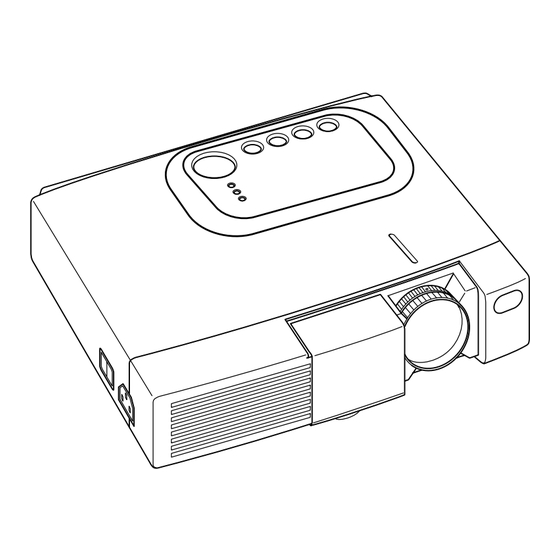
Summary of Contents for Hitachi dv235
- Page 1 trusted dependable most name projector lamp sales. http://www.myprojectorlamps.com http://www.myprojectorlamps.ca http://www.myprojectorlamps.eu The following projector manual has not been modified or altered in any way.
- Page 2 Liquid Crystal Projector USER'S MANUAL dv235 Thank you for purchasing this Liesegang liquid crystal projector. Please read the accompanying manual “SAFETY INSTRUCTIONS” and this “USER'S MANUAL” thoroughly to ensure correct usage through understanding. After reading, store this instruction manual in a safe place for future reference.
- Page 3 FEATURES This liquid crystal projector is used to project various computer signals as well as NTSC / PAL / SECAM video signals onto a screen. Little space is required for installation and large images can easily be realized. • Outstanding brightness The UHB lamp and high-efficiency optical system assure a high level of brightness.
- Page 4 B B E E F F O O R R E E U U S S E E ( ( c c o o n n t t i i n n u u e e d d ) ) Part Names Zoom Knob Focus Ring...
- Page 5 B B E E F F O O R R E E U U S S E E ( ( c c o o n n t t i i n n u u e e d d ) ) Part Names (continued) VIDEO Button STANDBY/ON...
- Page 6 INSTALLATION Installation of the Projector and Screen Install the projector in a suitable environment according to instructions of the accompanying manual “SAFETY INSTRUCTIONS” and this manual. Refer to the drawing and table below for determining of the screen size and projection distance. a: Distance from the LCD projector to the screen.
- Page 7 I I N N S S T T A A L L L L A A T T I I O O N N ( ( c c o o n n t t i i n n u u e e d d ) ) Cabling * Incorrect connecting could result in fire or electrical shock.
- Page 8 I I N N S S T T A A L L L L A A T T I I O O N N ( ( c c o o n n t t i i n n u u e e d d ) ) Example of system setup AC Inlet Video tape recorder with S jack...
- Page 9 OPERATIONS Please read this manual, and the separate “SAFETY INSTRUCTIONS” thoroughly before using the equipment. Always ensure that the equipment is used safely. Switching the Power Supply ON/OFF Switching Power ON 1. Check that the power cord is connected correctly. 2.
- Page 10 O O P P E E R R A A T T I I O O N N S S ( ( c c o o n n t t i i n n u u e e d d ) ) Basic Operation The Basic operation shown in Table 2 is performed from the projector control panel or the supplied remote.
- Page 11 O O P P E E R R A A T T I I O O N N S S ( ( c c o o n n t t i i n n u u e e d d ) ) Table 2.
- Page 12 O O P P E E R R A A T T I I O O N N S S ( ( c c o o n n t t i i n n u u e e d d ) ) Setup Menu SETUP INPUT...
- Page 13 O O P P E E R R A A T T I I O O N N S S ( ( c c o o n n t t i i n n u u e e d d ) ) Input Menu SETUP INPUT...
- Page 14 O O P P E E R R A A T T I I O O N N S S ( ( c c o o n n t t i i n n u u e e d d ) ) Image Menu SETUP INPUT...
- Page 15 O O P P E E R R A A T T I I O O N N S S ( ( c c o o n n t t i i n n u u e e d d ) ) Options Menu SETUP INPUT...
- Page 16 O O P P E E R R A A T T I I O O N N S S ( ( c c o o n n t t i i n n u u e e d d ) ) No Signal Menu VOLUME KEYSTONE...
- Page 17 MAINTENANCE Lamp HIGH VOLTAGE HIGH TEMPERATURE HIGH PRESSURE Contact your dealer before replacing the lamp. (Option lamp: DT00301) Before replacing the lamp, switch power OFF, remove the power cord from the power outlet, and wait approximately 45 minutes until the lamp has cooled. The lamp may explode if handled at high temperatures.
- Page 18 M M A A I I N N T T E E N N A A N N C C E E ( ( c c o o n n t t i i n n u u e e d d ) ) Replacing the Lamp 1.
- Page 19 M M A A I I N N T T E E N N A A N N C C E E ( ( c c o o n n t t i i n n u u e e d d ) ) Air Filter Maintenance Switch power OFF and remove the power cord from the power outlet before beginning maintenance work.
- Page 20 TROUBLESHOOTING OSD Message The messages as described below may appear on the screen at power ON. Take the appropriate measures when such a message appears. Table 8. OSD Messages Message Contents The message shown at left appears after the lamp has been used for more than 1700 hours.
- Page 21 T T R R O O U U B B L L E E S S H H O O O O T T I I N N G G ( ( c c o o n n t t i i n n u u e e d d ) ) Indicators Message The POWER indicator, LAMP indicator, and TEMP indicator are lit and blank as follows.
- Page 22 T T R R O O U U B B L L E E S S H H O O O O T T I I N N G G ( ( c c o o n n t t i i n n u u e e d d ) ) Symptom Before requesting repair, check in accordance with the following chart.
- Page 23 SPECIFCATIONS NOTE : This specifications are subject to change without notice. Table 11. Specifications Item Specification Product name Liquid crystal projector Model dv235 Panel size 1.8 cm (0.7 type) Liquid crystal Drive system TFT active matrix panel Pixels 480,000 pixels (800 horizontal x 600 vertical) Lens Zoom lens F=2.0 ~ 2.3 f=18 ~ 21 mm...
- Page 24 S S P P E E C C I I F F C C A A T T I I O O N N S S ( ( c c o o n n t t i i n n u u e e d d ) ) Dimension Diagram 45.6 74.5...
- Page 25 REGULATORY NOTICES FCC Statement Warning WARNING: This equipment has been tested and found to comply with the limits for a Class B digital device, pursuant to Part 15 of the FCC Rules. These limits are designed to provide reasonable protection against harmful interference in a residential installation.






Need help?
Do you have a question about the dv235 and is the answer not in the manual?
Questions and answers