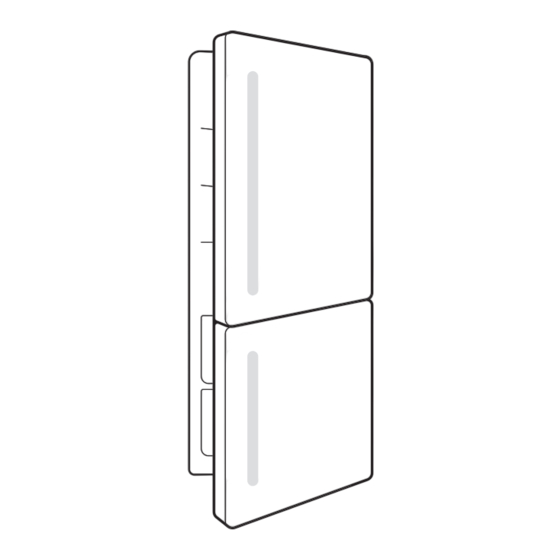
Advertisement
Quick Links
Advertisement

Summary of Contents for Gorenje RI517E62WF
- Page 1 DETAILED INSTRUCTIONS FOR USE OF REFRIGERATOR...
- Page 2 Link to the EU EPREL database The QR code on the energy label supplied with the appliance provides a web link to the registration of this appliance in the EU EPREL database.
- Page 3 Contents Important notes and precautions ..................Before using the appliance for the first time ................Important safety instructions ....................Important information on the use of appliance ................. Environment protection ......................Advice for saving power with refrigeration appliances ............Installation and connection ....................Selecting the room ........................
- Page 4 Important notes and precautions Before using the appliance for the first time Before connecting the appliance to the power mains, please read carefully the instructions for use which describe the appliance and its correct and safe use. The instructions apply to several appliance types/models;...
- Page 5 ELECTRIC SHOCK! WARNING! When positioning the appliance, ensure the supply cord is not trapped or damaged. ELECTRIC SHOCK! If LED lighting does not work, call a service technician. Do not attempt a repair of the LED lighting yourself, as there is danger of contact with high voltage! WARNING! WARNING! Do not use electrical appliances inside the food...
- Page 6 Safety of children and vulnerable persons The appliance is not intended for use by persons (including children) with reduced physical, sensory or mental capabilities, or lack of experience and knowledge, unless they have been given supervision or instruction concerning use of the appliance by a person responsible for their safety.
- Page 7 Warning regarding the refrigerant The appliance contains a small amount of an environmentally friendly yet flammable gas R600a. Make sure that no parts of the cooling system are damaged. A gas leak is not hazardous to the environment, but it could cause eye injury or fire. In case of a gas leak, ventilate the room thoroughly, disconnect the appliance from the power mains, and call a service technician.
- Page 8 Do not store explosive substances such as aerosol cans with a flammable propellant in this appliance. If the appliance will be out of use for an extended period of time, switch it off using the relevant button, and unplug it from the power mains.
- Page 9 The symbol on the product or its packaging indicates that the product should not be treated as normal household waste. The product should be taken to an authorized collection centre for waste electric and electronic equipment processing. Correct disposal of the product will help prevent any negative effects on the environment and health of people which could occur in case of incorrect product removal.
- Page 10 Advice for saving power with refrigeration appliances • Install the appliance as specified in the instruction manual. • Do not open the door more often than necessary. • Occasionally make sure air circulation underneath the appliance is unobstructed. • Condenser unit on the rear wall should be kept clean (see chapter Cleaning the appliance). •...
- Page 11 Installation and connection Selecting the room • Install the appliance in a dry and well ventilated room. The appliance will operate correctly if the environment temperature is in the interval specified in the table. The appliance class is indicated on the rating plate / label with the basic information on the appliance. Description Class Ambient temperature range °C...
- Page 12 Connecting the appliance • Connect the appliance to the power mains using the power cord. The wall outlet should be fitted with a ground contact (safety socket). Nominal voltage and frequency are indicated on the rating plate/label with basic information on the appliance. •...
- Page 13 Description of the appliance 1. Control panel 2. Bottle rack * 3. Glass shelves 4. ZeroZone drawer * 5. Cover for fruit and vegetable drawer 6. CrispZone fruit and vegetables drawer with humidity control * 7. Low door racks 8. High door shelf 9.
- Page 14 Operating the appliance Appliance on/off key Intensive cooling (super cool) on/off key Refrigerator compartment temperature increase and decrease key Refrigerator compartment temperature display Eco function on/off key Acoustic alarm off key Wi-Fi function Switching the appliance on/off Switching on the appliance: to switch on the appliance, plug the power cord into the power mains outlet.
- Page 15 • Each time you press the B key you increase or decrease the setting by 1 °C. After three seconds of inactivity, the setting is automatically saved as the last set temperature of the refrigerator compartment. • Recommended temperature setting is 4°C. Intensive cooling (refrigerator compartment) INFORMATION! Use this setting after switching on the appliance for the first time, before cleaning, or before...
- Page 16 What do you need to connect the appliance? • Signal from the local wireless network (Wi-Fi) should be sufficiently strong in the spot where the appliance is installed. • Home network router has to be connected to the internet, and the Wi-Fi function on the appliance should be activated.
- Page 17 INFORMATION! If any of the alarms is activated or a fault or error is detected, it will not be displayed while the Wi-Fi menu is open; rather, it will only be displayed once the Wi-Fi menu is closed. Open door alarm If the refrigerator or freezer compartment door is open for more than 1 minute, an acoustic alarm (repetitive beep) will be activated.
- Page 18 Appliance interior equipment ( * Equipment depends on the model) Shelf You can lay out the empty shelves to your liking across the guides in the refrigerator interior without having to remove them from the refrigerator. To move the shelf or take it out from the refrigerator, slightly lift it at the back, pull it towards you, and then either move it or take it out of the appliance.
- Page 19 • Pulling out the bin: Pull out the bin as far as it will go. Then, lift the front part and pull it out completely. ZeroZone drawer * (Only in some models) The ZeroZone compartment allows storing a wide variety of fresh food for up to three times longer than in a conventional refrigerator.
- Page 20 • If the flexible lid is used as an egg tray, place it directly on the bottom of the door bin and use the open lower part of the MultiBox bin to store food in smaller packages pâté, jams, smaller tubes etc.
- Page 21 AdaptTech Innovative sensor technology allows adjusting appliance operation to the user's habits or behaviour. Adaptive intelligent system monitors, analyzes, and records on a daily and weekly basis the use of appliance and adapts appliance operation to the perceived patterns. If the appliance is able to anticipate increased frequency of door opening, the appliance will automatically lower the temperature before such time to prevent the increase of food temperature as the door is opened more often.
- Page 22 Recommended distribution of food in the appliance Sections in the refrigerator compartment: • upper part: canned food, bread, wine, pastry etc. • middle part: dairy products, ready-made meals, desserts, soft drinks, beer, cooked food, etc. • FreshZone/ZeroZone bin: meat, meat produce, delicatessen; •...
- Page 23 Storing food in the refrigerator Important warnings regarding food storage INFORMATION! Correct use of the appliance, appropriate packaging, maintaining the right temperature, and observing the food hygiene standards have a decisive impact on the quality of food storage. Observe the expiry dates for the food, indicated on the packaging. Food stored in the refrigerator should be kept in closed containers or in appropriate packaging to prevent it from emitting or receiving odours and humidity.
- Page 24 Defrosting the appliance Automatic refrigerator defrosting Refrigerator does not need defrosting because the ice on the back interior wall is thawed automatically. Any accumulated ice will melt when the compressor unit is inactive. Drops will flow through an opening in the refrigerator rear wall into a tray fitted above the compressor, from where they will evaporate. Make sure the opening in the back wall in the refrigerator interior is never blocked by food or any other object.
- Page 25 Cleaning the appliance WARNING! Before cleaning, unplug the appliance from the power mains switch off the appliance (see chapter Switching the Appliance On/Off) and unplug the power cord from the wall outlet. • Use a soft cloth to clean all surfaces. Cleaners that contain abrasive substances, acids, or solvents are not suitable for cleaning as they may damage the surface.
- Page 26 Troubleshooting Problem: Cause or remedy: Appliance is connected to the • Make sure there is voltage in the power outlet and that the power mains but it does not appliance is switched on. work. Cooling system operates • Too high environment temperature. continuously for a long period •...
- Page 27 Table continued from last page Problem: Cause or remedy: E0 will appear on the display • Ambient temperature sensor is malfunctioning. Call a service unit: center to fix the problem. The appliance will operate in safe mode until it is repaired by a service technician. The appliance will automatically maintain the most suitable temperature for each compartment.
- Page 28 Information about appliance noise Cooling in refrigerator freezers is made possible by a cooling system that also includes a compressor (and a fan with some appliances), which generates some noise. The level of noise depends on installation, proper use, and age of the appliance. •...
- Page 29 Declaration of conformity The company declares that the device with the function Connectlife complies with the essential requirements and other relevant provisions of Directive 2014/53/EU. The detailed Declaration of Conformity can be found at the web address https://auid.connectlife.io on the page of your device among the additional documents.
- Page 30 -a12DRAFT...










Need help?
Do you have a question about the RI517E62WF and is the answer not in the manual?
Questions and answers