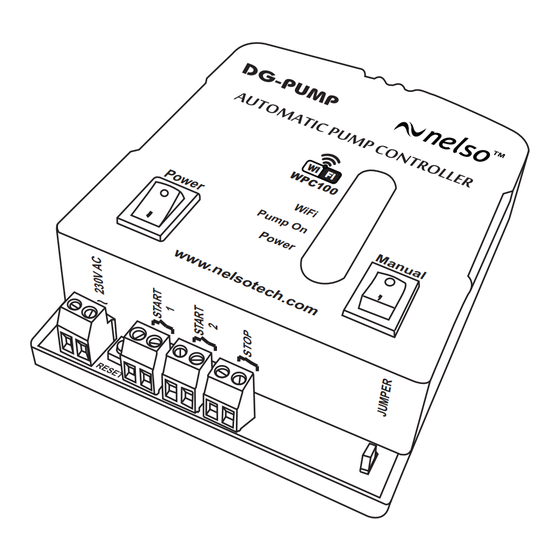
Advertisement
Quick Links
DG-PUMP
WiFi Mobile Operated Smart
Automatic Pump Controller
Model: WPC100
General Description:
WPC100, Digital Smart Wi-Fi enabled fully Automatic Water
Pump Controller for your home and Industry. You can On/Off
the pump from any part of the world with the help of Android
App. from your mobile. Users can set five day-wise schedules
with days of the week at which the pump will automatically be
On and Off.
Features:
This is Wi-Fi/IoT enabled device. You can On/Off the pump
from your mobile.
Set five day-wise schedules of the week at which the pump
will automatically be On and Off.
Get Notifications of all events and day-wise pump runtime
reports within the App.
Password protection to secure the device from unauthorized
use.
The device can be used as a timer or Manual Mode and a
combination of both.
Technical Specification:
Supply Voltage: 230 V AC, 50 Hz.
Internal Voltage: 12V DC
Output: 3 potential-free relay contact
Contact Rating: 16 Amp. for START-1 and START-2
relay and 7 Amp. STOP relay
Power Consumption: 1.2 Watt
Monthly Consumption: Less than 1 Unit
Temperature: -20 to + 70 degree Celsius
Dimension: 135mm * 112mm * 40mm.
Getting Started:
Connect the device with your Pump Control Panel, 230V AC.
Press the Reset Switch for 10 seconds until the Wi-Fi LED
blinks 4 times to restore factory settings.
Turn off mobile data in your phone, Open Wi-Fi Settings and
connect to SSID "Nelso-IoT".
You will be prompted to "Sign in to a Wi-Fi network". Click on
it. Now select the SSID from the list, enter the password and
save. Now turn on mobile data or switch the Wi-Fi connection
of your phone to your home SSID.
Download the App from Google Play Store and open it. Click
"Add new device". Now enter serial no. manually or scan the
QR Code from the label on the device.
Enter a name so you can recognize the device and click the
Register button.
Applications:
Domestic
Bungalows
Multi-storied apartments
Hospitals
Factories
Hotels and restaurants
Commercial centers
All places with a water tank
8
7
6
Points are shown in FIG-1:
1) Wi-Fi LED
2) Pump Running Indication LED
3) Power LED
4) Manual On/Off Switch
5) Jumper
6) Connector Strip
7) Reset Switch
8) Power On/Off Switch
Jumper Configuration:
This device may run in two different modes:
Normal Mode: If the jumper is placed at the position
shown in FIG-2, the device will run in normal mode. In this
mode "START-1" and "START-2" relays become close until
the pump is on i.e. "START-1" or "START-2" relay acts as
a switch in series with the phase line. The "STOP" relay
remains inactive in this mode.
1
2
3
4
5
Normal Mode
FIG-2
Extended Mode
FIG-3
+
Advertisement

Summary of Contents for Nelso DG-PUMP WPC100
- Page 1 4 times to restore factory settings. Turn off mobile data in your phone, Open Wi-Fi Settings and connect to SSID “Nelso-IoT”. You will be prompted to “Sign in to a Wi-Fi network”. Click on it. Now select the SSID from the list, enter the password and save.
- Page 2 Wi-Fi settings in your phone. Connect 1) 230V AC Input to SSID “Nelso-IoT”. You will be prompted to “Sign in to a Wi- 2) Reset Switch Fi network”. Click on it. Now select the SSID from the list, 3) “START-1”...


Need help?
Do you have a question about the DG-PUMP WPC100 and is the answer not in the manual?
Questions and answers