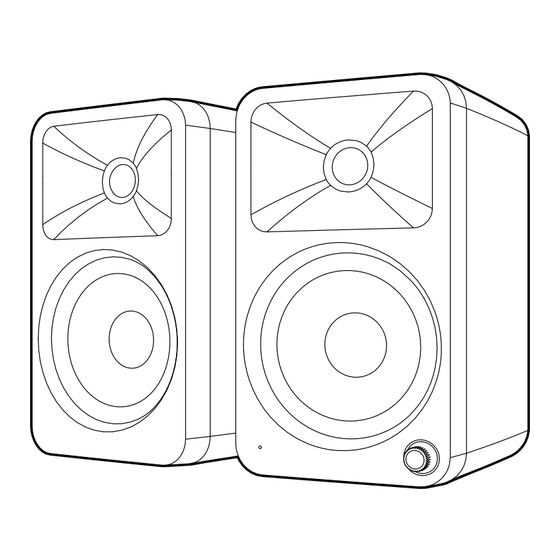
Summary of Contents for Kanto ORA4
- Page 1 English User Manual ORA / ORA4 POWERED REFERENCE SPEAKERS REFERENCE DESKTOP SPEAKERS Supporting your digital lifestyle ™...
- Page 2 Important Safety Precautions ATTENTION CAUTION: TO REDUCE THE RISK DANGEROUS VOLTAGE OF ELECTRIC SHOCK, DO NOT The exclamation point within an The lightning flash with arrowhead, within an REMOVE BACK PANEL.NO USER equilateral triangle is intended to equilateral triangle, is intended to alert the user SERVICEABLE PARTS INSIDE.
- Page 3 Introduction Thank you for choosing ORA/ORA4, designed by Kanto in Canada. These powered speakers were carefully tested and inspected during production, and before packaging and shipping. After unpacking, please check for any damage. It is rare that a unit is damaged during shipping, but if this happens contact your retailer immediately.
- Page 4 Front & Rear Panels FRONT PANEL 3/4” silk dome tweeter ORA - 3” paper cone woofer (magnetically shielded) ORA4 - 4” aluminum concave cone woofer (magnetically shielded) Green - RCA Yellow - USB Blue Pairing (flashing) Paired (solid) Volume / Input Select / On / Off...
- Page 5 When the volume is high, this system can produce noise levels that could permanently damage your hearing. ORA/ORA4 is a self-powered speaker system. Do not connect the speaker terminals to the speaker outputs of a stereo amplifier. Damage may occur. Use only the power supply provided with the speakers.
- Page 6 • USB-C to USB-A The ORA/ORA4 features a high-quality USB input that supports data streams up to 24 bit/96 kHz resolution. When connecting your computer via USB connection, you bypass the noisy built- in DAC of the computer, and audio signals are instead decoded by ORA/ORA4.
- Page 7 ® Bluetooth LED (blue) will flash to indicate that ORA/ORA4 is in pairing mode. If the light is solid, then the ORA/ORA4 is already connected to a device. If you wish to connect to ® another device, press the Bluetooth pairing button ( ) on the back of the ORA/ORA4 to put it in pairing mode.
- Page 8 ORA/ORA4 is equipped with an RCA connector to provide output signal to a powered subwoofer. Simply connect a single RCA subwoofer cable from the SUB OUT connection on ORA/ORA4 to the AUDIO INPUT on your subwoofer. If your sub-woofer has a stereo L/R RCA input, either left or right inputs will work.
- Page 9 Audio Troubleshooting Guide Frequently asked questions about Kanto’s ORA/ORA4 speakers. None of the lights on the front panel are 5. The source will not connect to illuminated. Bluetooth ® • • Make sure the power supply is connected to Ensure the speakers are in Bluetooth ®...
- Page 10 It should be deposited at an appropriate facility to enable recovery and recycling. MANUFACTURER AND IMPORTER: Kanto Living Inc., 9136 196A Street, Langley, BC, Canada V1M 3B4 Supporting your digital lifestyle ™...
- Page 11 2 years. This warranty is valid in the country of purchase. If equipment fails and Kanto is notified within 24 months from the date of purchase with proof of original receipt from an authorized reseller, Kanto will, at its option, provide...
- Page 12 YU Passive 4” SX30 SX22 SX26 ST34 SP26PL / SP32PL ST28 ORA4 / REN TUK / YU / ORA YU6 / YU4 / ORA SP9 / SP6HD SE6 / SE4 / SE2 S6 / S4 / S2 kantoaudio.com Kanto Audio...
















Need help?
Do you have a question about the ORA4 and is the answer not in the manual?
Questions and answers