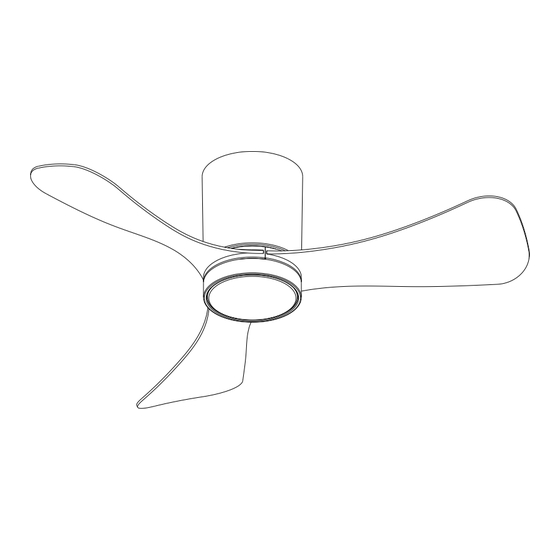
Summary of Contents for WINGBO WBCF-BS160
- Page 1 VII. Ceiling Fan Troubleshooting Solutions &Common Problems Fan wobble 3. Check whether the screw of the blade retracted to the motor is locked WBCF-BS160~BS164 PLEASE READ AND SAVE THESE INSTRUCTIONS 23A0...
- Page 2 Ⅲ、Basic parameters 1 Voltage: 120V/60Hz 2 Power: Motor power: 35W 3 Speed + Color change: 6speed+3 color temperatures(Cool white light 6500K+ Thanks for your purchase! warm light 3000K+ neutral light 4500K) Should you have any questions or concerns, please do not hesitate to contact 4 Number of blades: 3 blades 5 Fan blade material: ABS 6 Motor material: Pure copper wire winding and high-quality silicon steel stator,...
- Page 3 Hooking Steel cable Hanger bracket four Screws AC IN E AC IN E TO LED LIGHT KIT Antenna TO MOTOR 2. Install the ceiling plate to the outlet box a. Take off the screws on the outlet box. b. Install the ceiling plate to the outlet box by screws ATTENTION: Make sure the power is off when you are connect in these wires for safety, and make sure every wires is connected right place.
- Page 4 6.Install the Lamp A. As shown in Figure 12 below, remove the 3 fixing screws of the disc on the motor B. As shown in Figure 13 below, pass the LED driver input wires through the light panel first and insert the LED driver input wires tightly into the light source board. C.



Need help?
Do you have a question about the WBCF-BS160 and is the answer not in the manual?
Questions and answers