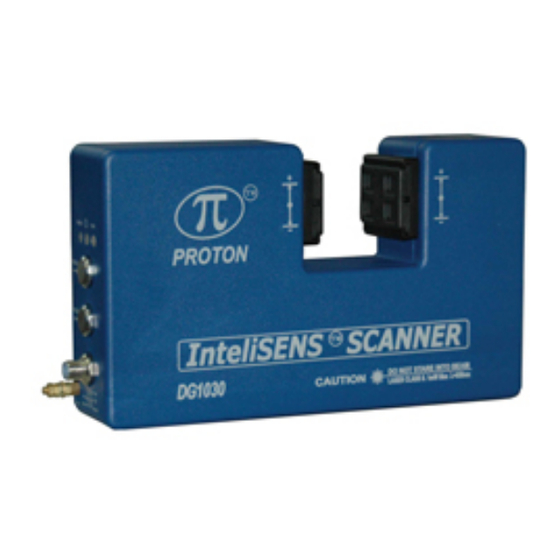
Subscribe to Our Youtube Channel
Summary of Contents for Proton InteliSENS BG1030
- Page 1 INSTRUCTION MANUAL BG1030 BENCH TOP DIAMETER GAUGE Issue 1b December 2011 Proton Products Co Ltd 10 Aylesbury End Beaconsfield Buckinghamshire HP9 1LW England www.protonproducts.com...
-
Page 2: Table Of Contents
YSTEM PECIFICATIONS .................... 22 SYSTEM SET UP AND RESTORE ..................26 ERVICE AND SALES CONTACT DETAILS ..............................26 ALES NQUIRIES ................................26 EB SITE ..................26 ANUALS EEDBACK AND COPYRIGHT Page 2 Proton Products BG1030 bench gauge manual issue 1b... -
Page 3: Declaration Of Conformity
The manufacturer of the above named equipment is: Proton Products International Limited 10 Aylesbury End Beaconsfield Bucks HP9 1LW ENGLAND Proton Products is an ISO9001:2008 registered company. The declaration is signed by: Paul Sives ……………………… Page 3 Proton Products BG1030 bench gauge manual issue 1b... -
Page 4: Introduction
Prevent objects from striking the gauge – it contains sophisticated electronic equipment. Do not tighten the gauge head fixing screws beyond 3Nm. Do not bend the cables sharply. Use a right angle connector for a sharp bend. Page 4 Proton Products BG1030 bench gauge manual issue 1b... -
Page 5: Display : Ports And Bracket
2. Connect the BG power supply to the BG display Power input socket, as illustrated below. Connect BG display unit to BG gauge ‘RS232’ socket Power supply: Connect to BG gauge ‘CAN’ socket. Page 5 Proton Products BG1030 bench gauge manual issue 1b... -
Page 6: Power On
To back up the system settings or restore system settings, press the screen whilst this message is displayed. For information on this, see page 22. Page 6 Proton Products BG1030 bench gauge manual issue 1b... -
Page 7: Warning Indicators
Gauge head is not measuring a • Object is too wide (> 30mm). diameter value. • One edge of the measured object is too far from the centre of the measurement gate. Page 7 Proton Products BG1030 bench gauge manual issue 1b... -
Page 8: Settings
Choose whether a ‘beep’ sound is emitted when the screen is touched. Note that the display must be rebooted to complete the change to this ‘beep’ setting. Changing the other settings does not require a reboot. Page 8 Proton Products BG1030 bench gauge manual issue 1b... -
Page 9: Gauge - Operation
BG G – O AUGE PERATION OLID MODE Page 9 Proton Products BG1030 bench gauge manual issue 1b... -
Page 10: Operation Buttons
Press this to start recording statistics (see page 13). Settings: Press this to access the ‘Settings’ page (see page 8). Export: Press this to export measurement log data (see page 14). Page 10 Proton Products BG1030 bench gauge manual issue 1b... -
Page 11: Olid Mode )
The diameter reading (D1.2) is recorded in the ‘Diameter’ window. Turn the sample (to measure the same cross-section, but with the sample rotated at a different angle). Press ‘Diameter’ The diameter reading (D1.3) is recorded in the ‘Diameter’ window. Page 11 Proton Products BG1030 bench gauge manual issue 1b... - Page 12 The ‘Cylindricity’ value is the difference between the smallest and largest individual diameter readings taken (in this example, the smallest and largest from diameter readings D1.1, D1.2, D1.3, D2.1, D2.2, D2.3, D3.1, D3.2, and D3.3) Page 12 Proton Products BG1030 bench gauge manual issue 1b...
- Page 13 Cpk = [maximum – ∅ preset or ∅ preset – minimum {whichever is the largest} / 3 × sigma] × 100% Instructions on setting statistics functions are on the ‘Settings’ page. Page 13 Proton Products BG1030 bench gauge manual issue 1b...
-
Page 14: Export (Solid Mode )
Press the middle ‘Export’ button to export statistical data. Diameter, Circularity Cylindricity: Press the right-most ‘Export’ button to export data on diameter, circularity and cylindricity. Clear All: Press the ‘Clear All’ button to clear all logged data. Page 14 Proton Products BG1030 bench gauge manual issue 1b... -
Page 15: Gauge - Operation
Max (Envelope), Min and Average diameters. Settings Press this button to access the ‘Settings’ page. Export Press this button to export measurement data to a USB Flash drive. Page 15 Proton Products BG1030 bench gauge manual issue 1b... -
Page 16: Operating Procedure
Power on the BG gauge and display. Place sample in the BG gauge measurement gate. Press ‘Start’. Rotate the sample through 360°. Press ‘Stop’. The Max (Envelope), Min and Average diameters are calculated and displayed. Page 16 Proton Products BG1030 bench gauge manual issue 1b... -
Page 17: Export (Stranded Mode )
Connect a USB flash disk to the USB port at the rear of the display panel to store exported data. Button Action Export Press this button to export Max (Envelope), Min and Average data to the USB flash disk. Clear All Press this button to clear all logged data. Page 17 Proton Products BG1030 bench gauge manual issue 1b... -
Page 18: Gauge Head Dimensions
AUGE HEAD DIMENSIONS Gauge Head BG1030 – side view Page 18 Proton Products BG1030 bench gauge manual issue 1b... -
Page 19: Front And Top Views
DISPLAY BRACKET DIMENSIONS FRONT AND TOP VIEWS Page 19 Proton Products BG1030 bench gauge manual issue 1b... -
Page 20: Side And Front Views
DISPLAY BRACKET DIMENSIONS SIDE AND FRONT VIEWS View A View A Page 20 Proton Products BG1030 bench gauge manual issue 1b... -
Page 21: Specifications
This calculates the statistical variations in diameter to assist with quality control and choice of set point. Calculated results: Maximum, Minimum, Standard deviation [σ], Normal distribution test, Cp and Cpk. Environment Protection = IP65 Ambient temperature range = 0°C to +45°C (32°F to +118°F) Page 21 Proton Products BG1030 bench gauge manual issue 1b... -
Page 22: System Set - Up And Restore
When the display is powered on (when the 24V supply is connected to the display), the ‘Starting..” message appears. The Start Logon screen appears: Enter the password 63000 and press ‘OK’ Page 22 Proton Products BG1030 bench gauge manual issue 1b... - Page 23 The Start Properties screen appears: Press the ‘Maintenance...’ button. The System Maintenance screen appears: Page 23 Proton Products BG1030 bench gauge manual issue 1b...
- Page 24 Press the ‘Restore system...’ button. The Restore Wizard window opens: Press the ‘...’ browse button to select the system restore file. Page 24 Proton Products BG1030 bench gauge manual issue 1b...
- Page 25 Browse for the system restore file (in the USB HardDisk folder) and press OK. Browse for the system restore file (in the USB HardDisk folder) and press OK. Page 25 Proton Products BG1030 bench gauge manual issue 1b...
-
Page 26: Service And Sales Contact Details
Proton Products is not responsible for consequential or incidental damage related to the provision or use of the information contained in this manual. The information contained in this manual is the property of Proton Products, and may not be circulated or distributed to third parties.











Need help?
Do you have a question about the InteliSENS BG1030 and is the answer not in the manual?
Questions and answers