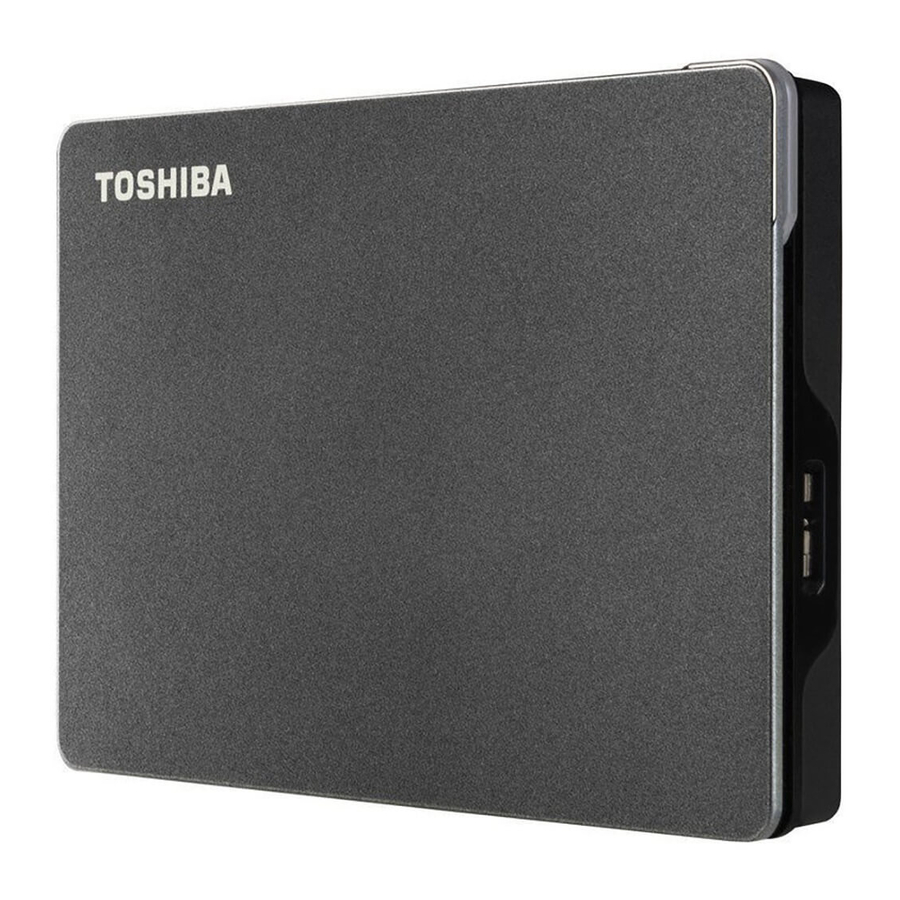
Toshiba CANVIO Gaming, HDTX120EK3AA, HDTX110EK3AA Manual
- User manual (162 pages)
Advertisement
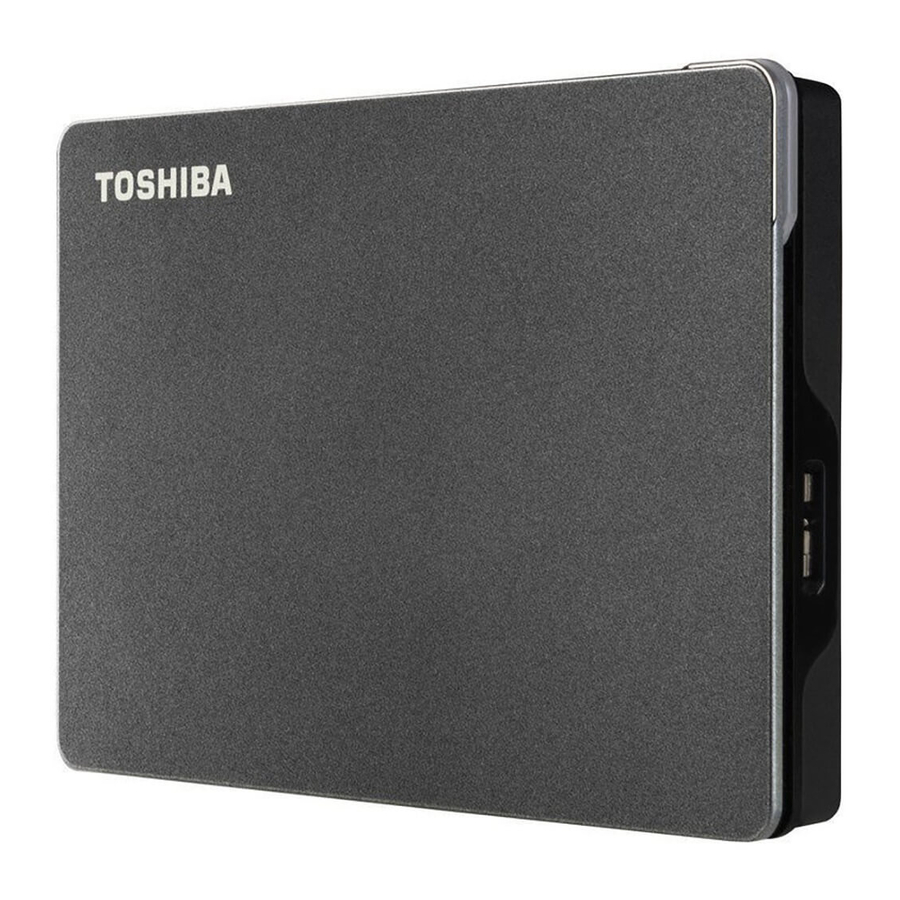
Check the components

Please also refer to "Instruction Manual for Safety and Comfort" that is preloaded on this external hard drive.
System requirements
- Formatted exFAT for:
- Playstation/Xbox (Please check compatibility list: www.canvio.jp/en/compati/hdd/ot_ehdd/game/index.htm)
- Windows 11 / Windows 10 / Windows 8.1
- macOS v12.0 / v11.5 / v10.15
- One free port of USB Type-A
Installing the drive
Some information about bus-powered operation and the supplied USB cable:
- Your drive is bus-powered. Therefore, there is no need to connect an external power supply as all needed current will be supplied by the connected USB port(s).
- Passive USB hubs or USB connectors like keyboards, mice or similar products cannot be used or connected to the drive.
- Make sure that the connectors will be inserted correctly.
- Never use pressure for connecting the cables. Check the polarity before connecting!
Connecting the drive to your compatible device
Please check device compatibility and connecting instructions by reviewing the applicable user manuals for such device.

- Plug the USB 3.2 Gen 1 micro-B connector into the corresponding port of the drive itself.
- With your compatible device powered on and fully booted up, plug the USB Type-A connector into a USB Type-A port of your compatible device.
- Use the supplied USB Type-A cable to connect the portable drive directly to a compatible USB port.
- Please note that reformatting the portable drive will remove all previously stored user content.
- To disconnect the portable drive from a connected device, follow the procedure specified for the relevant device.
- Do not disconnect the portable drive or turn off the connected device while the portable drive is in operation (while Power/Access lamp is blinking) as this may cause portable drive failure or data loss.
Dismount and disconnect the drive
It is strongly recommended not to unplug the drive by just unplugging the cable connection as it may be that data is written to the drive at that time. Such data will be lost and the drive may be damaged physically!
Please follow the steps below for a safe dismount of the drive.
< Playstation/Xbox >
- Please follow the on-screen instructions of your device to complete the dismount process.
< Windows PC >
- Click the "Hardware and Eject Media" icon. A pop-up message box will appear listing the external devices connected to your computer.
- Select the TOSHIBA drive to eject. After a few seconds, you will get the notification that it is now safe to remove the device.
- Click "OK" and you can unplug the drive now.
< Mac >
- Ctrl-click on the hard disk icon and choose "Eject".
OR
- Drag the hard disk icon to the trashcan. You can unplug the drive now.
Cleaning the drive case / enclosure
Before cleaning the drive, make sure that it's physically disconnected from the computer. We suggest to use standard products for cleaning it and to make sure that possible remaining liquid on the surface will be wiped off.
Further advise
For any further action of normal operation such as renaming the drive, backup data, or file management, we suggest to read your operation system user's manual.
Also for maintenance tasks such as defragmenting and optimisation we suggest to refer to the operating system user's manual.
We also strongly suggest having anti-virus software installed to protect your data against intended damage caused by virus or trojan programs.
Frequently asked questions
Q: Do I need USB drivers for Windows?
A: No, they are already available with your operating system.
Q: Can I boot my system from the drive?
A: No, because Windows does not support booting from external hard drives.
Q: Why doesn't the drive need a fan?
A: The drives are designed to have optimal heat dissipation, and therefore no fan is required. This results in a near silent operation.
Q: Why is the capacity of my drive (as shown in Windows) lower than the drives actual stated capacity?
A: This difference can be explained because of the different methods of calculating the capacity. Hard drive manufacturers calculate on the decimal system, while the operating system calculates in the binary system.
Example decimal:
1TB = 1000GB
1GB = 1000MB = 1 000 000KB = 1 000 000 000 bytes
Example binary:
1GB = 1024MB = 1 048 576KB = 1 073 741 824 bytes
As a result, a 1TB (decimal) hard disk appears in Windows to have just 931GB (binary).
Q: Can I use my drive to copy an operating system from one computer to another?
A: No, you must follow the operating system supplier instructions for installation. A simple copy does not work.
Troubleshooting
My computer does not recognize the disk drive at all.
- Make sure all of your connections are secure.
- If your drive is connected via a USB hub, make sure that it has its own power supply.
- If using an add-on card, make sure it is working properly and update the software/firmware.
Is it dangerous if the drive feels warm whilst in operation?
A: This is normal, and therefore not dangerous.
The drive gives me a "Device cannot start."
A: Two possible reasons. It is either a power problem and you should check the connections, or the drive has a malfunction and requires service.
I cannot see my drive in "My Computer/This PC", but it does appear in the Device Manager.
A: Follow these instructions:
- Right-click "My Computer/This PC".
- Select "Manage" in the pop-up menu.
- Select "Disk Management". You should see a list of available storage devices.
- Check whether your drive is listed.
- Right-click the right hand box and select "Delete Partition" in the pop-up menu.
- Right-click the box and select "Create New Partition" in the pop-up menu.
- Then select "Primary Partition" in the partition wizard window. Click next.
- A drive letter will be displayed, which you can change. Click next.

When you format the drive all the data on your drive will be deleted.
- Confirm to format the drive.
As I try to format the drive, I receive the message "Could not complete format".
A: This can be caused by formatting the drive with FAT file system. Try "NTFS" file system. This should solve the problem.
TOSHIBA Support
Need help?
Please contact TOSHIBA's hard drive and storage products support page: www.toshiba-storage.com/support
For warranty claims, please check:
www.toshiba-storage.com/warranty-claims
One Terabyte (TB) means one trillion bytes. Total available capacity will vary based on operating environment, and your results and storage capacity will vary accordingly. A computer operating system, however, reports storage capacity using powers of 2 for the definition of 1TB = 240 = 1 099 511 627 776 bytes and therefore shows less storage capacity.

- When using this product, use the provided USB cable to connect it directly to the USB port.
- If sufficient power is not supplied via the USB port, the product will not function.
- Depending on the specifications of the device you are connecting to, the transfer speed may be that of USB 2.0. For details, refer to the manual of the device you are connecting to.
- As a precaution against losing data stored on this product, be sure to regularly back up as much of your data as possible on another storage device.
Toshiba Electronics Europe GmbH
Hansaallee 181
40549 Düsseldorf, Germany
Further information
toshiba-storage.com
Documents / Resources
References
Canvio Gaming|Toshiba:Personal Storage
![www.toshiba-storage.com]() Support - EMEA
Support - EMEA![www.toshiba-storage.com]() Warranty - EMEA
Warranty - EMEA![toshiba-storage.com]() EMEA Region – Toshiba Storage Solutions
EMEA Region – Toshiba Storage Solutions
Download manual
Here you can download full pdf version of manual, it may contain additional safety instructions, warranty information, FCC rules, etc.
Download Toshiba CANVIO Gaming, HDTX120EK3AA, HDTX110EK3AA Manual
Advertisement
















Need help?
Do you have a question about the CANVIO Gaming and is the answer not in the manual?
Questions and answers