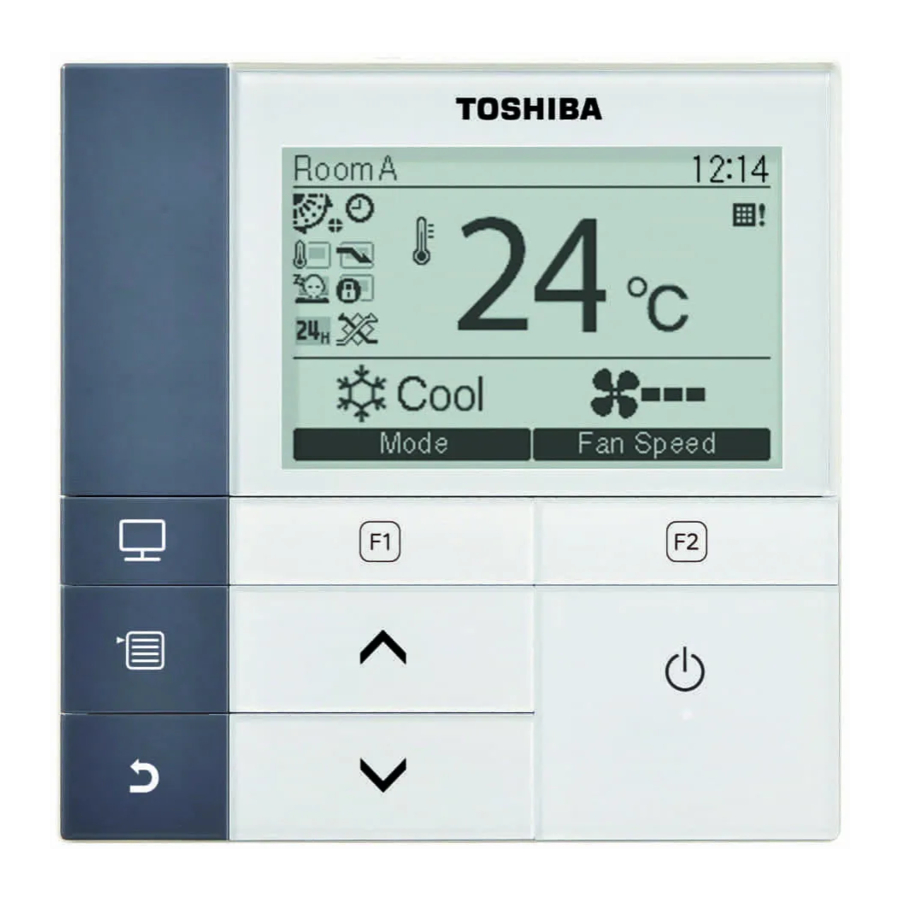
Toshiba RBC-AMS51E-EN Troubleshooting Manual
Also See for RBC-AMS51E-EN:
- Owner's manual (42 pages) ,
- Installation manual (30 pages)
Advertisement
Table of Contents
Toshiba RBC-AMS51E-EN Troubleshooting Manual
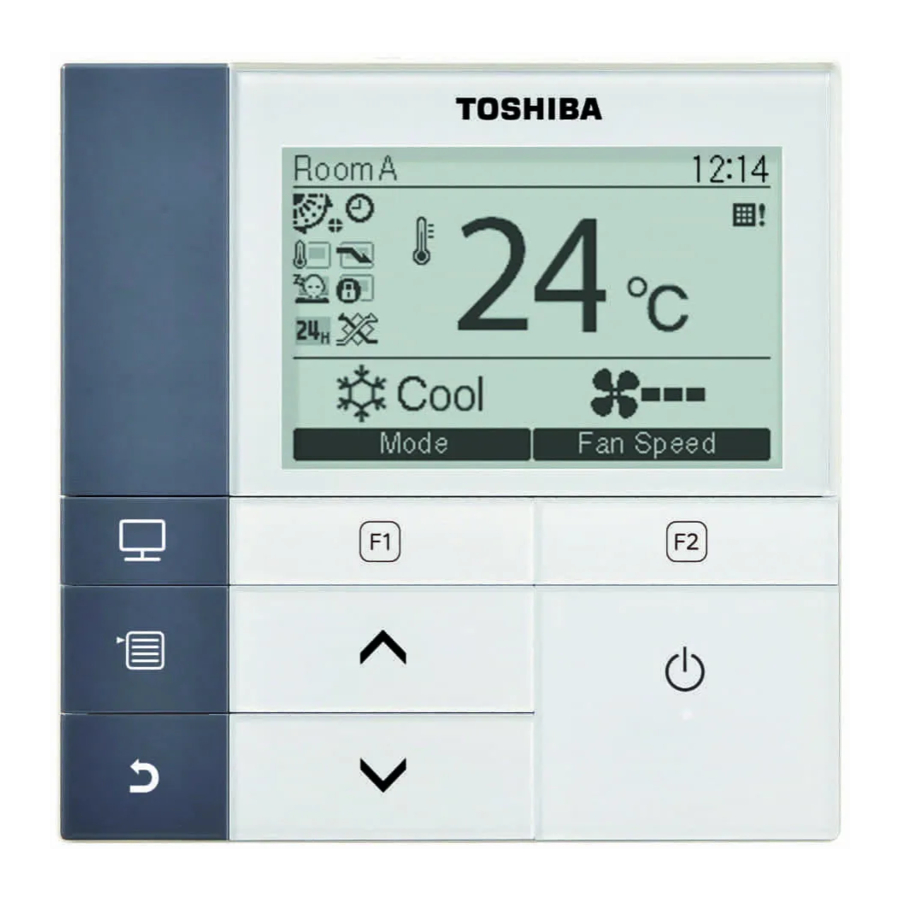
Troubleshooting
„Confirmation and check

When an error has occurred in the air conditioner, the check code and the unit number of the indoor unit appear on the display of the remote controller.
* The check code appears only while the unit is running.
Push the [![]() MONITOR] button or [
MONITOR] button or [![]() CANCEL] button to display the check information screen.
CANCEL] button to display the check information screen.
While the check information screen appears:

Push the "  Contact" [
Contact" [![]() F1] button to display the contact number for service.
F1] button to display the contact number for service.
Push the "  Information" [
Information" [ ![]() F2] button to display the model name and serial number of the unit.
F2] button to display the model name and serial number of the unit.
Documents / ResourcesDownload manual
Here you can download full pdf version of manual, it may contain additional safety instructions, warranty information, FCC rules, etc.
Advertisement




















Need help?
Do you have a question about the RBC-AMS51E-EN and is the answer not in the manual?
Questions and answers