Advertisement
JBL JAM3000 HEADUNIT
JBL JAM3000 HEADUNIT
JBL JAM3000 HEADUNIT
Owner's Manual
Owner's Manual
Owner's Manual
Mode d'emploi
Mode d'emploi
Mode d'emploi
Bedienungsanleitung
Bedienungsanleitung
Bedienungsanleitung
Manual del propietario
Manual del propietario
Manual del propietario
Manuale utente
Manuale utente
Manuale utente
Handleiding
Handleiding
Handleiding
Manual do proprietário
Manual do proprietário
Manual do proprietário
EN
EN
EN
FR
FR
FR
DE
DE
DE
ES
ES
ES
IT
IT
IT
NL
NL
NL
PT-BR
PT-BR
PT-BR
Advertisement
Table of Contents

Summary of Contents for Harman JBL JAM3000
- Page 1 JBL JAM3000 HEADUNIT JBL JAM3000 HEADUNIT JBL JAM3000 HEADUNIT Owner's Manual Owner's Manual Owner's Manual Mode d'emploi Mode d'emploi Mode d'emploi Bedienungsanleitung Bedienungsanleitung Bedienungsanleitung Manual del propietario Manual del propietario Manual del propietario Manuale utente Manuale utente Manuale utente Handleiding...
- Page 2 TABLE OF CONTENTS WIRING THE STEREO ....................................3 MOUNTING THE STEREO .................................... 3 GENERAL BUTTON OPERATION ................................3 SYSTEM SETUP ......................................4 FM/AM TUNER OPERATION ..................................4 Tuning stations ......................................4 Auto Preset / Presets Scan ..................................4 Manual Preset / Presets Recall ................................4 BLUETOOTH OPERATION ...................................
-
Page 3: General Button Operation
JBL JAM3000 HEADUNIT JBL JAM3000 HEADUNIT JBL JAM3000 HEADUNIT JBL JAM3000 HEADUNIT JBL JAM3000 HEADUNIT WIRING THE STEREO WIRING THE STEREO WIRING THE STEREO WIRING THE STEREO WIRING THE STEREO GENERAL BUTTON OPERATION GENERAL BUTTON OPERATION GENERAL BUTTON OPERATION GENERAL BUTTON OPERATION GENERAL BUTTON OPERATION IMPORTANT: Disconnect the vehicle’s negative (–) battery terminal... -
Page 4: System Setup
2nd setting options: 2nd setting options: 2. Find and select “JBL JAM3000” in the list of available sources 2. Find and select “JBL JAM3000” in the list of available sources 2. Find and select “JBL JAM3000” in the list of available sources 2. -
Page 5: Specifications
2. Press and hold the PREVIOUS and NEXT buttons to rewind or 2. Press and hold the PREVIOUS and NEXT buttons to rewind or 2. Press and hold the PREVIOUS and NEXT buttons to rewind or 2. Press and hold the PREVIOUS and NEXT buttons to rewind or 2. - Page 6 The Bluetooth® word mark and logos are registered trademarks owned by the Bluetooth SIG, Inc. and any use of such marks by HARMAN International Industries, Incorporated is under license. and any use of such marks by HARMAN International Industries, Incorporated is under license.
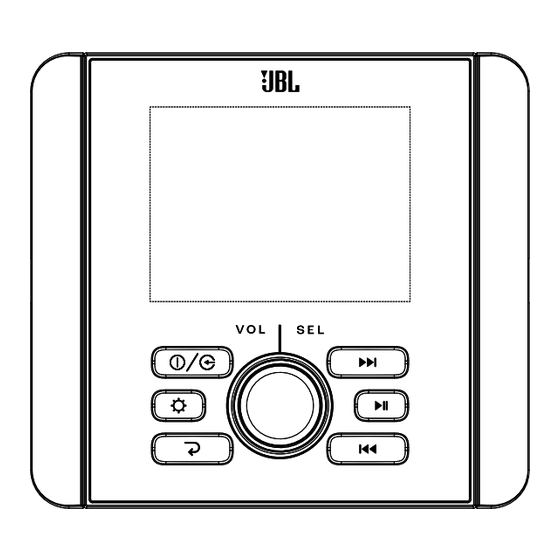




Need help?
Do you have a question about the JBL JAM3000 and is the answer not in the manual?
Questions and answers