Table of Contents
Advertisement
Advertisement
Table of Contents

Summary of Contents for Syntax Olevia LT23HVX
- Page 1 LCD Multi-Media Display LT23HVX MK0-UM00078G000...
-
Page 2: Table Of Contents
Table of Contents Important Safety Instructions Important Safety Precautions FCC Statement Accessories Wall Mount Kit (Optional) Installation And Connection Guide Identifying Front and Rear Panels Descriptions of Connector Input Types Connecting the TV power cord Adjusting the TV Viewing Angle Installation Connecting to an Antenna or Video Equipment with Antenna outlet Connecting to a VCR... -
Page 3: Important Safety Instructions
Important Safety Instructions Caution Risk of electronic shock Do not open To reduce the risk of electronic shock, do not remove cover (or back). No user-serviceable parts inside. Refer service to qualified Repair Technician or Repair Center. The lightning flash with arrowhead symbol. Within an equilateral triangle. is intended to alert the presence of uninsulated "dangerous voltage"... -
Page 4: Important Safety Precautions
Important Safety Precautions Stand Cleaning Do not place the display unit on an unstable place. Remember to unplug the AC cord from the AC outlet before cleaning the display unit. And do not use The TV may fall resulting in serious personal injuries to nearby people as well as damage to the liquid cleaners or aerosol cleaners to clean the display unit. -
Page 5: Power Source
Important Safety Precautions Never insert objects or spill liquid Precautions when transporting the into the display unit display Never insert any object into the display unit through Carrying the display requires two or more people. openings or spill liquid on the display unit. High voltage flows in the display unit, and inserting an object can cause electric shock and/or short internal parts. -
Page 6: Replacement Parts
Important Safety Precautions Replacement parts In case the display unit needs replacement parts, make sure that the service technician uses replacement parts specified by the manufacturer, or those with the same characteristics and performance as the original parts. Use of unauthorized parts can result in fire, electric shock and/or other danger. -
Page 7: Fcc Statement
FCC Statement Caution This product satisfies FCC regulations when shielded cables and connectors are used to connect the unit to other equipment. Prevent electromagnetic interference from electrical appliances such as radios and televisions. Please use shielded cables and connectors for connections. Warning FCC Regulations state that any unauthorized changes or modifications to this equipment not expressly approved by the manufacturer could void the user's authority to operate this... -
Page 8: Accessories
Accessories Supplied accessories Remote control & batteries (AAA x 2) User manual booklet x 1 LCD Multi-Media Display LT23HVX Quick start guide x 1 Power cord x 1... -
Page 9: Optional Accessories
Accessories Optional accessories AV cable with RCA connector S-Video cable Audio cable with RCA connector VGA cable (D-Sub 15 male) x 1 Audio cable with stereo mini jack Use the proper cable for the device. Stereo mini jack cable Stereo mini jack to RCA cable Wall mount set Use VESA 100 standard wall monut. -
Page 10: Wall Mount Kit (Optional)
Wall Mount Kit (Optional) Note: Please follow the instruction of removing the STAND before attaching the WALLMOUNT on to your LCD TV. 1.Before using wall mount, please read manual of wall mount and following assembly guide. 2.For safety purpose, please purchase wall mount which can bear the LCD TV weight. 3.Following installation instruction is only for your reference. - Page 11 Wall Mount Kit (Optional) Insert the mounting unit (with LCD on already) into the component base and press it down, please check the angle that user desired then tighten the knobs as figure above. Unit : mm CAUTION *There are many small components used in the construction of this unit. These loose items should be kept away from young children while assembling your unit.
-
Page 12: Identifying Front And Rear Panels
TV Installation and Connection Guide Identifying Front and Rear Panels Front Panel IR Sensor POWER Turns display On/Off. MENU Displays the On Screen Display(OSD) menu. In the OSD menu, press to return to pre-phase . / CH Adjusts channel programming up or down. In the OSD menu, both keys are used to navigate within menu. -
Page 13: Rear Panel
TV Installation and Connection Guide Identifying Front and Rear Panels Rear Panel VGA / AV AC IN Audio In Service Port Component Power Connections Pr/Cr The power cord connects here. AC In Pb/Cb VGA / AV Connections VIDEO The VGA input can be used for analog RGB signals from a VGA (PC) personal computer. -
Page 16: Connecting To An Antenna Or Video Equipment With Antenna Outlet
Audio In Component Pr/Cr Pb/Cb VIDEO Video S-Video Audio In Component Pr/Cr Pb/Cb VIDEO Video S-Video... -
Page 17: Connecting To A Vcr
Audio In Component Pr/Cr Pb/Cb VIDEO Video S-Video... -
Page 18: Connecting To A Dvd Player With A/V Or S-Video Cables
Audio In Component Pr/Cr Pb/Cb VIDEO Video S-Video... -
Page 19: Connecting To A Dvd Player With Component Cables
Audio In Component Pr/Cr Pb/Cb VIDEO Video S-Video... -
Page 20: Connecting To A Satellite Receiver Or Cable Box With A/V Cables
Audio In Component Pr/Cr Pb/Cb VIDEO Video S-Video... -
Page 21: Connecting To A Satellite Receiver Or Cable Box With Component Connectors
Audio In Component Pr/Cr Pb/Cb VIDEO Video S-Video... -
Page 22: Connecting To A Pc With Vga Connector / Other Connections
Audio In Service Port Component Pr/Cr Pb/Cb V GA VIDEO A ud io In Video S-Video Service Port C o m p o n e n t Pr/Cr Pb/Cb... -
Page 35: Adjusting Tv Source
Adjusting On Screen Displays (OSD) Source: Adjust TV Input Source You can choose the Input Source of your TV to best display the picture based on your TV connection settings. Available Input sources: TV, Video1, Video2, Component , PC There are two ways to choose the Input Source. MENU MENU 1. -
Page 36: Picture Adjustments
Adjusting On Screen Displays (OSD) Choosing TV Input Source Picture Adjustment You can adjust picture display settings to suit your personal preferences. PICTURE ADJ. PICTURE ADJ. BRIGHTNESS16 BRIGHTNESS16 CONTRAST CONTRAST COLOR TMP.NORMAL COLOR TMP.NORMAL RED GAIN RED GAIN GREEN GAIN GREEN GAIN BLUE GAIN BLUE GAIN... -
Page 37: Audio Adjustments
Adjusting On Screen Displays (OSD) Choosing TV Input Source Audio Adjustment You can adjust audio settings to suit your personal preferences PICTURE ADJ. PICTURE ADJ. MUTE MUTE VOLUME 31 VOLUME 31 Note: The automatic display of the VGA image resolution, horizontal and 600 H37KHZ V60HZ 600 H37KHZ V60HZ vertical frequency will remain... -
Page 38: Troubleshooting
Troubleshooting If you are still experiencing some difficulties with the TV Setup, please refer to the following suggested solutions for common problems and symptoms. Possible Solution Problem Power On failed Power plug is not securely inserted into the socket. No picture or sound 1. -
Page 39: Specifications
Specifications TFT LCD Panel LCD Panel Screen Size Samsung 23" Aspect Ratio 16:9 Resolution 1366X768 508.125mm(H) X 285.696mm(V) Display Area 0.372mm(H) X 0.372mm(W) Pixel Pitch 16.7M Colors Display Color 1600:1 Dynamic Contrast ratio View Angle(CR>=10) 178 Hor./ 178 Vert. Response Time (Gray to Gray) Color Temperature 10000 K... -
Page 40: Timing Mode For Vga
Timing Mode for VGA Source Resolution Vertical Frequency(Hz) Note 640x480 VESA 720x400 VESA 800x600 VESA 800x600 VESA 1024x768 VESA 1024x768 VESA 1280x768 VESA 1280x960 VESA 1280x1024 VESA Dimensional drawing 102.8 mm 381.3 mm 419.8 mm 348.4mm 112.1 mm 689.7 mm... -
Page 41: Pixels Policy
Pixels Policy Syntax's D.O.A. Policy for LCD TVs for Defective Pixels on LCD Panels (Applicable to the LCD TV sold within USA & Canada only) Syntax LCD TVs are evaluated at a distance of approximately 50 centimeters (approximately 20 inches) between the LCD panel and the eyes of the user at a 90 degrees viewing angle.
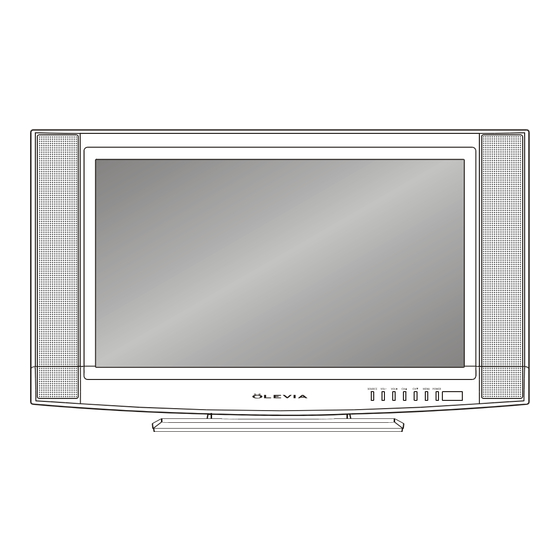


Need help?
Do you have a question about the Olevia LT23HVX and is the answer not in the manual?
Questions and answers