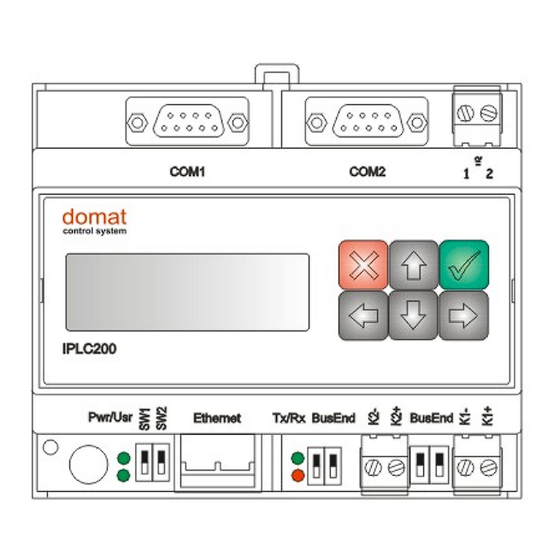
Advertisement
Quick Links
1
General
2
Moving in the menu
MiniPLC User manual
The IPLC controller hosts a 3 row LCD display and 6 buttons which move
the menu and set values.
Red button – Esc: leave the menu, do not confirm selection
Green button – OK: confirm selected value or action
Yellow (blue) buttons – up and down arrows: move in the menu items,
set selected analog or digital value
Yellow (blue) buttons – left and right arrows: move in the time programs
etc.
The second (middle) row is always the active one; whatever we do with
the buttons applies to this row. To change a value or enter a menu, position
the value or menu item to the middle row and press OK.
By pressing Esc several times, the main menu is reached.
The menu tree is defined by the author of the application (software engine-
er). Move in the menu pressing Up arrow, Down arrow, OK, and Esc.
A submenu is indicated by the „>" character at the last (right) position of the
row. Set the submenu line to the 2
either pressing Esc (no changes are saved), or OK (changes saved).
nd
row and press OK. Leave the menu
Advertisement

Summary of Contents for domat IPLC200
- Page 1 MiniPLC User manual General The IPLC controller hosts a 3 row LCD display and 6 buttons which move the menu and set values. Red button – Esc: leave the menu, do not confirm selection Green button – OK: confirm selected value or action Yellow (blue) buttons –...
-
Page 2: Setting Values
6. Using Up and Down arrows, set the new value in steps (usually 0.5 K). 7. Press OK to confirm the new value. The new value will be written in- to the controller. 8. To leave the setting dialogue without changing the value press Esc. Domat Control System... - Page 3 Press OK to enter the edit mode of the event: Edit Mo 06:00 Comf. > Delete Use Right arrow and Left arrow to focus the item to be changed, which is minutes in our case: Press Right arrow twice. The minutes are flashing. Domat Control System...
- Page 4 Sometimes, it is more convenient to delete all events in a schedule at once and define them again. In the event list Mo 00:00 StdBy > Mo 06:00 Comf. > go with Down arrow to the last line: > Delete all > Domat Control System...
- Page 5 Acknowledge and reset alarm Enter the alarm menu by pressing OK press. 2.3 Pa Alarm: * > t room 23.7 The alarm menu appears: alarm: Domat Control System...
- Page 6 Are the red communication LEDs at the modules and the con- troller flashing? If not, communication may be broken. Check communication wiring. Are correct input values (temperatures etc.) displayed in the LCD menu? Short-circuited sensor: -250°C Broken sensor: 150°C Domat Control System...
- Page 7 Project of the control system, especially wiring schematics and technical description Project of the electrical part Projects of technologies (AHUs, heating...) Data sheets and manuals of fans, variable speed drives, sensors etc. Supplier / service of your control system: ....................................................Domat Control System...


Need help?
Do you have a question about the IPLC200 and is the answer not in the manual?
Questions and answers