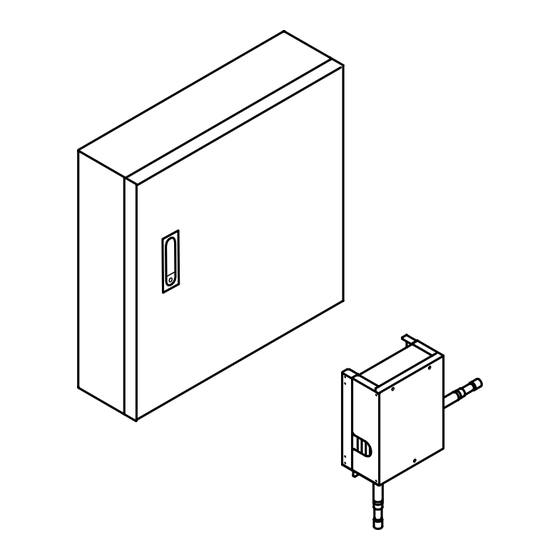
Table of Contents
Advertisement
Quick Links
Advertisement
Table of Contents

Summary of Contents for Fujitsu Airstage UTY-VDGU
- Page 1 INSTALLATION MANUAL DX-kit For authorized service personnel only. MANUEL D’INSTALLATION Kit interface batterie Pour le personnel agréé uniquement. MANUAL DE INSTALACIÓN Kit conexión UTA Únicamente para personal de servicio autorizado. UTY-VDGU UTP-VU30A UTP-VU60A UTP-VU90A PART No. 9381279029-02...
-
Page 2: Table Of Contents
INSTALLATION MANUAL This mark indicates procedures which, if improperly performed, CAUTION might possibly result in personal harm to the user, or damage to property. PART No. 9381279029-02 VRF system DX-kit Read carefully all security information before use or install the DX-kit. Do not attempt to install the DX-kit or a part of the DX-kit by yourself. -
Page 3: Optional Parts
2.3.1. Control unit Accessories 2.3.2. EEV unit Accessories Name and Shape Q’ty Application Name and Shape Q’ty Application Installation (This book) Installation manual manual ― Secure fitting For mounting the EEV unit to the wall, For the door of control unit or stacking multiple EEV units Sealing washer For mounting the control unit to the wall... -
Page 4: Product Selection
Using the DX-kit enables Outdoor unit • When selecting air handling unit, it must be designed for R410A refrigeration. indoor units manufactured by other than Fujitsu 3.1. Product Lineup general to be used in the Fujitsu general refrigerant DX-kit (*1) system. -
Page 5: Installation Dimensions
CAUTION 4.3. Installing the unit Do not install the DX-kit in the following areas: WARNING • Area with high salt content, such as at the seaside. It will deteriorate metal parts, caus- ing the parts to fail or the unit to leak water. Install the DX-kit in a location which can withstand a load of at least 5 times the weight •... -
Page 6: Pipe Installation
4.3.2.3. Pasting Seals to the piping holes Prohibited EEV unit orientations Use the seals (accessories) to cover any PROHIBITED unused piping holes. Seal (accessories) Seal (accessories) 4.3.2.4. Mounting Secure Fittings (If Using 1 EEV unit) Use the 8 screws (accessories) to secure the secure fittings (accessories). -
Page 7: Bending Pipes
5.3. Bending pipes 5.5. Installing heat insulation • The pipes are shaped by your hands or pipe bender. Be careful not to collapse them. CAUTION • Do not bend the pipes in an angle more than 90°. • When pipes are repeatedly bend or stretched, the material will harden, making it difficult After checking for gas leaks (refer to the installation manual of the outdoor unit), perform to bend or stretch them anymore. -
Page 8: Electrical Wiring
General indoor unit • Do not touch terminals of parts and patterns implemented on PCB. 7.1. Electrical requirement • The following breaker specifications apply only to connections for Fujitsu general indoor Air inlet Air outlet units, RB units, and DX-kits. -
Page 9: Unit Wiring
Strip 3/8 in Ring terminal (Crossover wiring of power supply) (10 mm) Indoor unit Indoor unit DX-kit (Control unit) Power supply Power supply Power supply Sleeve Screw with special Screw with spe- washer cial washer Pull box Cable Ring terminal Breaker2 Ring Pull box... -
Page 10: Connection Of Wiring
7.4. Connection of wiring 7.4.1. Terminal Explanation and Cable Holes • Only one cable can be passed through each cable hole. To pass multiple cables through a single cable hole, use a (locally purchased) multi-conductor cable with more wires, and bundle multiple cables into one. -
Page 11: External Input And External Output (Optional Parts)
(2) Wiring the remote controller cable (door side) (4) Set the DIP switch according to the type of remote controller used. See the wired remote controller installation manual for how to install the remote controller and the wiring method. Further, as shown in the diagram below, pass and draw through the remote controller cable from the case to the cable hole at the back of the case. - Page 12 When connected to Apply voltage terminals of multiple DX-kits with a connected unit, (1) ON/OFF SIGNAL (INPUT) be sure to make a branch outside the DX-kit using a pull box, etc. as shown on below [For the “Edge” input method, function setting “60” is set to “00”] example.
- Page 13 7.5.3. External output Type-ii: Using a power supply from the DX-kit control unit Type-i Type-ii Control unit (DX-kit) Terminal block DX-kit internal DX-kit output Status Connected unit relay status level 12 V DC line Terminal ON/OFF SIGNAL ON (Open) Stop Connected OFF (Short) ON (DC 12 V)
-
Page 14: Field Setting
• Set this address if connecting a Fujitsu general remote controller. [LED1 indicator] • If using analog inputs, Fujitsu general remote controller operation will be disabled. ON: Normal operation If using analog inputs, DX-kit cannot form the remote controller group. -
Page 15: Dip Switch Setting
8.2. Dip switch setting 8.3. Function setting 8.2.1. Capacity settings of indoor units to be controlled • FUNCTION SETTING can be performed with the wired or wireless remote controller. (The remote controller is optional equipment) The capacity of indoor units to be controlled is set. •... -
Page 16: Test Run
(green) (orange) (red) Refer to the installation manual for the remote controller to perform the test run using the remote controller. (If using analog inputs, Fujitsu general remote controller operation will Remote controller communi- be disabled.) cation error 10. CHECK LIST (Example) -
Page 17: Operations
(3) Setting required operation performance using analog external inputs 12. OPERATIONS • The operation capacity can be set by changing the voltage of the input signals. * Refrigerant cycle protection is prioritized, so operation may not be as required. 12.1. Analog external inputs •... -
Page 18: Manuel D'installation
MANUEL D’INSTALLATION Ce marquage indique des procédures qui, si elles ne sont ATTENTION pas effectuées correctement, peuvent entraîner des bles- sures corporelles ou des dommages matériels. N° DE PIÈCE 9381279029-02 Kit DX à système VRF Avant d’utiliser ou d’installer le kit DX, lisez attentivement toutes les informations rela- tives à...



Need help?
Do you have a question about the Airstage UTY-VDGU and is the answer not in the manual?
Questions and answers