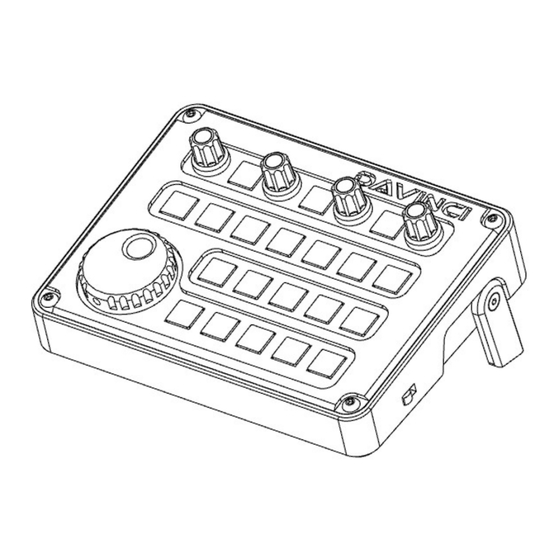
Advertisement
Quick Links
G-FORCE
Under cont rol
da vinci
USB Control Panel
G-FORCE Web
Adjustable table position
For convenient operation, you can use the panel in a
straight (Fig.1) or tilted (Fig.2) position by extending the
side support legs. Anti-slip silicone pads keep the panel
stable on your desk.
Fig.1
Replace buttons and labels
Remove clear cup (A) and button (B) from the panel. Use
the mini multitool accessory. Be careful, not to damage
the switch. You can find the tutorial video on our website
or on the G-FORCE YouTube channel.
A
B
USER MANUAL
English V.1.1
Fig.2
Label
-2-
Thank you for purchasing a G-FORCE product. Our passion is
the development and production of gaming devices for all
enthusiasts of simulators and games.
G-FORCE manufactures and develops a range of control
panels for simulator and game enthusiasts. We produce a
limited number of custom devices, it is not serial production. In
our products you will find a functional design, user-friendly
controls and a quality selection of components. We produce
plastic parts using 3D printing technology and all parts are
specially designed for our products. For more informations and
news please visit our website www.gforcecontrol.com
Product Description
Control panel DAVINCI is a full programmable game device
that allows you to assign functions from your favorite games, fly
sims, cars race or any other software.This panel was designed
not only for players, but you can use it to control functions
during creative Audio-Video production, CAD or with any other
software. The AntiMicroX software utility will allow you to
control all the key commands with using the DAVINCI panel.
AntiMicroX is freely downloadable from our website.
The panel is fully compatible with USB PC Windows operating
system. You can control the functions with 24 buttons and
5 encoders. The switch on the side of the panel is used to turn
(on-off) the backlight. The colors and buttons description can
be full customized by the user. The panel comes with a set of
100 pre-cut universal buttons labels which can be used for
playing games or controlling software.
With using the FreeJoyQT configuration software, you can
also set the functions of buttons, encoders, axis control and
many other parameters. These features allow you to adapt
DAVINCI for all your gaming experiences or creative work.
We wish you a great gaming and creative
experience with G-FORCE.
1
3
5
7
-1-
2
4
6
8
-3-
Advertisement

Subscribe to Our Youtube Channel
Summary of Contents for G-Force DAVINCI
- Page 1 Audio-Video production, CAD or with any other software. The AntiMicroX software utility will allow you to control all the key commands with using the DAVINCI panel. AntiMicroX is freely downloadable from our website. The panel is fully compatible with USB PC Windows operating system.
- Page 2 Model name DAVINCI Under its warranty, aims to have G-FORCE ship either a complete replacement unit if necessary, or needed replacement parts for self-installation. Customers replacing Engine 32 Bit processor parts themselves will not void their existing warranty.






Need help?
Do you have a question about the DAVINCI and is the answer not in the manual?
Questions and answers