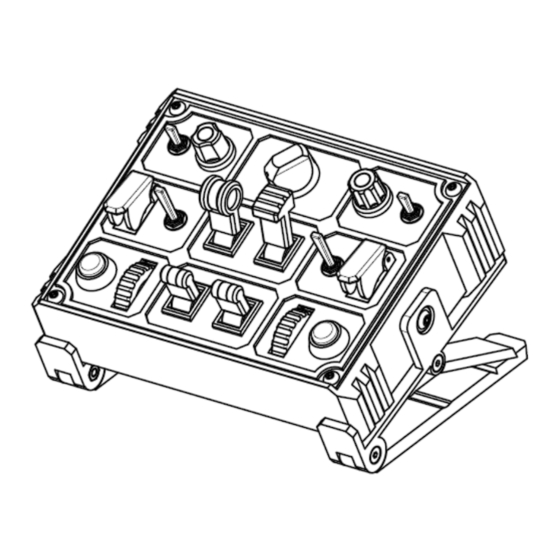
Table of Contents
Advertisement
Quick Links
G-FORCE
Under cont rol
CP-36S
PILOT/uni
USB Game Control Panel
G-FORCE Home
Table holder THA1
The holder THA1 is fixed to the panel with M5 screws and
is ready to use . The holder is adjustable in three
operation positions, flat, (A) angle 25 °, (B) angle 40°.
Fig.1
Fig.1
Pilot / Uni version
Both versions have the same controller functions. The
"Pilot" version has the design of the Gear and Flaps
controls with a description on the label.
Pilot
USER MANUAL
English V.1.1
A - 25°
B - 40°
Uni
-2-
Thak you for purchasing a G-FORCE product. Our
passion is the development and production of gaming
devices for all enthusiasts of simulators and games. G-
FORCE manufactures and develops a range of control
panels for simulator and game enthusiasts. We produce
a limited number of custom devices, it is not serial
production. In our products you will find a functional
design, user-friendly controls and a quality selection of
components. We produce plastic parts using 3D printing
technology and all parts are specially designed for our
products. For more informations and news please visit
our website www.gforcecontrol.com
We wish you a lot of great gaming experience with G-
FORCE by controlling your planes, tanks, ships, cars or
your others favorite games.
Product Description
Control panel CP-36S is a full programmable device that
allows you to assign functions from your simulator or
game. You can control the functions with switches,
encoders and axes. The panel is great for flight
simulators, but can also be used for any other simulators
or games. In the basic mode, this panel allows the control
of 28 switches functions and 4 encoders for entering
values or controlling the axes by changing the firmware.
If your simulator or game supports the mod-switch
function, you can use the panel to control up to 112
buttons and 16 encoders using the "MODE" rotary
switch.
The device has a compact small size and is very easy to
use. You do not need to install any drivers. It is full
compatible with USB 2.0 and PC Windows operating
systems.
Installation on PC
1/ Connect the USB (B) connector on the back side of the
panel.
2/ Connect the USB (A) connector to one of your free
computers USB ports. Windows 7 or higher will
automatically detect the new game device.
3/ The drivers are installed automatically.
4/ Click Start/Settings/Control Panel and then double-
click Game Controlers. The Game Controllers dialog
box display the joystick name "G-FORCE CP-36S" with
OK status.
5/ In the Control Panel, click Properties to configure
your joystick. Test device: Lets you test and view all of
your panel functions.
With control panel CP-36S you can control 32 buttons and PoV Hat
Left / Right / Up / Down.
-1-
In the basic setting, the slider
function is disabled.
By changing the settings in the
configuration software
FreeJoyQT, you can control and
set the axes with encoders.
In the configuration software, all
functions of the controllers are
fully programmable according to
the user's needs.
-3-
Advertisement
Table of Contents

Subscribe to Our Youtube Channel
Summary of Contents for G-Force UNDER CONTROL CP-36S PILOT
- Page 1 Thak you for purchasing a G-FORCE product. Our passion is the development and production of gaming G-FORCE devices for all enthusiasts of simulators and games. G- FORCE manufactures and develops a range of control panels for simulator and game enthusiasts. We produce...
- Page 2 Engine 32 Bit processor Under its warranty, aims to have G-FORCE ship either a complete replacement unit if necessary, or needed replacement parts for self-installation. Customers replacing Controls 28 Buttons, 4 Encoders parts themselves will not void their existing warranty.






Need help?
Do you have a question about the UNDER CONTROL CP-36S PILOT and is the answer not in the manual?
Questions and answers