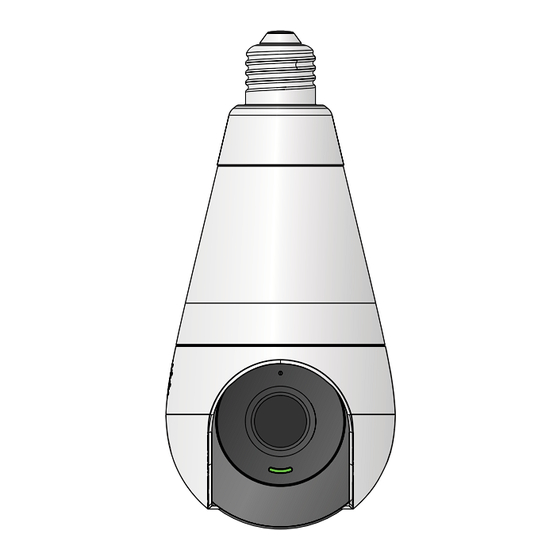
Advertisement
Quick Links
Advertisement

Summary of Contents for Lorex SL300
- Page 1 SL300 Quick Start Guide (EN) Guide de démarrage rapide (FR) Guía de inicio rápido (ES)
- Page 2 EN - What's Included 2K Wi-Fi Smart Quick Start Guide Lightbulb Camera FR - Ce qui est inclu 1. Caméra intelligente Wi-Fi 2K avec ampoule DEL 2. Guide de démarrage rapide ES - Qué está incluido 1. Cámara inteligente 2K Wi-Fi con bombilla 2.
-
Page 3: En - Safety Information
• Nettoyez avec un chiffon sec uniquement. • Non adapté à l'éclairage d'urgence. • Ne pas utiliser dans des luminaires fermés. • Contrôlez la luminosité et le réglage via l'application. • Pour enregistrer votre appareil pour la garantie, visitez www.lorex.com/warranty. - Page 4 • Limpie únicamente con un paño seco. • No apto para iluminación de emergencia. • No lo use en luminarias cerradas. • Controle el brillo y la atenuación a través de la aplicación. • Para registrar su dispositivo para la garantía, visite www.lorex.com/warranty.
- Page 5 EN - Overview FR - Aperçu 1. E27 Socket 1. Douille E27 (E26 Compatible) (Compatible E26) 2. LED Light 2. Lumière DEL 3. Microphone 3. Microphone 4. Speaker 4. Haut-parleur 5. Camera Lens 5. Lentille de caméra 6. IR Lights 6.
- Page 6 EN - Status Indicator FR - Indicateur de Statut ES - Indicadore de Estado Ready for pairing Prêt pour le jumelage Listo para emparejamiento Network connection failed La connexion au réseau a échoué Conexión de red fallida Operating correctly Bon fonctionnement Funcionamiento correcto Starting or resetting Démarrage ou réinitialisation...
- Page 7 EN - Installation 1. Turn off the light. 2. Screw the lightbulb camera into an E26/E27 light socket. Do not turn on the light until you have downloaded and logged into the app. FR - Installation 1. Éteignez la lumière. 2.
- Page 8 EN - Connecting to the Lorex App 1. Download the Lorex App 2. Sign up a new Lorex 3. Turn on the light to power by scanning the QR code account or log in to your your lightbulb camera. or searching in your app existing one.
- Page 9 4. In the app, tap the [+] 5. Tap "Scan QR Code" and scan icon to add a new device. the code on the packaging or the lightbulb camera.
- Page 10 6. Join the lightbulb 7. Set a device 8. Select your Wi-Fi camera’s network password. network, enter the hotspot. password, and connect the lightbulb camera. Note: App screens and steps may change with updates.
- Page 11 9. Enable or disable 10. Select the lightbulb audio recording and camera's installation thumbnails. orientation to adjust its view.
- Page 12 12. Optional: Set up Lorex 11. Name your device. Cloud Subscription. For cloud storage options, visit www.lorex.com/cloud.
- Page 13 FR - Connecter à l'application Lorex 1. Téléchargez l'application Lorex en scannant le code QR ou en la recherchant dans votre l'App Store. Si vous avez déjà l'application, assurez-vous qu'elle est à jour. 2. Créez un nouveau compte Lorex ou connectez-vous à votre compte existant.
- Page 14 ES - Conexión a la aplicación de Lorex 1. Descarga la aplicación Lorex escaneando el código QR o buscándola en tu tienda de aplicaciones. Si ya tienes la aplicación, asegúrate de que esté actualizada. 2. Regístrate en una nueva cuenta Lorex o inicia sesión en tu cuenta existente.
- Page 15 EN - Need Help? For detailed instructions and additional support material, scan the QR code or visit: www.help.lorex.com/SL300-series FR - Besoin d'aide? Pour des instructions détaillées et du matériel de support supplémentaire, scannez le code QR ou visitez : ES - ¿Necesitas ayuda? Para obtener instrucciones detalladas y material de apoyo adicional, escanea el código QR o visita:...
- Page 16 Copyright © 2024 Lorex Technology Inc. As our products are subject to continuous improvement, Lorex reserves the right to modify product design, specifications and prices, without notice and without incurring any obligation. E&OE. All rights reserved. This device complies with part 15 of the FCC Rules. Operation is subject to the following two conditions: (1) This device may not cause harmful interference, and (2) This device must accept any interference received, including interference that may cause undesired operation.











Need help?
Do you have a question about the SL300 and is the answer not in the manual?
Questions and answers