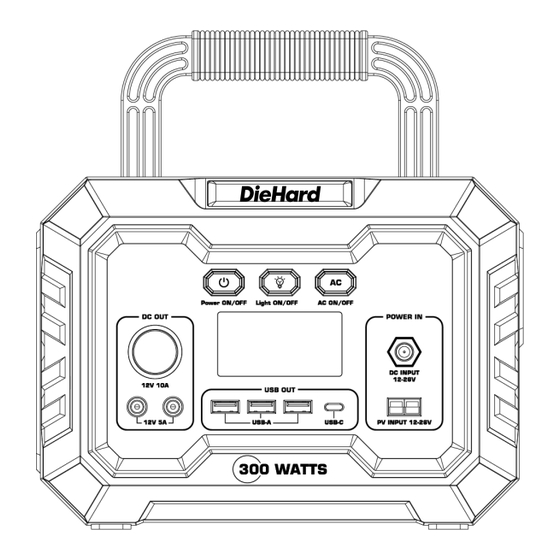
Subscribe to Our Youtube Channel
Summary of Contents for DieHard DH-20001-01
- Page 1 说明书制作要求 此页不印刷 印刷内容:DieHard G300美规 说明书 产品规格: 产品版本:G300M V1.4.02 物料编码:3.06.03.0361 —— 文件尺寸: 印刷尺寸:162*210mm 钉装:骑马钉 20P 材质:128g/157g 双铜纸...
- Page 2 OWNER'S MANUAL 300 WATT PORTABLE POWER STATION FOR MODEL: DH-20001-01 DieHard name and logo used under license. Product distributed by Equity Sales & Marketing, Inc., Rogers, AR 72758.
-
Page 3: Charging Instructions
FOR MODEL: DH-20001-01 CONGRATULATIONS! You have just purchased a DieHard® portable power station. Please read this manual carefully before operating the power station. Model and serial number may be found on the bottom of your portable power station. You should record both model and serial numbers and keep them in a safe place for future use. -
Page 4: Safety Instructions
WARNINGS WARNING Please read the following instructions for safety before use. Improper use may result in fire, property damage, personal injury, or death. DO NOT use the product with incompatible components or alter the product in any way. WARNING Improper use may result in fire, property damage, or personal injury. Make sure to use the product according to the following safety instructions and guidelines. - Page 5 WARNINGS (CONT.) TO REDUCE THE RISK OF FIRE, ELECTRIC SHOCK, INJURY, OR DEATH: Do not use the power stat ion if the power cord is damaged or broken. Do not use the power station if a n input or output cable is damaged. Do not put your fingers or hands into the power station.
- Page 6 WARNINGS (CONT.) PERSONAL PRECAUTIONS Have plenty of fresh water and soap nearby in case battery acid contacts skin, clothing, or eyes. Wear complete eye protection and clothing protection. Avoid touching eyes while working near the battery. If battery acid contacts skin or clothing, wash immediately with soap and water. If acid enters the eye, immediately flood the eye with running cold water for at least 10 minutes and get medical attention immediately.
-
Page 7: Product Introduction
It is also a great addition for outdoor adventures, campin g, or tailgating. With power output up to 300W, fast charging, and a long cycle life the DieHard 300 Watt Portable Power Station is a reliable and durable solution for all your portable power needs. -
Page 8: Product Description
PRODUCT DESCRIPTION LCD Screen Display DC Output Cigarette Lighter Socket Output USB-A Output USB-C Output PV Input DC Input Anti-collision Strip 9. Air Intake Vent with Cooling Fan 10. Wireless Charge 11. Handle 12. AC Output 13. SOS Mode & LED Light NOTE: No user-servicable parts inside. - Page 9 BUTTON DESCRIPTION 14 15 16 14. Power ON/OFF Master switch. Press the "Power ON/OFF" Button to turn on the power, and the DC output, USB output, and wireless charger will be activated. Press the "Power ON/OFF" Button again to turn off. 15: SOS Mode &...
-
Page 10: Lcd Display
LCD DISPLAY 1. Battery Level Indicator Displays the current battery level as bar + percentage. The main switch is turned on, and the battery quantity is displayed. 2. Input Status Displays charging power when charging. 3. DC Output: When the DC Output is used, the display shows the output's total power being used. 4. - Page 11 HOW TO CHARGE THE POWER STATION NOTE: Do not connect device via AC Output port while charging the power station. NOTE: Disconnect the power station when fully charged. NOTE: Only charge the power station with the provided charging cables. It is recommended to fully charge the power station every three months to maintain the life of the power station.
- Page 12 DC12-26 V. Place the solar panel in direct sunlight as much possible. If using a DieHard Solar Panel (sold separately), plug the solar panel into the PV Input. Supports 120 Watt and 200 Watt DieHard solar panel charging.
- Page 13 OPERATING INSTRUCTIONS How To Power/Charge Devices Make sure the power station is on by pressing the Power On/Off Button. If powering or charging a device via DC Output or USB Output, plug the device into the DC Output. When done powering or charging a device via DC Output or USB Output, disconnect the device from the power station.
- Page 14 CLEANING, STORAGE, AND TRANSPORTING Cleaning Make sure that the power station is disconnected from all input power sources and output devices. Wipe with a clean, dry, soft, lint-free cloth. Remove any foreign objects, dirt, or other obstructions on the vents on both sides. While cleaning foreign objects in the side vents, do not allow debris, dirt, or other blockages to enter the power station.
-
Page 15: Maintenance
CLEANING, STORAGE, AND TRANSPORTING (CONT.) Transporting Do not transport the power station with a battery power level higher than 30%. Not permitted on aircrafts Avoid dropping To preserve the battery lifespan, please use Do not disassemble and recharge at least once every 3 months Use an original or certified charger or cable It’s not waterproof, do not expose to liquids Please dispose of batteries and electronic... -
Page 16: Troubleshooting
TROUBLESHOOTING The power station will not charge or operate connected devices Check that the DC/USB/AC output ports are activated Check whether the connecting wire has been inserted in the right place Confirm that the connected device is suitable for the power station by reviewing the output specifications in the Specifications section of this manual Check whether the total output power exceeds the rated output power Verify the watt data displayed on the LCD screen for overload condition... -
Page 17: Fcc Note
AFFIRM Copyrighted equipment. All rights reserved. All trademarks cited here are the property of their respective owners. The information contained in this document is subject to change without notice. We are not responsible for this document’s technical or editorial errors or omissions. First Edition: November 2023 FCC NOTE Any changes or modifications not expressly approved by the party responsible for compliance could void the... -
Page 18: Technical Specifications
TECHNICAL SPECIFICATIONS General Specs Rated Capacity 288.6Wh Product Weight 7.5 lbs Product Size 8" x 6" x 6.5" Battery Standard Capacity of Cells 3.7V/78000mAh 14 to 104 ℉ (-10 to 40℃) Operating Temp 32 to 104 ℉ (0 to 40℃) Charging Temp Storage Temp -4 to 113°... - Page 19 TECHNICAL SPECIFICATIONS (CONT.) Output AC Output Voltage 110V+10%/60Hz Rated Output Power 300W Output Waveform Pure Sine Wave Overload Protection Power 350+40W Cigarette Lighter Socket Output 12V⎓10A Total 10A DC Output X 2 12V⎓5A USB-A Output X 3 QC3.0/18W USB-C Output PD60W Wireless Charger WARNING: This product can expose you to chemicals including Nickel (Ni), which is known to the State of...
-
Page 20: Limited Warranty
LIMITED WARRANTY Equity Sales & Marketing, Inc., (“ESM”) warrants this product. We assure the original purchaser that our products are free of defects in workmanship and materials during the applicable warranty period determined in the "Warranty Period" section below, but the exclusions set below are excluded. This warranty is only valid in the United States and its territories. - Page 21 Customer Service For customer service, please visit: www.diehardpowerstations.com/product-support DieHard name and logo used under license. Product distributed by Equity Sales & Marketing, Inc., Rogers, AR 72758. 877-595-4051...


Need help?
Do you have a question about the DH-20001-01 and is the answer not in the manual?
Questions and answers