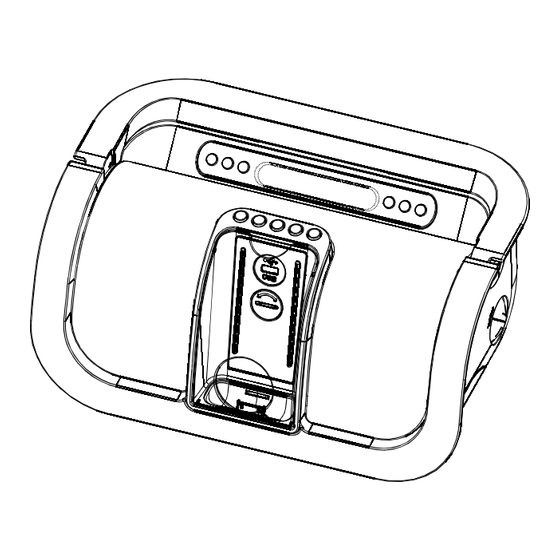
Table of Contents
Advertisement
Quick Links
®
AUDIO SYSTEM WITH DOCKING
STATION FOR iPod
i-SX50
Instruction Manual
PRECAUTIONS
Follow the advice below for safe and appropriate operations.
INSTALLATION
. Do not use the unit in places which are extremely hot, cold, dusty, or humid.
. Place the unit on a flat and even surface.
. Do not restrict the airflow of the unit by placing it in a place with poor airflow, by covering it
with a cloth, or by placing it on a carpet.
. Do not place naked flame sources such as lighted candles on the apparatus.
. Use the apparatus only in moderate climates (not in tropical climates).
. Do not expose the apparatus to dripping or splashing.
. Do not place objects filled with liquids, such as vases, on the apparatus.
SAFETY
. When connecting and disconnecting the AC power cord from the AC mains outlet, pull the plug
and not the cord itself. Pulling the cord may damage it and may be dangerous.
. The mains plug must remain readily operable.
. When you are not going to use the unit for a long period of time, disconnect the AC power cord
from the AC mains outlet.
AC VOLTAGE
. Before use, check that the rated voltage of your unit matches your local voltage.
CONDENSATION
. When there is condensation inside the unit, it may not function normally.
. Unplug the unit for 1 to 2 hours before turning the power back on, or gradually heat the room
up and dry the unit before use.
. Ensure a minimum distance of 5 cm around the apparatus for sufficient ventilation.
. Do not impede the ventilation by covering the ventilation openings with items such as
newspapers, tablecloths, curtains, etc.
BATTERIES
. Pay attention to the environmental aspects of battery disposal.
RISK OF ELECTRIC SHOCK
The lightning flash with an
ATTENTION: To reduce the
arrowhead symbol within a
risk of electric shock, do not
triangle is a warning sign
remove the cover. There are
alerting the user to the
no user serviceable parts
presence of "dangerous
inside the unit. Refer all
voltage" inside the unit.
servicing to qualified
personnel.
. In case of malfunction due to electrostatic discharge, the apparatus has to be reset by
disconnecting it from mains supply.
CAUTION
DO NOT OPEN
The exclamation mark
within a triangle is a warning
sign alerting the user to the
presence of important
instructions accompanying
the product.
GB-1
Advertisement
Table of Contents

Subscribe to Our Youtube Channel
Summary of Contents for Scott i-SX50
- Page 1 PRECAUTIONS i-SX50 ® Follow the advice below for safe and appropriate operations. INSTALLATION AUDIO SYSTEM WITH DOCKING . Do not use the unit in places which are extremely hot, cold, dusty, or humid. . Place the unit on a flat and even surface.
-
Page 2: Box Contents
TABLE OF CONTENTS Remote control PRECAUTIONS……………………………………………………………………………… TABLE OF CONTENTS………………………………………………………….. ………… 1. EQ (Equalizer) BOX CONTENTS……..……………………………………………………………………… 2. XBASS (Bass boost) LOCATION OF CONTROLS……………………………………………………... ………… 3. ON/STANDBY POWER SUPPLY…………………………………………………………………………… 4. SOURCE/CLOCK BASIC OPERATION.…………………………………………………………….. ………… 5. BAND/ENTER RADIO OPERATION………………………………………………………………………… MUTE USB DEVICE OPERATION……..……………………………………………….. ………… 7. -
Page 3: Power Supply
POWER SUPPLY BASIC OPERATION Using AC power supply ON/ Standby mode Insert the AC power cord into the AC mains outlet with a 230V AC ~ 50Hz power source and the After connecting the power supply (refer to “POWER other end to the AC ~ socket at the back of the unit. SUPPLY”), the unit goes to standby mode and the clock time is displayed. -
Page 4: Radio Operation
RADIO OPERATION USB DEVICE OPERATION Insert a USB device into the USB port on the front panel of the unit. When the unit is switched Listening to the radio on, press the SOURCE/CLOCK button to select USB mode. 1. When the unit is switched on, press the SOURCE/CLOCK button to select Radio mode. 2. -
Page 5: Playing An Ipod And Charging The Internal Ipod Battery
PLAYING AN iPod AND CHARGING THE INTERNAL iPod BATTERY Watching a video recorded on your Connect the VIDEO IN jack on the external video device, such as a TV, to the unit’s VIDEO OUT jack with a video cable (not supplied) to transfer the video signal from your iPod, (if Installing an adapter on the iPod docking station available), to the TV. -
Page 6: Troubleshooting Guide
TROUBLESHOOTING GUIDE Problems Recommendations 1. The player or display does 1.1 Press the ON/STANDBY button to go to Standby mode and press it again not work properly to turn on the unit. 1.2 Reset by unplugging the AC power cord for few seconds, then plug it back 2.





Need help?
Do you have a question about the i-SX50 and is the answer not in the manual?
Questions and answers