Table of Contents
Advertisement
Advertisement
Table of Contents

Summary of Contents for Samsung AQ09 Series
- Page 1 ■ ■ ■ ■ ■ TS** TS** EW** EW**...
-
Page 2: Table Of Contents
4-3-8 When the remote control is not receiving ................. 4-4 PCB Inspection Method 4-10 ........................4-4-1 Pre-inspection Notices ..........................4-10 4-4-2 Inspection Procedure ..........................4-10 4-4-3 Indoor Detailed Inspection Procedure ..................... 4-10 4-5 Main Part Inspection Method 4-11 ......................Samsung Electronics... - Page 3 8-1-2.Display ................................19. Reference Sheet ..........................9-1 Refrigerating Cycle Diagram ......................9-2 Index for Model Name ........................9-3 Pressure & Capacity mark ........................ 9-4 Low Refrigerant Pressure Distribution ..................9-5 Installation Diagram of Indoor Unit and Outdoor Unit ............. Samsung Electronics...
-
Page 4: Precautions
● Check the distance between the product and the other electronic appliances such as TV, Video, and audio. It should be over 2m. - If not, it causes a bad picture quality or a noise. ● Repairing the products by consumer should be strictly prohibited. - There is a danger of electric shock or fire due to incorrect disassembly. Samsung Electronics... -
Page 5: Precautions For The Safety
- There is a danger of electric shock. ● In case the product will not be in use for a long time, the battery of remote control should be kept separately. - Leakage of inside fluid can cause break down of remote control. Samsung Electronics... -
Page 6: Product Specifications
Catechin,extracted from the green tea,is contained in the filter and deactivates captured bacteria and unpleasant odors. ■ Silver Nano Evaporator ■ Deodorizing Filter Activated carbon is incorporated in the filter,efficiently absorbing cigarette smoke, pet odors, and other unpleasant smells, replacing them with clean,refreshing air. ■ Anti-Bacterial Cross Fan Samsung Electronics... -
Page 7: Modified Items Compared With Basic Model
2-1-2 Modified items compared with Basic model Samsung Electronics... - Page 8 2-1-2 Modified items compared with Basic model EWFSER EWFSER Samsung Electronics...
-
Page 9: The Comparative Specifications Of Product
2-2 The Comparative Specifications of Product Samsung Electronics... - Page 10 2-2 The Comparative Specifications of Product Samsung Electronics...
- Page 11 2-2 The Comparative Specifications of Product Samsung Electronics...
-
Page 13: Details For Operation Property
2-4 Details for Operation Property Samsung Electronics... -
Page 14: Disassembly And Reassembly
3. Disassembly and Reassembly ■ Necessary Tools Item Remark +SCREW DRIVER MONKEY SPANNER Samsung Electronics... -
Page 15: Indoor Unit
FRONT.(use + Screw Driver) 4) Loosen connector wire(white) and detach the temperature sensor wire. 5) To detach the FRONT-PANEL the main frame, unfasten 2 screw at the bottom.(use + Screw Driver) 6) Take off the FRONT-PANEL,lifting up the bottom. Samsung Electronics... - Page 16 1) Unfasten the earth screw.(use + Screw Driver) 2) Detach the temperature sensor and Humidity sensor. 3) Detach COVER-CONTROL from the CASE- CONTROL. 4) Loosen MPI connector wire(yellow), and MOTOR wires(white,blue). 5) Take off the CASE-CONTROL from the main frame. Samsung Electronics...
- Page 17 1) Unfasten the screw. 2) Cut the cable tie. 3) Loosen the terminal block wires. (Total 4EA: #N(1)-2EA, #2-1EA, #3-1EA) ❈ Caution: The terminal is the locking type. So, when you separate terminals, pull pressing the button. Button Samsung Electronics...
- Page 18 ➝ Option connector. ❈ Caution: When you separate the connector, pull pressing the locking button. 7) Loosen the Relay #4 blue-connector(RY71). ❈ Caution: The terminal is locking type. So, when you separate terminals, pull pressing the button. Button Samsung Electronics...
- Page 19 When you separate the connector, pull pressing the locking button. 12) Take off the main PBA from the ASS’Y Control in. ❈ Caution: When you take off the PBA, don’t touch the components. Please hold the PBA both side. Samsung Electronics...
- Page 20 1) Unfasten the screw at the right side. (use + Screw Driver) 2) Unfasten the screw at the left side. (use + Screw Driver) 3) Detach the HOLDER PIPE. 4) Take off the EVAPORATOR from the main frame. Samsung Electronics...
- Page 21 2) unfasten the 3 points screws in the CASE- CONTROL, and then detach the CASE. (use + Screw Driver) 3) unfasten the screw a little.(use + Screw Driver) 4) Lift up the evaporator slightly and pull the CROSS-FAN to the left side. Samsung Electronics...
-
Page 22: Outdoor Unit
Cover Control. 3) Separate the connection wire from the Terminal Block. 4) Loosen 6 fixing screws and separate the Cabinet Front. 5) Loosen 1 fixing screw of Ass’y E-part. 6) Loosen 12 fixing screws and separate the Cabinet-Side Samsung Electronics... - Page 23 Compressor 1) Open the Terminal Cover of Compressor and unscrew the Connection Terminal. 2) Disassemble the inlet and outlet pipe of Compressor by welding. 3) Loosen 3 bolts of the lower part. 4) Separate the Compressor. 3-10 Samsung Electronics...
-
Page 24: Troubleshooting
4. Troubleshooting 4-1 Setting Option Setup Method Samsung Electronics... - Page 25 4-1 Setting Option Setup Method(continue) Samsung Electronics...
- Page 26 ■ Samsung Electronics...
-
Page 27: Display Error And Check Method
HUMIDITY SENSOR ERROR(IN TEST MODE) NO USED MPI FEED BACK ERROR ● LED ON LED OFF LED BLINKING ❈ " E162 " Error is displayed only in test mode. So, if you want to check,please push the power button of indoor unit. Samsung Electronics... -
Page 28: Fault Diagnosis By Symptom
35°C-6.94kΩ 40°C-5.83kΩ Connect the sensor to CN43, supply power, and measure the voltage of #1 and #2 of the CN43 connector. Below 0.5V? Poor ASS’Y PCB Replace Poor ASS’Y PCB Replace Over 4.9V? MICOM Error or Connector(CN43) check Samsung Electronics... -
Page 29: Indoor Heat Exchanger Temperature Sensor Error↔When Is Diplayed
35°C-6.94kΩ 40°C-5.83kΩ Connect the sensor to CN43, supply power, and measure the voltage of #3 and #4 of the CN43 connector. Below 0.5V? Poor ASS’Y PCB Replace Poor ASS’Y PCB Replace Over 4.9V? MICOM Error or Connector(CN43) check Samsung Electronics... -
Page 30: Indoor Fan Motor Speed Detecting Error↔When Is Diplayed
Test rod location Normal Voltage PCB CN72 Condition About AC pin #3 and #5 Fan operate 180V Replace Motor Motor Fan-Capacitor is out of order Fan-Capacitor Fan motor Fan motor is out of order. should be replaced. Samsung Electronics... -
Page 31: Eeprom Error Or Option Error
Check as in the procedure "No power parts" Press the mpi button E186 is displayed? Normal Measure the voltage of #4 of the CN81 connector and #2 of the CN44 connector. Below 11V? Poor MPI Replace Poor Ass'y PCB Replace Samsung Electronics... -
Page 32: No Power (Completely Dead)-Initial Diagnosis (Not Displayed)
Replace fuse FUSE(F701) : T3.15[A]/250[V] or T2.5[A]/250[V] Check the output of SMPS on the control board. Input power: AC230±15%[V] PCB should be replaced IC02 Input: DC12[V] IC02 output: DC5[V] ◆ Check the setting temperature Samsung Electronics... -
Page 33: When The Up/Down Louver Motor Does Not Operate. (Initial Diagnosis) (Not Displayed)
When the voltage descends below 3V, the assembly module PCB is normal and the main PCB is poor. Then replace the main PCB. 3. Replace the assembly display PCB because the module PCB is poor if the voltage between No. 7~5 of CN91 maintains 5V after the remote control starts operation. Samsung Electronics 4-10... -
Page 34: Pcb Inspection Method
2) The fan motor of the indoor unit doesn’t run. • Fan Motor Connector(CN72) is faulty 3) The power voltage between terminal #3 and #5 • ASS’Y Main PCB is faulty of the connector(CN72) is 0V. • Connection is faulty 4-11 Samsung Electronics... -
Page 35: Main Part Inspection Method
∞, 0Ω . . . Open or Short Stepping Motor Measure the resistance between the red wire and each terminal wire with a tester. Normal About 300Ω at the normal temperature (20˚C ~ 30˚C) Abnormal ∞, 0Ω . . . Open or Short Samsung Electronics 4-12... -
Page 36: Exploded Views And Parts List
Exploded Views and Parts List Operating Instructions and Installation 5. Exploded Views and Parts List 5-1 Indoor Unit AQ09***/AQ12*** Samsung Electronics... - Page 37 Exploded Views and Parts List ■ Parts List Samsung Electronics...
- Page 38 Exploded Views and Parts List ■ Parts List Samsung Electronics...
- Page 39 Exploded Views and Parts List ■ Parts List Samsung Electronics...
- Page 40 Exploded Views and Parts List ■...
- Page 41 Exploded Views and Parts List ■ Parts List Samsung Electronics...
-
Page 42: Outdoor Unit
Exploded Views and Parts List 5-2 Outdoor Unit AQ09**** AQ12**** Samsung Electronics... - Page 43 Exploded Views and Parts List ■...
-
Page 44: Pcb Diagram And Parts List
6. PCB Diagram and Parts List 6-1. Block Diagram 6-1-1. Ass'y Control In Samsung Electronics... -
Page 45: Indoor Main Pcb
6-1-2. Indoor MAIN PCB Samsung Electronics... -
Page 46: Indoor Display Pcb
6-1-3. Indoor Display PCB #3:STB #4:IRQ #5:GND #6:Vcc #7:Voot Samsung Electronics... -
Page 47: Electrical Parts List
6-2. Electrical Part List Ass'y Control In PCB Samsung Electronics... - Page 48 C-FILM,LEAD-PPF 1.2uF 450V CR71 2301-001916 C-FILM,LEAD-PPF 2.0uF 450V CR71 2301-001917 C-FILM,LEAD-PPF 4.0uF 450V CR71 2003-001093 R-METAL OXIDE(S) 12Kohm,5%,2W,AA,TP,4x12mm R201 2003-000487 R-METAL OXIDE(S) 12Kohm,5%,2W,AF,TP,3.9x10mm R202 2003-002409 R-METAL OXIDE(S) 24Kohm,5%,2W,AA,TP 4x11mm R201 2003-000598 R-METAL OXIDE(S) 24Kohm,5%,2W,AA,TP 4x12mm R202 Samsung Electronics Samsung Electronics...
- Page 49 ■ Display PCB ± ± Samsung Electronics...
- Page 50 2001-000436 12.5mm 2001-000436 10mm 2001-000436 10mm 2001-000436 10mm 2001-000436 10mm 2001-000436 7.5mm 2001-000436 10mm 2001-000436 12.5mm 2001-000436 10mm DB64-02139A BUTTON POWER CASE DB64-02122A BUTTON POWER CASE DB61-03648A CASE PCB DB63-02149B COVER LAMP DB74-00056A TAPE-AL ( 2EA) DB93-10943E BOX,8P,1R,2mm,ANGLE,SN,WH Samsung Electronics...
-
Page 51: Wiring Diagram
7. Wiring Diagram ■ AQ09UGEN AQ09UGFN AQ09UGFNSER AQ09EWFNSER AQ12UGEN AQ12UGFN AQ12UGFNSER AQ12EWFNSER Samsung Electronics... - Page 52 7. Wiring Diagram ■ AQ09TSAN AQ09TSBN AQ09TSBNSER AQ12TSAN AQ12TSBN AQ12TSBNSER Samsung Electronics...
- Page 53 ■ AQ09**** AQ12**** Samsung Electronics...
-
Page 54: Schematic Diagram
Operating Instructions and Installation 8.Schematic Diagram 8-1.PCB Circuit Description 8-1-1.Indoor Unit Samsung Electronics... -
Page 55: 8-1-2.Display
8-1.PCB Circuit Description 8-1-2.Display Samsung Electronics... -
Page 56: Reference Sheet
9-1 Refrigerating Cycle Diagram Outdoor Unit Indoor Unit ※Note Capillary tube Check valve 2 way valve Liquid side Capillary tube Heat Heat Exchanger Exchanger (Evaporator) (Condenser) Gas side 3 way valve 4 way valve Cooling Heating Compressor Gas Leak Check Point Samsung Electronics... -
Page 57: Index For Model Name
9,000 Btu 200~220V,50Hz Moderato 12,000 Btu 220~240V,50Hz Neo Forte 18,000 Btu Maldives 24,000 Btu Vivaldi Smart 30,000 Btu Forte Smart(SSEC) (7) VERSION 36,000 Btu Boracay SSEC MAX(Standard) Vivace SEDA Forte Smart (TSE) Jungfrau-DLX (8),(9),(10) Buyer Code MIDDLE EASE RUSSIA Samsung Electronics... -
Page 58: Pressure & Capacity Mark
0.001341 0.10197 0.73756 4.1868 14.286 0.0056146 0.42693 3.088 1.163 0.27778 3.9683 0.0015596 0.11859 0.85778 3.9302x10 -4 0.29307 0.06999 0.252 0.029885 0.21616 745.7 178.11 641.19 2,544.4 76.04 9.8067 2.3423 8.4322 33.462 0.013151 7.233 1.3558 0.32383 1.1658 4.6262 0.0018182 0.13826 Samsung Electronics... -
Page 59: Low Refrigerant Pressure Distribution
Note : • Please measure the refrigerant pressure after the air conditioner operates on testing cooling mode during more than 10 minutes. □ Indoor Temp. Variation : 21°C ~ 32°C □ Outdoor Temp. Variation : 20°C ~ 45°C **09** Outdoor temperature[ ] **12** Outdoor temperature[ ] **18** Outdoor temperature[ ] **24** Outdoor temperature[ Samsung Electronics... -
Page 60: Installation Diagram Of Indoor Unit And Outdoor Unit
183kgf•cm with a torque wrench. (gas) (liquid) 7) Check for gas leakage. - At this time, especially check for gas leakage from the 3 way valve’s stem nuts, and from the service port cap. Samsung Electronics... -
Page 61: "Pump Down" Procedure
• Make sure you do not bend the connection pipes in the middle and store together with the cables. • Move the indoor and outdoor units to a new location. • Remove the mounting plate for the indoor unit and move it to a new location. Samsung Electronics... - Page 62 Asia http://asia.samsungportal.com Mideast & Africa http://mea.samsungportal.com This Service Manual is a property of Samsung Electronics Co., Ltd. © Samsung Electronics Co., Ltd. Nov. 2010. Any unauthorized use of Manual can be punished under applicable Code No. International and/or domestic law.
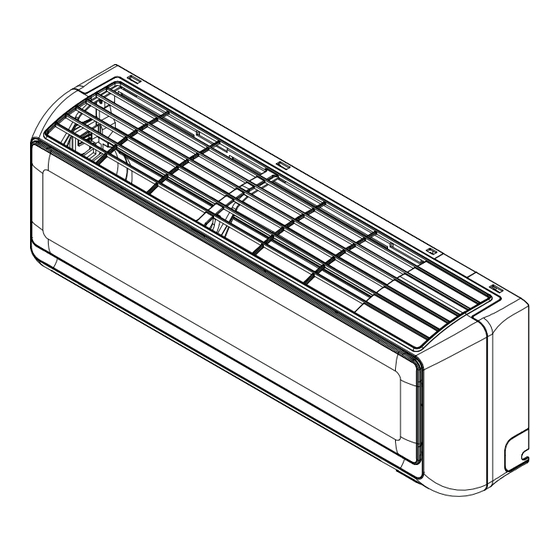








Need help?
Do you have a question about the AQ09 Series and is the answer not in the manual?
Questions and answers