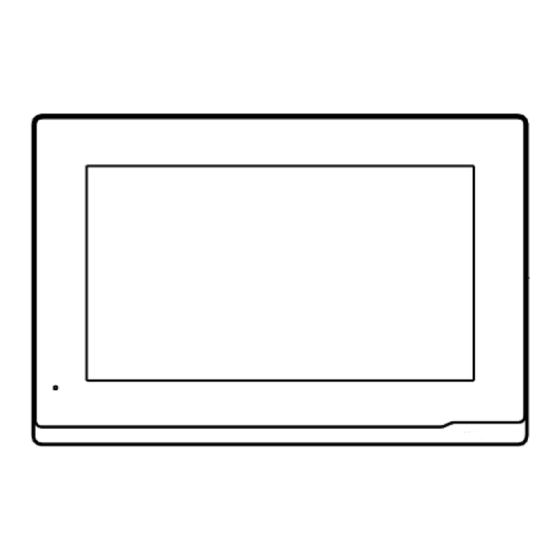
Advertisement
Advertisement
Table of Contents

Summary of Contents for Orcomm ORC-7T-E
- Page 1 Manual ORC-7T-E _ v1.0 ORC-7T-E Manual and User Guide 7” Capacitive Touch Screen Semi Surface installation Android 10 System Powered by PoE or optional power adapter (DC12V/2A) Support SIP 2.0 protocol, easy integration with other SIP devices Compatible with 3rd party application...
-
Page 2: Package Contents
Manual ORC-7T-E _ v1.0 Package contents (1x) Wall Bracket (2x) Fixing Screws (2x) Wiring looms (8x) 2.2K resistors Overview Remarks Please follow the user manual for correct installation and testing. If there is any doubt please contact our tech-support team. - Page 3 Manual ORC-7T-E _ v1.0 Quick User Guide Tips Changing Home Page icons To change the home page, hold down for several seconds until the appears. Select and Press to remove and then select to save, or to cancel Messaging Press the icon to enter messages.
- Page 4 Manual ORC-7T-E _ v1.0 Activating DND (Do not disturb) Press the icon to activate and deactivate DND. Press to return to Homepage Quad Splitter CCTV option Press the icon to activate CCTV page. Press to return to Homepage QR code (if enabled) Allows 3 party apps like smart home and calling App.
- Page 5 Manual ORC-7T-E _ v1.0 Elevator / Lift function (if enabled) Allows calling of the Lift / Elevator with-in the building SOS calling (if enabled) Press SOS button to enable a call to alarm centre. Display Settings...
-
Page 6: Installation Notes
Best practice is to install the wall bracket onto an electrical Back Box. Typical installation height for back box is 1450mm (if DDA is required then install at 1200mm) Installing screen with desk bracket Insert the Metal base ORC-7T-E-DB into the top-hole inserts. - Page 7 Manual ORC-7T-E _ v1.0 Wiring PoE Insert the Poe Ethernet cable into the Touch Screen Wiring Alarm inputs Using 2.2K resistors will instruct the Touch Screen Monitor to monitor the input connections. The input will reduce from 3.3V to 1.6V DC...
-
Page 8: Safety Instructions
Manual ORC-7T-E _ v1.0 Safety Instructions In order to protect you and others from harm or the device from damage, please read the following information before using the device. Do not install the device in the following places: •...




Need help?
Do you have a question about the ORC-7T-E and is the answer not in the manual?
Questions and answers