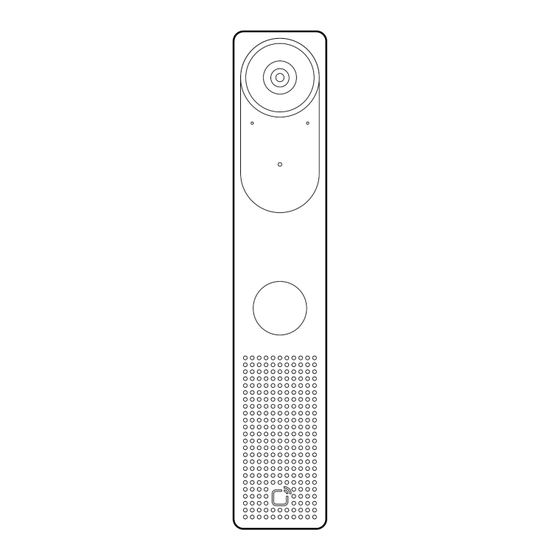
Advertisement
Advertisement
Table of Contents

Summary of Contents for Verkada TD33
- Page 1 Install Guide TD33 Video Intercom...
-
Page 2: Product Models
Verkada product is granted under this document. This document may not be sold, resold, licensed or sublicensed and may not be transferred without Verkada’s prior written consent. No part of this document may be reproduced in whole or in part without the express written consent of Verkada. -
Page 3: Introduction What's In The Box
Mount Plate What you’ll need Connect ● A smartphone or laptop Connect the TD33 to your network using the Ethernet port located on the pigtail. TD33 ● 1/4 inch (6.5mm) drill bit for wall anchors (if supports PoE. using mount plate) ●... - Page 4 Introduction Overview Camera Status LED Call Button Scan Area LED Behaviors Solid Orange [EDIT] is on and booting up. Flashing Orange [EDIT] is updating firmware. Solid Blue [EDIT] is running and online. Flashing Blue [EDIT] is running and offline.
-
Page 5: Introduction Technical Specifications
Introduction Technical Specifications Sensor Resolution 5MP (2688 x 1944) Lens Type Fixed Image Sensor 1/2.8” Progressive CMOS Focal Length 2.12mm Iris Fixed Aperture F2.0 Horizontal: 130° Field of View Vertical: 100° Diagonal: 160° IR Range Onboard Storage 512GB Audio Streaming Two-way, full duplex with echo cancellation and noise suppression Audio Output 2W speaker ;... - Page 6 Mark 2x spots to drill pilot holes. For direct mounting, drill X.Xmm pilot holes. When using wall anchors, drill X.Xmm pilot holes. Use 2x supplied #8 mounting screws to fasten mount plate to wall. Now the Installer can mount TD33...
- Page 7 Thread Ethernet cable to RJ45 pigtail and corresponding cables to IO pigtail. Once connected, secure pigtail into wall. Mount TD33 onto Mount Plate using the 2 hooks on the Mount Plate. Swing TD33 down against Mount Plate and fasten it with 1x T10 security screw on...
- Page 8 Installation Wiring Pigtail Connector RJ45 Connector IO Connectors...
- Page 9 Installation Connecting a Door (1/2) Option 1: Connect as an access controller The device can be setup as Fail Safe or Fail secure with an external power source. TD33 Access Power Controller Lock Input Output Fail Secure TD33 Access Power Controller...
- Page 10 Installation Connecting a Door (2/2) Option 2: Connect as a badge reader The device can be setup as a standalone badge reader with an external Access Control Unit TD33 Access Controller Lock Input Output RS-485 RS-485 Red: +12V Black: GND...
-
Page 11: Anti-Passback
Installation Anti-Passback The TD33 supports anti-passback, allowing you to increase the security of an area by ensuring that a user properly enters the area before exiting, and properly exits the area before entering again. Using anti-passback, you can prevent a user from entering an area and then passing their badge back to someone else to use to enter the same area. - Page 12 Appendix TD33 Compliance This device complies with Part 15 of the FCC Rules. Operation is subject to the following two conditions: Statement (1) This device may not cause harmful interference, and (2) this device must accept any interference received, including interference that may cause undesired operation.
- Page 13 Standby Power Level: Level I Note: Video, audio, and intercom performance were not evaluated by UL. Additionally, PoE+ functionality (extended temperature range) was not evaluated by UL. Certification testing completed using PHIHONG TECHNOLOGY CO LTD Model POE60U-BTB (Verkada ACC-POE-60WHS) File E127643 CAN/ULC...
- Page 14 Appendix Support Thank you for purchasing this Verkada product. If for any reason you're experiencing issues or need assistance, please contact our 24/7 Technical Support Team immediately. Sincerely, The Verkada Team verkada.com/support...
- Page 15 [DELETE BEFORE PUBLICATION] Document Assets Signal Conductor Shielded Max Length Power (22 Gauge) 600 ft Power (18 Gauge) 1500 ft [EDIT] Warning Text that customer needs to see M4 x 25mm PH2 wall screws (4 pcs) N - Neutral PE - Ground Typically a Typically a white wire...




Need help?
Do you have a question about the TD33 and is the answer not in the manual?
Questions and answers