Summary of Contents for Behringer AoIP-WSG
- Page 1 Quick Start Guide AoIP-WSG AoIP Network Module with WAVES SoundGrid Technology and 64x64 Channels of Audio I/O V 0.0...
- Page 2 Lab Gruppen, Lake, Tannoy, Turbosound, TC Electronic, déplacement de la Geräte-Kombination ein 4. Do not block any ventilation openings. Install in vuelco al mover la TC Helicon, Behringer, Bugera, Aston Microphones e combinaison chariot/ Umkippen zu vermeiden. accordance with the manufacturer’ s instructions. combinación carro/...
- Page 3 、 、 TC Helicon Behringer Bugera Aston Microphones 保修条款 TC Helicon, Behringer, Bugera, Aston Microphones i finns här. Tekniska specifikationer, utseenden och annan および は Coolaudio Music Tribe Global Brands Coolaudio są znakami towarowymi lub zastrzeżonymi information kan ändras utan föregående meddelande.
-
Page 4: Installation
Waves plug-ins can be used on the WING by installing a SoundGrid module inside the console. Note that the installation procedure must only be performed by certified WING console service centers. Check behringer.com for your closest service provider. To activate the module, hold down UTILITY while turning on the console. The CONSOLE OPTIONS dialog will open automatically. Enter “MOD-WSG” and click on APPLY. - Page 5 AoIP-WSG Quick Start Guide AoIP-WSG Getting started The source and output groups “WSG” in the ROUTING screen of the WING console allow any source to be assigned to any of the 64 channels sent from the console, as Finally, choose the corresponding channel from the SOURCE GROUP WSG and assign it as source for the desired channel on the WING console.
-
Page 6: Instalación
Los complementos de Waves se pueden usar en el WING instalando un módulo SoundGrid dentro de la consola. Tenga en cuenta que el procedimiento de instalación solo debe ser realizado por centros de servicio certificados. Consulte behringer.com para encontrar el proveedor de servicios más cercano. - Page 7 AoIP-WSG Quick Start Guide AoIP-WSG Puesta en marcha Los grupos de fuente y salida “WSG” en la pantalla ROUTING de la consola WING permiten asignar cualquier fuente a cualquiera de los 64 canales enviados desde la Conexiones múltiples consola, así como asignar cualquiera de los 64 canales de retorno a cualquier canal en el WING. En la imagen de abajo, las entradas locales 1 a 8 se han asignado a las Se pueden agregar múltiples dispositivos compatibles con SoundGrid, como servidores e interfaces de Waves, configurando una red “estrella”...
- Page 8 AoIP-WSG Quick Start Guide AoIP-WSG Puesta en marcha Finalmente, elija el canal correspondiente del SOURCE GROUP WSG y asígnelo como fuente para el canal deseado en la consola WING. En la pantalla ROUTING, el SOURCE GROUP FX SENDS contiene canales de envío para todas las 16 ranuras del rack FX. EXTERNAL EFFECT se selecciona para la Ranura 1, FX SEND 1L y 1R deben enviarse a través de los canales deseados al software SoundGrid.
-
Page 9: Configuration Du Réseau
Les plug-ins Waves peuvent être utilisés sur le WING en installant un module SoundGrid à l’intérieur de la console. Notez que la procédure d’installation ne doit être effectuée que par des centres de service certifiés. Vérifiez behringer.com pour votre fournisseur de service le plus proche. - Page 10 AoIP-WSG Quick Start Guide AoIP-WSG Mise en oeuvre Les groupes de sources et de sorties “WSG” dans l’écran ROUTING de la console WING permettent à n’importe quelle source d’être assignée à l’un des 64 canaux Enfin, choisissez le canal correspondant du SOURCE GROUP WSG et assignez-le comme source pour le canal souhaité sur la console WING.
- Page 11 Waves-Plugins können auf dem WING verwendet werden, indem ein SoundGrid-Modul in die Konsole eingebaut wird. Beachten Sie, dass das Installationsverfahren nur von zertifizierten Servicezentren durchgeführt werden darf. Überprüfen Sie behringer.com auf Ihren nächstgelegenen Serviceanbieter. Um das Modul zu aktivieren, halten Sie UTILITY gedrückt, während Sie die Konsole einschalten. Der Dialog CONSOLE OPTIONS wird automatisch geöffnet. Geben Sie „MOD-WSG“...
- Page 12 AoIP-WSG Quick Start Guide AoIP-WSG Erste Schritte Die Quell- und Ausgangsgruppen “WSG” im ROUTING-Bildschirm der WING-Konsole ermöglichen es, jede Quelle einem der 64 vom Pult gesendeten Kanäle Mehrere Verbindungen zuzuweisen, sowie einen der 64 Rückkanäle einem beliebigen Kanal auf dem WING zuzuweisen. Im Bild unten wurden die lokalen Eingänge 1 bis 8 den Mehrere SoundGrid-kompatible Geräte wie Waves-Server und Schnittstellen können hinzugefügt werden, indem ein “Stern”-Netzwerk konfiguriert wird, in dem alle...
- Page 13 AoIP-WSG Quick Start Guide AoIP-WSG Erste Schritte Wählen Sie schließlich den entsprechenden Kanal aus der SOURCE GROUP WSG und weisen Sie ihn als Quelle für den gewünschten Kanal auf der WING-Konsole zu. Auf dem ROUTING-Bildschirm enthält die SOURCE GROUP FX SENDS Sendekanäle für alle 16 Slots des FX-Racks. Für Slot 1 ist EXTERNAL EFFECT ausgewählt, FX SEND 1L und 1R müssen über die gewünschten Kanäle an die SoundGrid-Software gesendet werden.
- Page 14 WING console por centros de serviço certificados. Verifique behringer.com para o seu provedor de serviço mais próximo. Para ativar o módulo, mantenha pressionada a tecla UTILITY enquanto liga o console. A caixa de diálogo CONSOLE OPTIONS será aberta automaticamente. Digite “MOD-WSG”...
- Page 15 AoIP-WSG Quick Start Guide AoIP-WSG Primeiros Passos Os grupos de fonte e saída “WSG” na tela ROUTING do console WING permitem que qualquer fonte seja atribuída a qualquer um dos 64 canais enviados do console, bem Finalmente, escolha o canal correspondente do SOURCE GROUP WSG e atribua-o como fonte para o canal desejado no console WING.
-
Page 16: Installazione
I plug-in Waves possono essere utilizzati sul WING installando un modulo SoundGrid all’interno della console. Si noti che la procedura di installazione deve essere eseguita solo da centri di assistenza certificati. Controlla behringer.com per il tuo fornitore di servizi più vicino. - Page 17 AoIP-WSG Quick Start Guide AoIP-WSG Iniziare I gruppi di sorgenti e di uscita “WSG” nello schermo ROUTING della console WING permettono di assegnare qualsiasi sorgente a uno dei 64 canali inviati dalla console, Connessioni multiple così come di assegnare uno dei 64 canali di ritorno a qualsiasi canale sul WING. Nell’immagine sottostante, gli ingressi locali da 1 a 8 sono stati assegnati alle uscite È...
- Page 18 AoIP-WSG Quick Start Guide AoIP-WSG Iniziare Infine, scegli il canale corrispondente dal SOURCE GROUP WSG e assegnalo come sorgente per il canale desiderato sulla console WING. Nella schermata ROUTING, il SOURCE GROUP FX SENDS contiene i canali di invio per tutti i 16 slot del rack FX. EXTERNAL EFFECT è selezionato per lo Slot 1, FX SEND 1L e 1R devono essere inviati attraverso i canali desiderati al software SoundGrid.
- Page 19 Waves plug-ins kunnen op de WING worden gebruikt door een SoundGrid-module in de console te installeren. Let op: de installatieprocedure mag alleen worden WING console uitgevoerd door gecertificeerde servicecentra. Controleer behringer.com voor uw dichtstbijzijnde serviceprovider. Om de module te activeren, houd je de UTILITY-toets ingedrukt terwijl je de console inschakelt. Het CONSOLE OPTIONS-venster wordt automatisch geopend. Voer "MOD-WSG"...
- Page 20 AoIP-WSG Quick Start Guide AoIP-WSG Aan de slag De bron- en uitvoergroepen “WSG” op het ROUTING-scherm van de WING-console stellen elke bron in staat om te worden toegewezen aan een van de 64 kanalen Kies ten slotte het overeenkomstige kanaal uit de SOURCE GROUP WSG en wijs het toe als bron voor het gewenste kanaal op de WING-console.
- Page 21 Waves plug-ins kan användas på WING genom att installera en SoundGrid-modul inuti konsolen. Observera att installationsproceduren endast får utföras av certifierade servicecenter. Kontrollera behringer.com för din närmaste serviceleverantör. För att aktivera modulen, håll ned UTILITY medan du slår på konsolen. Dialogrutan CONSOLE OPTIONS öppnas automatiskt. Ange ”MOD-WSG” och klicka på APPLY.
- Page 22 AoIP-WSG Quick Start Guide AoIP-WSG Komma igång Käll- och utgruppsgrupperna “WSG” på ROUTING-skärmen på WING-konsolen tillåter att någon källa kan tilldelas någon av de 64 kanalerna som skickas från konsolen, Flera anslutningar samt tilldela någon av de 64 returkanalerna till någon kanal på WING. I bilden nedan har lokala ingångar 1 till 8 tilldelats WSG-utgångar 1 till 8. Således skickas Flera SoundGrid-kompatibla enheter som Waves-servrar och gränssnitt kan läggas till genom att konfigurera ett “stjärn”-nätverk där alla enheter är sammanlänkade...
- Page 23 AoIP-WSG Quick Start Guide AoIP-WSG Komma igång Slutligen, välj den motsvarande kanalen från SOURCE GROUP WSG och tilldela den som källa för den önskade kanalen på WING-konsolen. På ROUTING-skärmen innehåller SOURCE GROUP FX SENDS sändkanaler för alla 16 platser i FX-racken. EXTERNAL EFFECT är vald för Slot 1, FX SEND 1L och 1R måste skickas genom de önskade kanalerna till SoundGrid-programvaran.
-
Page 24: Konfiguracja Sieci
Wtyczki Waves mogą być używane na WING poprzez zainstalowanie modułu SoundGrid wewnątrz konsoli. Zauważ, że procedura instalacji musi być wykonana tylko WING console przez certyfikowane centra serwisowe. Sprawdź behringer.com, aby znaleźć najbliższego dostawcę usług. Aby aktywować moduł, przytrzymaj UTILITY podczas włączania konsoli. Okno dialogowe CONSOLE OPTIONS otworzy się automatycznie. Wprowadź „MOD-WSG” i kliknij APPLY. - Page 25 AoIP-WSG Quick Start Guide AoIP-WSG Pierwsze kroki Grupy źródłowe i wyjściowe “WSG” na ekranie ROUTING konsoli WING pozwalają przypisać dowolne źródło do dowolnego z 64 kanałów wysyłanych z konsoli, a Na koniec wybierz odpowiedni kanał z SOURCE GROUP WSG i przypisz go jako źródło dla żądanego kanału na konsoli WING.
- Page 26 AoIP-WSG Quick Start Guide AoIP-WSG はじめに AoIP-WSG Pierwsze kroki . はじめに Na ekranie ROUTING, SOURCE GROUP FX SENDS zawiera kanały wysyłające dla wszystkich 16 slotów racka FX. Dla Slot 1 wybrano EXTERNAL EFFECT, FX SEND 1L i 1R muszą być wysłane przez żądane kanały do oprogramowania SoundGrid. W tym przykładzie, FX SEND 1L i 1R są wysyłane przez kanały 9 i 10.
- Page 27 AoIP-WSG Quick Start Guide AoIP-WSG はじめに 複数接続 コンソールの 画面の 「 」 ソースと出力グルー プでは、 任意のソースをコンソールから送信される チャンネルのいずれ WING ROUTING かに割り当てることができます。 また、 のリターンチャンネルのいずれかを の任意のチャンネルに割り当てることもできます。 WING サーバーやインター フェースなどの複数の 互換デバイスは、 すべてのデバイスが ギガビット スイッチによって相 Waves SoundGrid Ethernet 以下の画像では、 ローカル入力 から が 出力 から に割り当てられています。 したがって、 プリアンプ...
- Page 28 AoIP-WSG Quick Start Guide AoIP-WSG はじめに 最後に、 から対応するチャンネルを選択し、 それを コンソールの所望のチャンネルのソースとして割り当てます。 画面では、 には ラックの全 スロットの送信チャンネルが含まれています。 では が SOURCE GROUP WSG WING ROUTING SOURCE GROUP FX SENDS Slot 1 EXTERNAL EFFECT 選択され、 と は ソフトウェアへの希望のチャンネルを通じて送信する必要があります。 この例では、 と FX SEND 1L SoundGrid FX SEND 1L はチャンネル...
- Page 29 AoIP-WSG Quick Start Guide AoIP-WSG 使用 . 介绍 多重连接 SoundGrid Waves 1 Gigabit 可以通过配置 “星型” 网络来添加多个 兼容设备 如 服务器和接口 其中所有设备都通过 以太网交换机互连 WING SoundGrid CONTROL AUDIO NETWORK 1 kHz 48 kHz 模块可以通过 部分后面板上的任一以太网端口 以 或 和 位的速度传输最多 Waves 图 。 请参考...
- Page 30 AoIP-WSG Quick Start Guide AoIP-WSG 使用 WING ROUTING SOURCE GROUP WSG WING 控制台的 屏幕中的 “ ” 源和输出组允许将任何源分配给从控制台发送的 个通道中的任何一个 以及将任何 个返 最后 选择 中的相应通道 并将其分配为 控制台上所需通道的源。 WING 回通道分配给 上的任何通道。 在下图中 本地输入 到 已分配给 输出 到 。 因此 预放大器 到 的信号在通道处理之前 SoundGrid 被发送到...
-
Page 31: Specifications
AoIP-WSG Quick Start Guide AoIP-WSG 使用 Specifications 技术参数 连接器 Connectors ROUTING , SOURCE GROUP FX SENDS EXTERNAL EFFECT, FX SEND 1L 在 屏幕上 包含 机架所有 个插槽的发送通道。 对于插槽 选择 以太网 RJ45 Ethernet 2 x RJ45 个 SoundGrid , FX SEND 1L 和... - Page 32 AoIP-WSG Quick Start Guide Other important information Other important information Outras Informações Important information Informations importantes Belangrijke informatie Ważna informacja 其他的重要信息 Importantes 1. Register online. Please register your new 1. Enregistrez-vous en ligne. Prenez le 1. Registre-se online. Por favor, registre seu 1.
-
Page 33: Federal Communications Commission Compliance Information
AoIP-WSG Quick Start Guide FEDERAL COMMUNICATIONS Correct disposal of this product: This symbol indicates that this product must not be disposed of with household waste, COMMISSION COMPLIANCE according to the WEEE Directive (2012/19/EU) and your national law. This product should be taken to a collection... - Page 34 We Hear You...
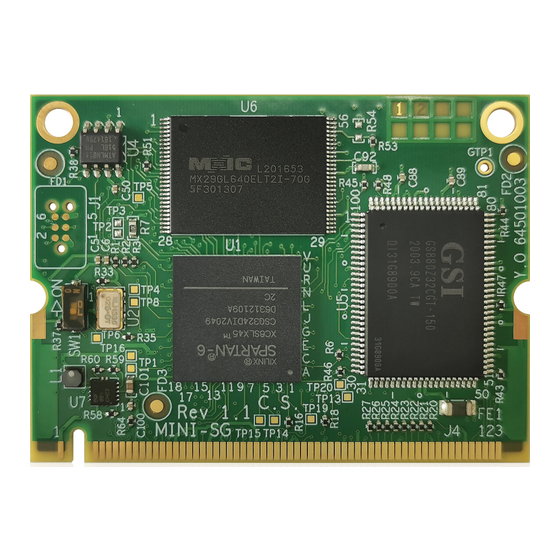















Need help?
Do you have a question about the AoIP-WSG and is the answer not in the manual?
Questions and answers