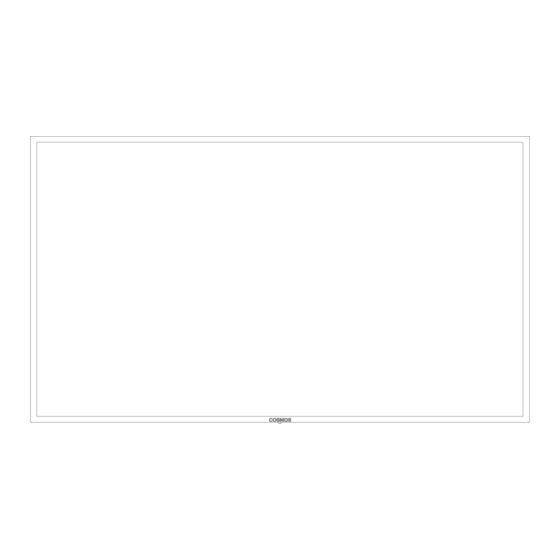
Advertisement
Quick Links
Advertisement

Summary of Contents for Evervue COSMOS OUTDOOR TV
- Page 1 COSMOS OUTDOOR TV PRODUCT MANUAL...
- Page 2 Examine the item for any visible damages and review the contents of the package within 24 hours of receipt. If you find any damages or if any parts are missing, please refer to the guidelines in the attached PDF. Report any issues by emailing shipping@evervue.com with your name, order number, and photographs of the damage.
- Page 3 COSMOS FRONT VIEW (COSTV-50-MB) COSMOS OUTDOOR TV PARTS Heat Strengthened Rain/Sun Cap Anti Glare Glass Wide Andle Infrared Extra thin Bezel Receiver Audio Streamers NOTES Sun Cap Audio Streamer Screws Screws CLOSE-UP Back...
- Page 4 COSMOS BACK VIEW (COSTV-50-MB) COSMOS OUTDOOR TV PARTS VESA Compatible for Mounts/Brackets Warm Air Outlet for Cooling System Power, HDMI, USB, Audio Compartment Stainless Steel, Easy Access On/Off Button Direct Wall Mount Openings Set Top Box Compartment Kensington Lock Opening...
- Page 5 ZEPP REMOTE (RM-ZEPP-BLACK) COSMOS OUTDOOR TV BUTTONS Power IR Learning key Enter / Mouse Left Long press to turn Mouse ON/OFF ON/OFF the backlit Open Google Backspace Voice Assistant Navigation keys Volume up (+) (Up/Down/Left/Right) Home return / Mouse right...
-
Page 6: Set Top Box
SET TOP BOX COSMOS OUTDOOR TV (Configuration depending on market) BUTTONS USB Port USB Port Micro SD Card Ethernet Cable Audio Port HDMI Port Power Port... - Page 7 EVERVUE STANDARD TV REMOTE CONTROL (RMS50) COSMOS OUTDOOR TV WHAT CAN YOU DO WITH THIS REMOTE ? Change the brightness and color of the screen. Change the HDMI input Insert 2 Triple A Batteries Increase the audio volume of the T.V.
-
Page 8: Installation
Plug the Cables Install the Sun Cap Take the sun cap and attach it on top of the Cosmos Outdoor TV Use the allen key to remove the base protectors at the back of Plug the power cord to the power port located at the smaller using the allen key included in the package. - Page 9 Screw for Audio Streamers See Parts Page Finished Install the audio streamers Done. Your cosmos is installed and ready for set up. Attach the Audio Streamers on both the bottom left and bottom right backside of the Cosmos Outdoor TV.
- Page 10 Either Press the power button on the right side of the TV or on Find your wi-fi name on the list of networks that would pop up the remote to turn the cosmos outdoor TV on. and enter your password.
- Page 11 HOW TO REMOVE SCRATCHES FROM STAINLESS STEEL COSMOS OUTDOOR TV ONLY APPLICABLE FOR THE BRUSHED STAINLESS STEEL So entferne man wirkungsvoll kleinere Kratzer aus dem Edelstahlrahmen. Mit dem in der Lieferung enthaltenem Pflegeschwamm können gegebenenfalls kleinere Bitte beachten: Immer und ausschließlich in gleichmäßig fortlaufender Richtung mit konstantem Druck der Struktur des Stahls folgen.








Need help?
Do you have a question about the COSMOS OUTDOOR TV and is the answer not in the manual?
Questions and answers