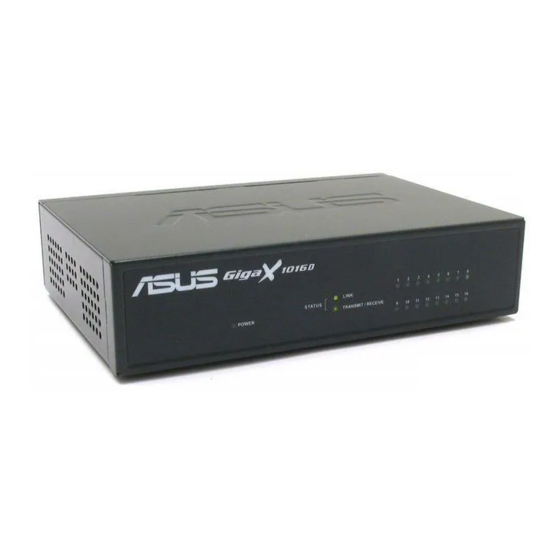
Summary of Contents for Asus GigaX1016D
- Page 1 ¤ GigaX 1016D Desktop Fast Ethernet Switch Quick Installation Guide ASUS GigaX 1016D...
-
Page 2: Package Content
Introduction Thank you for buying the ASUS GigaX 1016D Desktop Fast Ethernet Switch! ASUS GigaX 1016D switch provides non-blocking, wire-speed performance to meet your intensive network needs. This switch comes with 16 Fast Ethernet ports with auto- sensing and auto MDI/MDIX capabilities. With easy connectivity and flow control, GigaX 1016D is guaranteed to enhance your network performance and productivity. -
Page 3: Rear Panel
2. Plug the AC adaptor to an electrical outlet, then plug the other end to the power connector on the back of the switch. 3. The power indicator and active port indicators will light up indicating that the device is turned ON and in use. ASUS GigaX 1016D... -
Page 4: Troubleshooting
-20º to 70º C Humidity 20 to 95% 5 to 95% Altitude up to 15,000 ft up to 40,000 ft (4,500 m) (12,000 m) Power Input 9V, 1.5A Certification EMC: CE, FCC, VCCI, C-Tick, CCC, MIC Safety: UL, CCC ASUS GigaX 1016D...

















Need help?
Do you have a question about the GigaX1016D and is the answer not in the manual?
Questions and answers