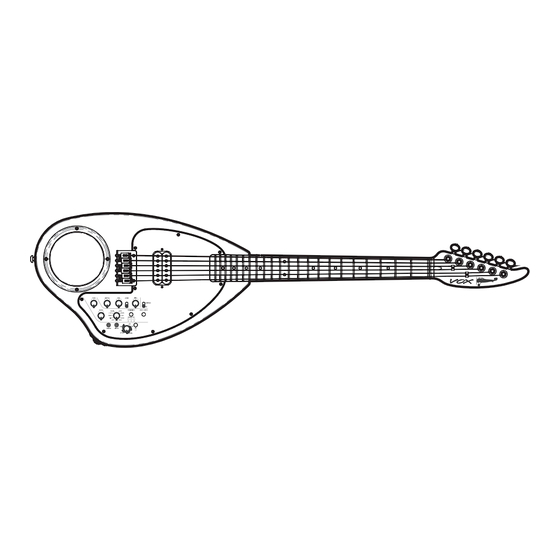
Summary of Contents for Vox APC-1
- Page 1 VOX APC-1 TRAVEL GUITARS WITH BUILT-IN AMP AND RHYTHM Owner’s Manual Manuel d’utilisation Bedienungsanleitung Manual del usuario 取扱説明書 EFGSJ 1...
- Page 3 Precautions THE FCC REGULATION WARNING (for USA) NOTE: This equipment has been tested and found to comply with the limits Location for a Class B digital device, pursuant to Part 15 of the FCC Rules. These limits Using the unit in the following locations can result in a malfunction. are designed to provide reasonable protection against harmful interference •...
-
Page 4: Table Of Contents
* All product names and company names are the trademarks or registered trademarks of their respective owners. Introduction Thank you for purchasing the VOX APC-1 Travel Guitar with Built-in Amp and Rhythm. To ensure that you can enjoy playing this instrument for a long time, please read this manual carefully and use the product correctly. -
Page 5: Features
OUTPUT jack Connect this jack to a guitar amp, PA or similar equipment. When the APC-1 is powered on and connected to the guitar amp, the guitar amp cabinet characteristics are applied only to the guitar sound, not to the rhythm sound. -
Page 6: Installing Batteries
When this occurs, it’s time to replace the batteries. NOTE: Make sure that the APC-1 is turned off before you replace the batteries. NOTE: The output volume may drop or you may hear noise if the battery NOTE: Be sure to install batteries in the correct orientation. -
Page 7: Controls
TONE knob Controls Adjusts the tone. VOLUME knob Adjusts the volume of the guitar. Rhythm section Configures the rhythm. For details on the operations, refer to “Using the rhythms” on page 6. START/STOP button This button starts or stops the rhythm playback. VARIATIONS button, LEDs Selects one of the three variations for each rhythm pattern. -
Page 8: Using The Rhythms
Effects section Using the rhythms Here is where you can adjust the settings for the effects. For details on each effect, refer to “Effect types” on page 7. Selecting a rhythm TAP button, LED Use the rhythm selector to select a rhythm pattern. Sets the delay/reverb time. -
Page 9: Using The Tuner
Use the tuner function to tune your guitar. Use the effect knob to select the effect type. The tuner of the APC-1 detects the pitch of the input sound, and CHORUS indicates the discrepancy from the standard pitch of E. -
Page 10: Setting Up And Adjusting The Guitar
Adjusting the pickup height Setting up and adjusting the guitar To adjust the pickup height, turn the height adjustment screws either clockwise (up, meaning higher output) or counterclockwise (down, Adjusting the neck relief meaning lower output). Remember to leave plenty of clearance for the To check the neck relief, press the 1st and 22nd frets of the sixth string vibrating strings. -
Page 11: Troubleshooting
Troubleshooting Specifications The power does not turn on even when the power switch is turned on Scale: 610 mm/24" • Have you installed batteries? Number of frets: • Are the batteries oriented correctly? Number of effects: No sound from the guitar Number of rhythm •... -
Page 12: Entretien
Précautions Evitez toute intrusion d’objets ou de liquide Ne placez jamais de récipient contenant du liquide près de l’instrument. Si le Emplacement liquide se renverse ou coule, il risque de provoquer des dommages, un court-circuit ou une électrocution. Veillez à ne pas laisser tomber des objets L’utilisation de cet instrument dans les endroits suivants peut en entraîner le métalliques dans le boîtier (trombones, par ex.). -
Page 13: Introduction
Guide de dépannage --------------------------------------------------------18 Spécifications -----------------------------------------------------------------18 Introduction Merci d’avoir choisi la guitare de voyage APC-1 de VOX avec ampli et fonction rythmique intégrés. Pour assurer une longue vie à votre nouvel instrument, lisez attentivement ce manuel et utilisez le produit en suivant les consignes du manuel. Veillez en outre à... -
Page 14: Caractéristiques
Reliez cette prise à un ampli de guitare, une sono ou un équipement similaire. Quand la guitare APC-1 est sous tension et connectée à un ampli, les caractéristiques sonores typiques de l’enceinte d’ampli guitare affectent le son de la guitare mais pas le son de la fonction rythmique. -
Page 15: Mise En Place Des Piles
Remplacez alors les piles aussi vite que possible. REMARQUE : Veillez à ce que la guitare APC-1 soit hors tension avant de remplacer les piles. REMARQUE : Le volume de sortie de l’instrument pourrait baisser ou son REMARQUE : Veillez à... -
Page 16: Commandes
Commande TONE Commandes Règle le timbre. Commande VOLUME Règle le volume de la guitare. Section rythmique Ces commandes contrôlent la fonction rythmique. Pour des détails sur son utilisation, voyez “Jeu avec le rythme” à la page 15. Bouton START/STOP Lance/arrête le rythme. Bouton et diodes VARIATIONS Permet de sélectionner une des trois variations disponibles pour chaque motif rythmique. -
Page 17: Jeu Avec Le Rythme
Section d'effets Jeu avec le rythme Cette section permet de régler les effets. Pour des détails sur chaque effet, voyez “Types d’effet” à la page 16. Sélection d’un rythme Bouton et diode TAP Choisissez un motif rythmique avec le sélecteur de rythme. Règle la durée de retard/réverbération. -
Page 18: Utilisation De L'accordeur
L’accordeur intégré vous permet d’accorder votre guitare. Choisissez le type d’effet avec la commande des effets. L’accordeur de la guitare APC-1 détecte la hauteur du signal d’entrée et CHORUS indique la différence entre cette hauteur et la hauteur de référence E (mi). -
Page 19: Réglages Et Entretien De La Guitare
sens des aiguilles d’une montre. Cela recule le pontet par rapport au Réglages et entretien de la guitare manche. Si la note jouée à la 12e frette est trop basse (par rapport à l’harmonique), Réglage de courbure du manche raccourcissez légèrement la corde en tournant la vis de réglage d’intona- tion dans le sens inverse des aiguilles d’une montre. -
Page 20: Guide De Dépannage
Le son de l’équipement audio connecté à la prise AUX IN est inaudible. Guide de dépannage • Vérifiez si l’équipement ou le dispositif externe est correctement branché. L’instrument ne se met pas sous tension même quand vous maintenez • Le réglage de volume sur l’équipement externe est peut-être trop bas. son interrupteur d’alimentation enfoncé. -
Page 21: Bedienung
Vorsichtsmaßnahmen Flüssigkeiten und Fremdkörper Stellen Sie niemals Behältnisse mit Flüssigkeiten in der Nähe des Geräts auf. Aufstellungsort Wenn Flüssigkeit in das Gerät gelangt, können Beschädigung des Geräts, Feuer oder ein elek-trischer Schlag die Folge sein. Beachten Sie, dass keinerlei Vermeiden Sie das Aufstellen des Geräts an Orten, an denen. Fremdkörper in das Gerät gelangen. -
Page 22: Einleitung
Fehlersuche und -Behebung ----------------------------------------------27 Technische Daten ------------------------------------------------------------27 Einleitung Vielen Dank, dass Sie sich für eine VOX APC-1 Reisegitarre mit eingebau- tem Amp und Rhythmuscomputer entschieden haben. Um möglichst lange Spaß an Ihrem Instrument zu haben, lesen Sie diese Bedienungsanleitung bitte sorgfältig durch und verwenden Sie es entsprechend. -
Page 23: Merkmale
OUTPUT-Buchse Buchsen zum Anschluss von Gitarrenamps, einer PA oder ähnlichen Geräten. Wenn die APC-1 eingeschaltet und an den Gitarrenverstärker angeschlossen ist, wird allein der Gitarrensound mit der Gitarrenamp- und Boxensimulation bearbeitet, nicht aber der Rhythmus-Sound. HINWEIS: Wenn Sie ein Kabel an diese Buchse anschließen, wird der Lautsprecherausgang der APC-1 stummgeschaltet. -
Page 24: Einsetzen Der Batterien
Wenn die Batterielebensdauer sich ihrem Ende zuneigt, leuchten die VARIATIONS-LEDs auf oder blinken rot statt grün. In diesem Fall ersetzen Sie die Batterien. HINWEIS: Achten Sie darauf, die APC-1 auszuschalten, bevor Sie die Batterien ersetzen. HINWEIS: Bei zu schwachen Batterien kann die Lautstärke abnehmen oder es ist ein Rauschen zu hören. -
Page 25: Bedienelemente
TONE-Regler Bedienelemente Regelt den Klang. VOLUME-Regler Regelt die Lautstärke der Gitarre. Rhythmus-Sektion Zur Konfiguration des Rhythmus. Hinweise zur Bedienung finden Sie unter „Bedienung der Rhythmusbegleitung“ auf Seite 24. START/STOP-Taste Hiermit können Sie die Rhythmusbegleitung starten und anhalten. VARIATIONS-Taste und LEDs Hiermit wählen Sie eine der drei Variationen des jeweiligen Rhythmus- musters aus. -
Page 26: Bedienung Der Rhythmusbegleitung
Effekt-Sektion Bedienung der Rhythmusbegleitung Hier können Sie die Effektparameter einstellen. Alles Weitere zu den Effekten finden Sie unter „Effekttypen“ auf Seite 25. Auswahl eines Rhythmus TAP-Taste, LED Wählen Sie mit dem Rhythmus-Wahlschalter ein Rhythmusmuster aus. Regelt die Delay-/Reverbzeit. Drücken Sie diese Taste zwei Mal, um die Zeit einzustellen. Wählen Sie mit der VARIATIONS-Taste eine Variation aus. -
Page 27: Verwendung Des Stimmgeräts
Effekttypen Mithilfe der Stimmfunktion können Sie Ihre Gitarre stimmen. Wählen Sie mit dem Regler den Effekttyp aus. Die Stimmfunktion der APC-1 ermittelt die Tonhöhe der angeschlagenen CHORUS Saite und zeigt dann die Abweichung im Verhältnis zum „E“ an. Ein Chorus-Effekt, der einen fülligen, räumlich modulierten Klang Halten Sie die VARIATIONS-Taste mindestens eine Sekunde lang erzeugt. -
Page 28: Aufbau Und Einstellen Der Gitarre
müssen Sie die Saite verlängern, indem Sie die Intonationsschraube im Aufbau und Einstellen der Gitarre Uhrzeigersinn drehen. Damit bewegen Sie den Sattel vom Hals weg. Wenn die gegriffene Note zu tief ist (d.h. tiefer als das Flageolett), Einstellen der Halskrümmung müssen Sie die Saite verlängern, indem Sie die Intonationsschraube im Uhrzeigersinn drehen. -
Page 29: Fehlersuche Und -Behebung
Ich habe einen Audioplayer an die AUX IN-Buchse angeschlossen, höre Fehlersuche und -Behebung aber nichts. • Überprüfen Sie die, ob das Gerät richtig angeschlossen wurde. Ich habe den Ein-/Ausschalter bedient, doch das Instrument schaltet sich • Vielleicht ist der Ausgangspegel des angeschlossenen Geräts zu niedrig. nicht ein. - Page 30 Precauciones Nota respecto a residuos y deshechos (solo UE) Cuando aparezca el símbolo del cubo de basura tachado sobre un Ubicación producto, su manual del usuario, las pilas, o el embalaje de cual- El uso de la unidad en las siguientes ubicaciones puede dar como resultado quiera de éstos, significa que cuando quiere tire dichos artículos a un mal funcionamiento: la basura, ha de hacerlo en acuerdo con la normativa vigente de la...
-
Page 31: Introducción
Especificaciones -------------------------------------------------------------36 Introducción Gracias por adquirir la guitarra de viaje con amplificador y ritmos incorporados APC-1 de VOX. Para asegurarse de que pueda disfrutar tocando este instrumento durante mucho tiempo, lea atentamente este manual y use el producto correctamen- te. También es importante que conserve este manual en un lugar seguro por... -
Page 32: Características
Conecte este instrumento a un amplificador de guitarra o a un equipo de PA o similar. Cuando la APC-1 está encendida y conectada al amplificador de guitarra, las características de pantalla de amplificador de guitarra se aplican solo al sonido de guitarra, no al sonido del ritmo. -
Page 33: Instalación De Las Pilas
Las pilas no están incluidas, por lo que deberá obtenerlas aparte. Pulse el botón TAP para guardar el ajuste. La APC-1 se reiniciará. Sustitución de las pilas Cuando las pilas están casi agotadas, los LED de VARIATIONS se iluminan o parpadean en rojo en lugar de en verde. -
Page 34: Controles
Mando TONE Controles Ajusta el tono. Mando VOLUME Ajusta el volumen de la guitarra. Sección de ritmos Permite configurar los ritmos. Para más información sobre el funciona- miento, consulte “Utilización de los ritmos” en la página 33. Botón START/STOP Este botón inicia o para la reproducción del ritmo. Botón VARIATIONS, indicadores luminosos LED Permite seleccionar una de las tres variaciones para cada patrón rítmico. -
Page 35: Utilización De Los Ritmos
Sección de efectos Utilización de los ritmos Aquí es donde puede realizar los ajustes para los efectos. Para más información sobre cada efecto, consulte “Tipos de efectos” en la Selección de un ritmo página 34. Utilice el selector de ritmos para seleccionar un patrón rítmico. Botón TAP, indicador luminoso LED Establece el tiempo de retardo/reverberación. -
Page 36: Utilización Del Afinador
Utilice la función de afinador para afinar la guitarra. Utilice el mando de efectos para seleccionar el tipo de efecto. El afinador de la APC-1 detecta el tono de afinación del sonido de CHORUS entrada e indica la discrepancia respecto al tono estándar de E (Mi). -
Page 37: Cómo Realizar Ajustes En La Guitarra
Si la nota tocada está alta (tono de afinación más alto que el armónico), Cómo realizar ajustes en la guitarra deberá incrementar la longitud de la cuerda girando el tornillo de ajuste de la entonación en el sentido de las agujas del reloj. Esto moverá la Ajustar la curvatura del mástil selleta alejándola del mástil. -
Page 38: Solución De Problemas
No se escucha el equipo de audio conectado al jack AUX IN Solución de problemas • Asegúrese de que el equipo o dispositivo externo esté conectado correctamente. La alimentación no se enciende aunque el interruptor de alimentación • Es posible que el control de volumen del equipo o dispositivo externo está... - Page 39 安全上のご注意 ・ 修理、 部品の交換などで、 取扱説明書に書かれているこ と以外は絶対にしない。 ・ 大音量や不快な程度の音量で長時間使用しない。 大音量で長時間使用すると、 難聴になる可能性があります。 万一、 聴力低下や ご使用になる前に必ずお読みく ださい 耳鳴りを感じたら、 専門の医師に相談してください。 ここに記載した注意事項は、 製品を安全に正しく ご使用いただき、 あなたや他の方々へ ・ 本製品に異物 (燃えやすいもの、 硬貨、 針金など) を入れない。 の危害や損害を未然に防ぐためのものです。 注意事項は誤った取り扱いで生じる危害 ・ 温度が極端に高い場所 (直射日光の当たる場所、 暖房機器の近く 、 発熱する機 器の上など) で使用や保管をしない。 や損害の大きさ、 または切迫の程度によって、 内容を 「警告」 、 「 注意」 の2つに分けてい ます。...
-
Page 40: はじめに
お客様がけがをしたり、 本製品が損傷する恐れがあります。 故障かな? と思ったら ------------------------------------------------------ 45 ・ 外装のお手入れに、 ベンジンやシンナー系の液体、 コンパウンド質、 強燃性のポ 仕様 -------------------------------------------------------------------------- 45 リ ッシャーは使用しない。 ・ ギターの表面を樹脂製品などに長時間接触させたまま保管しない。 色移りや溶解するなどして、 外装を損なう場合があります。 はじめに * すべての製品名および会社名は、 各社の商標または登録商標です。 このたびは、 VOX APC-1トラベル ・ ギター ・ ウィズ ・ ビルトイン ・ アンプ ・ アン ド ・ リズムをお買い上げいただきまして、 まことにありがとうございます。 本機を末永く ご愛用いただくためにも、 取扱説明書をよくお読みになって正し い方法でご使用ください。 また、 取扱説明書は大切に保存してください。... -
Page 41: 各部の名称
各部の名称 ペグ トラスロッ ド調整ナッ ト ネックの反りを調整するナットです。 ( p.44 「ネックの反りを調整する」 参照) ブリッジ 3a : サドル高さ調整ネジ 3b : イントネーション調整ネジ 弦高とイントネーションを調整します。 ( 「p.44 「弦高を調整する」 、 p.44 「 イントネーションを調整する (オクターブ ・ チューニング) 」 参照) ピックアップ ピックアップの高さを調整できます。 ( p.44 「ピックアップの高さを調 整する」 参照) コントロール部 エフェク ト、 リズム ・ パターンの設定やチューナー機能などを使用できま す。... -
Page 42: 電池の入れ方
電池の入れ方 VARIATIONSボタンを押して、 使用する電池に合わせてLEDの点灯を切 り替えます。 ギター背面の電池カバーを外します。 ←→ 単3形アルカリ乾電池またはニッケル水素電池6本を、 図のように入れ アルカリ乾電池 ニッケル水素電池 ます。 電池は付属していません。 別途お買い求めください。 TAPボタンを押すと設定が保存され、 本機が再起動します。 電池の交換について 電池残量が少なくなると、 VARIATIONSのLEDの点灯/点滅が、 緑から赤に変 わります。 そのときは電池を交換してください。 注意 : 電池を交換するときは本機の電源をオフにしてください。 注意 : 電池残量が少なくなると、 音量が下がったり、 ノイズが出ることがあり ます。 注意 : 電池の向きを間違えないように注意してください。 注意 : 使えなくなった電池は、 すぐに取り出してください。 そのままにしてお く... -
Page 43: コントロール部の機能
コン トロール部の機能 TONE ( トーン) ノブ 音色を調節します。 VOLUME ( ボリューム) ノブ ギターの音量を調節します。 リズム ・ セクシ ョン リズムを設定します。 操作の詳細は、 42ページの 「リズムを使う」 を参照し てください。 START/STOP ( スタート/ストップ) ボタン リズムを再生/停止します。 VARIATIONS ( バリエーション) ボタン、 LED 各リズム ・ パターンが持つ3種類のバリエーションから1つを選択します。 VARIATIONSボタンを1秒以上押し続けると、 チューナー機能がオンにな ります。 ( p.43 「 チューナーを使う」 を参照) 電源スイッチ... -
Page 44: リズムを使う
リズムを使う エフ ェ ク ト ・ セクシ ョン エフェクトの設定を行ないます。 各エフェクトの詳細は、 43ページの 「エ リズムの選択 フェク ト ・ タイプについて」 を参照してください。 TAP ( タップ) ボタン、 LED リズム ・ セレクターで、 リズム ・ パターンを選択します。 ディレイ/リバーブのタイムを設定します。 VARIATIONSボタンを押して、 バリエーションを選びます。 ボタンを2回押した間隔がタイムとして設定されます。 各リズム ・ パターンには3種類のバリエーションがあります。 設定したタイムにあわせてLEDが点滅します。 曲のテンポに合うようにディレイ ・ タイムを設定するには、 曲の拍子に LEDの点灯... -
Page 45: チューナーを使う
チューナーを使う エフ ェ ク ト ・ タイプについて チューナー機能を使ってギターをチューニングします。 エフェク ト ・ タイプはエフェク ト ・ ノブで選択します。 本機のチューナー機能は、 入力音のピッチ (音の高さ) を測定し、 基準音Eと CHORUS の違いを表示します。 音に揺らぎと豊かな広がりを与えるコーラスです。 VARIATIONSボタンを1秒以上押し続けます。 ノブでモジュレーションのスピードを調節します。 チューナー機能がオンになり、 エフェク トがバイパスされます。 チューナー機能がオンの状態 TREM (有効な入力音が無い場合) 周期的に音に強弱をつけるトレモロです。 ギターの6弦を開放状態で弾きます。 ノブでトレモロのスピードを調節します。 注意 : 他の弦が鳴らないように注意して弾いてください。 DELAY 高い方にずれて 3つのLEDの内、... -
Page 46: ギターのセッ トアップと調整
ギターのセッ トアップと調整 ピッ クアップの高さを調整する ピックアップの高さを調整するには、 両脇のネジを時計回りに回すとピック ネッ クの反りを調整する アップが上がり (出力が増え) 、 反時計回りに回すとピックアップが下がり (出 力も減り) ます。 ただし、 振動する弦とピックアップが触れないように、 隙間は ネックの反り具合を確認するときは、 6弦の1フレッ トと22フレッ トを押さえて 確保してください。 8フレッ トの上端と弦の下端の隙間を確認してください。 この隙間が1弦の太 さ程度であることが標準の状態です。 お手入れについて 隙間が広すぎるときは、 トラスロッドを締めます。 付属のレンチを使って、 調 整ナッ トを時計回りにゆっく り回してください。 演奏を終えたら、 ギターを清潔な乾いた布で拭いてください。 市販のギ 隙間が狭かったり、 弦とフレッ トが接触しているような場合は、 トラスロッド ター... -
Page 47: 故障かな? と思ったら
故障かな ? と思ったら 仕様 電源スイッチをオンにしても電源が入らない スケール : 610 mmスケール • 電池が入っていますか? フレッ ト数 : • 電池の向きは正しいですか? エフェク ト ・ タイプ数 : 4 ギターの音が出ない リズム ・ パターン数 : 33 • コントロール ・ パネルのVOLUMEノブやGAINノブが小さい値になって テンポ設定範囲 : 40~240 bpm いませんか? 入出力端子 : OUTPUT端子 (6.3 mmモノラル ・ フォーン ・ ジャック) リズム音が出ない... - Page 48 ● サービス ・ センター : 〒168-0073 東京都杉並区下高井戸1-15-10 本保証書は、 保証規定により無償修理をお約束するためのもので、 これよりお客様の 法律上の権利を制限するものではありません。 輸入販売元 : KORG Import Division 〒206-0812 東京都稲城市矢野口4015-2 www.korg-kid.com Vox Amplification Ltd. 1 Harrison Close, Knowlhill, Milton Keynes, MK5 8PA. UK www.voxamps.com © 2024 VOX AMPLIFICATION LTD. Published 05/2024 Printed in Vietnam...









Need help?
Do you have a question about the APC-1 and is the answer not in the manual?
Questions and answers